Inside Lenovo Ideapad 100 – disassembly, internal photos and upgrade options
The Lenovo Ideapad 100 is an ultra-budget solution for your basic needs and if you got on your hands right now you might have already figured out that the machine is quite sturdy and solid despite the price. However, this toughness comes at a price and we are quite unhappy with the disassembly – really hard to access even the most commonly upgraded hardware. Well at least you won’t have to clean the notebook more often since it’s fanless and dust doesn’t build up so easily. Keep on reading to find out more.
You can check the current price of Lenovo IdeaPad 100 here: http://amzn.to/1Jmcw32
1. Removing the keyboard
We suggest that you start off with removing the keyboard by popping it out of the edges with the help of a plastic tool for example. Under the keys, you will find several screws that need to be removed and a big cable connecting the keyboard to the motherboard.
2. Detaching the back panel
After you’ve removed the keyboard proceed with the bottom panel which is held by numerous screws. But here’s the tricky part. Before you start popping out the cover out of the edges, first you’ll have to remove the front panel of the optical drive and unscrew the bolts there as well. Be careful not to break it, though.
3. Upgrade options
For a notebook costing around €200 you can’t expect a lot of upgrade options. By removing the back panel you will instantly notice the 2.5-inch 500GB (in our case) HDD from Seagate and no M.2 SATA SSD slot as expected. However, you can always expand your storage by swapping the optical drive with another 2.5-inch HDD or SSD. When it comes to RAM, you are allowed to go up to 8GB and Lenovo has included one 4GB RAM chip for this configuration. The battery is rated only at 24Wh which would be quite insufficient despite the energy-efficient hardware, but we’ll be sure after our battery tests are done. Another thing to note here is that the Wi-Fi module is Lenovo-made with the serial number listed on the image below.
You can check the current price of Lenovo IdeaPad 100 here: http://amzn.to/1Jmcw32
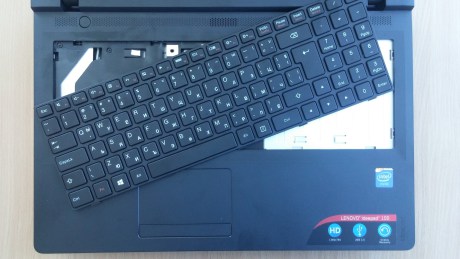




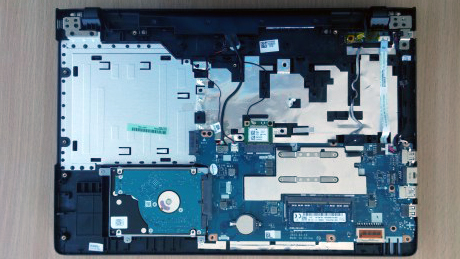

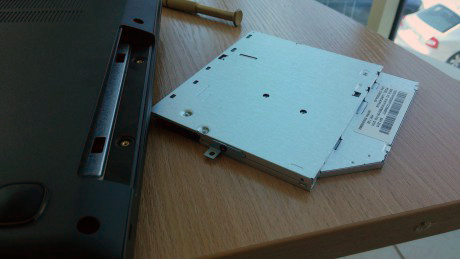








Hi! It says in the program called “CPU-Z”, there are two RAM slots for this laptop. But when I opened the it, I can only see the first slot. I believe that the second slots exists. Can you please find it for me? Because I really want to upgrade my laptop because it’s too slow for me.
There’s only one slot, unfortunately. You can swap your 4GB chip with an 8GB one. As for the CPU-Z program, it probably detects that the mainboard supports two RAM slots, but the OEM has excluded one of them leaving only one available.
I broke the right hinge (facing the screen) and tore the wire in the right hinge–what does this wire do?
hi, the RAM is 1.5v or 1.35v?
RAM is 135v. http://uk.crucial.com/gbr/en/compatible-upgrade-for/Lenovo/ideapad-100-%2814-inch%29
Hi there, I’ve been trying to disassemble an Ideapad 100-14 to install a new RAM module and a SSD as well. So far, I’ve only managed to remove the screws from the back panel (yay…). I’ve tried to pop the keyboard out with a plastic smartphone disassembly tool (basically a curvy stick for narrow gaps), but I ended up breaking it. How do you actually lift the keyboard out without excessively bending it? I fear that I might do something wrong without proper guidance. Also, I’ve got a Kingston 4 GB DDR3 SODIMM 1333MHz CL9 1.5v at hand, but I’ve… Read more »
you can be able to use DDR3 1.5v but once in a while you will get bsod. also battery consumption is waaaay much faster considering the battery of this model is already lousy. also you will notice a very high spike in temperature. this is a bad sign since the model is made for lower voltage ram, you might end up frying your board if prolong usage. i suggest you to stick around with what you have and maybe you can just trade your 1.5v to 1.3v to other people or maybe just get a new one with lower voltage.… Read more »
Hello leo. I have Lenovo Ideapad 100 – 151BY (This exact type displayed above), and it came with 4GB 1R×8 PC3L – 12800S – 11 – 13 – B4 ram. The system goes on sleep mode often, and at this particular time it did the same, but has since (2 weeks now) refused to come back on. I have tried several other rams on it, but it still wouldnt come on. I have also tried this particular ram on ther systems but it didn’t work (which kinda makes me believe its memory problem). Please where do i get this particular… Read more »
Just started a disassembly on one myself and after searching & finding nothing online to tell me why my keyboard isn’t coming off as easy as they say it should I discovered the reason. There are little strips of sticky adhesive around the inside border of mine. I put a few dings & 1 little crack in the keyboard before figuring this out though. It’s best to go along the bottom first because this is where the only male clips are on the keyboard, the rest around both sides & top are female. 5 male on bottom (along the length… Read more »
can I upgrade the processor for this lenovo ideapad? currently its intel celeron N2840 and i would to upgrade it including the RAM. Any suggestions on what processor to use?
Hi I was wondering if u got around to putting a new processor,?
unfortunately when I saw the processor it is soldered and cant be removed or replaced, my bad its a newbie mistake.
mine is Lenovo Ideapad 100 with i3 processor. planning to remove the back cover so i can replace it with SSD but hopeless – or should i say a bit skeptical of breaking my new notebook. so far i managed to remove the keyboard, and yes aside from the standard side clips, they used a double-sided adhesive tapes behind the keyboard so its a bit tricky to remove. i was successful with the removal of the keyboard but i cannot remove the cd drive front panel. able to remove one side but not on the other side of it. there… Read more »
Did you find any solution yet? I got the same issue
Please can the vga be changed?
No. Most of the mainstream notebooks on the market cannot be upgraded, except for RAM and storage capacity. The chips are soldered to the motherboard.
What about the CPU can it be upgraded?
Anyone know where to get a replacement keyboard??
I found one with the help of Lenovo support at lenovoserviceshop.com with the serial number of the Ideapad. It was out of stock but I put it in the shoping basket and they ordered the right keyboard for me. Very good service! It cost only 20 Euro but unfortunately I live in Switzerland but the keyboard was shipped from Germany (Medion seems to be the local partner) and it cost me 25 Euo for shipping and I fear another 30 Euro for customs will follow by bill.
Hi! It was model 100-15ibd or 100-15iby? 1 ram slot more seems for 15iby, and 2 ram slots for 100-15ibd. Am i right?
No, they both have 1 slot. I have the IBD version and it has 1 slot. I’ve changed the 4gb for a 8gb piece.
i was hoping to use a IBD 4 gigs one a s a hackintosh…It seems a rather lost cause…
Lenovo 100-14 80RK001HPH 14-inch HD Intel Pentium 3825U/2GB/500GB/1GB NVIDIA GeForce 920M/Windows 10 Home. Previously i thought that my s100 only have one slot for RAM so in preparation of buying it I already bought 8Gb kingston KVR16LS11/8 DDR3L 1600MHz . After buying it we immediately started to unscrew the back of it to upgrade the ram but to our surprise we found a vacant ram slot so without installing the new ram we tried to turn it on and it works we checked the system and it has a 2Gb ram preinstalled and that keeps us wondering where it is… Read more »
Hi, I have 6 GB, similar question here… Btw, do you think the motherboard/ system really support up to 10 GB? Since I have read somewhere that is the capacity is 8GB…
Thanks…
hi there.. i have lenovo ideapad 100-151by, umm is there any slots of ram to add to my ram? or i need to replace my 2gb ram to 4 gb ram? instead of 2gb + 2gb ram
Hi,
I managed finally to open the case of Ideapad 100-15IBD.
It was very hard to remove the keyboard. Finally I damaged the escape Key. It always comes off because the whit part under the Key lost a small tip. I put an 8gb So-Dimm as well as a SSD with success. Do you now if there is a repalacement Keyboard available? If not does anybody know how to repair this keyboard?
Regards Martin