Lenovo ThinkPad X390 – our profiles make its display one of the most color-accurate we’ve tested
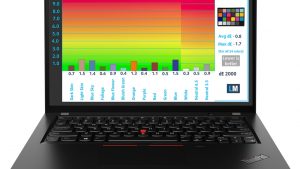 This October we reviewed the Lenovo ThinkPad X390. If you have already checked our review you know that this is a thin and light machine with great battery life. Well, for those who haven’t read our article we will reveal one more thing that is really impressive – the display quality is just amazing. It is a 13.3″ panel and the exact model is AUO B133HAN05.A (LEN4094). The IPS display shows some nice viewing angles which is like a trademark for this technology.
This October we reviewed the Lenovo ThinkPad X390. If you have already checked our review you know that this is a thin and light machine with great battery life. Well, for those who haven’t read our article we will reveal one more thing that is really impressive – the display quality is just amazing. It is a 13.3″ panel and the exact model is AUO B133HAN05.A (LEN4094). The IPS display shows some nice viewing angles which is like a trademark for this technology.
You know, there are IPS displays and IPS displays – which means some of them have not-so-good color accuracy and color coverage, while the greater panels can offer much better values. Lenovo ThinkPad X390 shows that its panel is one of the best out there. Its sRGB gamut coverage is more nothing but impressive – it shows 97% of colors that you are viewing every day while browsing the Web. Now, if we have to talk about color accuracy its dE values are not something to write home about without calibration (out of the box settings). Values under 2.0 are not acceptable if you are going to use the notebook for web design or some other color-sensitive work. The default average dE result was 5.1 which is far away from the values that we are expecting to see from a really good IPS display.
When we applied our “Gaming and Web design” profile the dE values made a U-turn in the right direction. Everything below 2.0 is pretty good for Web design, but a score below 1.0 is a rare and pleasant case. The magic happened and we measured an average dE value of 0.8. This is over six times better result than the out of the box one. This panel was a rough diamond and now it a jewel in the crown. Web designers, now you know which laptop should be in your shortlist when you are on a “hunt” for a new machine – Lenovo ThinkPad X390.
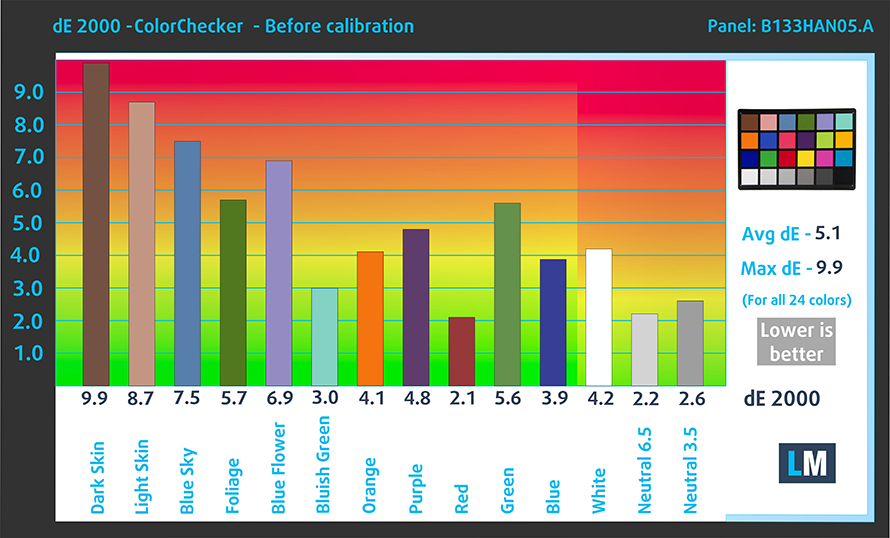
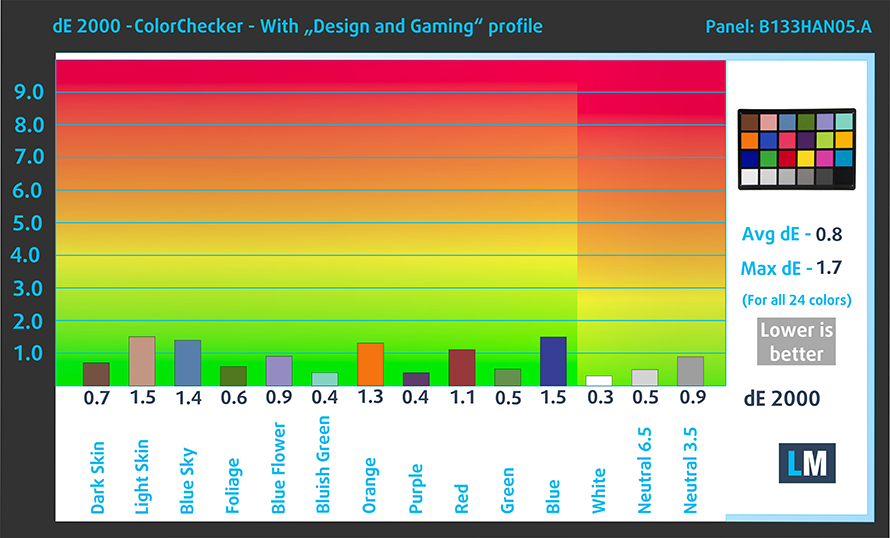
Poza tym, że otrzymujesz wydajne i przyjazne dla zdrowia profile, kupując produkty LaptopMedia wspierasz rozwój naszych laboratoriów, w których testujemy urządzenia, aby stworzyć jak najbardziej obiektywne recenzje.

Praca biurowa
Office Work powinien być używany głównie przez użytkowników, którzy spędzają większość czasu patrząc na fragmenty tekstu, tabele lub po prostu surfując. Profil ten ma na celu zapewnienie lepszej wyrazistości i jasności poprzez utrzymanie płaskiej krzywej gamma (2.20), natywnej temperatury barwowej i percepcyjnie wiernych kolorów.

Projektowanie i gry
Profil ten skierowany jest do projektantów, którzy zawodowo zajmują się kolorystyką, a także do gier i filmów. Design and Gaming wykorzystuje panele wyświetlaczy do granic ich możliwości, czyniąc je tak dokładnymi, jak to tylko możliwe w standardzie sRGB IEC61966-2-1 dla stron internetowych i HDTV, przy punkcie bieli D65.

Health-Guard
Health-Guard eliminuje szkodliwą modulację szerokości impulsu (PWM) i redukuje negatywne niebieskie światło, które wpływa na nasze oczy i ciało. Ponieważ jest on dostosowany do każdego panelu, udaje mu się zachować percepcyjnie dokładne kolory. Health-Guard symuluje papier, dzięki czemu nacisk na oczy jest znacznie zredukowany.
Pobierz wszystkie 3 profile z 33% zniżką
You can check the Lenovo ThinkPad X390 series specs here: https://laptopmedia.com/series/lenovo-thinkpad-x390-x395/









