Acer Nitro 5 (AN517-54) quick review – decent non-expensive offer
 The worldwide expansion of the Nitro series continues with full power. The success of these devices is undoubtful – in most scenarios, these machines aren’t top-notch in every category but they provide great bang for their buck. The Acer Nitro 5 (AN517-54) is a typical device that belongs to the Nitro 5 family – its powers are hidden in its shell.
The worldwide expansion of the Nitro series continues with full power. The success of these devices is undoubtful – in most scenarios, these machines aren’t top-notch in every category but they provide great bang for their buck. The Acer Nitro 5 (AN517-54) is a typical device that belongs to the Nitro 5 family – its powers are hidden in its shell.
The Acer Nitro 5 (AN517-54) can be picked with some Tiger Lake H45 CPUs and NVIDIA Ampere GPUs. Finally, we can say goodbye to the old and hot 14nm Comet Lake-H-based devices. The new CPU options are 10nm products and while they aren’t as efficient as the AMD AM3 mobile CPU, they are a far better choice compared to the previous-gen Intel offerings.
This means that the Acer Nitro 5 (AN517-54) has to deal with processors that aren’t so power-hungry and they don’t dissipate too much heat. On paper, this should spare the cooling solution which perhaps leads to better thermals and noise levels during heavy loads.
Earlier this year, Acer provide a free BIOS update for the majority of their new-gen laptops. The update bumped the Ampere video cards TGP to a higher level. Luckily, the Nitro 5 (AN517-54) devices are included in the list – the GeForce RTX 3050/Ti machines got a 5W TGP bump from 70W to 75W, we got a 10W increase for the RTX 3060 (from 85W to 95W), and the RTX 3070 got the biggest TGP injection and now it’s rocking a 100W power limit (the default was just 85W).
You can check the prices and configurations in our Specs System: https://laptopmedia.com/series/acer-nitro-5-an517-53-54/
Contents
Specs Sheet
- HDD/SSD
- up to 4000GB SSD + up to 1000GB HDD
- M.2 Slot
- 2x 2280 M.2 NVMe slot See photo
- RAM
- up to 64GB
- OS
- Windows 11 Home, Windows 10 Home, Windows 11 Pro, No OS, Windows 10 Pro, Linux
- Battery
- 57.5Wh, 4-cell
- Body material
- Plastic / Polycarbonate
- Dimensions
- 403.5 x 260 x 24.9 mm (15.89" x 10.24" x 0.98")
- Weight
- 2.70 kg (6 lbs)
- Ports and connectivity
- 2x USB Type-A
- 3.2 Gen 1 (5 Gbps)
- 1x USB Type-A
- 3.2 Gen 1 (5 Gbps), Sleep and Charge
- 1x USB Type-C
- 3.2 Gen 2 (10 Gbps), Thunderbolt 4, Power Delivery (PD), DisplayPort
- HDMI
- 2.1
- Card reader
- Ethernet LAN
- 10, 100, 1000 Mbit/s
- Wi-Fi
- 802.11ax
- Bluetooth
- 5.1
- Audio jack
- 3.5mm Combo Jack
- Features
- Fingerprint reader
- Web camera
- HD
- Backlit keyboard
- Microphone
- Far-Field Microphones
- Speakers
- Stereo Speakers, DTS X:Ultra Audio
- Optical drive
- optional
- Security Lock slot
- Kensington Lock Slot
All Acer Nitro 5 (AN517-53/54) configurations
What’s in the box?
The box contains some of the usual things that can be found in almost every other Nitro laptop package – manuals, a disc with drivers, a 180W power adapter, and stickers.
Design and construction
Yes, that’s an all-plastic device. It’s not something bad but no premium feel here (given the end price of the laptop it’s not a surprise). The big base of this 17-incher is a real fingerprint magnet – after a full day of testing, we can see a lot of visible smudges on the notebook. The plastic around the keyboard is bendable – especially the area beneath the keyboard. In terms of weight, this one isn’t exactly a porker – it weighs 2.70 kilos which is decent for such a big device. The profile is 24.9mm, nothing special.
The lid can be opened with a single hand, the bezels around the display aren’t the thinnest that we’ve seen, and the camera is placed in an orthodox position.
Probably this keyboard seems familiar to a lot of you. Acer uses this unit in a lot of other 15.6″ and 17.3″ devices. This means it’s a comfortable unit for both typing and gaming, the key travel is good and the feedback is clicky enough. The one on the picture glows in red color but there is an optional RGB variant. This unit has a NumberPad section which is great but at the same time, its keycaps are a bit smaller than usual. The arrow keys are full-sized but sadly they are placed too close to the rest of the keys.
The touchpad is a regular unit that just works. Gliding is okay and in terms of accuracy, it scores right in the middle. As we said – it just gets the job done without any bangs and whistles.
The bottom plate houses the two speakers that are placed on both sides and the back part of the plate is the place for the ventilation grills that are positioned beneath the cooling fans. The hot air is pushed through four places which is good because, in the past, some Nitro devices didn’t have that many cutouts for heat exhausting.
Ports
Just like the Acer Nitro 5 (AN517-52) the charging port is positioned on the back of the laptop and that contributes to better cable management. On the left, we can see an RJ-45 connector, two USB Type-A 3.2 (Gen. 1) ports, and an audio jack. The right side offers an HDMI connector, one more USB Type-A 3.2 (Gen. 1) port, and a USB Type-C 3.2 (Gen. 2) port.
Disassembly, upgrade options, and maintenance
Removing the bottom plate is simple – there are 12 Phillips-head screws that have to be removed and then you can pop the plate with a plastic pry tool.
The cooling solution has three heat pipes in total – the “fat” one is shared between the CPU and the GPU, while there are two smaller pipes that are solely dedicated to the processor and the video card. Moreover, there are two cooling plates with segregations.
This machine shines bright when it comes to upgradability options. There are two SODIMMs that can take up to 32GB of DDR4 3200 MHz RAM, and for storage, we got two M.2 ports as well as a 2.5-inch SATA one for regular SSD or HDD.
The battery has a capacity of 57.48Wh which sounds a bit low for a 17-incher.
Sound
Acer Nitro 5 (AN517-54)’s speakers produce a relatively loud sound with good quality. Its lows have some deviations from clarity, while the mids and the highs are clear.
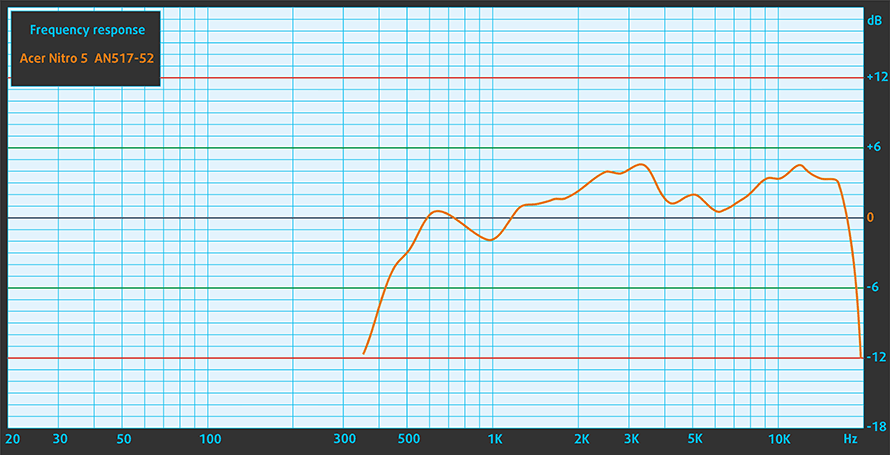
Drivers
All of the drivers and utilities for this notebook can be found here: https://www.acer.com/ac/en/US/content/support-product/8981?b=1
CPU options
The CPU options include Intel Tiger Lake H45 processors like the 6-core Core i5-11400H and an 8-core Core i7-11800H.
Results are from the Cinebench 20 CPU test (the higher the score, the better)
Results are from our Photoshop benchmark test (the lower the score, the better)
GPU options
In terms of GPU variants, there is a decent amount of video cards for configuring. We start with the GeForce RTX 3050 and RTX 3050 Ti both with 75W TGP, the next one is the RTX 3060 (95W), and the most powerful variant is the GeForce RTX 3070 (100W).
Results are from the 3DMark: Time Spy (Graphics) benchmark (higher the score, the better)
Results are from the 3DMark: Fire Strike (Graphics) benchmark (higher the score, the better)
Results are from the Unigine Superposition benchmark (higher the score, the better)
Gaming tests (internal display)
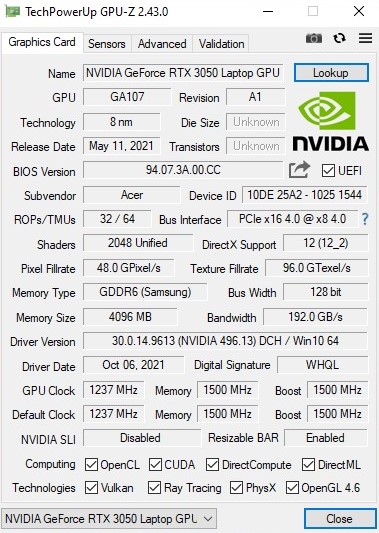
| Metro Exodus | Full HD, Low (Check settings) | Full HD, High (Check settings) | Full HD, Extreme (Check settings) |
|---|---|---|---|
| GeForce RTX 3050 (75W) | 89 fps | 42 fps | 20 fps |
| Gears 5 | Full HD, Low (Check settings) | Full HD, Medium (Check settings) | Full HD, High (Check settings) | Full HD, Ultra (Check settings) |
|---|---|---|---|---|
| GeForce RTX 3050 (75W) | 130 fps | 89 fps | 75 fps | 58 fps |
| Assassin’s Creed Odyssey | Full HD, Low (Check settings) | Full HD, Medium (Check settings) | Full HD, High (Check settings) | Full HD, Ultra High (Check settings) |
|---|---|---|---|---|
| GeForce RTX 3050 (75W) | 88 fps | 76 fps | 65 fps | 41 fps |
Gaming tests (external display)

Resolution: 1920 x 1080 (Full HD) |
MIN |
MED |
HIGH |
ULTRA |
|---|---|---|---|---|
| NVIDIA GeForce RTX 3050 (Laptop, 75W) | 86 FPS PLAY VIDEO | 52 FPS PLAY VIDEO | 28 FPS PLAY VIDEO | - PLAY VIDEO |

Resolution: 1920 x 1080 (Full HD) |
MIN |
MED |
MAX |
|---|---|---|---|
| NVIDIA GeForce RTX 3050 (Laptop, 75W) | 178 FPS PLAY VIDEO | 137 FPS PLAY VIDEO | 93 FPS PLAY VIDEO |

Resolution: 1920 x 1080 (Full HD) |
NORMAL |
HIGH |
VERY HIGH |
MAX |
|---|---|---|---|---|
| NVIDIA GeForce RTX 3050 (Laptop, 75W) | 180 FPS PLAY VIDEO | 134 FPS PLAY VIDEO | 72 FPS PLAY VIDEO | 42 FPS PLAY VIDEO |

Resolution: 1920 x 1080 (Full HD) |
LOW |
MED |
HIGH |
ULTRA |
|---|---|---|---|---|
| NVIDIA GeForce RTX 3050 (Laptop, 75W) | 63 FPS PLAY VIDEO | 52 FPS PLAY VIDEO | 44 FPS PLAY VIDEO | 37 FPS PLAY VIDEO |

Resolution: 1920 x 1080 (Full HD) |
MIN |
MAX |
|---|---|---|
| NVIDIA GeForce RTX 3050 (Laptop, 75W) | 453 FPS PLAY VIDEO | 72 FPS PLAY VIDEO |

Resolution: 1920 x 1080 (Full HD) |
LOW |
NORMAL |
HIGH |
MAX |
|---|---|---|---|---|
| NVIDIA GeForce RTX 3050 (Laptop, 75W) | 172 FPS PLAY VIDEO | 145 FPS PLAY VIDEO | 136 FPS PLAY VIDEO | 121 FPS PLAY VIDEO |

Resolution: 1920 x 1080 (Full HD) |
MIN |
MED |
ULTRA |
|---|---|---|---|
| NVIDIA GeForce RTX 3050 (Laptop, 75W) | 406 FPS PLAY VIDEO | 240 FPS PLAY VIDEO | 117 FPS PLAY VIDEO |

Resolution: 1920 x 1080 (Full HD) |
LOW |
MED |
MAX |
|---|---|---|---|
| NVIDIA GeForce RTX 3050 (Laptop, 75W) | 429 FPS PLAY VIDEO | 374 FPS PLAY VIDEO | 293 FPS PLAY VIDEO |

Resolution: 1920 x 1080 (Full HD) |
VERY LOW |
MED |
HIGH |
ULTRA |
|---|---|---|---|---|
| NVIDIA GeForce RTX 3050 (Laptop, 75W) | 181 FPS PLAY VIDEO | 131 FPS PLAY VIDEO | 122 FPS PLAY VIDEO | 101 FPS PLAY VIDEO |

Resolution: 1920 x 1080 (Full HD) |
MED |
HIGH |
VERY HIGH |
ULTRA |
|---|---|---|---|---|
| NVIDIA GeForce RTX 3050 (Laptop, 75W) | 230 FPS PLAY VIDEO | 203 FPS PLAY VIDEO | 202 FPS PLAY VIDEO | 201 FPS PLAY VIDEO |
Temperatures and comfort
Max CPU load
In this test we use 100% on the CPU cores, monitoring their frequencies and chip temperature. The first column shows a computer’s reaction to a short load (2-10 seconds), the second column simulates a serious task (between 15 and 30 seconds), and the third column is a good indicator of how good the laptop is for long loads such as video rendering.
Average core frequency (base frequency + X); CPU temp.
| Intel Core i7-11800H (45W TDP) | 0:02 – 0:10 sec | 0:15 – 0:30 sec | 10:00 – 15:00 min | Max fans |
|---|---|---|---|---|
| Acer Nitro 5 (AN517-54) | 2.72 GHz (B+18%) @ 80°C @ 69W | 2.70 GHz (B+17%) @ 86°C @69W | 2.81 GHz (B+22%) @ 91°C @58W | – |
| Acer Nitro 5 (AN515-57) | 3.88 GHz (B+69%) @ 80°C @ 102W | 3.86 GHz (B+68%) @ 90°C @ 103W | 3.32 GHz (B+44%) @ 82°C @70W | – |
| Acer Predator Helios 300 (PH317-55) | 3.67 GHz (B+60%) @ 90°C @ 103W | 3.66 GHz (B+59%) @ 99°C @ 103W | 3.40 GHz (B+48%) @ 99°C @ 84W | – |
| ASUS ROG Zephyrus M16 GU603 | 3.87 GHz (B+68%) @ 95°C @ 106W | 3.90 GHz (B+70%) @ 95°C @ 109W | 3.58 GHz (B+56%) @ 86°C @ 80W | – |
| MSI Creator Z16 (A11Ux) | 3.12 GHz (B+36%) @ 96°C @ 68W | 3.03 GHz (B+32%) @ 95°C @ 62W | 2.76 GHz (B+20%) @ 95°C @ 53W | 2.90 GHz (B+26%) @ 95°C @ 59W |
| MSI GE76 Raider (2021) | 3.22 GHz (B+40%) @ 95°C @ 67W | 3.11 GHz (B+35%) @ 94°C @ 62W | 3.14 GHz (B+37%) @ 94°C @ 61W | 3.26 GHz (B+42%) @ 94°C @ 64W |
| ASUS TUF F15 (FX506, 2021) (Turbo Mode) | 3.98 GHz (B+73%) @ 86°C @ 102W | 3.88 GHz (B+69%) @ 95°C @ 100W | 3.44 GHz (B+50%) @ 87°C @ 77W | – |
| MSI Pulse GL76 | 3.16 GHz (B+37%) @ 95°C @ 65W | 3.00 GHz (B+30%) @ 95°C @ 59W | 2.87 GHz (B+25%) @ 95°C @ 55W | – |
| MSI Pulse GL66 | 2.94 GHz (B+28%) @ 94°C @ 58W | 2.76 GHz (B+20%) @ 94°C @ 52W | 2.77 GHz (B+20%) @ 94°C @ 52W | – |
In low and medium-long loads, the Acer Nitro 5 (AN517-54) isn’t a great performer – the CPU boosts around 2.7 GHz while the temperatures are reaching 86°C. As always, the most important result is the long run, in this scenario, the cooling solution is good enough for 2.81 GHz and the CPU temp is 91°C – not a great result but it’s on par with the MSI Creator Z16 (A11Ux) and MSI Pulse GL66.
Real-life gaming
| NVIDIA GeForce RTX 3050 (75W) | GPU frequency/ Core temp (after 2 min) | GPU frequency/ Core temp (after 30 min) |
|---|---|---|
| Acer Nitro 5 (AN517-54) | 1691 MHz @ 75°C @ 69W | 1670 MHz @ 79°C @ 69W |
| HP Victus 16 (16-e0000) | 1824 MHz @ 73°C @ 75W | 1814 MHz @ 73°C @ 75W |
The GPU thermals are okay for a budget device but as you can see, a device with better cooling like the HP Victus 16 (16-e0000) is doing a much better job.
Gaming comfort
During gaming or longer heavy loads, the WASD section and the palm rest area are cool enough for comfortable usage. However, the right side of the laptop is getting hot if you stress the device for a long time. You can definitely hear the fans, but at least they are loud as a vacuum cleaner.

Verdict
 The Acer Nitro 5 (AN517-54) is a decent non-expensive offer with a 17.3″ screen. It seems the AN517-54 devices offer a lot of bang for their buck. The display options include two 1080p IPS screens with 60 Hz and 144 Hz refresh rates and there is a 1440p panel with a 165 Hz refresh rate – the latter will be a good idea if you choose the GeForce RTX 3070 (100W).
The Acer Nitro 5 (AN517-54) is a decent non-expensive offer with a 17.3″ screen. It seems the AN517-54 devices offer a lot of bang for their buck. The display options include two 1080p IPS screens with 60 Hz and 144 Hz refresh rates and there is a 1440p panel with a 165 Hz refresh rate – the latter will be a good idea if you choose the GeForce RTX 3070 (100W).
The build quality isn’t premium – the device is entirely made of plastic and we observed some bends around the section beneath the keyboard. The lid can be opened with a single hand and when it’s closed its surface seems stable enough to put something on it (like a book or a smartphone) without experiencing flexes. The keyboard is a good unit that has a red backlight (there is an optional RGB variant) and it’s comfortable for long hours of gaming or typing. Respectively, the touchpad is a good unit that has a decent gliding surface and in terms of accuracy, it’s an average performer.
One of the key selling points of this device is the upgradability options. Onboard, we got two SODIMMs for up to 32GB of DDR4 3200 MHz RAM, two M.2 slots, and a 2.5-inch SATA slot for a normal SSD or a big HDD for backup. Actually, that’s pretty good for a budget mid-ranger.
The cooling solution gets the job done but don’t expect miracles here. The Intel Core i7-11800H is a powerful CPU that applies serious stress to the cooling during heavy loads. In short and medium loads, the CPU is reaching just ~2.70 GHz, and the temperature hits 86°C – that’s not exactly bad (and if we add the price of the laptop in the whole mix) and we’ve seen even worse. At the end of the day, when it comes to long loads, the Acer Nitro 5 (AN517-54) performs a bit better compared to the MSI Creator Z16 (A11Ux) and MSI Pulse GL66 – not bad at all.
The good news is that during gaming, the WASD area remains decently cool and the same applies to the palm rest section so, the gaming comfort will not be compromised. On the other hand, the fans are clearly audible but not at levels that will destroy the whole gaming experience. So, for a budget gaming offer, this laptop offers decent comfort when you want to play your favorite gaming title.
In short, the Acer Nitro 5 (AN517-54) is a decent non-expensive gaming laptop with a big 17.3″ screen that comes with a good keyboard and decent touchpad. It comes with great upgradability options for its price. At the end of the day, this laptop offers a lot for its money and you can configure it to a powerhouse if you choose the Intel Core i7-11800H and GeForce RTX 3070 (100W).
Pros
- It has two RAM SODIMM slots and two M.2 drives, besides the 2.5″ SATA drive bay
- Optional RGB backlight
- Decent price tag
- Has a lot of GPU options
Cons
- Lacks an SD card reader
- The cooling could be better
You can check the prices and configurations in our Specs System: https://laptopmedia.com/series/acer-nitro-5-an517-53-54/
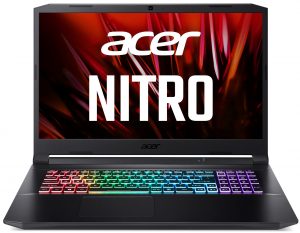
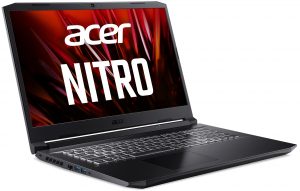
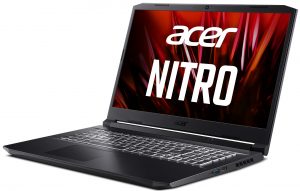



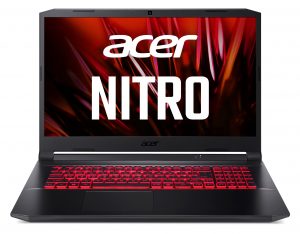













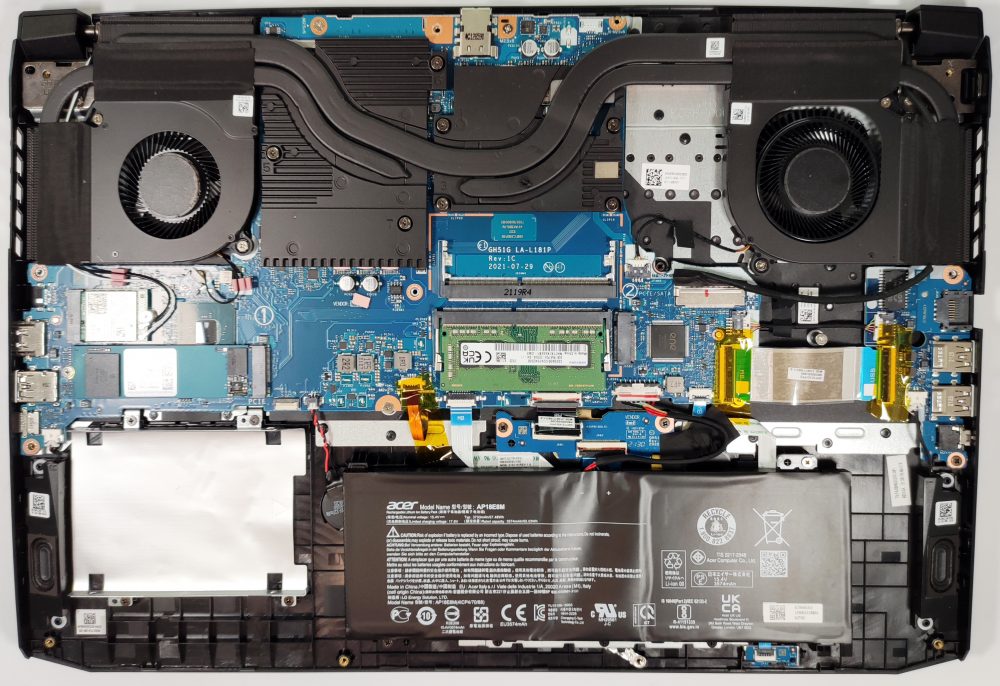
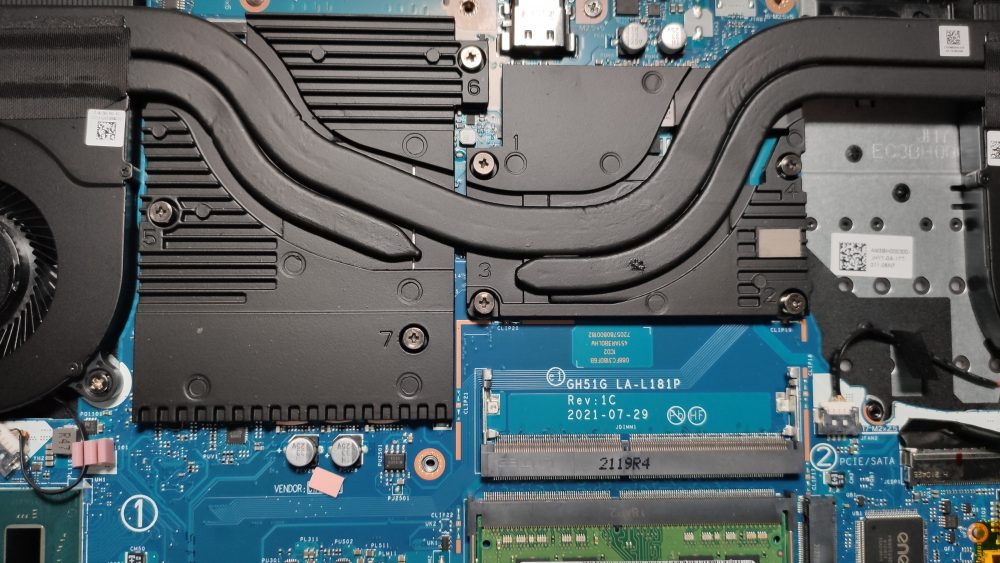


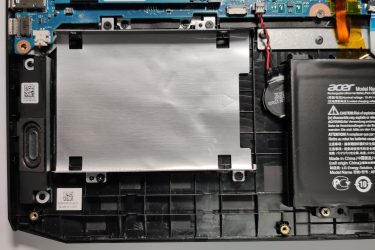

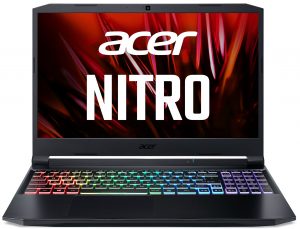
















No display review?
I’ve got the AN517-54 RTX 3060, and it has no displayport and no Thunderbolt. So your specs must be wrong.
I have the same model and it has DisplayPort and Thunder bolt via the type C.
The screen is a little yellowish at 40% and below brightness.
Mine has an RGB keyboard.