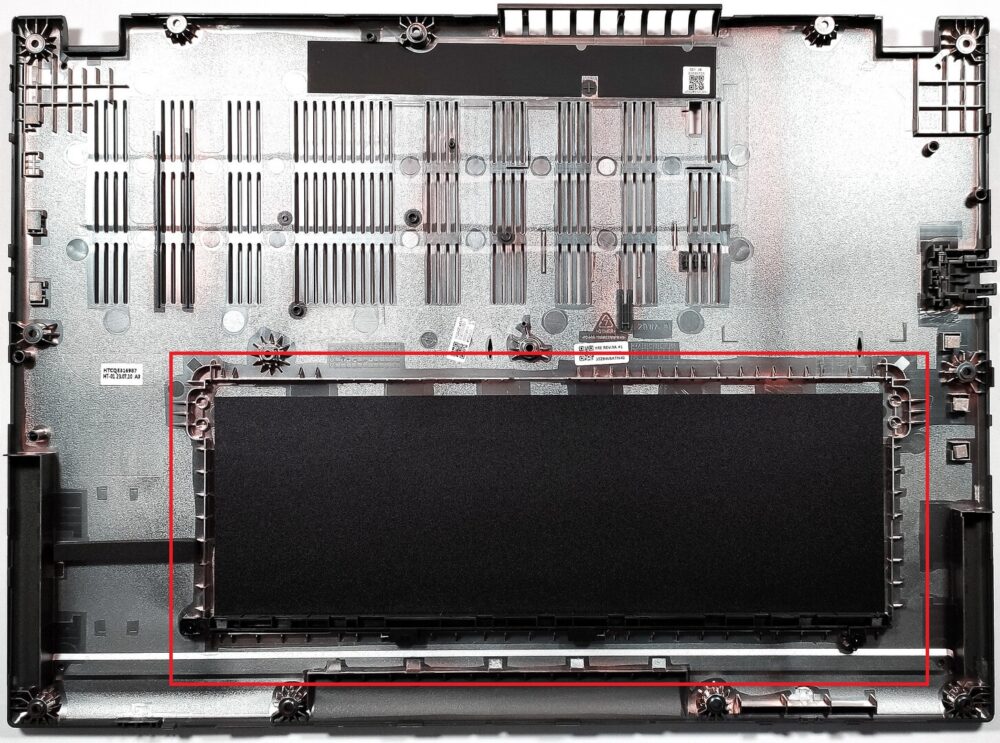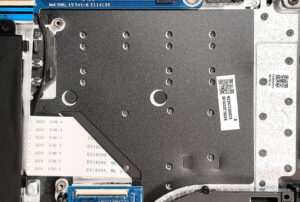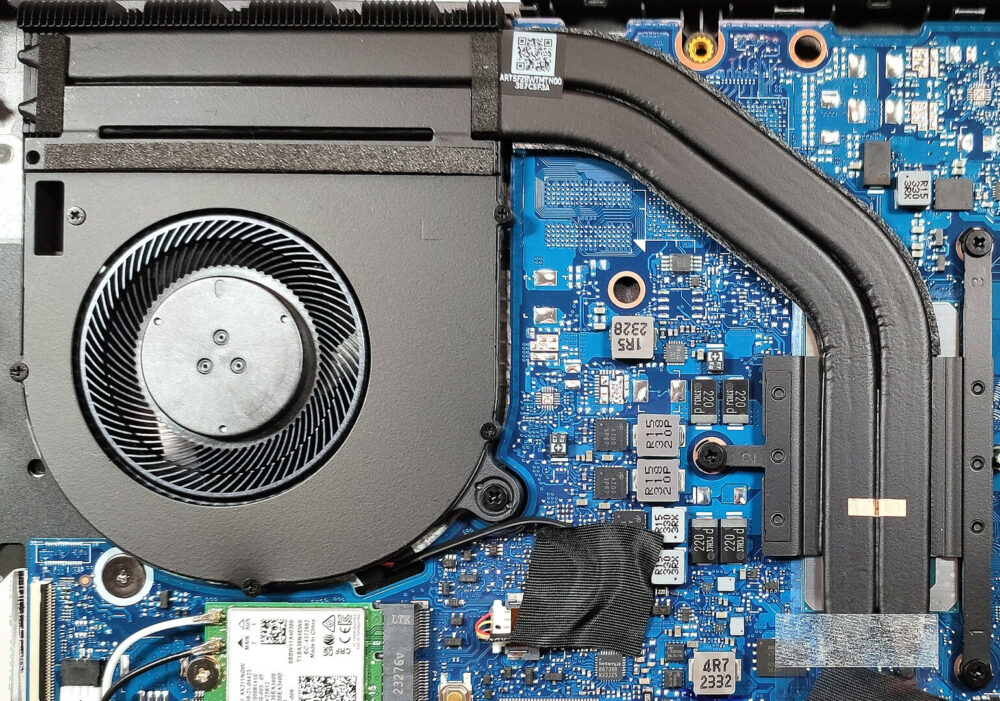Acer TravelMate P2 (TMP216-51) review – its upgradability and cooling are very good
Disassembly, Upgrade options, and Maintenance
To gain access to the internals, you need to undo 13 Philips-head screws. After that, you can pry the plate with a plastic tool, starting from the back of the laptop.
The battery isn’t fixed to the chassis with screws because there is a dedicated socket for it on the inside of the bottom plate that keeps the unit in place.
Here, we have a 53Wh battery. If that’s not enough for your needs, you can get the optional 65Wh model. To remove it, you have to detach the connector from the motherboard and just lift the unit away from the base. The capacity is enough for 10 hours of Web browsing or 7 hours and 42 minutes of video playback.
Memory-wise, you get two SODIMMs for up to 64GB of DDR4-3200 MHz RAM in dual-channel mode.

In terms of storage, there are two M.2 slots – one for Gen 4 and one for Gen 3 SSDs. There is also a SATA slot for regular HDDs or SSDs. Note that the LTE-enabled laptops don’t support the SATA option.
The cooling system has a single fan, two heat pipes, one top-mounted heat sink, and a heat spreader.