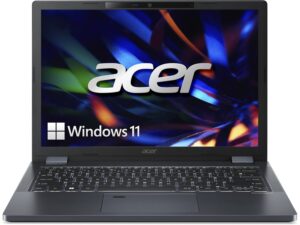Acer TravelMate P4 (TMP413-51) review – compact and snappy
 The TravelMate lineup offers tons of devices including 11-inch machines and laptops with much bigger displays. This time around, we will show you the Acer TravelMate P4 (TMP413-51) which boasts almost the same functionality as some of its bigger siblings (like the Acer TravelMate P6 (TMP614-53)) but it has a small 13.3″ display. The latter is an IPS unit with a 16:10 aspect ratio and 1200p resolution.
The TravelMate lineup offers tons of devices including 11-inch machines and laptops with much bigger displays. This time around, we will show you the Acer TravelMate P4 (TMP413-51) which boasts almost the same functionality as some of its bigger siblings (like the Acer TravelMate P6 (TMP614-53)) but it has a small 13.3″ display. The latter is an IPS unit with a 16:10 aspect ratio and 1200p resolution.
In terms of power, you can rely on 13th Gen Intel Raptor Lake-U CPUs. That’s a good choice for such a compact notebook because these chips dissipate less heat than the P-series models and don’t require significant cooling. The lack of dGPU options isn’t a surprise given the compact form factor.
On the other hand, this little fella is “armed” with a modern I/O, Wi-Fi 6E + Bluetooth 5.3 combo, and an optional fingerprint reader. The Acer Dust Defender system is a clever feature that triggers automatically to blow out the dust through a small hole on the bottom side of the laptop. The notebook has passed successfully numerous MIL-STD 810H military tests, so we can expect at least decent chassis durability. This Acer gadget offers goodies such as self-healing BIOS and a TMP 2.0 chip.
You can check the prices and configurations in our Specs System: https://laptopmedia.com/series/acer-travelmate-p4-tmp413-51/
Contents
- Specs, Drivers, What’s in the box
- Design and construction
- Display quality, Health impact (PWM), Sound
- Buy our profiles
- Performance: CPU, GPU, Gaming Tests
- [eBook Guide + Tools] How to MAX OUT your Laptop
- Temperatures and comfort, Battery Life
- Disassembly, Upgrade options, and Maintenance
- Storage performance
- Verdict
Specs, Drivers, What’s in the box
- Display
- 13.3”, WUXGA (1920 x 1200), IPS
- HDD/SSD
- up to 512GB SSD
- M.2 Slot
- 1x 2280 PCIe NVMe 4.0 x4 See photo
- RAM
- up to 32GB
- OS
- Windows 11 Pro
- Battery
- 53Wh, 50Wh
- Body material
- Aluminum
- Dimensions
- 313 x 222 x 19.98 mm (12.32" x 8.74" x 0.79")
- Weight
- 1.40 kg (3.1 lbs)
- Ports and connectivity
- 2x USB Type-A
- 3.2 Gen 1 (5 Gbps)
- 2x USB Type-C
- Thunderbolt 4
- HDMI
- Card reader
- Ethernet LAN
- Wi-Fi
- 802.11ax
- Bluetooth
- 5.3
- Audio jack
- 3.5mm Combo Jack
- Features
- Fingerprint reader
- Web camera
- Backlit keyboard
- Microphone
- Speakers
- Optical drive
- Security Lock slot
- Kensington Lock
All Acer TravelMate P4 (TMP413-51) configurations
Drivers
All drivers and utilities for this notebook can be found here: https://www.acer.com/us-en/support/product-support/TMP413-51-TCO/downloads?suggest=TMP413-51;0
What’s in the box?
Inside the package, you will find the laptop itself, the mandatory paperwork, a USB Type-C to LAN adapter, and a 65W USB Type-C charger.