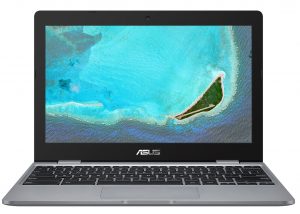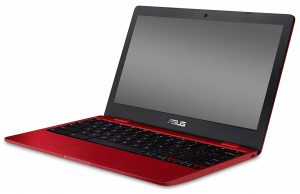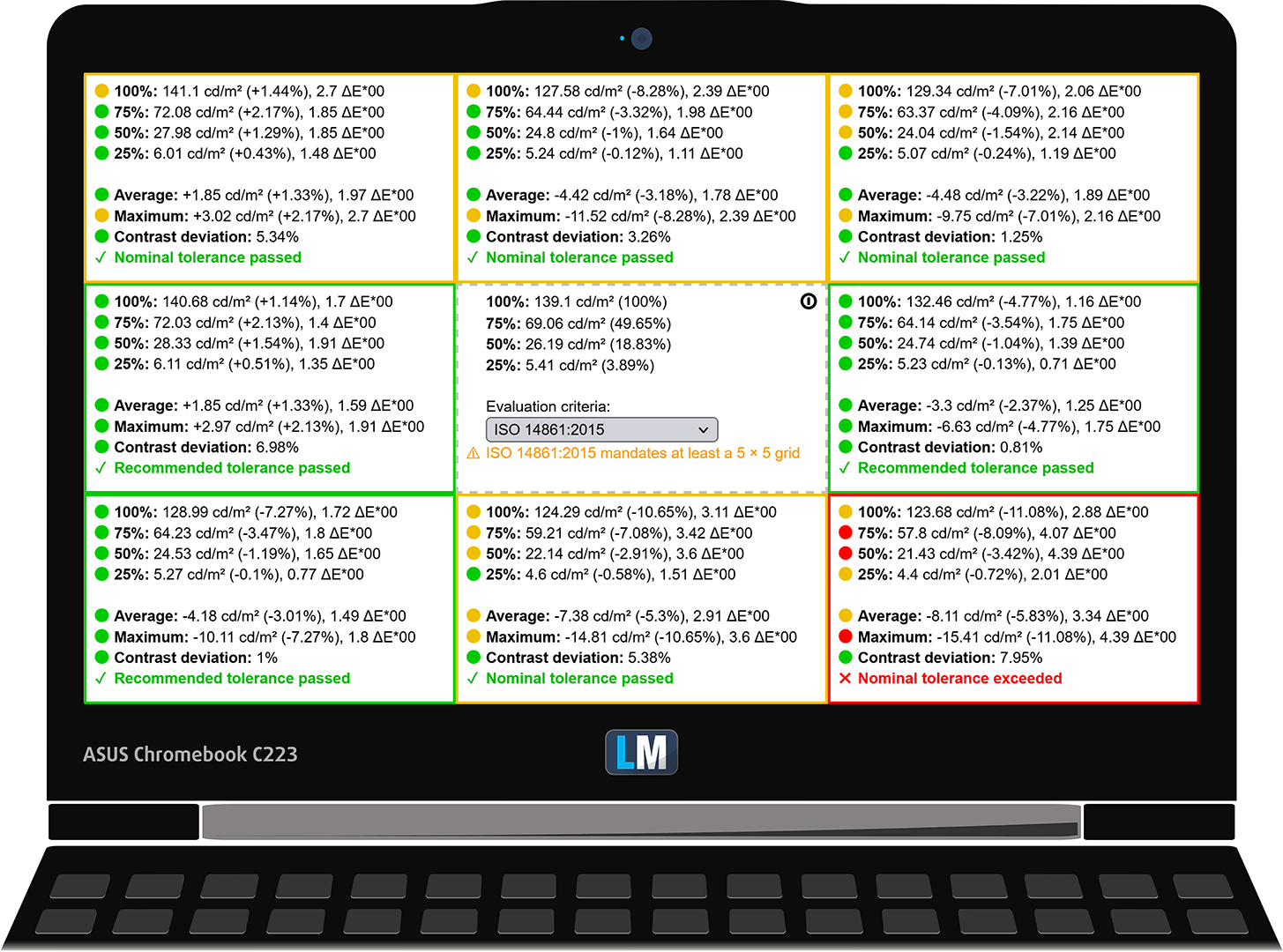ASUS Chromebook C223 review – uninspiring device with old hardware
 The debate on whether Chromebooks are glorified tablets, or subdued laptops is still on, but today we have the Chromebook C223. It can’t be identified as a tablet, as it has no touchscreen, nor 360° capabilities. However, it operates on Android 9-driven ChromeOS.
The debate on whether Chromebooks are glorified tablets, or subdued laptops is still on, but today we have the Chromebook C223. It can’t be identified as a tablet, as it has no touchscreen, nor 360° capabilities. However, it operates on Android 9-driven ChromeOS.
Regardless of the old kernel, the purpose of the device allows it to make full use of it. With that said, you shouldn’t be preparing for top-of-the-line gaming, nor a high level of productivity. After all, it has a Celeron N3350 with a non-hyperthreaded dual-core design that dates all the way back to 2016.
Another unfortunate variable in this equation is the TN panel it uses. Honestly, for just over $150, this shouldn’t be a great concern, but we will test it nevertheless.
Speaking of the price, it will be the main driving factor for this laptop’s customers. This makes students’ (and their parents’) jobs a lot easier.
You can check the prices and configurations in our Specs System: https://laptopmedia.com/series/asus-chromebook-c223/
Contents
Specs Sheet
- Display
- 11.6”, HD (1366 x 768), TN
- HDD/SSD
- up to 64GB SSD
- RAM
- up to 4GB
- OS
- Chrome OS
- Battery
- 38Wh, 2-cell
- Dimensions
- 286 x 199 x 17.3 mm (11.26" x 7.83" x 0.68")
- Weight
- 1.00 kg (2.2 lbs)
- Ports and connectivity
- 2x USB Type-C
- 3.2 Gen 1 (5 Gbps), Power Delivery (PD), DisplayPort
- 1x USB Type-A
- 3.2 Gen 1 (5 Gbps)
- HDMI
- Card reader
- SD, SDHC, SDXC
- Ethernet LAN
- Wi-Fi
- 802.11ac
- Bluetooth
- 4.0
- Audio jack
- combo audio / microphone jack
- Features
- Fingerprint reader
- Web camera
- Backlit keyboard
- Microphone
- Speakers
- 2W
- Optical drive
All ASUS Chromebook C223 configurations
What’s in the box?
Inside the package, you will find some paperwork, a 45W USB Type-C charger, and the Chromebook itself.
Design and construction
To say that the design of this device is weird would be an understatement. It is very rare for us to see a notebook that has a different texture for all of its surfaces. The lid cover has a smooth finish on the plastic material, while the base features a textile-style of imprint. Then, the bottom panel is basically rough plastic. Also, all three covers have different shades of Gray. And although the chassis is prone to flex, it has a 17.3mm profile and weighs only 1 kilo.
Its lid can’t be opened with a single hand, and the bezels around the matte display are pretty large. However, the top one hides the HD camera.
We were really surprised to see that this laptop’s keyboard features spill-resistance. Also, it has a decently long key travel and clicky feedback, which makes it arguably the best feature of the Chromebook C223. Indeed, there is some keyboard flex, but it is nothing to worry about.
Well, the touchpad is another story. We can’t say that the tracking was bad, but does generally feel like something from a while back.
Since there is no fan, the bottom panel lacks ventilation grills. Thus, it only houses the speaker cutouts.
Ports
On the left side, there is a USB Type-C 3.2 (Gen. 1) port, a MicroSD card slot, an audio jack, and a USB Type-A 3.2 (Gen. 1) port. And on the other side, there is another USB Type-C 3.2 (Gen. 1) port. Keep in mind that either of the Type-C connectors can be used for charging.
Display quality
ASUS Chromebook C223 is equipped with a TN panel. Its diagonal is 11.6-inch (29.5 cm), and the resolution – 1366 х 768p. Additionally, the screen ratio is 16:9, the pixel density – 135 ppi, their pitch – 0.19 х 0.19 mm. The screen can be considered Retina when viewed from at least 64 cm (from this distance, the average human eye can’t see the individual pixels).
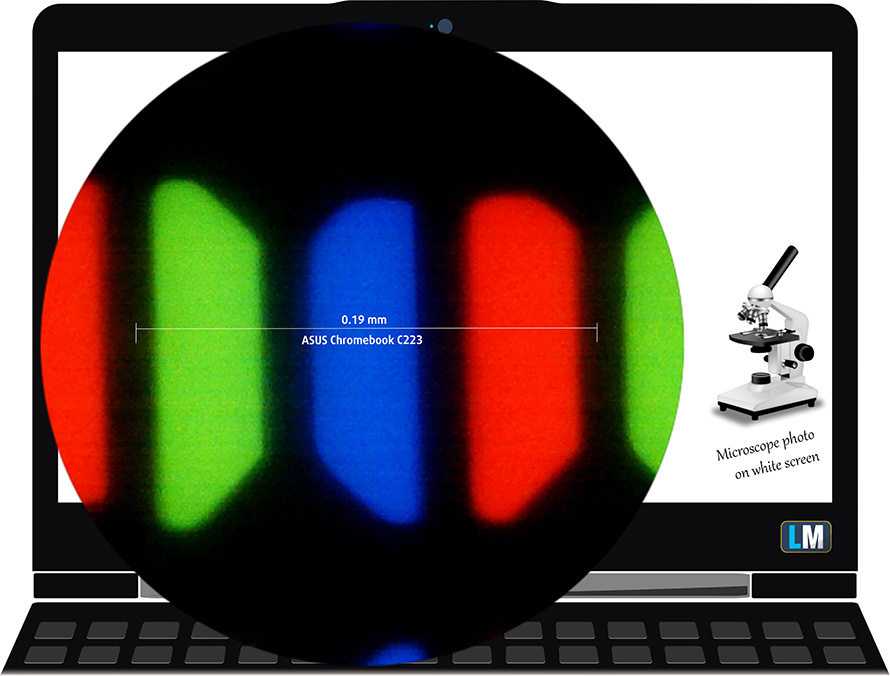
Viewing angles are uncomfortable. We offer images at different angles to evaluate the quality.

Also, a video with locked focus and exposure.
The maximum measured brightness is 266 nits (cd/m2) in the middle of the screen and 253 nits (cd/m2) average across the surface with a maximum deviation of 11%. The Correlated Color Temperature on a white screen and at maximum brightness is 7130K – colder than the 6500K temperature for sRGB.
In the illustration below you can see how the display performs from a uniformity perspective. The illustration below shows how matters are for operational brightness levels (approximately 140 nits) – in this particular case at 74% Brightness (White level = 140 cd/m2, Black level = 0.4 cd/m2).
Values of dE2000 over 4.0 should not occur, and this parameter is one of the first you should check if you intend to use the laptop for color-sensitive work (a maximum tolerance of 2.0 ). The contrast ratio is low – 350:1.
To make sure we are on the same page, we would like to give you a little introduction to the sRGB color gamut and the Adobe RGB. To start, there’s the CIE 1976 Uniform Chromaticity Diagram that represents the visible specter of colors by the human eye, giving you a better perception of the color gamut coverage and the color accuracy.
Inside the black triangle, you will see the standard color gamut (sRGB) that is being used by millions of people on HDTV and on the web. As for the Adobe RGB, this is used in professional cameras, monitors, etc for printing. Basically, colors inside the black triangle are used by everyone and this is the essential part of the color quality and color accuracy of a mainstream notebook.
Still, we’ve included other color spaces like the famous DCI-P3 standard used by movie studios, as well as the digital UHD Rec.2020 standard. Rec.2020, however, is still a thing of the future and it’s difficult for today’s displays to cover that well. We’ve also included the so-called Michael Pointer gamut, or Pointer’s gamut, which represents the colors that naturally occur around us every day.
The yellow dotted line shows ASUS Chromebook C223’s color gamut coverage.
Its display covers 52% of the sRGB/ITU-R BT.709 (web/HDTV standard) in CIE1976.
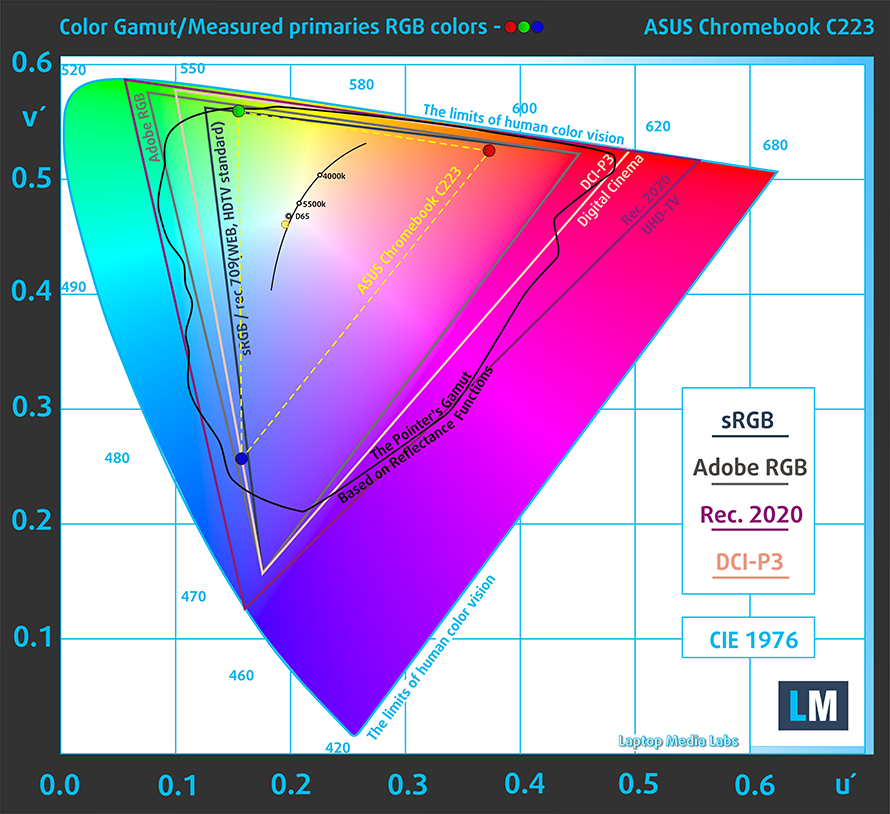
We tested the accuracy of the display with 24 commonly used colors like light and dark human skin, blue sky, green grass, orange, etc.
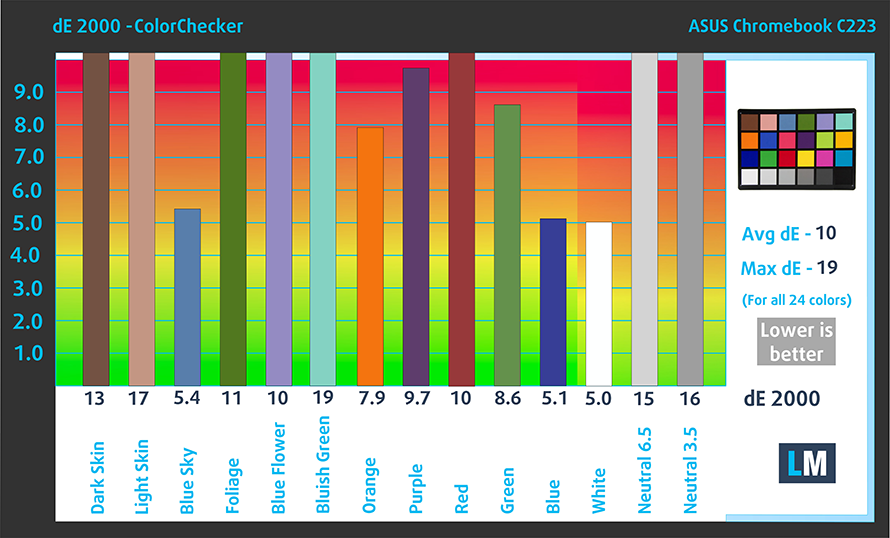
Response time (Gaming capabilities)
We test the reaction time of the pixels with the usual “black-to-white” and “white-to-black” method from 10% to 90% and vice versa.
We recorded Fall Time + Rise Time = 14 ms.

Health impact – PWM / Blue Light
PWM (Screen flickering)
Pulse-width modulation (PWM) is an easy way to control monitor brightness. When you lower the brightness, the light intensity of the backlight is not lowered, but instead turned off and on by the electronics with a frequency indistinguishable to the human eye. In these light impulses, the light/no-light time ratio varies, while brightness remains unchanged, which is harmful to your eyes. You can read more about that in our dedicated article on PWM.
ASUS Chromebook C223’s display backlight doesn’t use PWM only at maximum brightness. This makes it slightly uncomfortable for long periods of use.

Sound
ASUS Chromebook C223’s speakers produce a sound with no deviation from clarity.

Storage
Testing with PCMark’s software, we got 1638 MB/s Read speeds, and only 31 MB/s Write.
Battery
Now, we conduct the battery tests with screen brightness adjusted to 120 nits and all other programs turned off except for the one we are testing the notebook with. This device’s 38Wh battery lasts for 10 hours and 33 minutes of Web browsing, and 6 hours and 40 minutes of video playback.
CPU options
Our unit was equipped with the Intel Celeron N3350. It has two cores and two threads, working at a base clock of 1.10 GHz, and can go as high as 2.40 GHz.
| CPU Benchmarks | single/multi Geekbench 5 | Octane V2 | Mozilla Kraken 1.1 |
|---|---|---|---|
| ASUS Chromebook C223 | 271/526 | 11866 | 2917.4 ms |
| ASUS Chromebook Flip C214 | 484/902 | 18264 | 2033.7 ms |
| Acer Chromebook Spin 11 (CP311-2H) | 378/1281 | 15505 | 2457.7 ms |
| Acer Chromebook Spin 11 (CP311-3H) | -/- | 9875 | 3895.0 ms |
GPU options
The integrated graphics solution is the Intel HD Graphics 500.
| GPU Benchmarks | 3DMark Slingshot | GFXBench Manhattan 3.0 (1080p offscreen) | GFXBench Manhattan 3.1 (1080p offscreen) | GFXBench Aztec Ruins OpenGL (1080p offscreen) |
|---|---|---|---|---|
| ASUS Chromebook C223 | 2298 | 20 fps | 15 fps | 10 fps |
| ASUS Chromebook Flip C214 | 2431 | 17 fps | 15 fps | 10 fps |
| Acer Chromebook Spin 11 (CP311-2H) | 2613 | 22 fps | 16 fps | 11 fps |
| Acer Chromebook Spin 11 (CP311-3H) | 1221 | 20 fps | 12 fps | 8 fps |
Verdict
We would like to say that Chromebooks have come a long way. However, most of them didn’t. In fact, devices like the ASUS Chromebook C223 show the progress of the PC, MacBook, and smartphone industries.
ASUS Chromebook C223’s display has a budget TN panel. Its viewing angles are uncomfortable, covers only half of the sRGB color space, and it uses PWM for brightness adjustment. Its only technical advantage is the quick pixel response time.
Everything about this notebook speaks of its affordability. Its hardware, build quality, etc. Ultimately, the best thing about it is the keyboard, which is spill-resistant, and comfortable for typing. Also, you get a decent battery life out of the thing.
On the other hand, you should keep in mind that the notebook comes with 4GB of RAM, and either 16 or 32GB of eMMC non-upgradable storage.
But, we have to be completely frank with you – unless you 100% need somewhat of a laptop, and you really don’t have the money for it, then getting this exact model might be a not so bad idea. However, the Acer Chromebook 311 (CB311-9H) with its IPS display is the better option.
You can check the prices and configurations in our Specs System: https://laptopmedia.com/series/asus-chromebook-c223/
Pros
- Super low price
- Two USB Type-C ports that charge the laptop and can output DisplayPort
- MicroSD card storage expansion
- Weighs only 1 kilo
Cons
- Slow SoC
- Uses PWM for all brightness levels except the maximum
- Covers only 52% of sRGB
- Memory and storage are soldered to the motherboard
- Feels clunky and dated because of its fat bezels