Intel RealSense 3D Camera review – a glimpse into the future

Really fun times we are living in. Technology is developing so fast that we really barely keep track of all the awesome things around, but few of them truly stand out. For instance, the new Intel RealSense technology that aims to bring a whole new experience and way of interaction with the virtual world. We are really thrilled that we have the opportunity of showing you the possibilities of this technology ahead of launch. Of course, this is just on the first stage of development, but we expect the first notebooks equipped with Intel’s RealSense 3D Camera to come along mid-April or sometime at the end of the month.
We’ve got our hands on an engineering sample of the RealSense camera that’s used in the Acer Aspire V17 Nitro Black Edition which will get its own review very soon, but let’s just focus on the camera here. At first we expected something gimmicky since it’s a relatively new technology, but we witnessed something quite different. The camera was quite responsive, no lags or at least not so noticeable ones. Actually, we had more trouble adjusting the screen and getting to know the gestures and hand movements.
Contents
Technology
The RealSense technology consists of different devices and projects that are developed as we speak. Some of them can be used not only in technology and science, but help a lot of people that are visually impaired, for example. Amazon is looking forward to this technology too, as it will offer drone delivery and the technology helps the drone be aware of the surroundings in 360 degree view and can fly on its own. Basically, this technology will change the perception of both humans and machines while blending the real world with the virtual one. You can see what can be achieved with this technology and what apps can be built by the developers, from the videos provided below.
As for now, we had the pleasure of testing only the RealSense 3D camera which can be soon found not only on laptops, but on other mobile devices like smartphones, tablets and etc. It is really impressive to see this technology fit in a smaller form factor and move away from the big Kinect devices. The testing unit we have with us is the Acer Aspire V17 Nitro Black Edition equipped with RealSense 3D camera and quite the powerful hardware. The camera consists of one imaging sensor, one infrared depth sensor, and infrared laser, so it can detect your body movement and gestures in three dimensions. It can also detect 22 tracking points per hand making it more accurate than we’ve expected. The provided apps in the Intel RealSense App Showcase helped us see almost all possible gestures with one or two hands. We’ve also found out that the RealSense technology itself also offers accurate voice recognition and facial expressions, but we couldn’t find anything working with the last one.
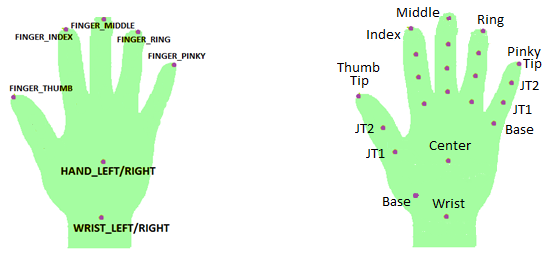
All and all, we are delighted what Intel has achieved, but is it ready for the end consumer? That’s a question which has to be answered by the developers. After all, this technology is useless without the applications to run with. There are very few of them for now and most of them are games and if you are looking for productivity, you’d probably want to wait. Furthermore, the camera is responsive from a given distance and sometimes you will find yourself in an uncomfortable position just to detect your gestures just right.
Development
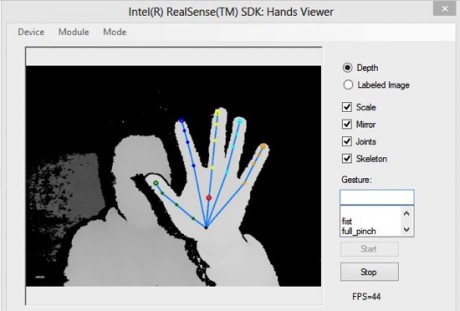 As we mentioned above, this project is doomed without the army of developers that will create a big range of applications suited for different type of work and activities. Well, fortunately, Intel has that covered. It turns out that it is quite easy to develop your own app (as long as you know what you are doing, of course) and we’ve contacted a fellow developer, who can share his thoughts from a developer’s standpoint. Here’s what Ivaylo Danev has to say about RealSense 3D Camera:
As we mentioned above, this project is doomed without the army of developers that will create a big range of applications suited for different type of work and activities. Well, fortunately, Intel has that covered. It turns out that it is quite easy to develop your own app (as long as you know what you are doing, of course) and we’ve contacted a fellow developer, who can share his thoughts from a developer’s standpoint. Here’s what Ivaylo Danev has to say about RealSense 3D Camera:
“I had the opportunity to try out the Intel Real Sense and in short all I can say is I am overexcited. Since the release of Microsoft Kinect, a lot of development has been done in the area of camera tracking which ultimately has lead to the introduction of a new way of home video gaming for the whole family, expanding the stereotypical age range.
Furthermore, camera tracking of the hands and body has allowed an innovative approach to marketing, education, creativity and health. The first thing that grabbed my attention was the form factor, it looks just like a normal webcam (but packed with so much power and potential), which means that this modern and intuitive input can now be used in portable and handheld devices.
Gestures.io is a software product that has as an idea to unite all of the different camera tracking SDKs into one universal server, that then speaks to any application. For now they support but are not limited to HTML5, Unity 3D and Adobe Flash (therefore Adobe Air). This provides the developers and the end users with multiple advantages. From a developer’s point of view, you can write one application for all types of similar camera tracking, as far as you application is concerned – coordinates should be coming, Gestures.io sorts out how to give it to the app.
From the user’s point of view – it wouldn’t matter which type of gesture tracking hardware you have, as long as you have one, you will be able to use any application that requires this way of input.”
 The opportunities are endless and as soon as this product is launched officially on the market, we can expect a the RealSense App
The opportunities are endless and as soon as this product is launched officially on the market, we can expect a the RealSense App
Showcase to grow immensely, because a lot of developers will be interested in the making of different software products. We do hope, however, that the store will offer a big range of apps sooner as a lot of consumers will not invest in a technology like that without the solid background of software products.
In practice
Before you begin working with the camera, Intel has prepared a short tutorial explaining what you can do with your hands and how you can interact with the virtual environment. After you are done with that, you may visit the RealSense App Showcase, which is basically Intel’s app store. There is only a handful of applications for now and most of them are games. Also, some of them require some tuning to adjust to your hands, movement and etc. We have a game from LEGO, Intel, one from Amazon and so on. The first thing you will notice with every application in the store is that they are pretty simple and do not require anything too special to work with them.
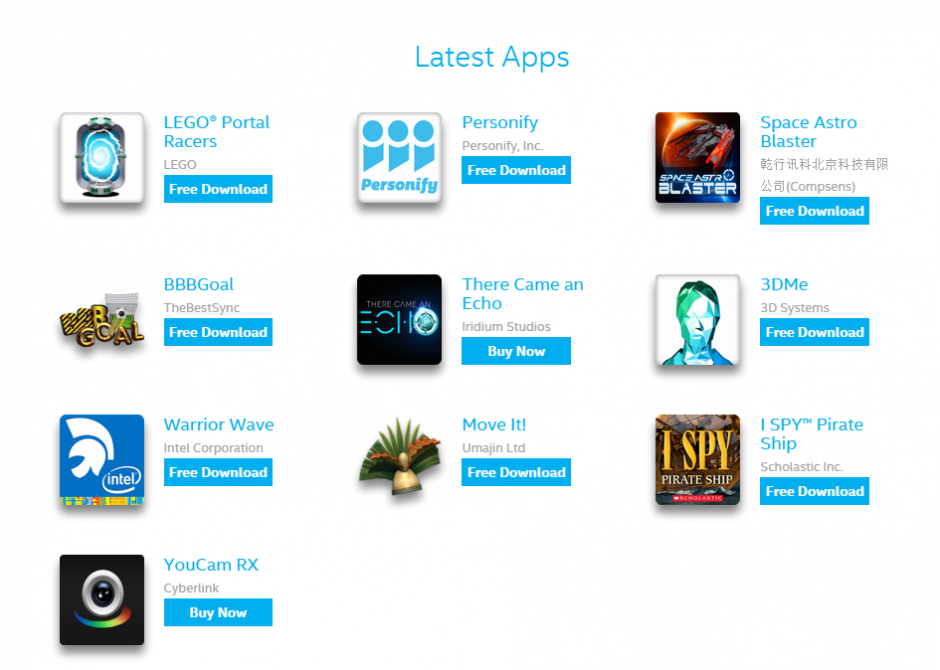
However, we didn’t have any major problems with the accuracy and of the movements and it took more time to adjust to the new way of input. It was like learning how to ride a bike, but much faster, though. Imagine giving a mouse to someone who hasn’t used a computer or a touch screen before they became mainstream. It’s a whole new way of interacting with the virtual world and we are sure that this will take off really fast, mainly because it feels native and it can also be used by the visually impaired just by using gestures and voice commands. We’ve also prepared a short demo of what you can do with the device, check out this video below.
Verdict
While we were really satisfied with the performance of Intel’s new 3D camera, we couldn’t get rid of the feeling that this product is not 100% ready for the end consumer. Yes, it’s pretty responsive, fast, with minimal delay, but lacks the most important thing – ecosystem. There are still not enough applications that can be used with the camera, which is quite limiting and not a lot of people will spend so much money on a new technology without the apps to support it. Because let’s face it, we can expect notebooks with the 3D camera on the market by the end of this month and the price will most probably be sky high. It’s something new and unique after all.
On the other hand, from a developer’s standpoint, coding different applications for the platform is relatively easy and it works on all Intel-powered devices like Kinect and Android smartphones with the new RealSense 3D Camera. So we can expect apps to show up in the store shortly after the first notebooks with the camera has been launched.
Pros
- Responsive and fast
- Easy development with Gestures.io and supports a big range of products
- Small form factor
- Great possibilities
Cons
- Not enough applications at RealSense App Showcase store







