Lenovo ThinkBook 16 Gen 6 (Intel) review – Great for Work, Easy on the Ears
 The Intel version of the Lenovo ThinkBook 16 Gen 6 is a business machine that doesn’t cost a whole fortune or at least if you go for a more modest CPU option. Speaking of which, this device can be found with 13th Gen Intel Raptor Lake U, P, or H-series processors so pick your configuration carefully depending on your needs. The good news is that the nice upgradability and the modern port selection are available for all machines.
The Intel version of the Lenovo ThinkBook 16 Gen 6 is a business machine that doesn’t cost a whole fortune or at least if you go for a more modest CPU option. Speaking of which, this device can be found with 13th Gen Intel Raptor Lake U, P, or H-series processors so pick your configuration carefully depending on your needs. The good news is that the nice upgradability and the modern port selection are available for all machines.
Display-wise, you can choose among five IPS models – three 1200p variants (one of them is a touchscreen) and two 1600p panels (one with 60Hz and one with 120Hz refresh rate). If battery life is important for you, a combination of a 15W processor, 1920×1200 screen, and an optional 71Wh battery should be the way to go. On the other side, if you need more power and crisper picture quality, a machine with a 28W or a 45W processor like the Core i7-13700H plus the optional 2560×1600 display seems like a good choice (if money isn’t a problem).
In terms of security, you get a fTPM 2.0 chip, a Kensington Nano Security slot, a self-healing BIOS, and a privacy shutter – not bad! If you want to transform your laptop into a well-protected fortress, you can get a vPro processor and an IR Web camera. Interestingly, the fingerprint reader is a standard feature while the backlight isn’t. The machine also boasts optional Wi-Fi 6E + Bluetooth 5.3 for connectivity and two 2W Dolby Audio speakers. For longer autonomous work and extra snappiness, look for a machine that is Intel Evo certified (option).
You can check the prices and configurations in our Specs System: https://laptopmedia.com/series/lenovo-thinkbook-16-gen-6-intel/
Contents
- Specs, Drivers, What’s in the box
- Design and construction
- Display quality, Health impact (PWM), Sound
- Buy our profiles
- Performance: CPU, GPU, Gaming Tests
- [eBook Guide + Tools] How to MAX OUT your Laptop
- Temperatures and comfort, Battery Life
- Disassembly, Upgrade options, and Maintenance
- Storage performance
- Verdict
Specs, Drivers, What’s in the box
- LEN160WUXGA (LEN9156) (Lenovo IdeaPad Slim 5 (16", 2023))
- HDD/SSD
- up to 8000GB SSD
- M.2 Slot
- 2x 2242 / 2280 PCIe NVMe 4.0 x4 See photo
- RAM
- up to 64GB
- OS
- Windows 11 Pro, Windows 10 Pro, Windows 11 Home, Windows 10 Home
- Battery
- 45Wh, 45Wh, 3-cell, 45Wh
- Body material
- Plastic / Polycarbonate, Aluminum
- Dimensions
- 356 x 253.5 x 17.5 mm (14.02" x 9.98" x 0.69")
- Weight
- 1.70 kg (3.7 lbs)
- Ports and connectivity
- 1x USB Type-A
- 3.2 Gen 1 (5 Gbps)
- 1x USB Type-A
- 3.2 Gen 1 (5 Gbps), Sleep and Charge
- 1x USB Type-C
- 3.2 Gen 2 (10 Gbps), Power Delivery (PD), DisplayPort
- 1x USB Type-C
- 4.0, Thunderbolt 4, Power Delivery (PD), DisplayPort
- HDMI
- 2.1
- Card reader
- SD (SD, SDHC, SDXC)
- Ethernet LAN
- 10, 100, 1000 Mbit/s
- Wi-Fi
- 802.11ax
- Bluetooth
- 5.1
- Audio jack
- 3.5mm Combo Jack
- Features
- Fingerprint reader
- Web camera
- FHD + IR hybrid, with privacy shutter, fixed focus
- Backlit keyboard
- Microphone
- Dual Microphone Array with smart noise-cancelling
- Speakers
- 2x 2W Stereo Speakers, Dolby Audio
- Optical drive
- Security Lock slot
- Kensington Nano Lock
All Lenovo ThinkBook 16 Gen 6 (Intel) configurations
Drivers
All drivers and utilities for this notebook can be found here: https://pcsupport.lenovo.com/us/en/products/laptops-and-netbooks/thinkbook-series/thinkbook-16-g6-irl/downloads
What’s in the box?
Inside the box, you’ll find the device itself, and some paperwork. Depending on the CPU model, you can rely on a 65W or 100W Type-C charger.






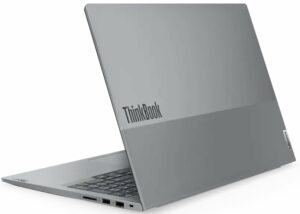











ThinkBook 16 G6 ABP (21KK) Battery uses the highest quality graded and sorted ‘A’ Grade cells.
do suggest between E series and thinkBook 16
We currently have a review of the ThinkPad E16, so read both and try to see what’s more important for you. From our experience, ThinkPads and ThinkBooks are very similar, they just have different designs.
We have about 20 ThinkBooks at work and i am not happy with their robustness compared to Thinkpad L series we have. Electronics are ok, not that many more failures than L Thinkpads. Can’t speak for E series because we don’t have any.