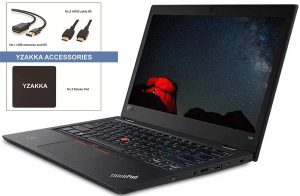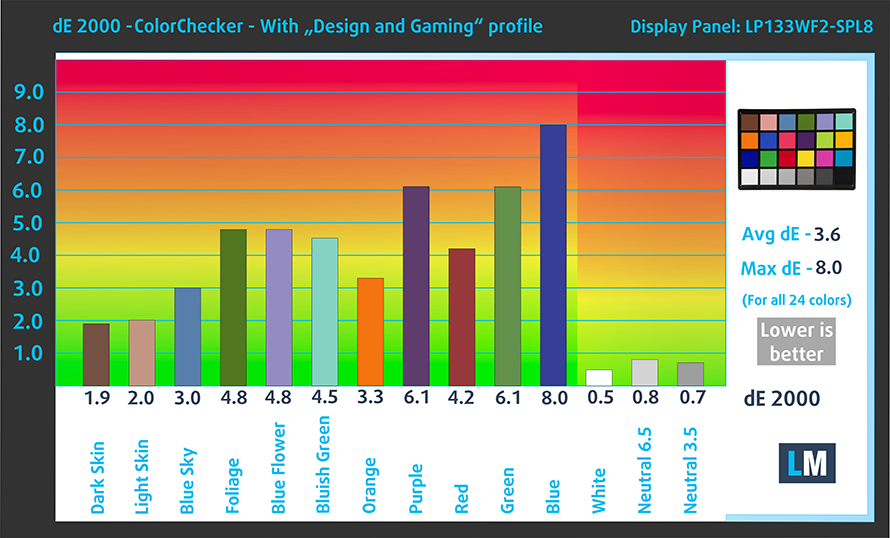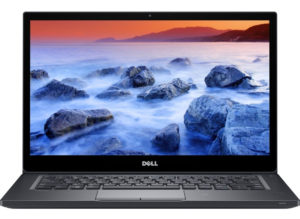Lenovo ThinkPad L380 review – good but lacks some boldness
 ThinkPad L380, as Lenovo puts it clearly on its website, is targeted specifically to the business branch. It is an “ultraportable” business solution, which competes in a very strong segment. We currently have the Core i5-8250U equipped unit with us and we are going to compare it to HP’s ProBook series and Dell’s Latitude brand.
ThinkPad L380, as Lenovo puts it clearly on its website, is targeted specifically to the business branch. It is an “ultraportable” business solution, which competes in a very strong segment. We currently have the Core i5-8250U equipped unit with us and we are going to compare it to HP’s ProBook series and Dell’s Latitude brand.
The ThinkPad L380 is a little budget business laptop which provides most of the ThinkPad line up’s security features at a fraction of the cost. In order to do so, the company has had to cut out some of the features and of course – compromise build quality.
You can check the prices and configurations in our Specs System: https://laptopmedia.com/series/lenovo-thinkpad-l380/
Contents
Specs Sheet
Lenovo ThinkPad L380 technical specifications table
What’s in the box?
Lenovo ThinkPad comes with a couple of manuals in the box, as well as a 65W charging adapter.
Design and construction
Despite being relatively light and slim, ThinkPad L380 feels a little… old. Yes, obviously it is reminiscent of its ancestors but still – the black/grey combination is from King Arthur’s days. If we add the pretty fat bezels, the situation gets even more ancient. However, if we put these things on the side, this little ThinkPad is a little tank. We find an aluminum chassis with some plastic highlights and very little bend to the screen.
Speaking of the screen, we’ve got a 1080p IPS display, surrounded by plastic. Sadly, this makes the device feel cheaper than it is. However, the back of it is aluminum and in addition to that is even stronger than expected.
Taking a look at the keyboard reveals why we like ThinkPads – hello, hello, full-size arrows. The keys feel clicky enough and the travel is quite long for a 13-incher. It is also illuminated, which is always a bonus. In the middle of the keyboard is located the weird red pointer controller. Beneath the keyboard, on the other side, you can see the touchpad with dedicated keys for the red thingy, plus integrated surface keys for the pad itself. It’s good that this device feels accurate and responsive.
On the bottom, there is a total of three relatively small grills – two for the speakers and one for breathing. In addition to that, there is one more at the back which serves as an exhaust.
| Width | Length | Height | Weight | |
|---|---|---|---|---|
| Lenovo ThinkPad L380 | 322 mm (12.68″) | 224 mm (8.82″) | 18.8 mm (0.74″) | 1.46 kg (3.2 lbs) |
| Xiaomi Notebook Air 13 (2018) | 310 mm (12.20″) | 211 mm (8.31″) | 14.8 mm (0.58″) (-22%) | 1.30 kg (2.9 lbs) (-11%) |
| HP ProBook 430 G5 | 326 mm (12.83″) | 234 mm (9.21″)) | 19.8 mm (0.78″) (-5%) | 1.49 kg (3.3 lbs) (-2%) |
Ports
On the left side, there are two USB Type-A 3.1 (Gen1) ports and two of Type-C (without Thunderbolt support, sadly). They are accompanied by a single HDMI connector. On the other side of the notebook, you can see a mini RJ45 connector (an adapter is not included), as well as a Micro SD card reader, and an audio jack.
Disassembly and maintenance
To get inside the ThinkPad L380 you just need to unscrew a total of 9 Phillips head screws (one hidden beneath the sticker) and gently unpry the bottom panel. From our first look at the device, we were pleased to see upgradable memory and storage options. As you can see, the M.2 SSD is protected from black magic by a special casing.
On the next image, you can see the modest cooling solution. It uses a super tiny fan to cool down the small heatsink, connected to the baby heat pipe. Yes, Lenovo was pretty minimalistic with the cooling of this device. The two RAM DIMMs are located beneath the processor. They support up to 32GB of DDR4 memory.
As in most of the laptops out there, the battery is located at the bottom of the computer – beneath the palm rest area, to enforce comfort during use. The unit here has a capacity of 45Wh.
Display quality
Lenovo ThinkPad L380 is equipped with a Full HD IPS panel, model number LP133WF2-SPL. Its diagonal is 13.3-inch (33.78 cm), and the resolution – 1920 х 1080p. Additionally, the screen ratio is 16:9, the pixel density – 166 ppi, their pitch – 0.153 x 0.153 mm. The screen can be considered Retina when viewed from at least 53 cm (from this distance, the average human eye can’t see the individual pixels).

Viewing angles are good. We offer images at different angles to evaluate the quality.

The maximum measured brightness is 313 nits (cd/m2) in the middle of the screen and 300 nits (cd/m2) average across the surface with a maximum deviation of 16%, in the lower left corner. The Correlated Color Temperature on a white screen and at maximum brightness is 7550K (average) – colder than the 6500K optimum for sRGB. The average color temperature through the grey scale before profiling is 7280K.
In the illustration below you can see how the display performs from uniformity perspective. The illustration below shows how matters are for operational brightness levels (approximately 140 nits) – in this particular case at 60% Brightness (White level = 141 cd/m2, Black level = 0.19 cd/m2).
Values of dE2000 over 4.0 should not occur, and this parameter is one of the first you should check if you intend to use the laptop for color sensitive work (a maximum tolerance of 2.0 ). The contrast ratio is mediocre for an IPS panel – 730:1 (670:1 after profiling).

To make sure we are on the same page, we would like to give you a little introduction to the sRGB color gamut and the Adobe RGB. To start, there’s the CIE 1976 Uniform Chromaticity Diagram that represents the visible specter of colors by the human eye, giving you a better perception of the color gamut coverage and the color accuracy.
Inside the black triangle, you will see the standard color gamut (sRGB) that is being used by millions of people in HDTV and on the web. As for the Adobe RGB, this is used in professional cameras, monitors etc for printing. Basically, colors inside the black triangle are used by everyone and this is the essential part of the color quality and color accuracy of a mainstream notebook.
Still, we’ve included other color spaces like the famous DCI-P3 standard used by movie studios, as well as the digital UHD Rec.2020 standard. Rec.2020, however, is still a thing of the future and it’s difficult for today’s displays to cover that well. We’ve also included the so-called Michael Pointer gamut, or Pointer’s gamut, which represents the colors that naturally occur around us every day.
The yellow dotted line shows Lenovo ThinkPad L380’s color gamut coverage.
Its display covers only 53% of the sRGB/ITU-R BT.709 (web/HDTV standard) in CIE1976.

Our “Design and Gaming” profile delivers optimal color temperature (6500K) at 140 cd/m2 luminance and sRGB gamma mode.
We tested the accuracy of the display with 24 commonly used colors like light and dark human skin, blue sky, green grass, orange etc. You can check out the results at factory condition and also, with the “Design and Gaming” profile.
Below you can compare the scores of Lenovo ThinkPad L380 with the default settings (left), and with the “Gaming and Web design” profile (right).
The next figure shows how well the display is able to reproduce really dark parts of an image, which is essential when watching movies or playing games in low ambient light.
The left side of the image represents the display with stock settings, while the right one is with the “Gaming and Web Design” profile activated. On the horizontal axis, you will find the grayscale and on the vertical axis – the luminance of the display. On the two graphs below you can easily check for yourself how your display handles the darkest nuances but keep in mind that this also depends on the settings of your current display, the calibration, the viewing angle, and the surrounding light conditions.

Response time (Gaming capabilities)
We test the reaction time of the pixels with the usual “black-to-white” and “white-to-black” method from 10% to 90% and vice versa.
We recorded Fall Time + Rise Time = 25 ms.

Health impact – PWM / Blue Light
PWM (Screen flickering)
Pulse-width modulation (PWM) is an easy way to control monitor brightness. When you lower the brightness, the light intensity of the backlight is not lowered, but instead turned off and on by the electronics with a frequency indistinguishable to the human eye. In these light impulses, the light/no-light time ratio varies, while brightness remains unchanged, which is harmful to your eyes. You can read more about that in our dedicated article on PWM.
Lenovo ThinkPad L380 uses PWM for brightness adjustment throughout all levels, except maximum. The good thing is that the flickering is with a high frequency, hence it is less harmful.

Blue light emissions
Installing our Health-Guard profile not only eliminates PWM but also reduces the harmful Blue Light emissions while keeping the colors of the screen perceptually accurate. If you’re not familiar with the Blue light, the TL;DR version is – emissions that negatively affect your eyes, skin and your whole body. You can find more information about that in our dedicated article on Blue Light.
You can see the levels of emitted blue light on the spectral power distribution (SPD) graph.
Conclusions
Lenovo ThinkPad L380’s panel has a Full HD resolution and comfortable viewing angles. The contrast ratio is fine but not great and the color coverage is pretty average.
Buy our profiles
Since our profiles are tailored for each individual display model, this article and its respective profile package are meant for Lenovo ThinkPad L380 configurations with 13.3″ LP133WF2-SPL8, (FHD, 1920 × 1080) IPS.
*Should you have problems with downloading the purchased file, try using a different browser to open the link you’ll receive via e-mail. If the download target is a .php file instead of an archive, change the file extension to .zip or contact us at [email protected].
Read more about the profiles HERE.
In addition to receiving efficient and health-friendly profiles, by buying LaptopMedia's products you also support the development of our labs, where we test devices in order to produce the most objective reviews possible.

Office Work
Office Work should be used mostly by users who spend most of the time looking at pieces of text, tables or just surfing. This profile aims to deliver better distinctness and clarity by keeping a flat gamma curve (2.20), native color temperature and perceptually accurate colors.

Design and Gaming
This profile is aimed at designers who work with colors professionally, and for games and movies as well. Design and Gaming takes display panels to their limits, making them as accurate as possible in the sRGB IEC61966-2-1 standard for Web and HDTV, at white point D65.

Health-Guard
Health-Guard eliminates the harmful Pulse-Width Modulation (PWM) and reduces the negative Blue Light which affects our eyes and body. Since it’s custom tailored for every panel, it manages to keep the colors perceptually accurate. Health-Guard simulates paper so the pressure on the eyes is greatly reduced.
Get all 3 profiles with 33% discount
Sound
Lenovo ThinkPad L380 has a nice quality sound. The highs are clear, but the mids and lows have some deviation.

Drivers
If you ever need to download drivers and utilities for your ThinkPad L380 you can do it from here: https://pcsupport.lenovo.com/bg/en/products/laptops-and-netbooks/thinkpad-l-series-laptops/thinkpad-l380-type-20m5-20m6
Battery
Now, we conduct the battery tests with Windows Better performance setting turned on, screen brightness adjusted to 120 nits and all other programs turned off except for the one we are testing the notebook with. Lenovo ThinkPad L380 produced pretty average results with its 45Wh battery. We got 7 hours and a half of web browsing, which is a nice result, but when we tried playing videos things worsen. Battery life slumped down to 4 hours and 20 minutes. If you ever crave gaming, that you cannot wait to plug the cable, you’ll get an hour and 40 minutes.
In order to simulate real-life conditions, we used our own script for automatic web browsing through over 70 websites.

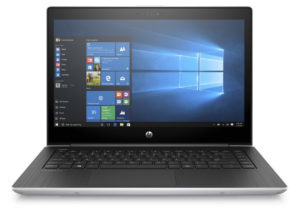

For every test like this, we use the same video in HD.

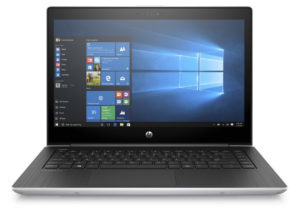

We use F1 2017’s built-in benchmark on loop in order to simulate real-life gaming.

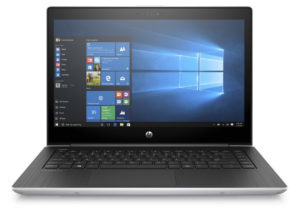

CPU options
The Core i5-8250U (there is also a Core i7-8550U option), is one of the first (along with the Core i7-8550U from the same generation) ULV (ultra-low voltage) processors from Intel to feature not two but four cores. It’s part of the 8th Generation (Kaby Lake Refresh) and on contrary to the previous generations, the Turbo Boost range is pretty wide now.
And so, the base frequency is 1.6 GHz and can go up to 3.4 GHz for a short period of time before stabilizing somewhere in between during continues loads. This also means that the single-core performance is really good. The rest of the features and specs, however, remain mostly the same with support for dual-channel DDR4-2400/LPDDR3-2133 memory, 14nm FinFET manufacturing process and the same integrated graphics chip, although re-branded now as Intel UHD Graphics 620.
Also, the whole SoC along with the dual-channel memory is rated at 15W TDP but depending on the usage scenario, cooling capabilities and the configured TDP from the OEM, the TDP can vary from 7.5W up to 25W.
Results are from the Cinebench 20 CPU test (the higher the score, the better)
Results are from our Photoshop benchmark test (the lower the score, the better)
Results are from the Fritz chess benchmark (the higher the score, the better)
GPU options
Lenovo ThinkPad L380 comes with the integrated Intel Graphics UHD 620.
Results are from the 3DMark: Fire Strike (Graphics) benchmark (higher the score, the better)
Results are from the Unigine Superposition benchmark (higher the score, the better)
Gaming tests
In our gaming tests, we got the usual performance of a business laptop with integrated GPU. You will play some not so demanding titles, but you have to sacrifice both eye candy and picture clarity.

| CS:GO | HD 1080p, Low (Check settings) | HD 1080p, Medium (Check settings) | HD 1080p, MAX (Check settings) |
|---|---|---|---|
| Average FPS | 35 fps | 22 fps | – fps |

| DOTA 2 | HD 1080p, Low (Check settings) | HD 1080p, Normal (Check settings) | HD 1080p, High (Check settings) |
|---|---|---|---|
| Average FPS | 59 fps | 28 fps | – fps |

| Grand Theft Auto V (GTA 5) | HD 768p, Normal (Check settings) | HD 768p, High (Check settings) | HD 768p, Very High (Check settings) |
|---|---|---|---|
| Average FPS | 23 fps | – fps | – fps |
Temperatures and comfort
Max CPU load
In this test we use 100% on the CPU cores, monitoring their frequencies and chip temperature. The first column shows a computer’s reaction to a short load (2-10 seconds), the second column simulates a serious task (between 15 and 30 seconds), and the third column is a good indicator of how good the laptop is for long loads such as video rendering.
Average core temperature (base frequency + X); CPU temp.
| Intel Core i5-8250U (15W TDP) | 0:02 – 0:10 sec | 0:15 – 0:30 sec | 10:00 – 15:00 min |
|---|---|---|---|
| Lenovo ThinkPad L380 | 1.93GHz (B+21%) @ 69°C | 1.98GHz (B+24%) @ 66°C | 1.98GHz (B+24%) @ 75°C |
If you noticed lower than usual CPU performance in the benchmarks, here is why. Obviously, Lenovo has prioritized low temperatures to high frequencies. The tiny fan and heatpipe, can’t cool the device adequately, thus the clock speeds are below 2.00 GHz all time. On the contrary, the device never throttled so everything is fine… right?!
On the outside, the ThinkPad L380 remained fairly cool. Even though the maximum temperature we got was around 53C just beneath the “F5” key, the rest of the device seems okay. The palm rest area never warmed up, and the heat around the keyboard was non-obtrusive.
Verdict
 Lenovo has a significant presence in the business devices segment. And they have some pretty good devices there. However, the ThinkPad L380 is not one of the best they have in the 13-inch sector. Especially given the strong Latitude line up of Dell and the ProBooks of HP. L380’s drawbacks are mostly caused by the conservative way its cooling is designed – both from a hardware and software perspective. Nonetheless, the laptop is quiet and relatively cool all the time, thus enabling use in libraries and schools. Moreover, maintaining low temperatures is key for the longevity of the product.
Lenovo has a significant presence in the business devices segment. And they have some pretty good devices there. However, the ThinkPad L380 is not one of the best they have in the 13-inch sector. Especially given the strong Latitude line up of Dell and the ProBooks of HP. L380’s drawbacks are mostly caused by the conservative way its cooling is designed – both from a hardware and software perspective. Nonetheless, the laptop is quiet and relatively cool all the time, thus enabling use in libraries and schools. Moreover, maintaining low temperatures is key for the longevity of the product.
Like most 13-inchers, the ThinkPad L380 is portable and light, however with a bit outdated design. This, on the other hand, is highly subjective, as there are a lot of fans of the past IBM models’ legacy. In addition to that, the slightly clunkier design gave Lenovo enough room to put upgradeable memory and storage. Also, the keyboard is arguably one of the best for its size.
As you already know, this device comes in two versions – one with a 768p TN panel, and one (the one we used) with a 1080p IPS panel. While the second one will always be better than the other, we weren’t really impressed by it. Don’t get us wrong – this is definitely not a bad screen. It is just not one of the best. With a 162 PPI pixel density, good viewing angles, and non-aggressive screen brightness adjustment you cover most of the requirements for comfortable use. However, the contrast is mediocre for an IPS panel (LP133WF2-SPL) and the color coverage is even worse.
No matter how much we would like to recommend this device to you, this time we say no. We would definitely pick the HP ProBook 430 G5, for example, instead of this guy – it has stronger performance, better battery life, and a similar screen. Also, the ProBook has service lids for easy access to memory, storage, and battery, while the ThinkPad L380 does not.
Pros
- ThinkPad level build quality
- Decent keyboard
- Cool and quiet work
- Memory and storage upgradeability
- 8 hours of web surfing on battery power
Cons
- Mediocre color range (LP133WF2-SPL)
- The contrast ratio is modest for an IPS panel (LP133WF2-SPL)
- Relatively low CPU performance
You can check the prices and configurations in our Specs System: https://laptopmedia.com/series/lenovo-thinkpad-l380/