Acer Swift Edge (SFX16-61G) review – thin, powerful, and noisy
Temperatures and comfort, Battery Life
Max CPU load
In this test we use 100% on the CPU cores, monitoring their frequencies and chip temperature. The first column shows a computer’s reaction to a short load (2-10 seconds), the second column simulates a serious task (between 15 and 30 seconds), and the third column is a good indicator of how good the laptop is for long loads such as video rendering.
Average core frequency (base frequency + X); CPU temp.
| AMD Ryzen 9 7940HS (35-54W TDP) | 0:02 – 0:10 sec | 0:15 – 0:30 sec | 10:00 – 15:00 min |
|---|---|---|---|
| Acer Swift Edge (SFX16-61G) | 3.93 GHz @ 73°C @ 58W | 3.93 GHz @ 79°C @ 58W | 3.92 GHz @ 86°C @ 58W |
The Ryzen 9 7940HS is a powerful Zen 4 CPU with 8 cores and 16 threads. AMD claims a default TDP of 35-54W. In this case, the Acer Swift Edge (SFX16-61G)’s cooling can maintain a stable limit of 58W under any kind of stress. The CPU temperature is normal in short and medium loads, and a bit on the high side in longer periods of 100% stress (but it’s still okay). The Ryzen 9 can maintain almost 4.00 GHz frequency which is the official base clock of the chip but since we are talking about a laptop with a 17.9 mm profile, we can call it a day. The notebook feels snappy during any kind of usage.
Real-life gaming
| NVIDIA GeForce RTX 4050 | GPU frequency/ Core temp (after 2 min) | GPU frequency/ Core temp (after 30 min) |
|---|---|---|
| Acer Swift Edge (SFX16-61G) | 2550 MHz @ 78°C @ 95W | 2548 MHz @ 81°C @ 96W |
| Acer Nitro 16 (AN16-51) | 2520 MHz @ 67°C @ 92W | 2520 MHz @ 67°C @ 91W |
| Dell G15 5530 | 2565 MHz @ 65°C @ 89W | 2565 MHz @ 65°C @ 88W |
| Dell XPS 15 9530 | 1709 MHz @ 77°C @ 45W | 1828 MHz @ 72°C @ 45W |
| Lenovo LOQ (16″ Intel, 2023) | 2685 MHz @ 71°C @ 88W | 2670 MHz @ 79°C @ 90W |
| MSI Bravo 15 C7V | 2535 MHz @ 72°C @ 89W | 2535 MHz @ 74°C @ 89W |
| ASUS TUF Gaming F15 (FX507, 2023) | 2595 MHz @ 69°C @ 90W | 2595 MHz @ 67°C @ 89W |
| MSI Cyborg 15 (A12V) | 1812 MHz @ 64°C @ 45W | 1806 MHz @ 67°C @ 45W |
| MSI Katana 15 (B13V) | 2540 MHz @ 74°C @ 85W | 2540 MHz @ 74°C @ 85W |
The GeForce RTX 4050 (Laptop, 100W) TGP reaches 96W TGP after 30 minutes of gaming. The result is close to the official maximum possible value of 100W – nice. The core clock is also high and the GPU temperature is normal.
Comfort during full load
The two fans are loud in “Turbo” mode. If you aren’t going to use the machine for heavy tasks or gaming, the “Silent” preset is the right choice for this scenario. However, even in this mode, the fans are more or less audible while Web browsing or watching videos. If you push the CPU to its limits with 3D Rendering (for example), you’ll notice that the central part of the keyboard is averagely hot but still okay for work. The WASD zone and the two palm rest areas are cool enough for normal work or gaming.
Battery
Now, we conduct the battery tests with the Windows Better performance setting turned on, screen brightness adjusted to 120 nits and all other programs turned off except for the one we are testing the notebook with. Our configuration is equipped with a 76Wh battery pack. It lasts for 6 hours and 40 minutes of Web browsing or 7 hours and 42 minutes of video playback. While playing games in “Turbo” mode, your battery will drain. The percentage of the charge dropped from 100% to 89% after 30 minutes of God of War on Ultra details.
In order to simulate real-life conditions, we used our own script for automatic web browsing through over 70 websites.


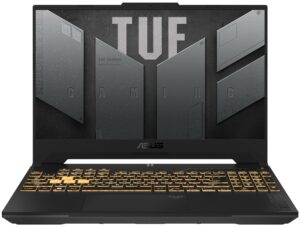





For every test like this, we use the same video in HD.


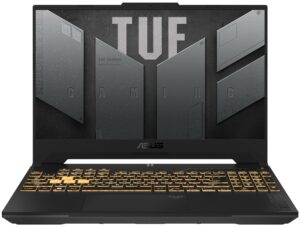






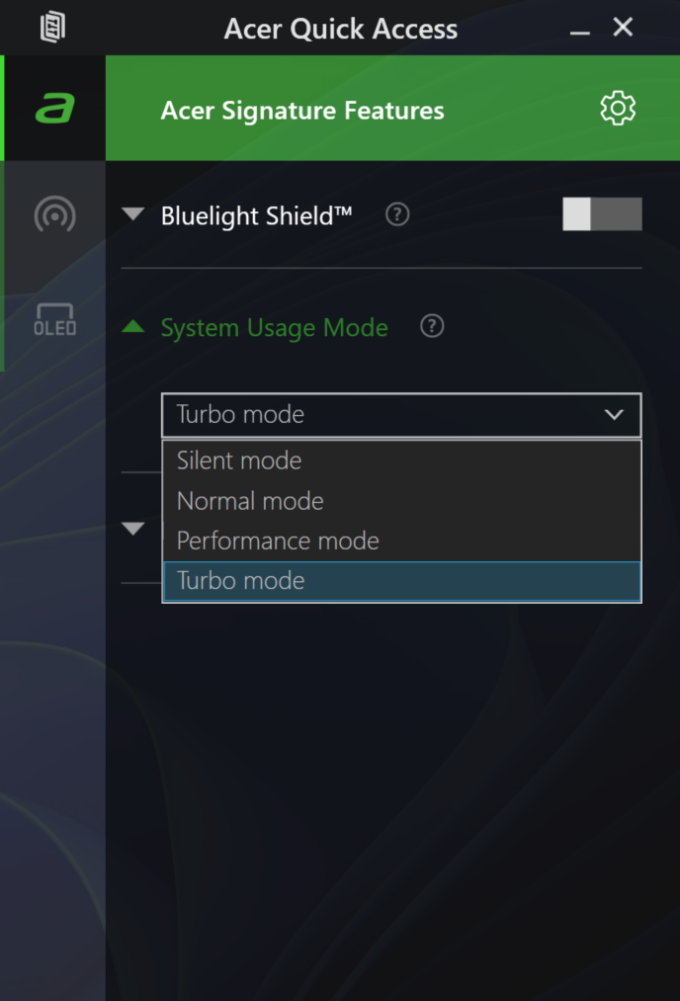









I just bought this laptop and I can confirm that the PWM of this OLED panel is really bad. This is my first oled laptop and for some reason, my eyes get tired easily while using this laptop. I just learned about PWM because I can feel the effects now. I checked my previous Legion Y540 and it has no PWM, no wonder I can stare at it all day and feel ok. I’m also using Samsung Note 20 Ultra but I don’t get eye strain and fatigue even when my brightness is set to below 50%, which is why… Read more »