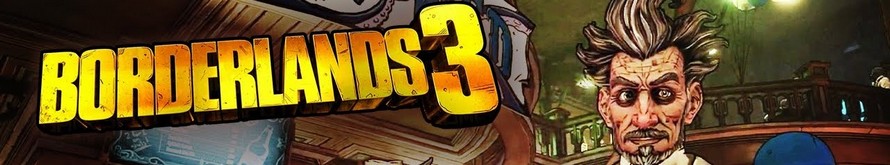[In-Depth Comparison] ASUS Vivobook Pro 15 OLED (K6502) vs Lenovo IdeaPad 5 Pro (16″, Gen 7) – ASUS are on a roll + OLED is unbeatable
 While new laptops are bound to be revealed in 2023, the ASUS Vivobook Pro 15 OLED (K6502) and the Lenovo IdeaPad 5 Pro (16″, Gen 7) are currently some of the best portable laptops with Creator capabilities.
While new laptops are bound to be revealed in 2023, the ASUS Vivobook Pro 15 OLED (K6502) and the Lenovo IdeaPad 5 Pro (16″, Gen 7) are currently some of the best portable laptops with Creator capabilities.
The Vivobook carries the Alder Lake H-series, including the Core i7-12700H, a monstrous CPU that has performed well in just about any laptop you put it in. The OLED panel also helps in providing a great platform for you to put your skills to work and create art, videos, or just about anything you want. It also carries RTX graphics and a MUX switch, which at least for us, gives us hope that it games well, even on the high-res display that it uses.
The IdeaPad 5 Pro switches things up and uses AMD’s Ryzen 6000H-series, as well as two HS-series chips, which improve efficiency while being able to perform just as well when conditions are good. It also offers the same RTX Graphics, so comparing GPU performance will be a top priority for us.
Today we’re giving you an in-depth comparison between the ASUS Vivobook Pro 15 OLED (K6502) and the Lenovo IdeaPad 5 Pro (16″, Gen 7).
ASUS Vivobook Pro 15 OLED (K6502): Full Specs / In-depth Review
Lenovo IdeaPad 5 Pro (16″, Gen 7): Full Specs / In-depth Review
ASUS Vivobook Pro 15 OLED (K6502) configurations:
Lenovo IdeaPad 5 Pro (16″, Gen 7) configurations:
Contents
Design and construction
The Vivobook comes with a mix of materials, employing aluminum for the lid and plastic for the base. Still, we see good durability, as the laptop flexes a bit, but it’s all within the realm of reasonable. The design is something special, with a Vivobook plaque on the lid and a silver finish that exudes quality. The base comes with an antimicrobial coating, which exterminates 99% of the organisms that find their way onto it. In terms of dimensions, the Vivobook comes at just 1.75 kg and has a profile of 20.0 mm.
On the side of Lenovo, we see the IdeaPad 5 Pro arrive with a fully aluminum chassis. You can feel the extra resistance from the base, while the lid is tough as well, just not as much as the base. The design is a bit softer, having fewer angles and less branding, with just a small Lenovo logo on the lid and base. The laptop is a bit heavier, weighing 1.92 kg, but slimmer, with a profile of 16.9 mm.
Both laptops have lids that open easily with one hand, signifying smooth and balanced hinges.
 ASUS Vivobook Pro 15 OLED (K6502)
ASUS Vivobook Pro 15 OLED (K6502) Lenovo IdeaPad 5 Pro (16″, Gen 7)
Lenovo IdeaPad 5 Pro (16″, Gen 7)Keyboard and touchpad
The two laptops bring thin bezels and FHD webcams to the field. The Vivobook brings a privacy shutter, while the IdeaPad 5 Pro comes with an IR sensor for face recognition. We’d rather have the latter and use the good old tape solution, but that’s up to you.
In terms of keyboards, both laptops offer NumPads, while the Vivobook packs a fingerprint reader inside the power button. The typing experience is really good on the ASUS laptop, with decent key travel and uniform and clicky feedback. The IdeaPad is good for typing as well, with really clicky feedback and a bit shorter key travel. Both touchpads deliver when it comes to size, however, the Lenovo device has a better clicking mechanism. Tracking and responsiveness are great on both units.
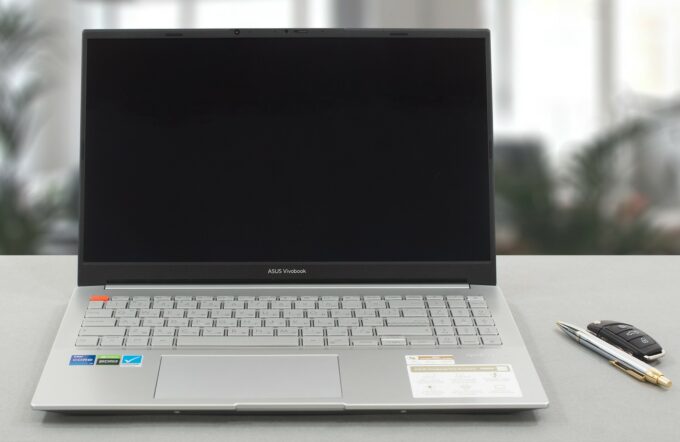 ASUS Vivobook Pro 15 OLED (K6502)
ASUS Vivobook Pro 15 OLED (K6502) Lenovo IdeaPad 5 Pro (16″, Gen 7)
Lenovo IdeaPad 5 Pro (16″, Gen 7)Ports
The I/O coverage on the Vivobook Pro 15 OLED includes two USB Type-A 3.2 (Gen. 1) ports, one USB Type-C 3.2 (Gen. 2) port, a Thunderbolt 4 port, a LAN port, an HDMI 2.1 port, an SD card reader, and an audio jack.


The IdeaPad 5 Pro comes with two USB Type-A 3.2 (Gen. 1) ports, one USB Type-C 3.2 (Gen. 2) port, an SD card reader, an HDMI 2.0 port, and an audio jack.


Disassembly, upgrade options
The Vivobook comes with up to 16GB of soldered DDR4 memory, as well as one SODIMM slot for up to an additional 16GB. The single M.2 storage slot is hidden behind a metal shroud and supports Gen 4 SSDs.
On the Ideapad, there’s only soldered memory with no slots for expansion, so you rely on up to 16GB of LPDDR5 memory in quad-channel mode. There’s one M.2 slot for Gen 4 SSDs.
 ASUS Vivobook Pro 15 OLED (K6502)
ASUS Vivobook Pro 15 OLED (K6502) Lenovo IdeaPad 5 Pro (16″, Gen 7)
Lenovo IdeaPad 5 Pro (16″, Gen 7)Spec sheet
ASUS Vivobook Pro 15 OLED (K6502) series
- CPU
- Intel Core i9-13900H #21 in Top CPUsIntel Core i9-11900H #88 in Top CPUsIntel Core i7-13700H #32 in Top CPUsIntel Core i7-12700H #42 in Top CPUsIntel Core i7-12650H #68 in Top CPUsIntel Core i7-11800H #85 in Top CPUsIntel Core i5-12500H #87 in Top CPUsIntel Core i5-12450H #115 in Top CPUsIntel Core i5-11400H #151 in Top CPUs
- Dimensions
- 356.3 x 235.3 x 19.9 - 20.0 mm (14.03" x 9.26" x 0.78")
- Weight
- 1.75 kg (3.9 lbs)
- Price
- Not Available
Lenovo IdeaPad 5 Pro (16", 2022) series
- Dimensions
- 356 x 251 x 16.9 mm (14.02" x 9.88" x 0.67")
- Weight
- 1.92 kg (4.2 lbs)
- Price
- Starting at $819.99
Display quality
The Vivobook Pro 15 OLED offers two displays, either a Full HD 144Hz IPS panel or a 2.8K 120Hz OLED panel. The IdeaPad 5 Pro offers two 16:10 QHD+ IPS displays with either 60Hz or 120Hz refresh rates. We tested the OLED panel of the Vivobook and the 60Hz panel of the IdeaPad. The Vivobook comes with a pixel density of 212 PPI, a pitch of 0.12 x 0.12 mm and a Retina distance of 40 cm, which is overall better than the values of the panel of the Lenovo, with 189 PPI, a pitch of 0.13 x 0.13 mm, and a Retina distance of 46 cm.
 ASUS Vivobook Pro 15 OLED (K6502)
ASUS Vivobook Pro 15 OLED (K6502)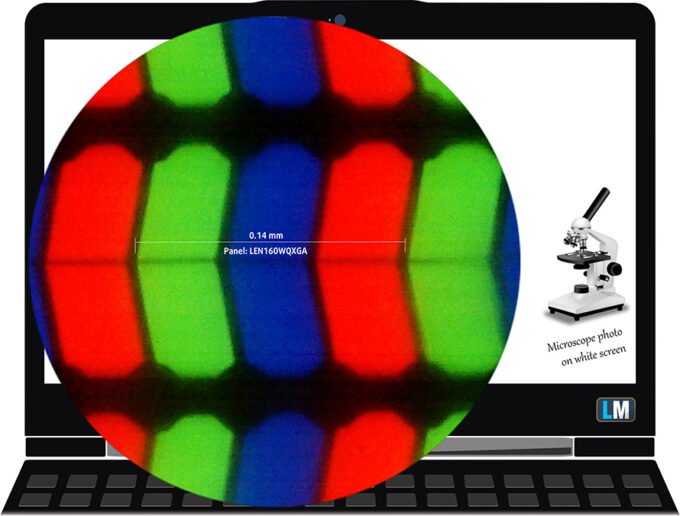 Lenovo IdeaPad 5 Pro (16″, Gen 7)
Lenovo IdeaPad 5 Pro (16″, Gen 7)Both laptops have excellent viewing angles. Here are images at 45 degrees to evaluate quality.
 ASUS Vivobook Pro 15 OLED (K6502)
ASUS Vivobook Pro 15 OLED (K6502) Lenovo IdeaPad 5 Pro (16″, Gen 7)
Lenovo IdeaPad 5 Pro (16″, Gen 7)The OLED panel of the Vivobook is brighter, with a peak brightness of 389 nits, while the IPS panel on the IdeaPad goes as high as 337 nits. OLED panels also have a higher, almost infinite contact ratio.
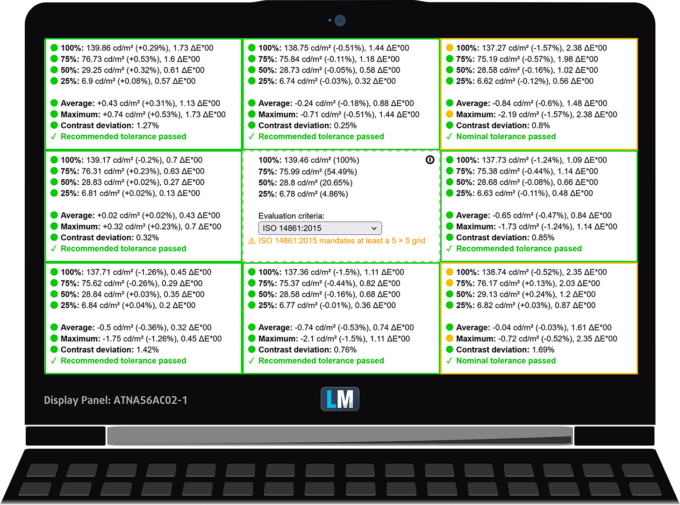 ASUS Vivobook Pro 15 OLED (K6502)
ASUS Vivobook Pro 15 OLED (K6502) Lenovo IdeaPad 5 Pro (16″, Gen 7)
Lenovo IdeaPad 5 Pro (16″, Gen 7)Color coverage
To make sure we are on the same page, we would like to give you a little introduction to the sRGB color gamut and the Adobe RGB. To start, there’s the CIE 1976 Uniform Chromaticity Diagram that represents the visible specter of colors by the human eye, giving you a better perception of the color gamut coverage and the color accuracy.
Inside the black triangle, you will see the standard color gamut (sRGB) that is being used by millions of people on HDTV and on the web. As for the Adobe RGB, this is used in professional cameras, monitors, etc for printing. Basically, colors inside the black triangle are used by everyone and this is the essential part of the color quality and color accuracy of a mainstream notebook.
Still, we’ve included other color spaces like the famous DCI-P3 standard used by movie studios, as well as the digital UHD Rec.2020 standard. Rec.2020, however, is still a thing of the future and it’s difficult for today’s displays to cover that well. We’ve also included the so-called Michael Pointer gamut, or Pointer’s gamut, which represents the colors that naturally occur around us every day.
The yellow dotted line shows the color coverage of both the ASUS Vivobook Pro 15 OLED (K6502) and the Lenovo IdeaPad 5 Pro (16″, Gen 7). The Vivobook comes with 100% sRGB and 99% DCI-P3 coverage, while the IdeaPad 5 Pro comes with 90% sRGB coverage.
 ASUS Vivobook Pro 15 OLED (K6502)
ASUS Vivobook Pro 15 OLED (K6502) Lenovo IdeaPad 5 Pro (16″, Gen 7)
Lenovo IdeaPad 5 Pro (16″, Gen 7)Color accuracy
We tested the accuracy of the display with 24 commonly used colors like light and dark human skin, blue sky, green grass, orange, etc. You can check out the results in factory condition and also, with the “Design and Gaming” profile.
The Vivobook doesn’t even need the profile, as it’s got a stable dE value of 1.2, in the DCI-P3 gamut with a D65 white point. The IdeaPad handles the profile well, giving us a dE value of 1.5.
ASUS Vivobook Pro 15 OLED (K6502)
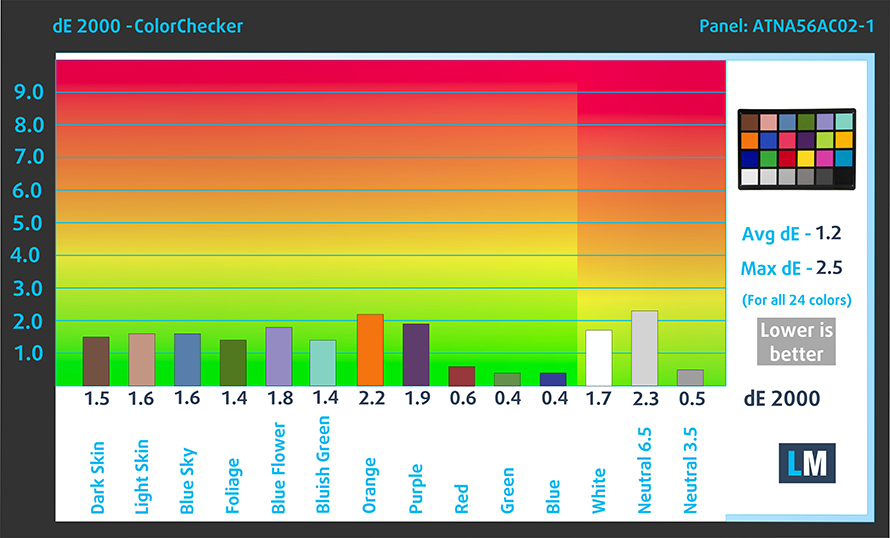
Lenovo IdeaPad 5 Pro (16″, Gen 7)

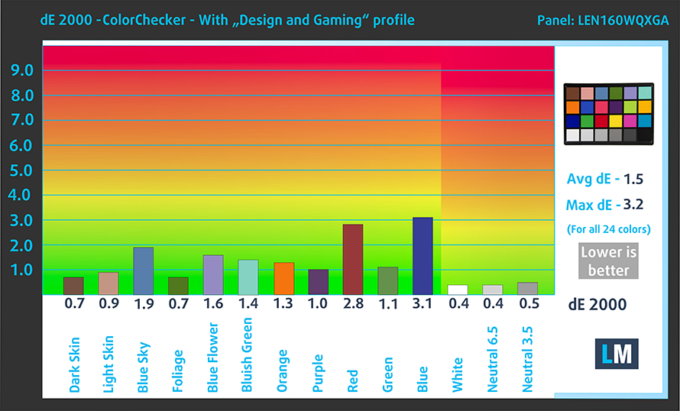
Response time (Gaming capabilities)
We test the reaction time of the pixels with the usual “black-to-white” and “white-to-black” method from 10% to 90% and vice versa.
Of the two devices, the Vivobook Pro 15 OLED is a clear winner, with a super quick Fall + Rise time of 1.8 ms.
 ASUS Vivobook Pro 15 OLED (K6502)
ASUS Vivobook Pro 15 OLED (K6502) Lenovo IdeaPad 5 Pro (16″, Gen 7)
Lenovo IdeaPad 5 Pro (16″, Gen 7)Health Impact – PWM / Blue light
PWM – Screen flickering
Pulse-width modulation (PWM) is an easy way to control monitor brightness. When you lower the brightness, the light intensity of the backlight is not lowered, but instead turned off and on by the electronics with a frequency indistinguishable to the human eye. In these light impulses, the light/no-light time ratio varies, while brightness remains unchanged, which is harmful to your eyes. You can read more about that in our dedicated article on PWM.
The Vivobook shows PWM usage up to 80 nits, after which there are small pulsations that are relatively safe. On the other hand, the IdeaPad uses no PWM.
 ASUS Vivobook Pro 15 OLED (K6502)
ASUS Vivobook Pro 15 OLED (K6502)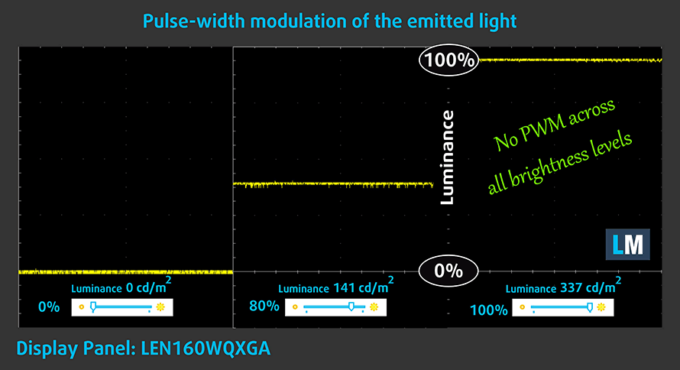 Lenovo IdeaPad 5 Pro (16″, Gen 7)
Lenovo IdeaPad 5 Pro (16″, Gen 7)Blue light emissions
Installing our Health-Guard profile not only eliminates PWM but also reduces the harmful Blue Light emissions while keeping the colors of the screen perceptually accurate. If you’re not familiar with the Blue light, the TL;DR version is – emissions that negatively affect your eyes, skin, and your whole body. You can find more information about that in our dedicated article on Blue Light.
Buy our profiles
ASUS Vivobook Pro 15 OLED (K6502) 15.6″ Samsung ATNA56AC02-1 (SDC4180) (2880 x 1620p) AMOLED panel: Buy our profiles
Lenovo IdeaPad 5 Pro (16″, 2022) 16.0″ LEN160WQXGA (LEN9151) (WQXGA 2560 x 1600) IPS: Buy our profiles
Sound
Both Laptops have their speakers mounted on the bottom, which isn’t a big deal. The Vivobook comes as the overall favorite, with loud and clear sound with no deviations across all frequencies. The setup on the IdeaPad is okay as well, once again with no deviations.
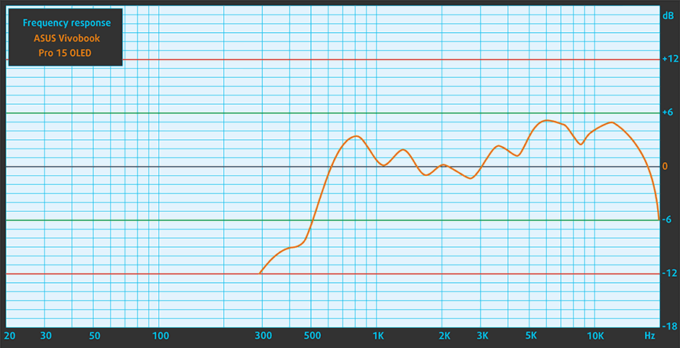 ASUS Vivobook Pro 15 OLED (K6502)
ASUS Vivobook Pro 15 OLED (K6502)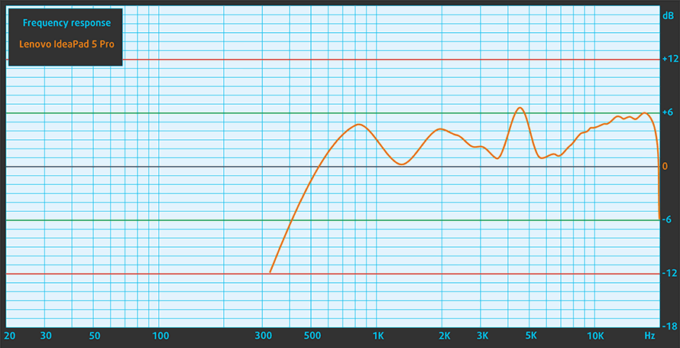 Lenovo IdeaPad 5 Pro (16″, Gen 7)
Lenovo IdeaPad 5 Pro (16″, Gen 7)Battery
The Vivobook comes with a 70Wh battery pack, while the IdeaPad 5 Pro has an extra 5Wh added. Thanks to its Ryzen processor, the IdeaPad comes with longer battery life, lasting for 2 hours and 42 minutes in web browsing and 3 hours and 8 minutes more in video playback. Now, we conduct the battery tests with the Windows Better performance setting turned on, screen brightness adjusted to 120 nits, and all other programs turned off except for the one we are testing the notebook with.
In order to simulate real-life conditions, we used our own script for automatic web browsing through over 70 websites.
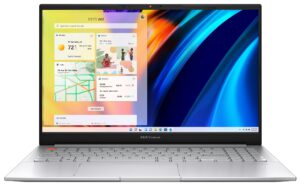
For every test like this, we use the same video in HD.
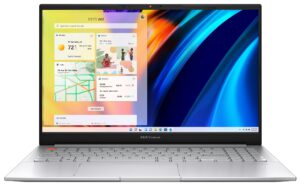
Performance
The ASUS laptop offers the Alder Lake H-series, featuring the Core i5-12500H, Core i7-12650H, and Core i7-12700H. The Lenovo device has the Ryzen 6000H and HS-series, including the Ryzen 5 6600H, Ryzen 7 6800H, Ryzen 5 6600HS, and the Ryzen 7 6800HS. In terms of graphics, both laptops offer the RTX 3050 and RTX 3050 Ti, capped at 65W.
CPU benchmarks
Here we tested the Core i7-12700H and the Ryzen 6600HS. The Intel chip has 8 extra cores and 8 extra threads, with a 54% higher score in 3D Rendering. However, the Photoshop benchmark was more favorable to the AMD CPU, and while it didn’t win, it was very close, only 0.5 seconds behind.
Results are from the Cinebench R23 CPU test (the higher the score, the better)
Results are from our Photoshop benchmark test (the lower the score, the better)
GPU benchmarks
Here we tested the 65W RTX 3050 inside both laptops. The Vivobook Pro 15 OLED comes with higher benchmark scores in all tests that we did. It’s 3%, 6%, and 4% faster in 3DMark Time Spy, Fire Strike, and Wild Life. It’s also 8% quicker in Unigine Superposition.
Results are from the 3DMark: Time Spy (Graphics) benchmark (higher the score, the better)
Results are from the 3DMark: Fire Strike (Graphics) benchmark (higher the score, the better)
Results are from the 3DMark: Wild Life benchmark (higher the score, the better)
Results are from the Unigine Superposition benchmark (higher the score, the better)
Gaming tests
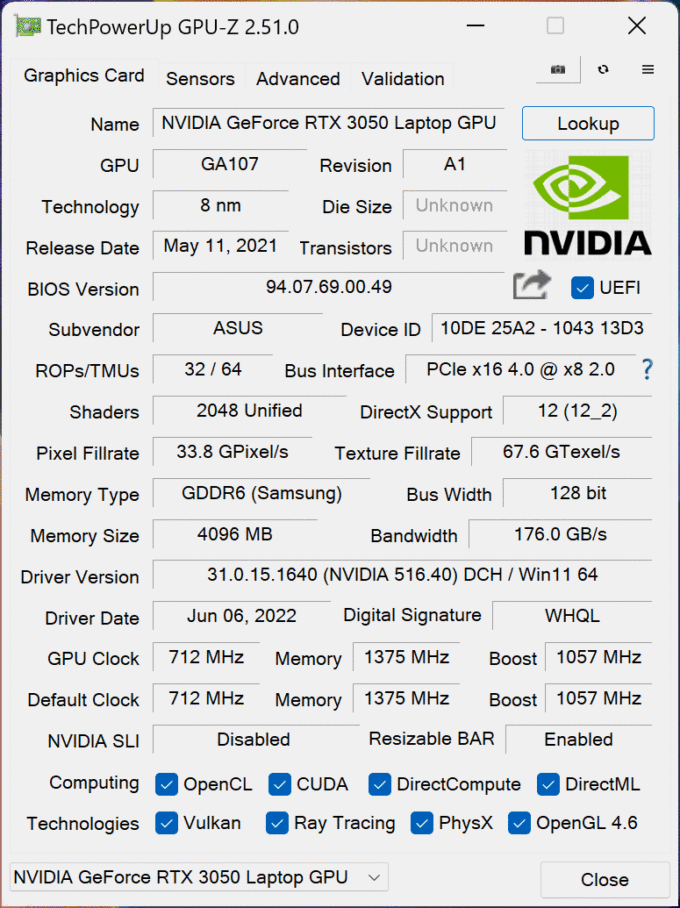 ASUS Vivobook Pro 15 OLED (K6502)
ASUS Vivobook Pro 15 OLED (K6502)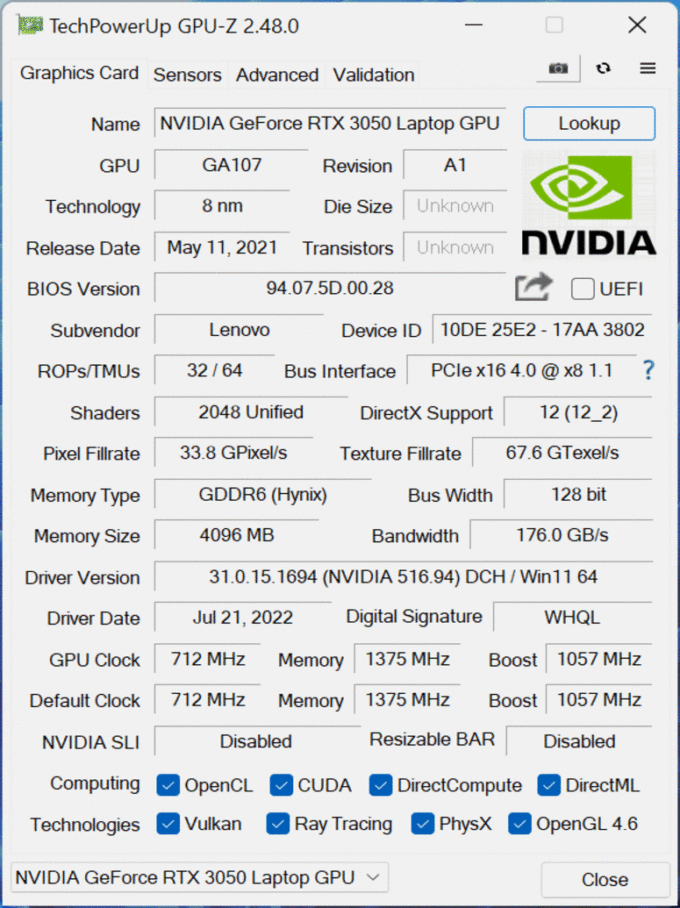 Lenovo IdeaPad 5 Pro (16″, Gen 7)
Lenovo IdeaPad 5 Pro (16″, Gen 7)| Metro Exodus | Full HD, Low (Check settings) | Full HD, High (Check settings) | Full HD, Extreme (Check settings) |
|---|---|---|---|
| ASUS Vivobook Pro 15 OLED (K6502) – RTX 3050 (65W) | 94 fps (+3%) | 43 fps (+5%) | 14 fps |
| Lenovo IdeaPad 5 Pro (16″, Gen 7) – RTX 3050 (65W) | 91 fps | 41 fps | 19 fps (+36%) |
| Borderlands 3 | Full HD, Medium (Check settings) | Full HD, High (Check settings) | Full HD, Badass (Check settings) |
|---|---|---|---|
| ASUS Vivobook Pro 15 OLED (K6502) – RTX 3050 (65W) | 89 fps (+11%) | 59 fps (+9%) | 44 fps (+7%) |
| Lenovo IdeaPad 5 Pro (16″, Gen 7) – RTX 3050 (65W) | 80 fps | 54 fps | 41 fps |
| Tom Clancy’s Ghost Recon Wildlands | Full HD, Medium (Check settings) | Full HD, High (Check settings) | Full HD, Very High (Check settings) |
|---|---|---|---|
| ASUS Vivobook Pro 15 OLED (K6502) – RTX 3050 (65W) | 81 fps (+5%) | 73 fps (+4%) | 63 fps (+5%) |
| Lenovo IdeaPad 5 Pro (16″, Gen 7) – RTX 3050 (65W) | 77 fps | 70 fps | 60 fps |
Temperatures and comfort
In terms of cooling, both laptops provide two heat pipes and two fans, along with heat spreaders over the GPU memory and VRMs.
 ASUS Vivobook Pro 15 OLED (K6502)
ASUS Vivobook Pro 15 OLED (K6502) Lenovo IdeaPad 5 Pro (16″, Gen 7)
Lenovo IdeaPad 5 Pro (16″, Gen 7)Max CPU load
| Intel Core i7-12700H (45W TDP) | 0:02 – 0:10 sec | 0:15 – 0:30 sec | 10:00 – 15:00 min |
|---|---|---|---|
| ASUS Vivobook Pro 15 OLED (K6502) | 3.08 GHz @ 2.69 GHz @ 89°C @ 85W | 2.65 GHz @ 2.43 GHz @ 90°C @ 63W | 2.34 GHz @ 2.22 GHz @ 74°C @ 50W |
The laptop does well, considering its cooling capacity and chassis, hitting way over its 45W power limit in the first minute of the torture test. In prolonged loads, the laptop keeps up and maintains a 50W TDP, which we’re very happy with.
| AMD Ryzen 5 6600HS (45W TDP) | 0:02 – 0:10 sec | 0:15 – 0:30 sec | 10:00 – 15:00 min |
|---|---|---|---|
| Lenovo IdeaPad 5 Pro (16″, 2022) | 3.86 GHz @ 79°C @ 61W | 3.72 GHz @ 81°C @ 54W | 3.71 GHz @ 84°C @ 54W |
The Ryzen 5 6600HS reaches high clock speeds and maintains a stable wattage, which is a good signal when it comes to long loads like video rendering.
Real-life Gaming
| NVIDIA GeForce RTX 3050 | GPU frequency/ Core temp (after 2 min) | GPU frequency/ Core temp (after 30 min) | GPU frequency/ Core temp (Max Fan) |
|---|---|---|---|
| ASUS Vivobook Pro 15 OLED (K6502) | 1755 MHz @ 70°C @ 62W | 1755 MHz @ 70°C @ 62W | – |
| Lenovo IdeaPad 5 Pro (16″, 2022) | 1702 MHz @ 71°C @ 61W | 1695 MHz @ 73°C @ 62W | – |
With the same GPU, the Vivobook Pro 15 OLED comes with higher clock speeds and lower temperatures, however, the differences between the latter are next to insignificant.
Comfort during combined load
Both laptops are relatively cool on the outside, but the Vivobook is a few degrees cooler. When it comes to noise, though, the ASUS device can get pretty loud in the Performance preset, while the IdeaPad is more balanced, so most of the time you can’t even hear it.
 ASUS Vivobook Pro 15 OLED (K6502)
ASUS Vivobook Pro 15 OLED (K6502) Lenovo IdeaPad 5 Pro (16″, Gen 7)
Lenovo IdeaPad 5 Pro (16″, Gen 7)Verdict
The ASUS Vivobook Pro 15 OLED and the Lenovo IdeaPad 5 Pro are two feature-packed devices with great displays and good hardware that are great platforms for a Creator to upgrade his or her current setup. The laptops are also very versatile, so even if you just want a capable daily driver with a good display, they are perfectly adequate for that.
With that said, there are some differences between them. For starters, the IdeaPad 5 has a fully aluminum chassis, while the Vivobook has an aluminum lid and plastic base. Still, you get good durability from both, but the aluminum backing of the Lenovo laptop can definitely be felt. On the other hand, the Vivobook has a lower weight and a thicker profile, which contributes to extra key travel, making typing very comfortable. The IdeaPad strikes back when it comes to the touchpad, with a more clickable unit.
The ASUS laptop has wider I/O, with extra USB ports and a better HDMI connection. It also features a SODIMM slot, giving you some expandability options, rather than the soldered RAM on the IdeaPad. Moving to the display selection, you really can’t beat OLED, as it’s got crispier colors, higher color coverage, and amazing contrast. Yes, it does use PWM, however, it’s only up to 80 nits, so you’re generally safe.
The IdeaPad leads with its more efficient processors, which results in better battery life. However, the Vivobook is a champ in terms of performance, providing more performance in both benchmarks that we tested. Both laptops use the same GPU, but the Vivobook shows a bit more performance in both games and synthetic benchmarks. Mixed with the MUX switch, it’s definitely the option to go for if you consider gaming as a secondary means of spending time on it next to creating content.
Thankfully, in both machines, the cooling is adequate, so the components are kept cool and performing. The Vivobook runs cooler while being louder since the performance preset pushes the two fans to their peak. If we were to choose one, we’d definitely consider the Vivobook, as the MUX switch, Alder Lake processors, and RTX Graphics make for a potent combination.
Why choose the ASUS Vivobook Pro 15 OLED (K6502)?
- Better display with an OLED panel
- More performance
- Wider I/O coverage
Why choose the Lenovo IdeaPad 5 Pro (16″, Gen 7)?
- Fully aluminum build
- Longer battery life
- Runs quieter
ASUS Vivobook Pro 15 OLED (K6502): Full Specs / In-depth Review
Lenovo IdeaPad 5 Pro (16″, Gen 7): Full Specs / In-depth Review