[In-Depth Comparison] Dell Vostro 15 7510 vs HP Envy 15 (15-ep1000) – modern office laptops with a decent chunk of gaming in them
 The Creator laptop landscape has really developed, mainly due to the excess of good hardware that can handle image processing and rendering at a good enough level to be paired with a good display.
The Creator laptop landscape has really developed, mainly due to the excess of good hardware that can handle image processing and rendering at a good enough level to be paired with a good display.
All of these possible combinations are able to be placed inside good-looking bodies, making for stunning laptops with features and performance that is enough for most creators. Today we have two such laptops, the Dell Vostro 15 7510 and the HP Envy 15 (15-ep1000), which have Tiger Lake H-series processors, and decently powerful RTX 30-series graphics which open the doors to gaming as well.
Today we are presenting you with an in-depth comparison between the Dell Vostro 15 7510 and the HP Envy 15 (15-ep1000).
Dell Vostro 15 7510: Full Specs / In-depth Review
HP Envy 15 (15-ep1000): Full Specs / In-depth Review
Dell Vostro 15 7510 configurations:
HP Envy 15 (15-ep1000) configurations:
Contents
Design and construction
Both laptops are built out of aluminum and have modern aesthetics. The Dell appears very sleek with a matte dark exterior and chrome edges around the entire device. It’s one of the better laptops that we have seen. Even more, the lid lever mechanism is very angular and sharp-looking. The lid has a debossed Dell logo in the middle. It also opens with one hand and reveals very slim bezels, which is a win in our book. In terms of weight and height, the device stops the scales at 1.86 kg and has a profile of 18.99 mm.
On the side of the HP, we see many similarities, with an elegant silver paint job. The design hasn’t been changed from the previous year’s model. The machine doesn’t have a lid lever mechanism, but the feet on the bottom are tall enough to invite nice ventilation and open airflow around the entire chassis. The base has two grills on the side, which house the speakers. Similar to the Dell, the lid opens with one hand. The notebook is also heavier, weighing 2.18 kg while having a slightly thinner profile of 18.4 mm.
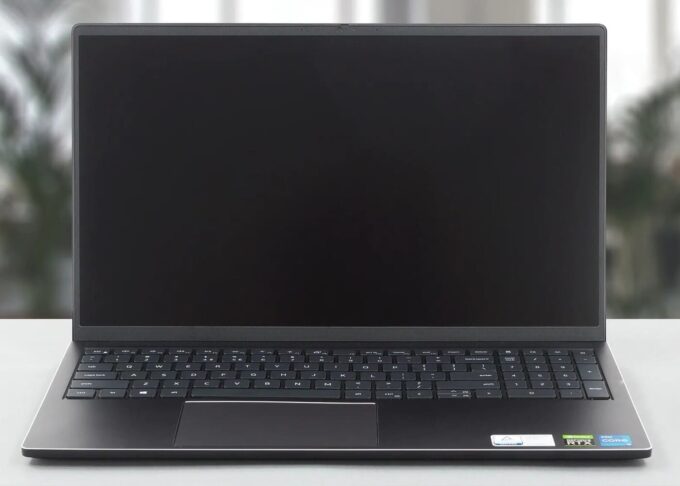 Dell Vostro 15 7510
Dell Vostro 15 7510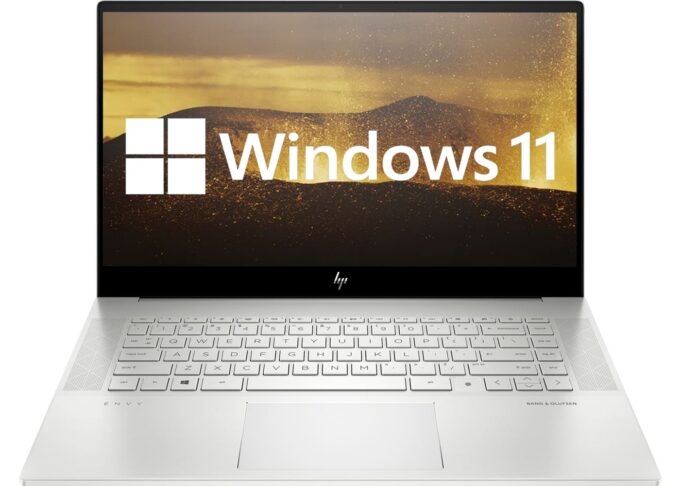 HP Envy 15 (15-ep1000)
HP Envy 15 (15-ep1000)Keyboard and touchpad
The keyboards have a pretty noticeable difference. Despite the laptops bearing the same size, the Vostro 15 manages to squeeze in a NumPad, which is lacking on the Envy 15. As for the experience as a whole, the Dell keyboard’s keys have long and uniform key travel across the whole unit, while the feedback is tactile and quiet at the same time, getting the best of both worlds when it comes to using it in an office or a business setting, where large decibels aren’t appreciated. The touchpad has a nice size and a different aspect ratio. Regardless of that, the surface is silky smooth, delivering smooth gliding and accurate tracking.
The Envy 15 is comfortable to use with long key travel and clicky feedback. The backlight comes as standard, so you will be able to use the device comfortably even during the late hours of the day. HP takes it a step further with the touchpad, delivering a glass-covered unit with smooth gliding and accurate tracking.
 Dell Vostro 15 7510
Dell Vostro 15 7510 HP Envy 15 (15-ep1000)
HP Envy 15 (15-ep1000)Ports
The Vostro 15 offers two USB Type-A 3.2 (Gen. 1) ports, a Thunderbolt 4 port, an HDMI 2.0 port, an SD card reader, and a 3.5 mm audio jack.


On the side of the Envy, we still have the two USB Type-A 3.2 (Gen. 1) ports, while adding two Thunderbolt 4 ports, an HDMI 2.0a port, a MicroSD card reader, and a 3.5 mm audio jack.


Disassembly, Upgrade options
Interestingly enough, these two devices offer more upgradeability than some gaming laptops, which is superb. Both of them have two SODIMM RAM slots and two M.2 PCIe x4 drive slots. However, on the Dell, one of the SSD slots fits only 30mm drives, so your choice will be limited. It would be a sign of good faith from Dell if the already filled slot is the smaller one, so you wouldn’t have to worry about finding a smaller high capacity SSD.
 Dell Vostro 15 7510
Dell Vostro 15 7510 HP Envy 15 (15-ep1000)
HP Envy 15 (15-ep1000)Display quality
The Vostro device has a single display option with a Full HD IPS panel. The Envy is a bit more configurable, offering the same display along with an additional 4K UHD panel. We tested the two Full HD options, which are very similar, with a pixel density of 142 PPI, a pitch of 0.18 х 0.18 mm, and a Retina distance of 60cm.
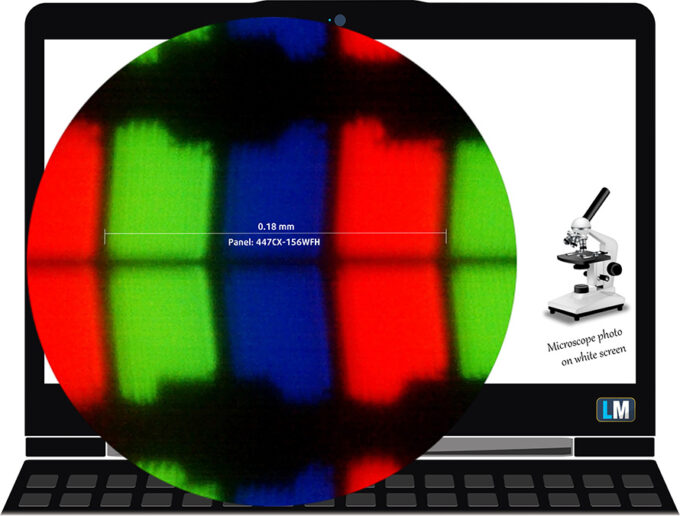
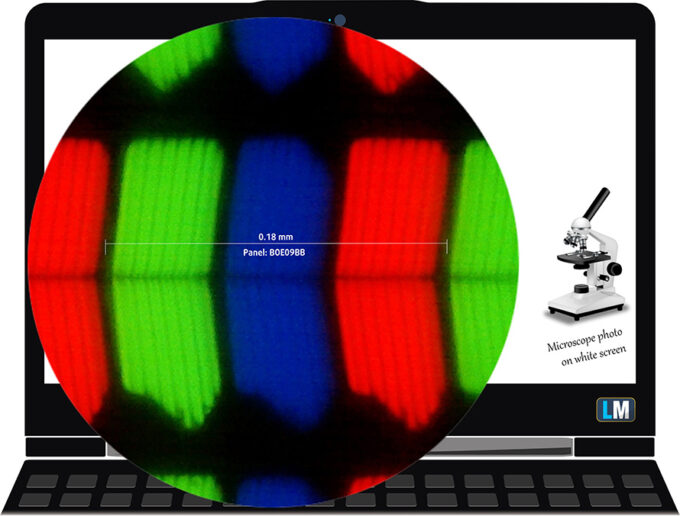
Both displays come with comfortable viewing angles. Here are images at 45 degrees to evaluate quality.


The max brightness and deviation are pretty similar with both laptops. The Vostro ultimately has a slightly higher max brightness of 336 nits in the middle of the screen and 322 nits as an average for the whole area, with a maximum deviation of 13%. The Envy has 335 nits in the middle, 320 nits as an average, and a deviation of 12%. In terms of contrast ratio, the Envy wins out – 1210:1.
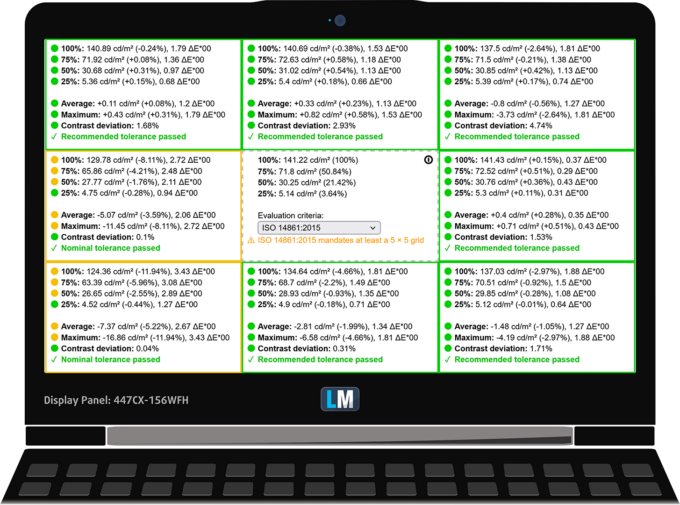
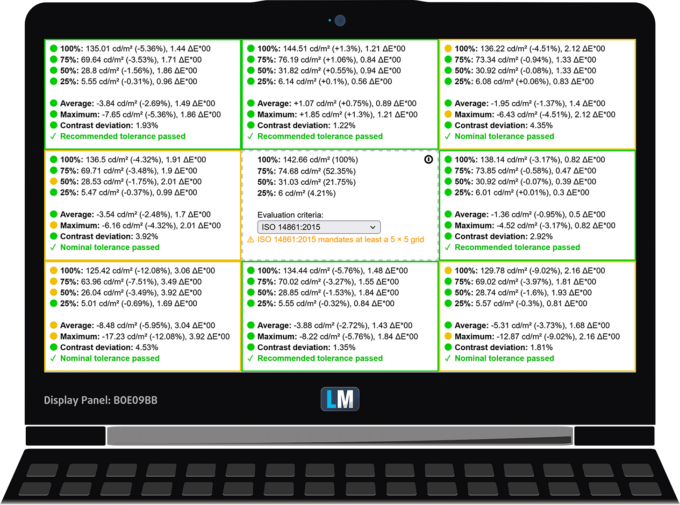
Color coverage
To make sure we are on the same page, we would like to give you a little introduction to the sRGB color gamut and the Adobe RGB. To start, there’s the CIE 1976 Uniform Chromaticity Diagram that represents the visible specter of colors by the human eye, giving you a better perception of the color gamut coverage and the color accuracy.
Inside the black triangle, you will see the standard color gamut (sRGB) that is being used by millions of people on HDTV and on the web. As for the Adobe RGB, this is used in professional cameras, monitors, etc for printing. Basically, colors inside the black triangle are used by everyone and this is the essential part of the color quality and color accuracy of a mainstream notebook.
Still, we’ve included other color spaces like the famous DCI-P3 standard used by movie studios, as well as the digital UHD Rec.2020 standard. Rec.2020, however, is still a thing of the future and it’s difficult for today’s displays to cover that well. We’ve also included the so-called Michael Pointer gamut, or Pointer’s gamut, which represents the colors that naturally occur around us every day.
The yellow dotted line shows the color coverage of both the Dell Vostro 15 7510 and the HP Envy 15 (15-ep1000).
Both displays show decent sRGB coverage with 91% for the Vostro and 93% for the Envy.
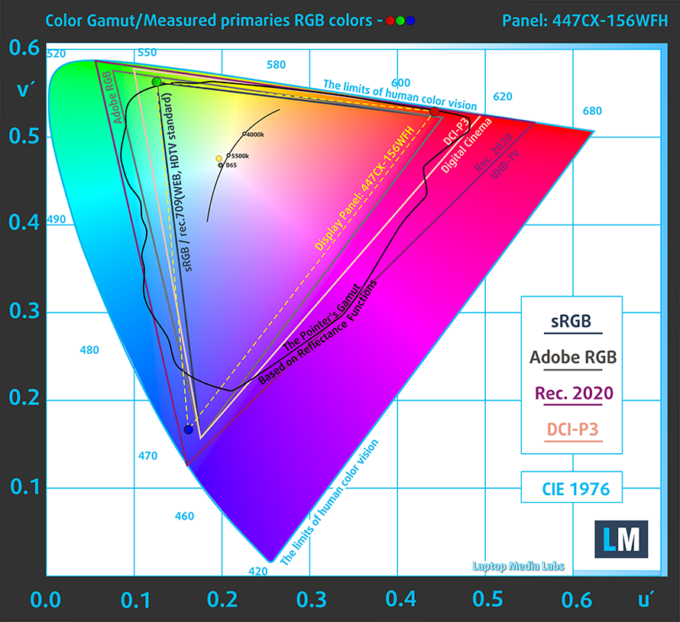

Color accuracy
We tested the accuracy of the display with 24 commonly used colors like light and dark human skin, blue sky, green grass, orange, etc. You can check out the results in factory condition and also, with the “Design and Gaming” profile.
Below you can compare the scores with stock settings (left) and with our profile applied (right). Both laptops reach a dE value of <2.
Dell Vostro 15 7510
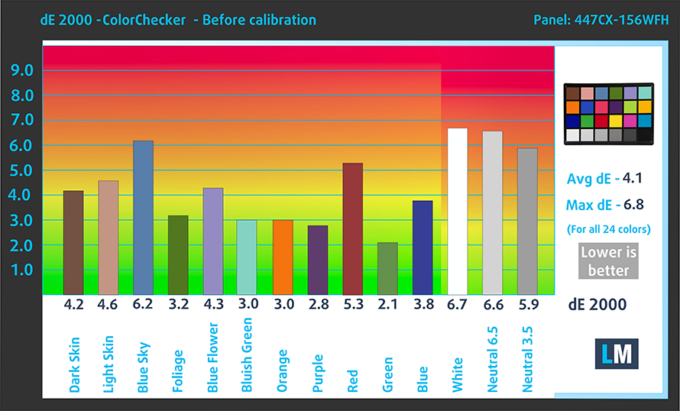
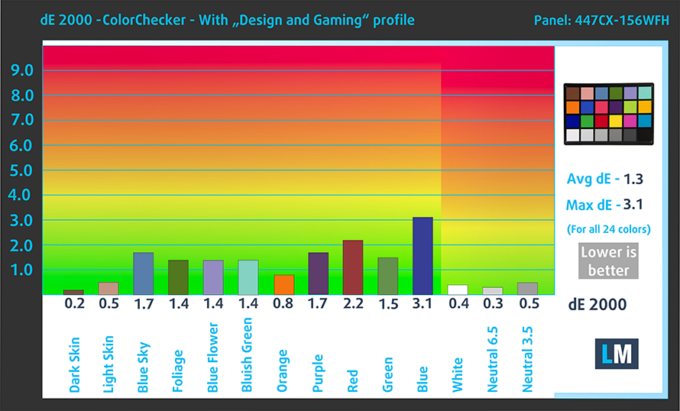
HP Envy 15 (15-ep1000)
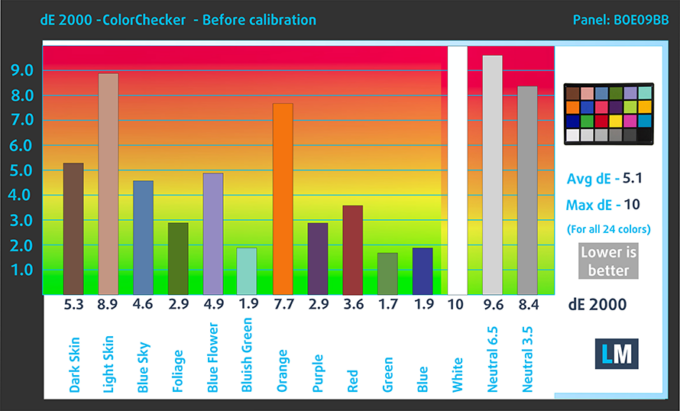
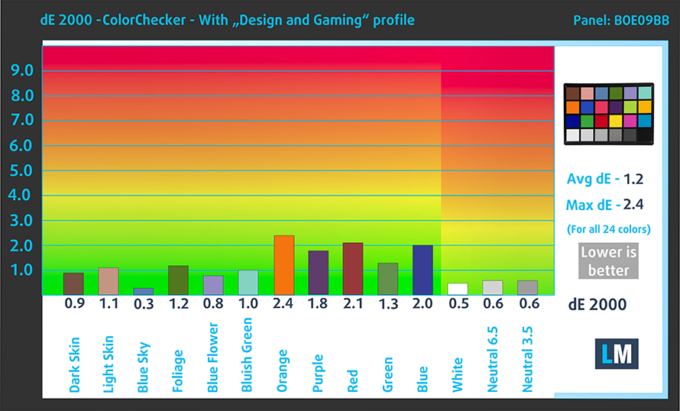
Response time (Gaming capabilities)
We test the reaction time of the pixels with the usual “black-to-white” and “white-to-black” method from 10% to 90% and vice versa.
The Envy 15 has a decent advantage with a quicker Fall + Rise time of 23 ms.
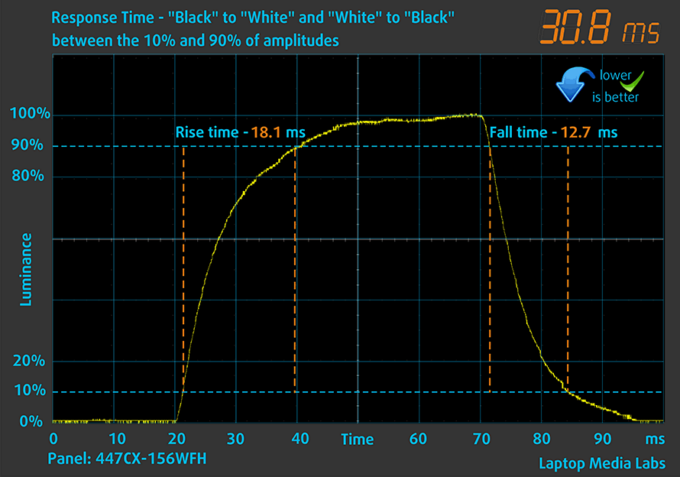
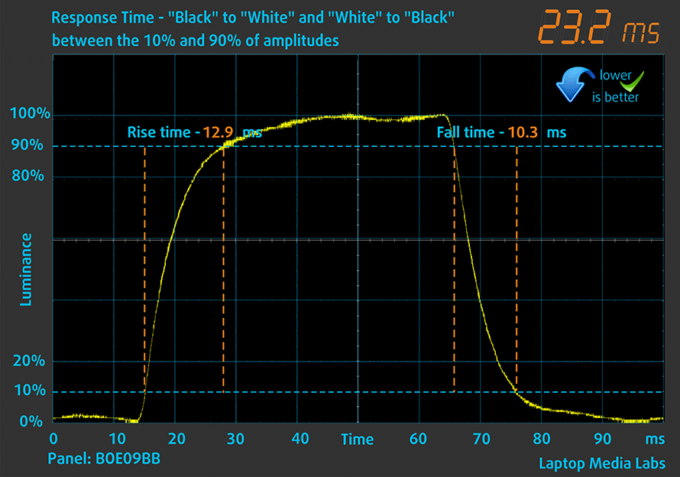
Health Impact / PWM (Blue light)
PWM – Screen flickering
Pulse-width modulation (PWM) is an easy way to control monitor brightness. When you lower the brightness, the light intensity of the backlight is not lowered, but instead turned off and on by the electronics with a frequency indistinguishable by the human eye. In these light impulses, the light/no-light time ratio varies, while brightness remains unchanged, which is harmful to your eyes. You can read more about that in our dedicated article on PWM.
Both laptops use no PWM across all brightness levels, meaning that the displays are comfortable to use, without presenting any excessive eye strain in this aspect.
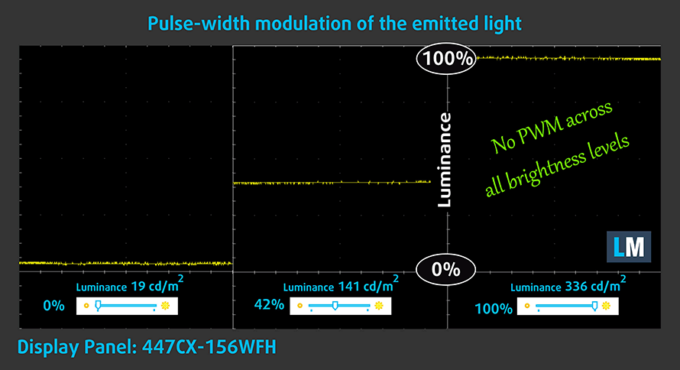
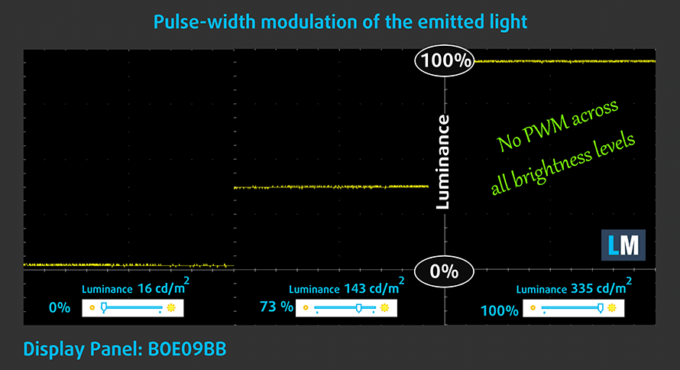
Blue light emissions
Installing our Health-Guard profile not only eliminates PWM but also reduces the harmful Blue Light emissions while keeping the colors of the screen perceptually accurate. If you’re not familiar with the Blue light, the TL;DR version is – emissions that negatively affect your eyes, skin, and your whole body. You can find more information about that in our dedicated article on Blue Light.
Buy our profiles
Dell Vostro 15 7510 15.6″ FHD IPS LG 447CX-156WFH (LGD06A6) – Buy our profiles
HP Envy 15 (15-ep1000) 15.6″ FHD IPS BOE BOE09BB: Buy our profiles
Battery
The HP Envy has a big battery advantage with its 83Wh battery pack. The Vostro carries a 56Wh unit, with there also being an 86Wh, which we hope doesn’t interfere with the upgradeability, since sometimes manufacturers do this kind of trickery. Obviously, the laptop with the larger battery has a longer battery life, as the Envy 15 lasts for 3 hours and 38 minutes more in Web browsing, but only 33 minutes more in video playback. As always, we perform our tests with the Windows Better Performance setting turned on, the screen brightness set to 120 nits, and all programs closed off, except for the one that we are testing the notebook with.
In order to simulate real-life conditions, we used our own script for automatic web browsing through over 70 websites.
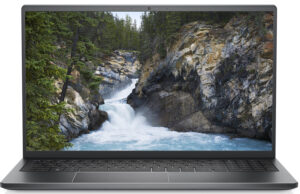
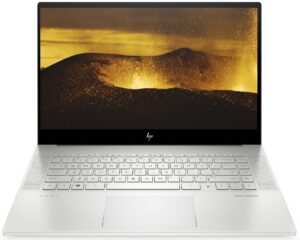
For every test like this, we use the same video in HD.
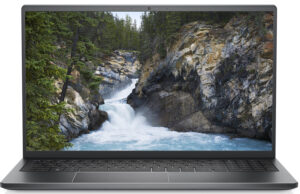
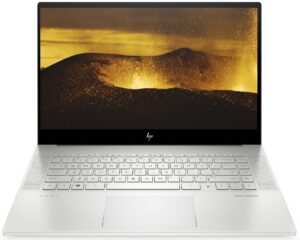
Performance
Both notebooks come with the Tiger Lake H-series of processors. The Vostro gives you the choice between the Core i5-11400H and the Core i7-11800H, while the Envy 15 offers only the latter option, going all-in on the CPU performance. For graphics, the Dell device has the GTX 1650, along with the two least powerful 30-series RTX cards: the RTX 3050 and RTX 3050 Ti. The Envy has the latter two options but swaps out the GTX 1650 for an RTX 3060. As these devices aren’t entirely made for gaming, the TGPs of the GPUs have been lowered, in order to accommodate for the more compact bodies and less airflow availability.
CPU benchmarks
Here we tested the Core i5-11400H and the Core i7-11800H. To no surprise for anyone, the Core i7-powered laptop outperformed the Core i5 in both 3D and 2D Rendering, scoring 16% higher in Cinebench 20 and being 0.4 seconds quicker in Adobe Photoshop.
Results are from the Cinebench R23 CPU test (the higher the score, the better)
Results are from our Photoshop benchmark test (the lower the score, the better)
GPU benchmarks
Here we tested the GeForce RTX 3050 (65W) and the RTX 3050 Ti (80W). Once again, the 3050 Ti has more resources available to itself, along with a higher TGP, which allows it to hit higher speeds. The GPU has a 13% lead in 3DMark Fire Strike and an 18.5% lead in Unigine Superposition.
Results are from the 3DMark: Time Spy (Graphics) benchmark (higher the score, the better)
Results are from the 3DMark: Fire Strike (Graphics) benchmark (higher the score, the better)
Results are from the 3DMark: Wild Life benchmark (higher the score, the better)
Results are from the Unigine Superposition benchmark (higher the score, the better)
Gaming tests
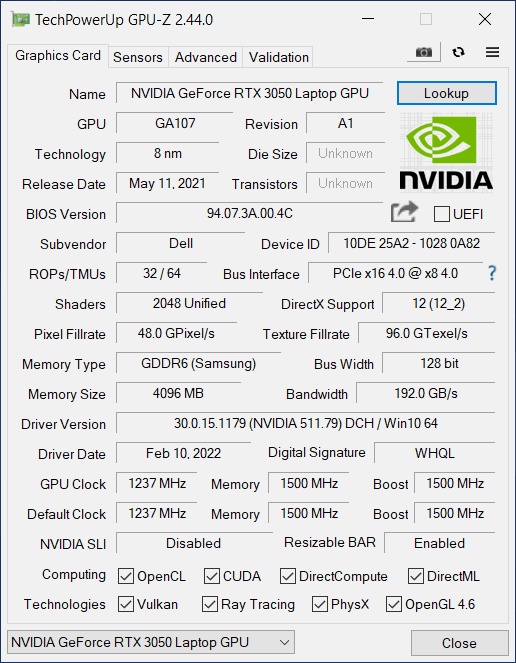 Dell Vostro 15 7510
Dell Vostro 15 7510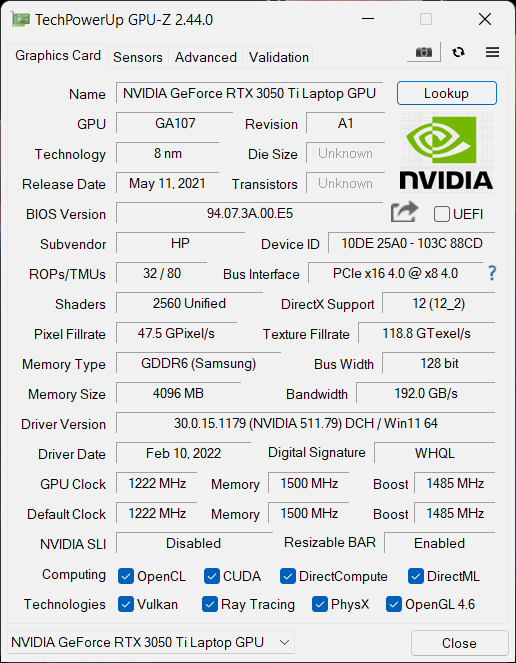 HP Envy 15 (15-ep1000)
HP Envy 15 (15-ep1000)| Metro Exodus | Full HD, Low (Check settings) | Full HD, High (Check settings) | Full HD, Extreme (Check settings) |
|---|---|---|---|
| Dell Vostro 15 7510 – GeForce RTX 3050 (65W) | 96 fps | 43 fps | 20 fps |
| HP Envy 15 (15-ep1000) – GeForce RTX 3050 Ti | 106 fps (+10%) | 47 fps (+9%) | 22 fps (+10%) |
| Borderlands 3 | Full HD, Medium (Check settings) | Full HD, High (Check settings) | Full HD, Badass (Check settings) |
|---|---|---|---|
| Dell Vostro 15 7510 – GeForce RTX 3050 (65W) | 85 fps | 57 fps | 43 fps |
| HP Envy 15 (15-ep1000) – GeForce RTX 3050 Ti | 96 fps (+13%) | 63 fps (+11%) | 46 fps (+7%) |

| Shadow of the Tomb Raider (2018) | Full HD, Lowest (Check settings) | Full HD, Medium (Check settings) | Full HD, High (Check settings) |
|---|---|---|---|
| Dell Vostro 15 7510 – GeForce RTX 3050 (65W) | 126 fps | 78 fps | 71 fps |
| HP Envy 15 (15-ep1000) – GeForce RTX 3050 Ti | 139 fps (+10%) | 81 fps (+4%) | 72 fps (+1%) |

| Tom Clancy’s Ghost Recon Wildlands | Full HD, Medium (Check settings) | Full HD, High (Check settings) | Full HD, Very High (Check settings) |
|---|---|---|---|
| Dell Vostro 15 7510 – GeForce RTX 3050 (65W) | 78 fps | 72 fps | 62 fps |
| HP Envy 15 (15-ep1000) – GeForce RTX 3050 Ti | 86 fps (+10%) | 77 fps (+7%) | 66 fps (+6%) |
Temperatures and comfort
The Vostro 15 makes good use of three bulky heat pipes. Two of them cool both the CPU and GPU, while the third one is reserved for the GPU alone. Dell managed to connect four additional heatsinks and two fans which work well together.
On the side of the Envy 15, we see a large vapor chamber with a single heat pipe and two fans to siphon hot air away from the mainboard.
 Dell Vostro 15 7510
Dell Vostro 15 7510 HP Envy 15 (15-ep1000)
HP Envy 15 (15-ep1000)Max CPU load
In this test we use 100% on the CPU cores, monitoring their frequencies and chip temperature. The first column shows a computer’s reaction to a short load (2-10 seconds), the second column simulates a serious task (between 15 and 30 seconds), and the third column is a good indicator of how good the laptop is for long loads such as video rendering.
Average core frequency (base frequency + X); CPU temp.
| Intel Core i5-11400H (45W TDP) | 0:02 – 0:10 sec | 0:15 – 0:30 sec | 10:00 – 15:00 min |
|---|---|---|---|
| Dell Vostro 15 7510 | 3.41 GHz (B+55%) @ 98°C @ 64W | 3.26 GHz (B+48%) @ 98°C @ 57W | 3.05 GHz (B+39%) @ 91°C @ 45W |
The cooling seems to work, and while the maintained temperatures are high, the clock speeds are as well, which would mean a good balance between optimal temperatures and performance has been achieved. The Core i5-11400H is in good shape to perform, which was seen in the benchmarks.
| Intel Core i7-11800H (45W TDP) | 0:02 – 0:10 sec | 0:15 – 0:30 sec | 10:00 – 15:00 min |
|---|---|---|---|
| HP Envy 15 (15-ep1000) | 3.46 GHz (B+50%) @ 96°C @ 78W | 3.14 GHz (B+37%) @ 96°C @ 61W | 2.80 GHz (B+22%) @ 95°C @ 49W |
The Core i7 drops some speed in the later stages of the test, while also running slightly hotter. However, temps haven’t hit the extreme, so we are happy with the cooling performance, especially when you consider that there are 8 cores and 16 threads.
Real-life Gaming
| NVIDIA GeForce RTX 3050 | GPU frequency/ Core temp (after 2 min) | GPU frequency/ Core temp (after 30 min) | GPU frequency/ Core temp (Max Fan) |
|---|---|---|---|
| Dell Vostro 15 7510 | 1729 MHz @ 74°C @ 64W | 1710 MHz @ 78°C @ 65W | – |
The 3050 inside manages to hit and maintain higher speeds even after 30 minutes of brutal testing.
| NVIDIA GeForce RTX 3050 Ti | GPU frequency/ Core temp (after 2 min) | GPU frequency/ Core temp (after 30 min) | GPU frequency/ Core temp (Max fan) |
|---|---|---|---|
| HP Envy 15 (15-ep1000) | 1681 MHz @ 87°C @ 75W | 1376 MHz @ 74°C @ 48W | – |
However, the 3050 Ti still outperforms the 3050, showing that the raw hardware performance still matters.
Comfort during full load
Both laptops get very hot on the outside, with the Dell especially reaching nearly 52°C, which will be noticed by the consumer, resulting in some pretty severe sausage fingers. The Envy also gets hot, but it doesn’t go over 50°C capping out at 47.5°C.
 Dell Vostro 15 7510
Dell Vostro 15 7510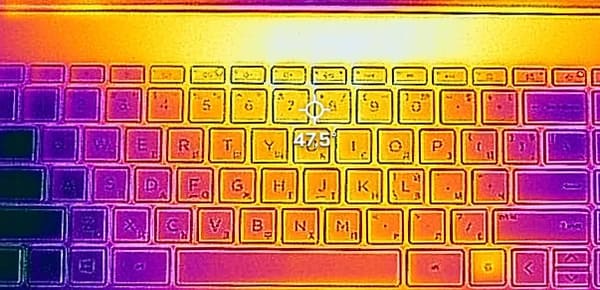 HP Envy 15 (15-ep1000)
HP Envy 15 (15-ep1000)Verdict
With advancements in modern hardware, we can now have capable devices for the office or the studio that also excel at gaming. These two laptops are a perfect testament to that, offering slim chassis and good build quality. However, we are delightfully surprised by the Dell design department, as the Vostro team seems to have learned a thing or two from their XPS colleagues, giving us such a well-crafted laptop with a matte black anodized chassis and chrome-like accents around all edges.
The keyboards are well designed, offering long key travel, clicky feedback, and a backlight. Dell gets the advantage here, offering a NumPad, which will be needed in most office environments. Both laptops have good I/O coverage, but the Envy 15 is one step ahead, offering one more Thunderbolt 4 port.
Upgradeability is amazing on both devices, managing to put to shame even some gaming laptops. Due to its bigger battery size, the Envy manages to last for longer during both the Web browsing and video playback tests. With the Core i7-11800H and the RTX 3050 Ti, the Envy also excels in performance, having decent leads in the synthetic and real-life gaming benchmarks. In terms of cooling, both laptops manage to do very well, not allowing their CPUs or GPUs to throttle, and maintaining speeds above the base ones. The negative about both is that they get pretty hot on the outside, which might get uncomfortable in longer gaming or working sessions.
If we had to pick between the two, we would go for the HP if we want more gaming performance, due to the available RTX 3060. Otherwise, the Dell also offers a version with a bigger battery so if you like the overall package more and you can find it for a cheaper price than the Envy, go for it.
Why choose the Dell Vostro 15 7510?
- + Better design
- + GPU runs at higher speeds
- + Has a NumPad
Why choose the HP Envy 15 (15-ep1000)?
- + Longer battery life
- + More performance
- + Cooler on the outside
Dell Vostro 15 7510: Full Specs / In-depth Review
HP Envy 15 (15-ep1000): Full Specs / In-depth Review









