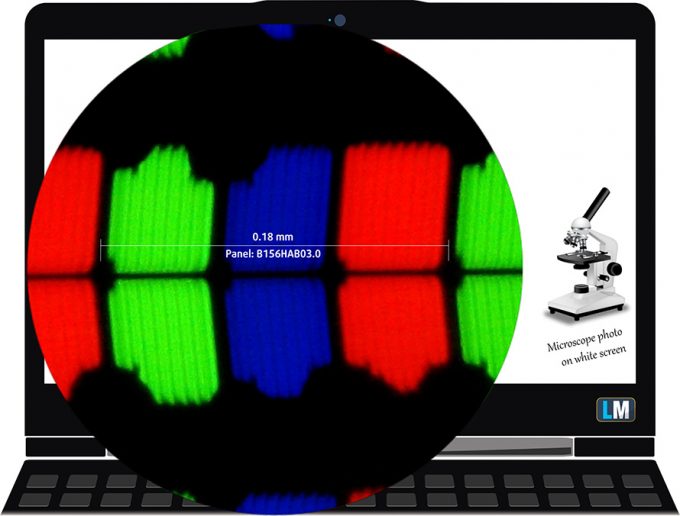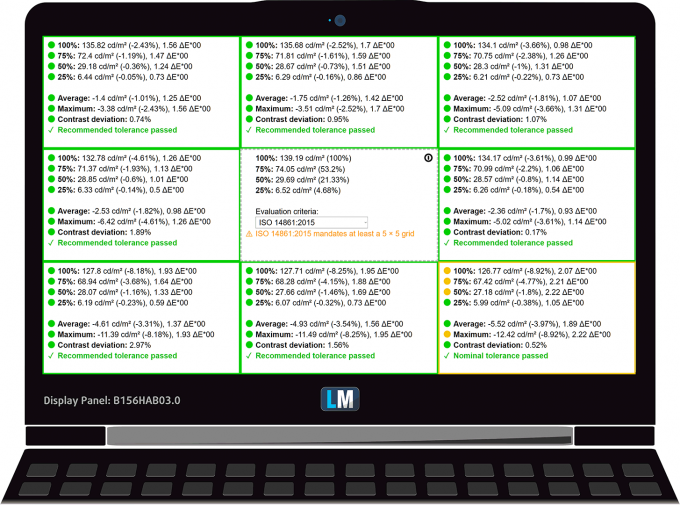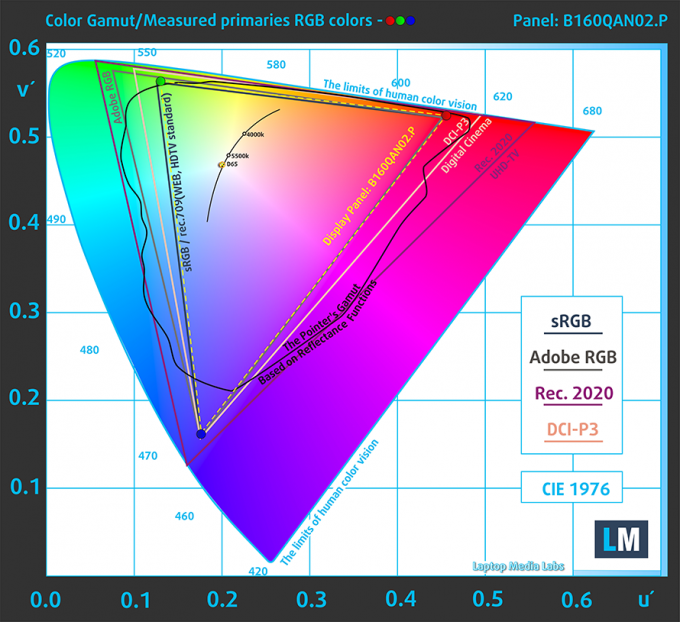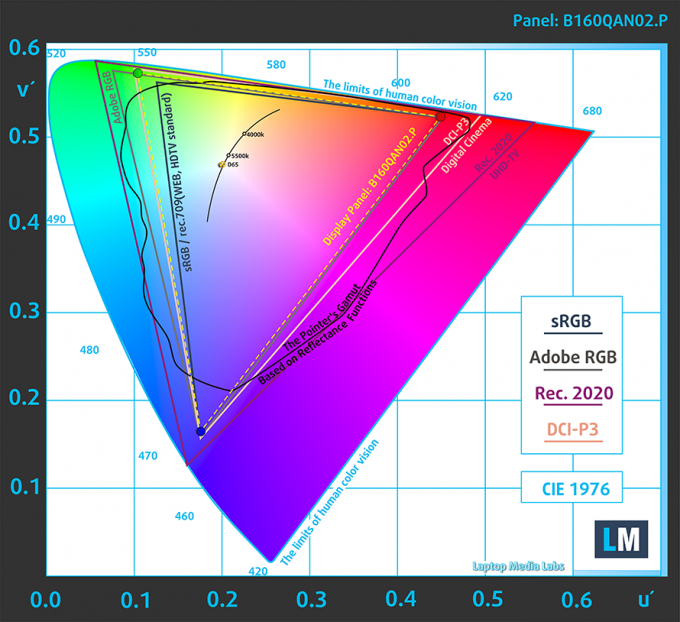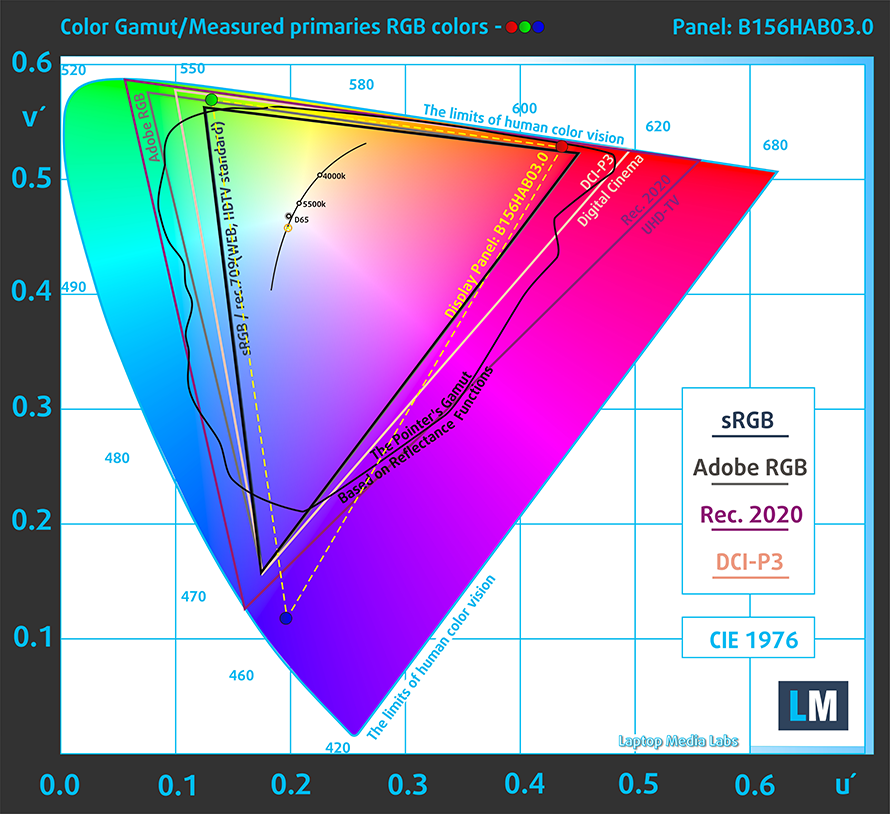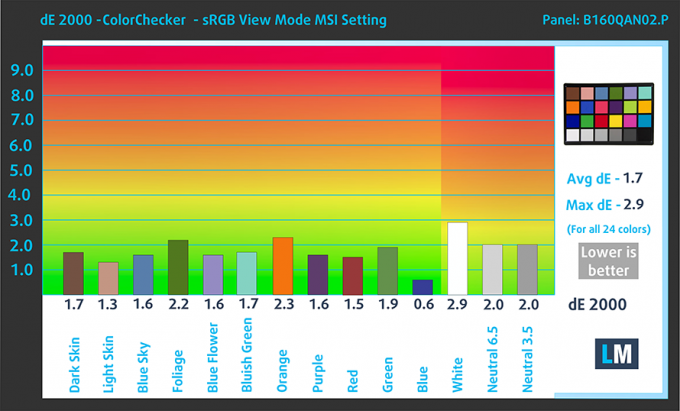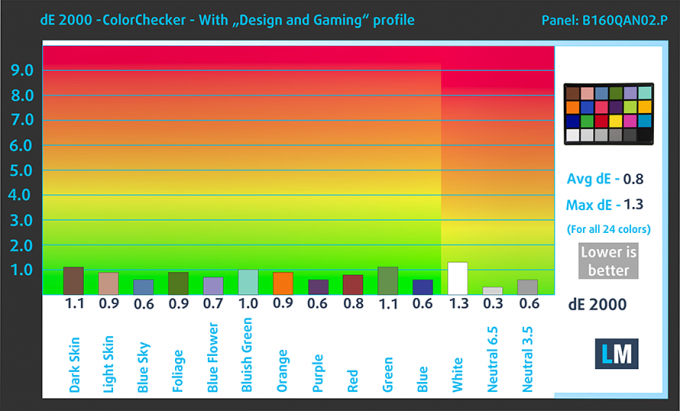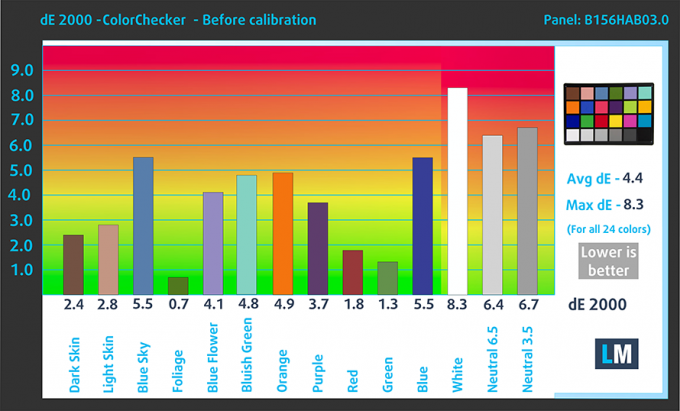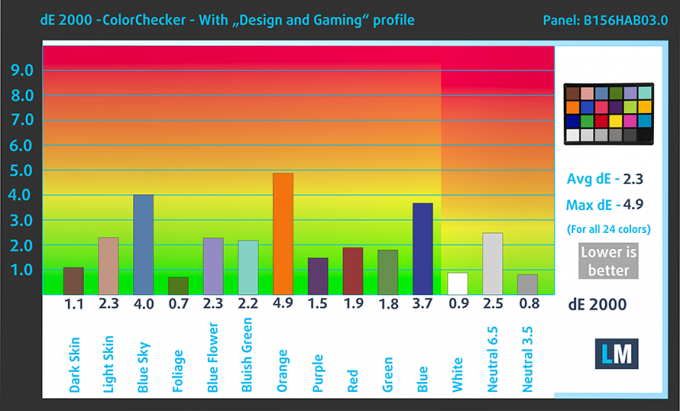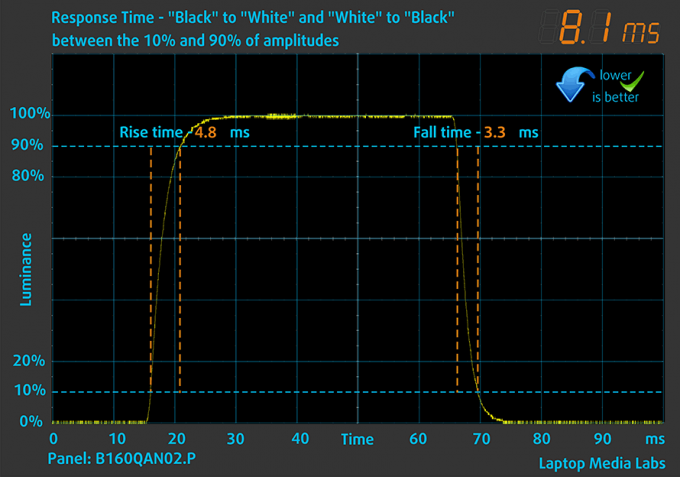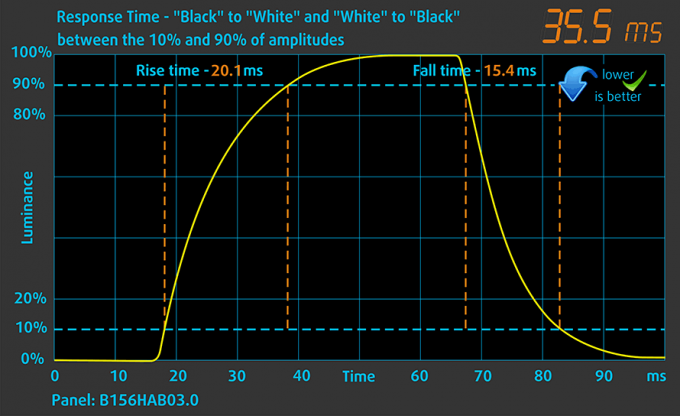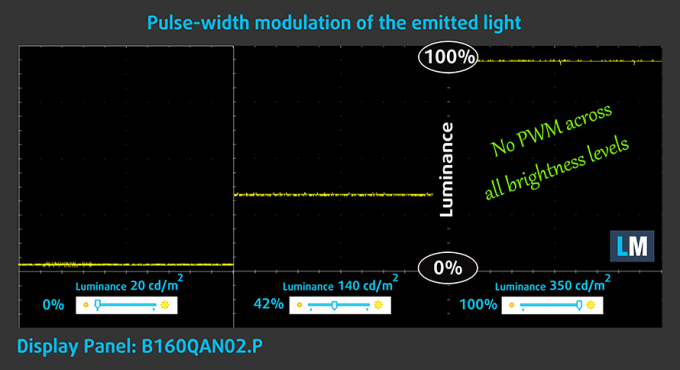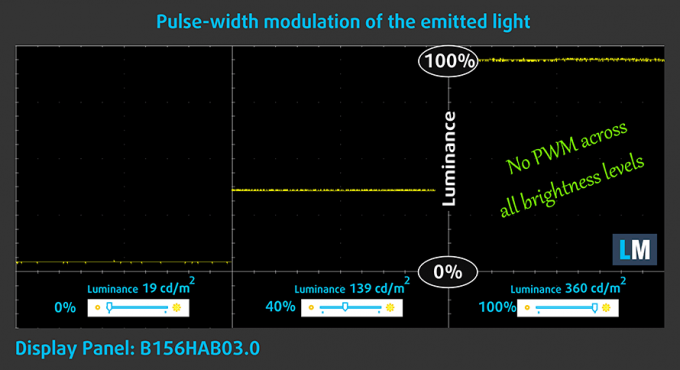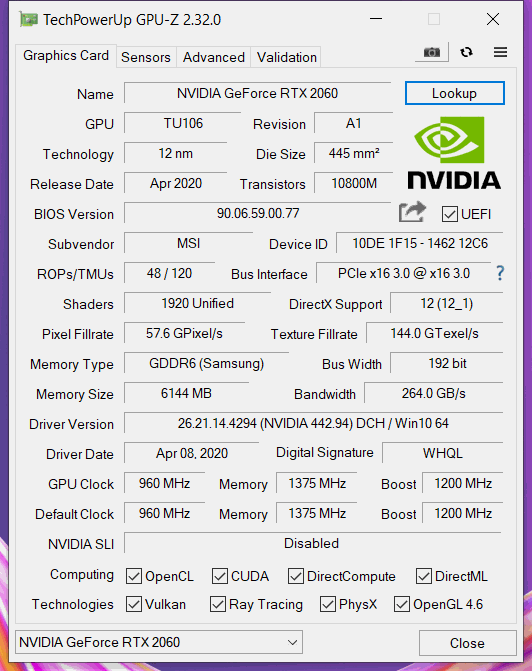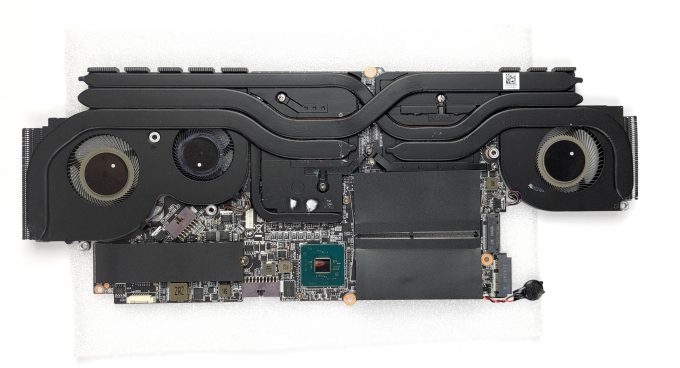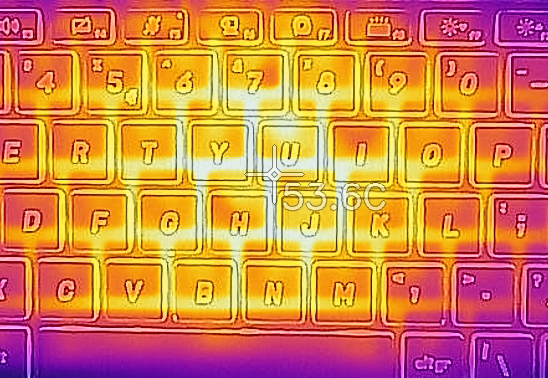[In-Depth Comparison] MSI Creator Z16 (A11Ux) vs MSI Creator 15 A10Sx – The ultimate Creator showdown
 The MSI creator segment is incredibly impressive. After being one of the front runners in offering laptops for professionals and content creators, they quickly got overran by every other manufacturer, as they quickly capitalized on the new niche. Today we have one of the best creator laptops from MSI, the Creator 15, which was a beast when it first came out.
The MSI creator segment is incredibly impressive. After being one of the front runners in offering laptops for professionals and content creators, they quickly got overran by every other manufacturer, as they quickly capitalized on the new niche. Today we have one of the best creator laptops from MSI, the Creator 15, which was a beast when it first came out.
We are putting it against one of MSI’s newest Creator laptops, the Creator Z16, which feels like an evolved version of last year’s laptop, implementing the top trends of laptops in 2021. While there is an obvious difference in the hardware, which goes in favor of the new laptop, we are here the evaluate the overall experience that each device offers.
Interestingly enough, both notebooks can do quite more than just content creation and professional work, as they are supplied with the RTX Ampere graphics cards, so you can have a pretty capable gaming rig.
Today we are giving you an in-depth comparison between the MSI Creator Z16 (A11Ux) and the MSI Creator 15 A10Sx.
MSI Creator Z16 (A11Ux): Full Specs / In-depth Review
MSI Creator 15 (A10Sx): Full Specs / In-depth Review
MSI Creator Z16 (A11Ux) configurations:
MSI Creator 15 (A10Sx) configurations:
Contents
Design and construction
The Creator Z16 is covered by an invisible aura that just conveys premium vibes. But what else can you expect from a laptop that has been crafted using a single block of CNC aluminum? The method of making the chassis from a single piece of metal makes it sturdier while minimizing the footprint. The laptop is pretty thin, with a profile of 16.3 mm, while the weight is significant, at 2.30 kg. Ultimately, the laptop is incredibly similar to a MacBook device, especially when you factor in the oval corners and sharp edges.
The Creator 15 takes an entirely different approach to design. The laptop uses the chassis of the GS66 Stealth, which was a pretty nice gaming laptop. It is a good idea, especially since they were testing the Creator niche at that time, and spending any money on R&D would be a huge blow if the product doesn’t end up being successful. Thankfully, the GS66 Stealth was a pretty decent system, both in terms of looks and performance. The boxy shape is minimal, while also not looking boring, with the chamfered edges softening up the overall look of the device. The Creator 15 is also 200 grams lighter than the Z16 while being around 2 mm thicker.
Keyboard and touchpad
The input devices on the Creator Z16 also look incredibly similar to units from MacBook laptops. The keyboard has pretty large keycaps, but the key travel is lacking, while the feedback is pretty satisfying. The keyboard also has a MiniLED backlight, which can be controlled in a manner, similar to per-key backlights. The touchpad is quite wide and doesn’t match the aspect ratio of its display. All in all, the unit has a glass cover and is very accurate.
The Creator 15 has the keyboard unit of the GS66 Stealth, which is pretty good for both gaming and typing. It comes with a white backlight, which is pretty elegant, and large keycaps. The Arrow keys are also massive but are crammed along with the others, so there might be accidental misclicks. The unit itself has decent key travel and clicky feedback. The touchpad here also has a glass surface, along with an embedded fingerprint reader, which makes that corner of the pad unusable. Still, the unit is exceptionally accurate.
Ports
The Creator Z16 doesn’t have a lot in terms of quantity but offers everything that you will need. You get two Thunderbolt 4 ports, two USB Type-A 3.2 (Gen. 2) ports, a MicroSD card reader, and an audio jack.
As for the Creator 15, it has a wider variety of ports, which includes a single Thunderbolt 3 port, two USB Type-A 3.2 (Gen. 2) ports, an HDMI connector, an RJ-45 connector, an SD card reader, and a 3.5 mm audio jack.
MSI Creator Z16 (A11Ux)
MSI Creator 15 (A10Sx)
Spec sheet
MSI Creator Z16 (A11Ux) series
- Dimensions
- 359 x 256 x 16.3 mm (14.13" x 10.08" x 0.64")
- Weight
- 2.30 kg (5.1 lbs)
- Price
- Starting at $2799.00
MSI Creator 15 (A10Sx / A10Ux) series
- GPU
- NVIDIA GeForce RTX 3080 (Laptop, 95W) #69 in Top GPUsNVIDIA GeForce RTX 3070 (Laptop, 95W) #86 in Top GPUsNVIDIA GeForce RTX 3060 (Laptop, 95W) #123 in Top GPUsNVIDIA GeForce RTX 2080 SUPER Max-Q #105 in Top GPUsNVIDIA GeForce RTX 2070 SUPER Max-Q #127 in Top GPUsNVIDIA GeForce RTX 2070 Max-Q #142 in Top GPUsNVIDIA GeForce RTX 2060 Max-QNVIDIA GeForce RTX 2060 (Laptop, 80W) #153 in Top GPUsNVIDIA GeForce RTX 2060 (Laptop) #146 in Top GPUsNVIDIA GeForce GTX 1660 Ti Max-Q #167 in Top GPUsNVIDIA GeForce GTX 1660 Ti (Laptop) #158 in Top GPUs
- Dimensions
- 358.3 x 248 x 18.3 mm (14.11" x 9.76" x 0.72")
- Weight
- 2.10 kg (4.6 lbs)
- Price
- Starting at $2599.00
Display quality
The Z16 comes with a single display option, which has a 16-inch diagonal, QHD+ resolution and uses an IPS panel. Furthermore, the display has a refresh rate of 120Hz, a pixel density of 189 PPI, a pitch of 0.13 x 0.13 mm, and a Retina distance of 46 cm or 18 inches (from this distance, the human eye cant distinguish between individual pixels).
Going over to the Creator 15, it has three display options, all with 15.6-inch diagonal and IPS panels. The first two come with an FHD resolution, with the panels coming with an increased refresh rate of 144Hz. The third panel has a 4K resolution. Our laptop came with the FHD 60Hz panel, which has a density of 142 PPI, a longer pitch of 0.18 х 0.18 mm, and a higher Retina distance of 60 cm or 24 inches.
Both displays have excellent viewing angles. We offer images at 45° to evaluate image quality.
Both displays have similar maximum brightness, with the older laptop winning out by 10 nits. The panel on the Creator 15 also performs much better from a uniformity perspective, having very even brightness levels across the entire display area. To top all of that off, it also has a higher contrast ratio of 1100:1. The Z16 exceeds the nominal tolerance in the upper right corner, which is sad for a laptop, which is centered around its display.
Color coverage
To make sure we are on the same page, we would like to give you a little introduction to the sRGB color gamut and the Adobe RGB. To start, there’s the CIE 1976 Uniform Chromaticity Diagram that represents the visible specter of colors by the human eye, giving you a better perception of the color gamut coverage and the color accuracy.
Inside the black triangle, you will see the standard color gamut (sRGB) that is being used by millions of people on HDTV and on the web. As for the Adobe RGB, this is used in professional cameras, monitors, etc for printing. Basically, colors inside the black triangle are used by everyone and this is the essential part of the color quality and color accuracy of a mainstream notebook.
Still, we’ve included other color spaces like the famous DCI-P3 standard used by movie studios, as well as the digital UHD Rec.2020 standard. Rec.2020, however, is still a thing of the future and it’s difficult for today’s displays to cover that well. We’ve also included the so-called Michael Pointer gamut, or Pointer’s gamut, which represents the colors that naturally occur around us every day.
The yellow dotted line shows the color coverage of both the MSI Creator Z16 (A11Ux) and the MSI Creator 15 (A10Sx).
The MSI Creator Z16 (A11Ux) fully covers the sRGB and DCI-P3 gamuts, while also giving you 92% AdobeRGB coverage.
MSI Creator Z16 (A11Ux)
The Creator 15 covers 92% of the sRGB gamut.
Color accuracy
We tested the accuracy of the display with 24 commonly used colors like light and dark human skin, blue sky, green grass, orange, etc. You can check out the results at factory condition and also, with the “Design and Gaming” profile.
Below you can check the results from the test of both laptops, with both the factory settings (left) and with our “Design and Gaming” profile applied (right).
MSI Creator Z16 (A11Ux)
MSI Creator 15 (A10Sx)
Response time (Gaming capabilities)
We test the reaction time of the pixels with the usual “black-to-white” and “white-to-black” methods from 10% to 90% and vice versa.
The Creator Z16 completely blew us away, coming in with a Fall + Rise time of 8.1 ms.
Health impact / PWM (Blue light)
PWM – Screen flickering
Pulse-width modulation (PWM) is an easy way to control monitor brightness. When you lower the brightness, the light intensity of the backlight is not lowered, but instead turned off and on by the electronics with a frequency indistinguishable to the human eye. In these light impulses, the light/no-light time ratio varies, while brightness remains unchanged, which is harmful to your eyes. You can read more about that in our dedicated article on PWM.
In terms of flickering both panels show no usage of PWM across any brightness levels.
Blue light emissions
Installing our Health-Guard profile not only eliminates PWM but also reduces the harmful Blue Light emissions while keeping the colors of the screen perceptually accurate. If you’re not familiar with the Blue light, the TL;DR version is – emissions that negatively affect your eyes, skin, and your whole body. You can find more information about that in our dedicated article on Blue Light.
Buy our profiles
Here at LaptopMedia, we create a set of custom-tailored profiles for every notebook we review. They boost the productivity of display and reduce negative effects such as blue light emissions and PWM. You can read more about them here.
MSI Creator Z16 (A11Ux) 16″ WQXGA IPS AUO B160QAN02.P (AUOBF99): Buy our profiles
MSI Creator 15 (A10Sx) 15.6″ FHD IPS AUO B156HAB03.0 (AUOF08A): Buy our profiles
Battery
The way we conduct our battery tests is with the Windows Better performance setting turned on, screen brightness adjusted to 120 nits, and all other programs turned off except for the one we are testing the notebook with. Both notebooks come with large battery units, with the Creator 15 having a 10% larger unit. This allows it to last for nearly 2 hours more in Web browsing and around 4 hours more in video playback.
In order to simulate real-life conditions, we used our own script for automatic web browsing through over 70 websites.
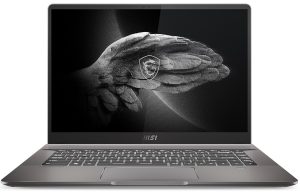

For every test like this, we use the same video in HD.
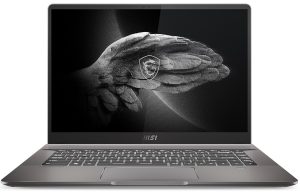

Performance
The Creator Z16 has two Tiger Lake H chips, with the Core i7-11800H and the Core i9-11900H being available. As for the graphics, you only have access to the RTX 3060 (65W). Going over to the MSI Creator 15, we have the Core i7-10750H and the Core i7-10875H to pick from, along with several GPU options, including the GTX 1660 Ti, RTX 2060, RTX 2070 Max-Q, RTX 2070 Super Max-Q, and the RTX 2080 Super Max-Q.
CPU benchmarks
Here we tested the Core i7-11800H and the Core i7-10875H. Unsurprisingly, the newer processor was better in our tests, but the Core i7-10875H wasn’t too far behind. The Tiger Lake chip scored 5% higher in the 3D Rendering test and was nearly a second quicker in Photoshop.
Results are from the Cinebench 20 CPU test (the higher the score, the better)
Results are from our Photoshop benchmark test (the lower the score, the better)
GPU benchmarks
Here we tested the RTX 3060 (65W) and the RTX 2060 (80W). Despite having a lower TDP, the RTX 3060 had more than decent performance leads of 15% in 3DMark Fire Strike and 17% in both Unigine Heaven 4.0 and Unigine Superposition, respectively.
Results are from the 3DMark: Time Spy (Graphics) benchmark (higher the score, the better)
Results are from the 3DMark: Fire Strike (Graphics) benchmark (higher the score, the better)
Results are from the Unigine Superposition benchmark (higher the score, the better)
Gaming tests

| Rise of the Tomb Raider (2016) | Full HD, Medium (Check settings) | Full HD, Very High (Check settings) | Full HD, MAX (Check settings) |
|---|---|---|---|
| MSI Creator Z16 (A11Ux) – RTX 3060 (65W) | 130 fps (+2%) | 71 fps (+8%) | 48 fps (+9%) |
| MSI Creator 15 (A10Sx) – RTX 2060 (80W) | 127 fps | 66 fps | 44 fps |

| Tom Clancy’s Ghost Recon Wildlands | Full HD, High (Check settings) | Full HD, Very High (Check settings) | Full HD, Ultra (Check settings) |
|---|---|---|---|
| MSI Creator Z16 (A11Ux) – RTX 3060 (65W) | 87 fps (+10%) | 74 fps (+9%) | 49 fps (+9%) |
| MSI Creator 15 (A10Sx) – RTX 2060 (80W) | 79 fps | 68 fps | 45 fps |

| Shadow of the Tomb Raider (2018) | Full HD, Medium (Check settings) | Full HD, High (Check settings) | Full HD, Highest (Check settings) |
|---|---|---|---|
| MSI Creator Z16 (A11Ux) – RTX 3060 (65W) | 87 fps | 74 fps | 57 fps (+10%) |
| MSI Creator 15 (A10Sx) – RTX 2060 (80W) | 87 fps | 82 fps (+11%) | 52 fps |
Temperatures and comfort
In terms of cooling, both systems are well prepared. The Creator Z16 has five heat pipes, with two each for the CPU and GPU, while the last one cools down the graphics memory.
As for the Creator 15, it has seven heat pipes, with three each for the CPU and GPU, while the last one cools down the GPU memory.
Max CPU load
In this test we use 100% on the CPU cores, monitoring their frequencies and chip temperature. The first column shows a computer’s reaction to a short load (2-10 seconds), the second column simulates a serious task (between 15 and 30 seconds), and the third column is a good indicator of how good the laptop is for long loads such as video rendering.
Average core frequency (base frequency + X); CPU temp.
| Intel Core i7-11800H (45W TDP) | 0:02 – 0:10 sec | 0:15 – 0:30 sec | 10:00 – 15:00 min | Max Fans |
|---|---|---|---|---|
| MSI Creator Z16 (A11Ux) | 3.12 GHz (B+36%) @ 96°C @ 68W | 3.03 GHz (B+32%) @ 95°C @ 62W | 2.76 GHz (B+20%) @ 95°C @ 53W | 2.90 GHz (B+26%) @ 95°C @ 59W |
The CPU spikes its temperature pretty quickly and maintains it even though its frequency decreases.
| Intel Core i7-10875H (45W TDP) | 0:02 – 0:10 sec | 0:15 – 0:30 sec | 10:00 – 15:00 min |
|---|---|---|---|
| MSI Creator 15 A10Sx (Balanced) | 2.61 GHz (B+13%) @ 66°C @ 51W | 2.61 GHz (B+13%) @ 72°C @ 51W | 2.62 GHz (B+14%) @ 82°C @ 45W |
| MSI Creator 15 A10Sx (High Performance) | 3.66 GHz (B+59%) @ 90°C @ 104W | 3.62 GHz (B+57%) @ 95°C @ 92W | 3.03 GHz (B+32%) @ 90°C @ 61W |
The Creator 15 has two modes, with the high-performance one working like a charm, pushing the CPU to its limits. Even after 15 minutes of testing, the CPU keeps a temperature of 90°C.
Real-life gaming
| NVIDIA GeForce RTX 3060 | GPU frequency/ Core temp (after 2 min) | GPU frequency/ Core temp (after 30 min) | GPU frequency/ Core temp (Max Fan) |
|---|---|---|---|
| MSI Creator Z16 (A11Ux) | 1400 MHz @ 77°C @ 64W | 1368 MHz @ 84°C @ 64W | 1428 MHz @ 73°C @ 65W |
The RTX 3060 hit a maximum frequency of 1428MHz with the fans put on their max setting. This also lowered the temperature to 73°C.
| NVIDIA GeForce RTX 2060 | GPU frequency/ Core temp (after 2 min) | GPU frequency/ Core temp (after 30 min) | GPU frequency/ Core temp (after 30 min + fan boost) |
|---|---|---|---|
| MSI Creator 15 A10Sx | 1501 MHz @ 76°C | 1456 MHz @ 83°C | 1488 MHz @ 78°C (High Performance) |
The RTX 2060 hit a higher frequency and higher temperature when we put the fans to their maximum setting hitting 1488 MHz @ 78°C.
Comfort during full load
The Creator 15 had a way higher outside temperature, with a difference of around 8°C.
Verdict
Both laptops are great in their own right, especially when you factor in the time of their release. There probably wouldn’t be a Creator Z16 if the Creator 15 hadn’t been as successful as it was. It paved the way for MSI’s Creator niche, which has now expanded into workstations and other non-gaming devices.
Both laptops have great designs, which are different from the core. The Z16 looks a lot like a MacBook, is entirely built out of aluminum, and has a profile of only 16.3 mm. The Creator 15 takes a different approach, giving you a boxy chassis, which is also made of aluminum. It is lighter, but also thicker.
The display on the Creator Z16 does have way wider color coverage and better accuracy, while also sporting a 16:10 aspect ratio and a faster response time. However, its upper right corner is way out of line, in terms of uniformity. On the other hand, the Creator 15 has a way longer battery life.
Moving to the performance, the newer notebook obviously has more power under its hood, thanks to improved hardware from Intel and NVIDIA. It is also way cooler on the outside, which goes a long way in providing a comfortable user experience.
All in all, the Creator Z16 is a fresh start for MSI’s Creator niche, but we feel like it loses on the features that made its predecessor a fantastic laptop that was also amazingly versatile. Still, it sports brand new hardware and a better display. However, if you prefer the features on the Creator 15 and don’t mind the performance loss, go ahead and buy it, as we are sure it will go down in price, due to its replacement filling the shelves.
Why choose MSI Creator Z16 (A11Ux)?
- + Wider color coverage and higher accuracy
- + Better comfort during full load
- + More performance thanks to Tiger Lake and RTX Ampere
Why choose MSI Creator 15 (A10Sx)?
- + Lighter, although thicker body
- + More comfortable keyboard
- + Longer battery life
MSI Creator Z16 (A11Ux): Full Specs / In-depth Review
MSI Creator 15 (A10Sx): Full Specs / In-depth Review
MSI Creator Z16 (A11Ux) configurations:
MSI Creator 15 (A10Sx) configurations: