Acer Predator Helios 300 (PH317-56) – Top 5 Pros and Cons
 One of the last gaming notebooks to embrace minimalism, we have to agree that the Predator Helios 300 has done so remarkably well. It hasn’t gone all out, like the Lenovo or HP options, but has stricken a balance between gaming and office features.
One of the last gaming notebooks to embrace minimalism, we have to agree that the Predator Helios 300 has done so remarkably well. It hasn’t gone all out, like the Lenovo or HP options, but has stricken a balance between gaming and office features.
It’s not all about design, however, with the Predator delivering big when it comes to hardware, sporting the Core i7-12700H, which is the new CPU king, along with several high-powered RTX 30-series GPUs, which have very high TGPs.
Today we are giving you a quick overview of the Acer Predator Helios 300 (PH317-56).
Acer Predator Helios 300 (PH317-56): Full Specs / In-depth Review
4 reasons to BUY the Acer Predator Helios 300 (PH317-56)
1. Design and build quality
The laptop is fully made out of metal, which means that you basically get a tank with a Predator logo on top. It is one of the most durable laptops that we have tested at the office. The lid is more muted, with sharp edges, rounded corners, and the aforementioned logo. The base offers the same qualities as well, while the rear end is by far where you see the most aggressive characteristics, with huge air vents on the left and right sides.
Moving to the base, we see a grill on top, along with a Turbo key which pushes the cooling to the limits. The keyboard has delegated space for all the keys, including the NumPad and the Arrow keys. The unit itself is very comfortable for both gaming and typing, delivering key travel and feedback for days. Below the keyboard sits a glass-covered touchpad and a chamfered edge, which offers really smooth gliding and accurate tracking.
2. Upgradeability
Being a large machine, there are 0 issues with the upgradeability. The laptop offers two SODIMM slots and two M.2 PCIe slots, which can handle up to 64GB of DDR5 RAM and PCIe Gen 4 SSDs, respectively.
Here is our detailed teardown video, which shows how to access both the RAM and Storage slots.
3. Display quality
There are three display options, with two FHD IPS panels with either a 144Hz or 165Hz refresh rate. The third panel has the same 165Hz refresh rate but increases its resolution to QHD. We tested the latter option, which delivers excellent viewing angles, a max brightness of 374 nits in the middle of the screen, 347 nits as an average for the entire area of the panel, and a max deviation of 15%, which is a bit high. However, the panel makes up for it by offering 100% sRGB and 99% DCI-P3 coverage.
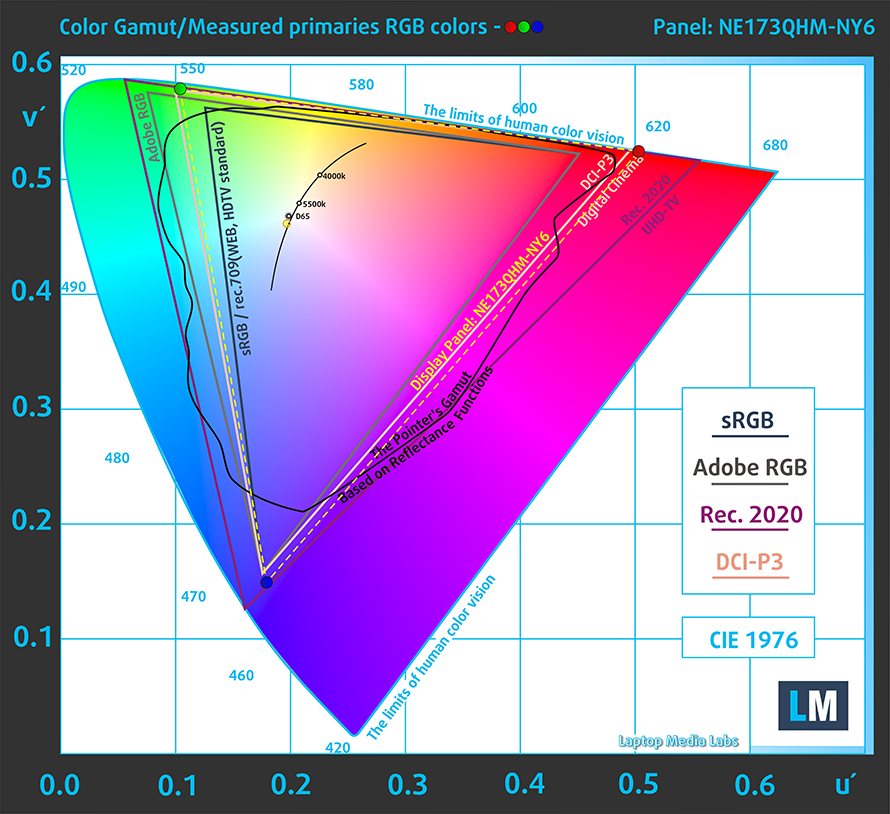
The accuracy doesn’t improve much with our Design and Gaming profile, but we still managed to get it lower. Here are the results of our test with the stock settings (left) and with our profile applied (right), resulting in a dE value of 2.2.
Buy our profiles
Since our profiles are tailored for each individual display model, this article and its respective profile package are meant for Acer Predator Helios 300 (PH317-56) configurations with 17.3″ Quad HD IPS BOE NE173QHM-NY6 (BOE0A1A).
*Should you have problems with downloading the purchased file, try using a different browser to open the link you’ll receive via e-mail. If the download target is a .php file instead of an archive, change the file extension to .zip or contact us at [email protected].
Read more about the profiles HERE.
In addition to receiving efficient and health-friendly profiles, by buying LaptopMedia's products you also support the development of our labs, where we test devices in order to produce the most objective reviews possible.

Office Work
Office Work should be used mostly by users who spend most of the time looking at pieces of text, tables or just surfing. This profile aims to deliver better distinctness and clarity by keeping a flat gamma curve (2.20), native color temperature and perceptually accurate colors.

Design and Gaming
This profile is aimed at designers who work with colors professionally, and for games and movies as well. Design and Gaming takes display panels to their limits, making them as accurate as possible in the sRGB IEC61966-2-1 standard for Web and HDTV, at white point D65.

Health-Guard
Health-Guard eliminates the harmful Pulse-Width Modulation (PWM) and reduces the negative Blue Light which affects our eyes and body. Since it’s custom tailored for every panel, it manages to keep the colors perceptually accurate. Health-Guard simulates paper so the pressure on the eyes is greatly reduced.
Get all 3 profiles with 33% discount
4. Cooling and Performance
The cooling solution on the inside is pretty powerful, with four very long heat pipes, which go around the entire area of the motherboard. Some parts of them are also painted in blue, reflecting the blue PCB. There are two shared heat pipes between the CPU and GPU, while both of them get one separate heat pipe each.
Performance
With a Core i7-12700H and an RTX 3070 Ti (150W), the laptop is a monstrosity, completely eliminating the need of spending more money for a “flagship” product, be it from Acer or from any other brand. Here we have results of the device against other new gaming laptops featuring Alder Lake, Tiger Lake, and Zen 3 in action.
CPU benchmarks
Results are from the Cinebench R23 CPU test (the higher the score, the better)
Results are from our Photoshop benchmark test (the lower the score, the better)
GPU benchmarks
Results are from the 3DMark: Time Spy (Graphics) benchmark (higher the score, the better)
Results are from the 3DMark: Fire Strike (Graphics) benchmark (higher the score, the better)
Results are from the 3DMark: Wild Life benchmark (higher the score, the better)
Results are from the Unigine Superposition benchmark (higher the score, the better)
Gaming tests
| Metro Exodus | Full HD, Low (Check settings) | Full HD, High (Check settings) | Full HD, Extreme (Check settings) |
|---|---|---|---|
| Average FPS | 163 fps | 97 fps | 49 fps |
| Borderlands 3 | Full HD, Medium (Check settings) | Full HD, High (Check settings) | Full HD, Badass (Check settings) |
|---|---|---|---|
| Average fps | 138 fps | 116 fps | 97 fps |
| Tom Clancy’s Ghost Recon Wildlands | Full HD, High (Check settings) | Full HD, Very High (Check settings) | Full HD, Ultra (Check settings) |
|---|---|---|---|
| Average | 141 fps | 124 fps | 83 fps |

| Shadow of the Tomb Raider (2018) | Full HD, Medium (Check settings) | Full HD, High (Check settings) | Full HD, Highest (Check settings) |
|---|---|---|---|
| Average | 149 fps | 145 fps | 107 fps |
1 reason NOT to buy the Acer Predator Helios 300 (PH317-56)
1. Battery life
There is a pretty large 90Wh 4-cell unit inside, but the components are still so power-hungry, that they manage to drain it relatively quickly. The laptop lasts for 7 hours and 5 minutes of Web browsing, or 6 hours and 48 minutes of video playback. Now, we conduct the battery tests with the Windows Better performance setting turned on, screen brightness adjusted to 120 nits, and all other programs turned off except for the one we are testing the notebook with.





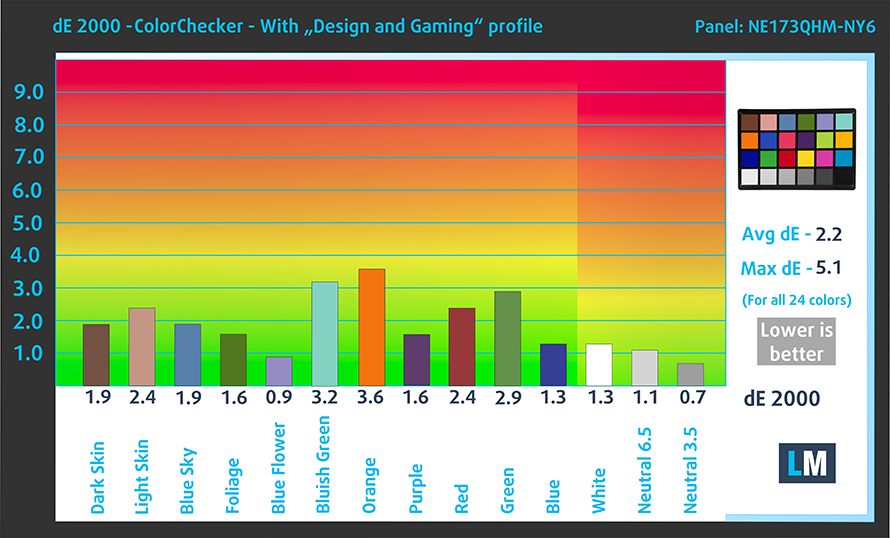

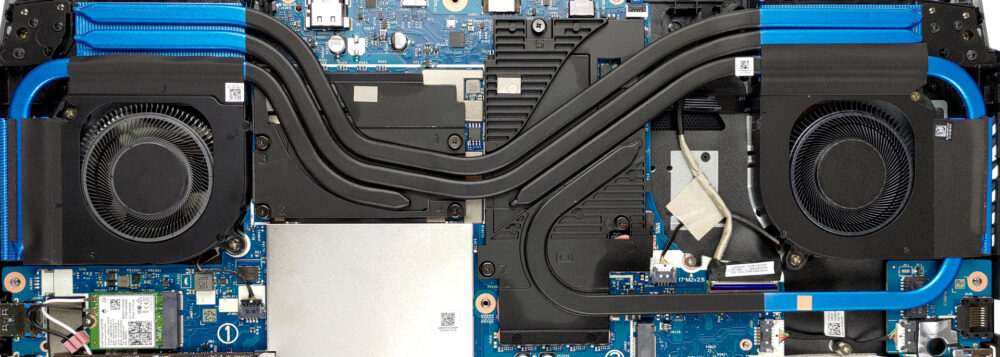




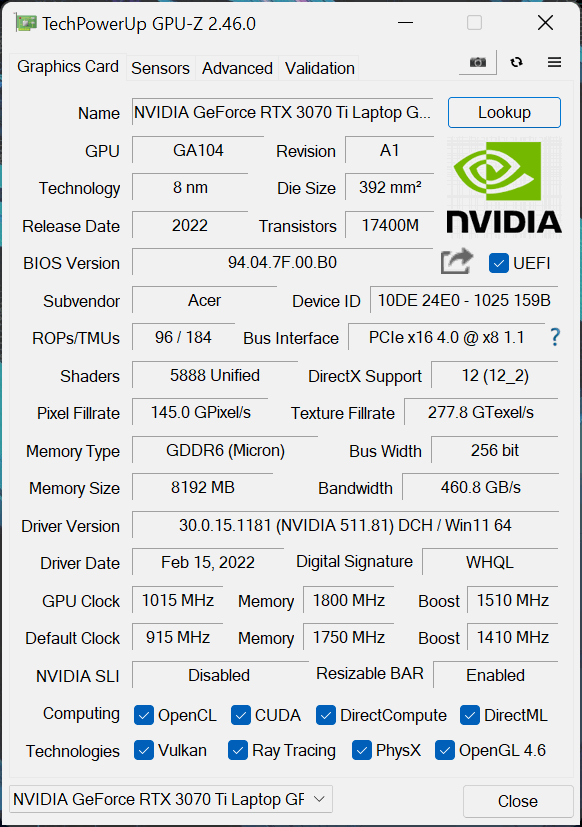

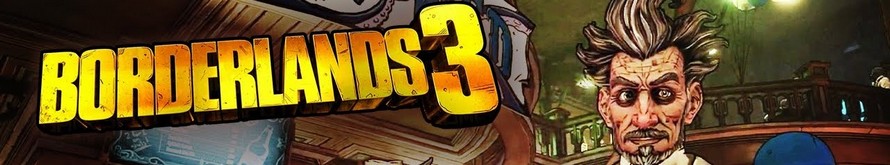

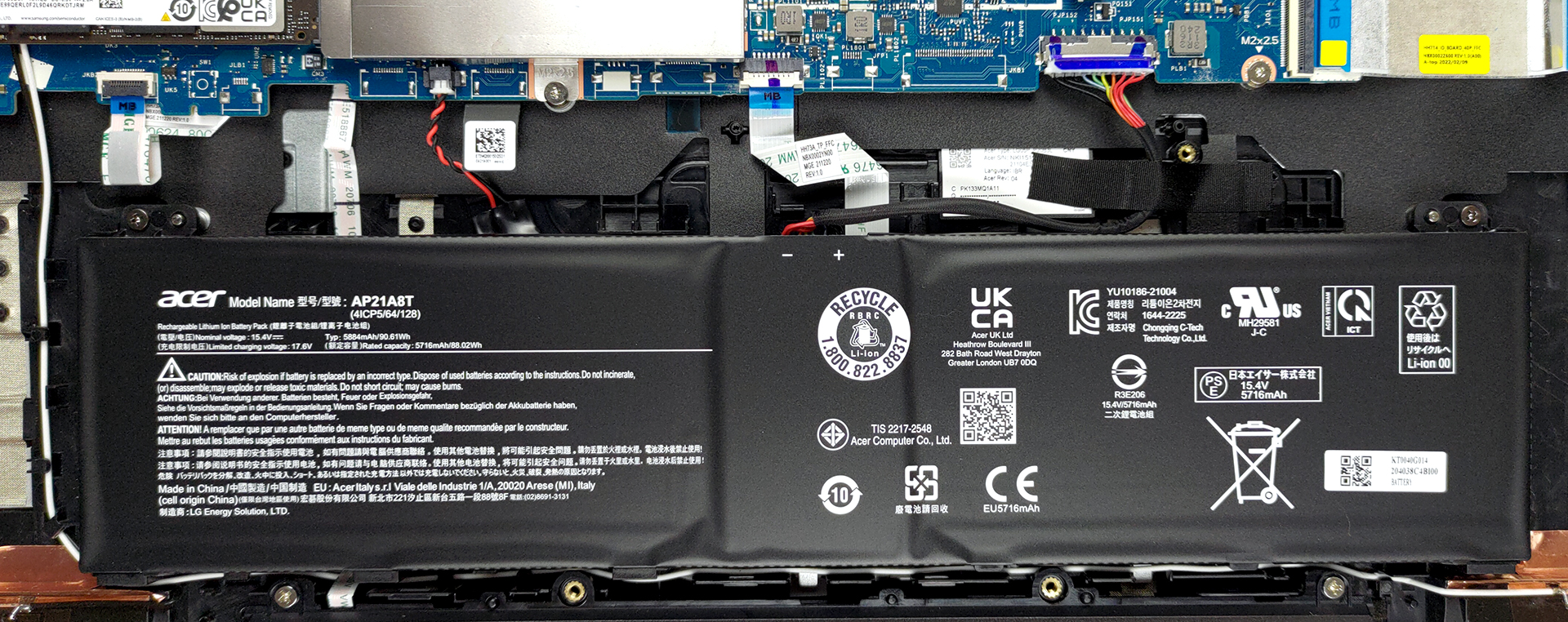









Merci pour cette article vraiment très intéressant, je suis cependant étonné de votre delta E, j’ai relevé le mien calibré avec i1Display Pro inférieur à 1 en réglage BT709.
Sinon pourriez vous préciser les réglages pour obtenir la durée maximale sur batterie ?
Merci