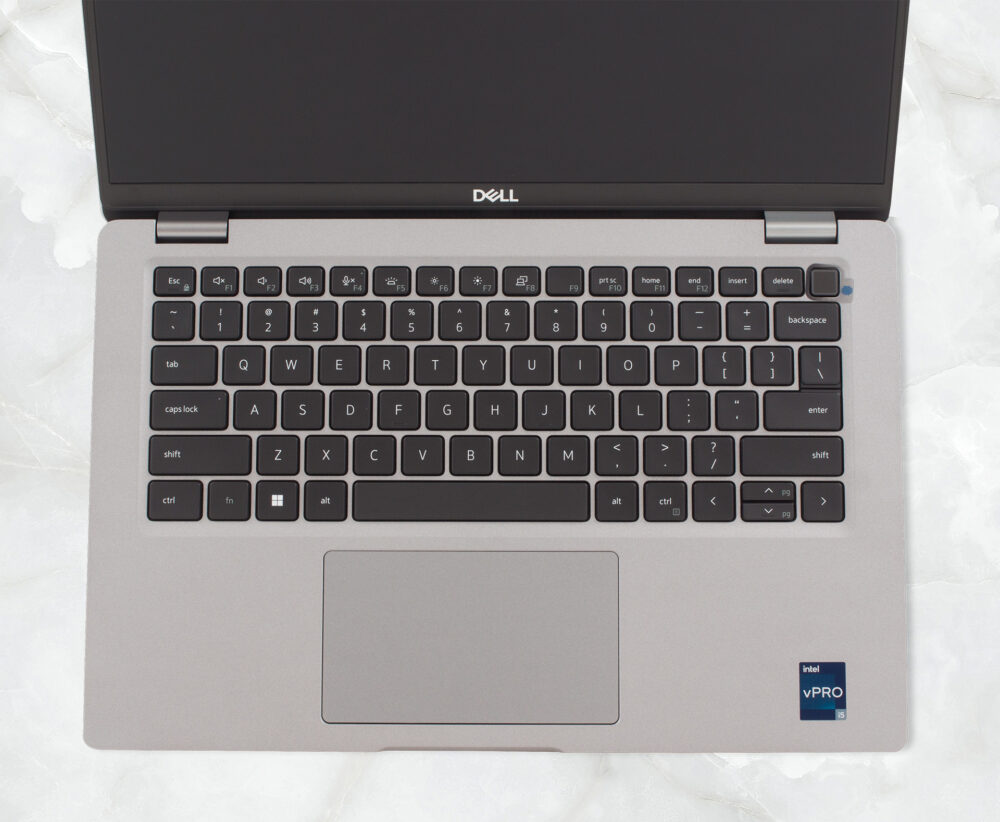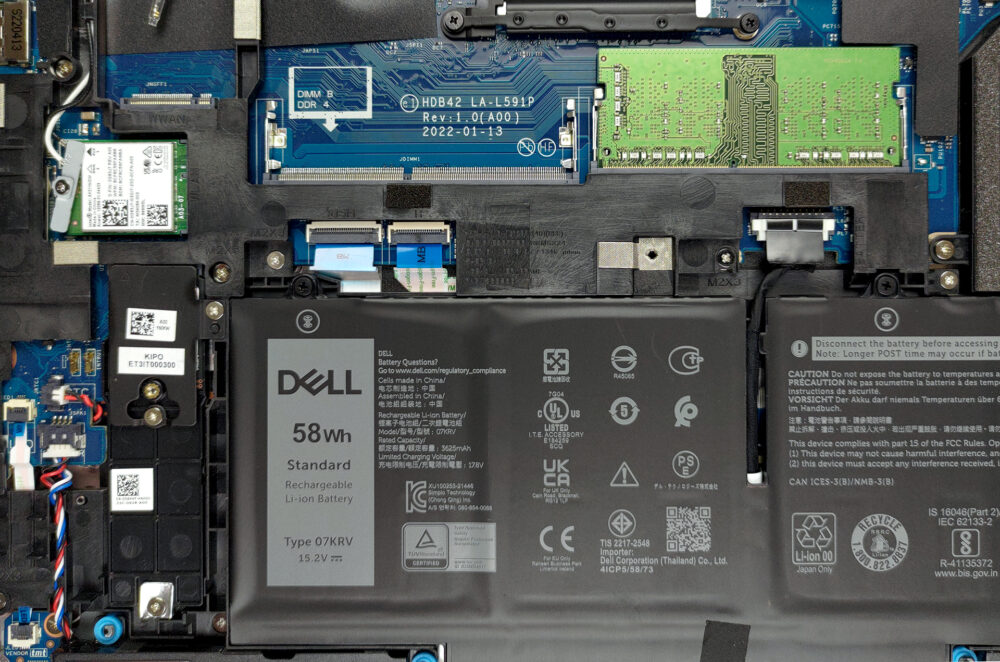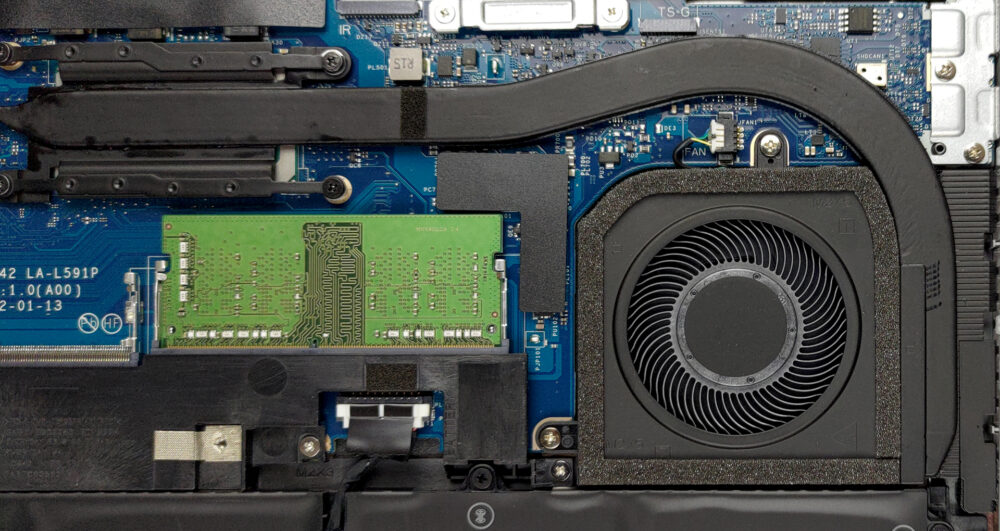Dell Latitude 14 5430 – Top 5 Pros and Cons
 The Dell Latitude 14 5420 was a neat little device with long battery life and decent stability from its Tiger Lake hardware. However, it ran a bit hot, which resulted in a warmer surface, which might be uncomfortable for some people.
The Dell Latitude 14 5420 was a neat little device with long battery life and decent stability from its Tiger Lake hardware. However, it ran a bit hot, which resulted in a warmer surface, which might be uncomfortable for some people.
Today we have the 2022 follow-up, which is tastefully named Latitude 14 5430. Being a 2022 laptop that’s worth its salt, it gets new processors from Intel Alder Lake U-series, which should be even more efficient and better performing, thus increasing battery life. Dell has made some clever decisions to reduce the price, using DDR4 RAM instead of the more expensive DDR5, which so far hasn’t shown any significant improvements, due to it still being very new and early in its cycle.
Today we are presenting you with LaptopMedia’s top 5 picks about the Dell Latitude 14 5430.
Dell Latitude 14 5430: Full Specs / In-depth Review
4 reasons to BUY the Dell Latitude 14 5430
1. Input devices
The comfort of the keyboard is great, especially for typing. The unit has long key travel and clicky feedback. It’s also backlit, for when you’re working through the night. The touchpad has a glass surface, which makes gliding very smooth. Furthermore, the pad is responsive and has a very good clicking mechanism.
2. I/O
The I/O features a large number of ports, with two Thunderbolt 4 ports, a SmartCard reader, two USB Type-A 3.2 (Gen. 1) ports, a MicroSD card slot, an audio jack, an HDMI 2.0 port, an Ethernet connector, and a barrel-style power plug.
3. Upgradeability
For a 14-inch device, we are delighted to see two SODIMM RAM slots for up to 64GB of DDR4 memory, and two M.2 PCIe x4 slots, which fit Gen 4 drives.
Here is our detailed teardown video, which shows how to access both the RAM and storage slots.
4. Battery life
The trend of the Latitude 14 delivering on battery life continues. Here, we see a 58Wh unit, which lasts for 13 hours and 20 minutes of Web browsing, or 10 hours and 56 minutes of video playback. Now, we conduct the battery tests with the Windows Better performance setting turned on, screen brightness adjusted to 120 nits, and all other programs turned off except for the one we are testing the notebook with.
1 reason NOT to buy the Dell Latitude 14 5430
1. Performance under heavy loads
Compared to its predecessor, the laptop has a similar cooling solution, with one large heat pipe, a heat sink, and one fan.
When looking at the stress test results, we can see that the CPU still heats up very quickly, however, Dell has tuned the chip in such a way that it drops clock speeds with great speed, resulting in very low temperatures during a prolonged load. This also sacrifices performance.
Average P-core frequency; Average E-core frequency; CPU temp.; Package Power
| Intel Core i5-1245U (15W TDP) | 0:02 – 0:10 sec | 0:15 – 0:30 sec | 10:00 – 15:00 min |
|---|---|---|---|
| Dell Latitude 14 5430 | 3.10 GHz @ 2.67 GHz @ 89°C @ 45W | 2.62 GHz @ 2.42 GHz @ 94°C @ 35W | 2.03 GHz @ 1.93 GHz @ 72°C @ 22W |