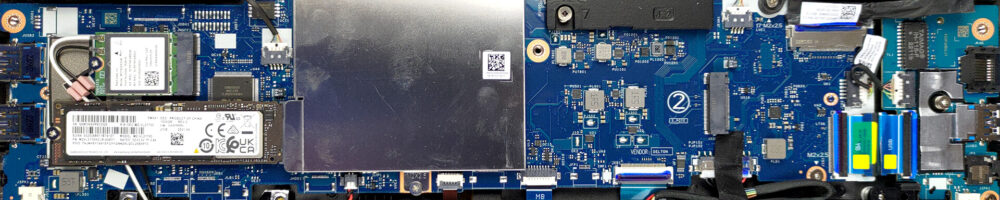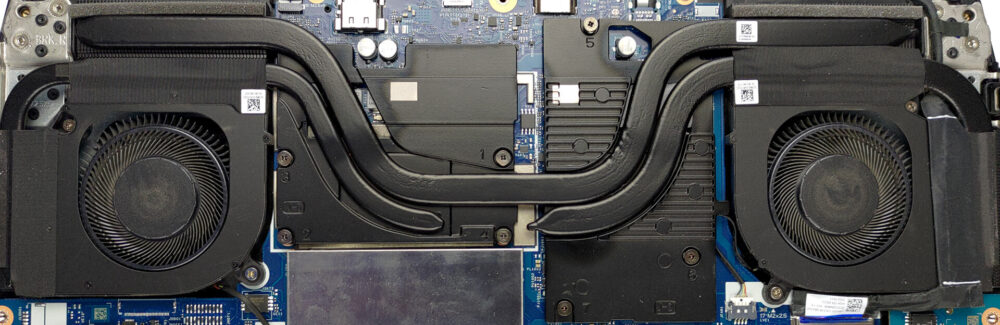How to open Acer Nitro 5 (AN515-47) – disassembly and upgrade options
Gaming notebook with proper upgrade options – nothing more, nothing less.
Check out all Acer Nitro 5 (AN515-47) prices and configurations in our Specs System, or read more in our In-Depth review.
1. Remove the bottom plate
This laptop is pretty easy to take apart. Undo all 11 Phillips-head screws holding its bottom panel to the motherboard. Then, pry the panel with a plastic tool and remove it from the chassis.
2. Remove the battery
Here, we have a 57.5Wh battery pack. Interestingly, the battery is secured in place by only one Phillips-head screw. To take it away, just undo the screw, and unplug the connector from the motherboard.
3. Upgrade memory and storage
As you can see, the memory is protected by a metal bracket. Undo the single screw, and pop it open. This will reveal the two DDR5 SODIMM slots. As for the storage, there are two M.2 PCIe x4 slots, both of which fit Gen 4 drives.
4. Cooling system
Cooling-wise, you get a total of three heat pipes, four heat sinks, and two fans. The graphics memory and the VRMs are also being cooled down.
Check out all Acer Nitro 5 (AN515-47) prices and configurations in our Specs System, or read more in our In-Depth review.
Acer Nitro 5 (AN515-47) in-depth review
Today, we have a very familiar device, which comes with a new, yet controversial processor inside. It is the brand "new" Acer Nitro 5 (AN515-47). In fact, the Nitro 5 is one of the best affordable laptops on the market.Our particular configuration features AMD's Ryzen 7 7735HS. Now, the Ryzen 7000 series are super exciting, because AMD is again starting to lose its thunder against Intel. However, this particular processor is not anything different than a rebranded Ryzen 7 6800HS.In addition, you get it with the RTX 3050 or the RTX 3050 Ti, both of which have a 95W TGP. To keep the pri[...]

Pros
- 2x DDR5 SODIMM + 2x M.2 PCIe Gen 4 x4
- Fast display options
- No PWM (AUO B156HAN08.4 (AUOAF90))
- HDMI 2.1
- Great cooling and adequate performance
- Good keyboard
Cons
- No SD card reader
- Covers only 53% of sRGB (AUO B156HAN08.4 (AUOAF90))
- Average battery life