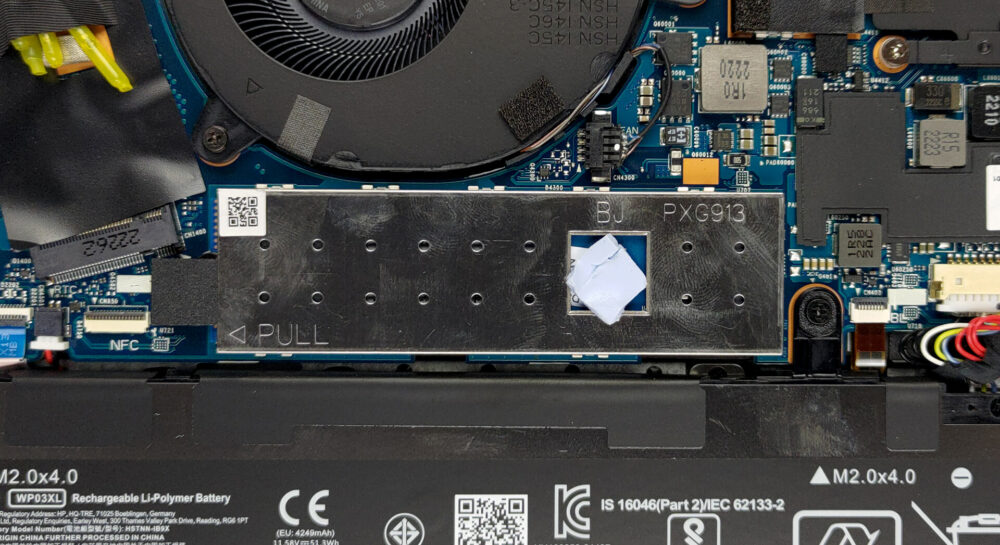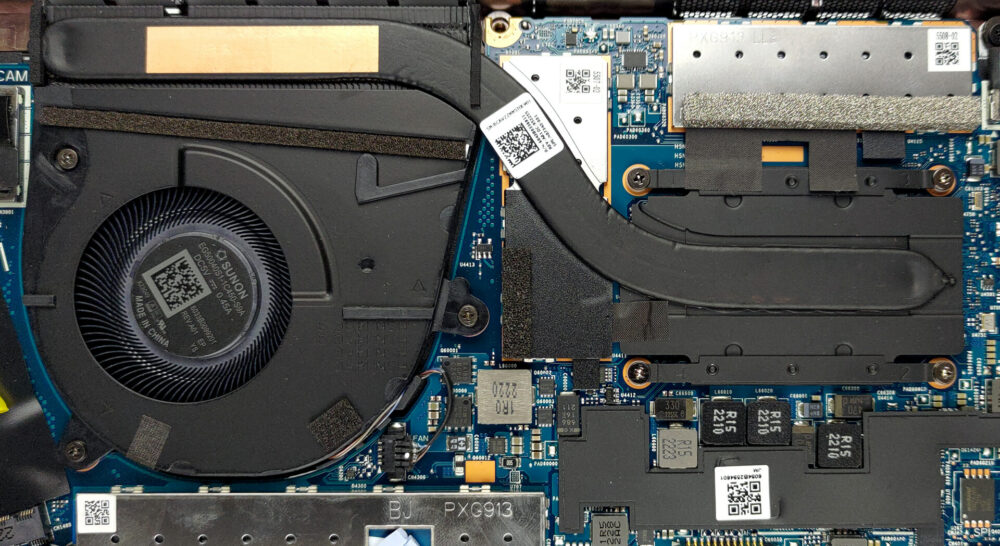How to open HP EliteBook 830 G9 – disassembly and upgrade options
The EliteBook 830 G9 is one of the few HP business notebooks that don’t really offer memory upgrades.
Check out all HP EliteBook 830 G9 prices and configurations in our Specs System, or read more in our In-Depth review.
1. Remove the bottom plate
To open this notebook, you need to undo 5 captive Phillips-head screws. Then, as usual, pry the bottom panel with a plastic tool, and remove it from the device.
2. Remove the battery
The 51.3Wh battery pack lasts for 13 hours of Web browsing, or 11 hours of video playback. To take it out, unplug the battery from the motherboard, and undo all four Phillips-head screws.
3. Upgrade memory and storage
Inside, there are up to 16GB of DDR5 RAM, working at 4800MHz. Unfortunately, it is soldered to the motherboard. Storage-wise, you get one M.2 PCIe x4 slot, which supports Gen 4 SSDs.
4. Cooling system
As for the cooling, there is one heat pipe, a heat sink, and a fan. There are some cooling plates around the heat pipe, for better heat dissipation of the CPU.
Check out all HP EliteBook 830 G9 prices and configurations in our Specs System, or read more in our In-Depth review.
HP EliteBook 830 G9 in-depth review
HP's EliteBook series offers one of the most premium notebooks from the brand. Regardless if you are looking for a small or large business device, you will find it with this nametag.And if the price is not too offputting for you, then, you are in the right place. Today, we have a tiny performer, which is called the HP EliteBook 830 G9. It comes with a 13.3-inch display, featuring a 16:10 aspect ratio. The more vertical space should give you more room for productivity apps and tasks.Ultimately, the performance expectations are really high. The laptop is supplied with Intel's 12th Gen C[...]

Pros
- No PWM (AUO AUO4B98)
- Smaller and rigid chassis
- Premium build quality
- Great keyboard and touchpad
- IR face recognition + fingerprint reader
- Thunderbolt 4 connector, MicroSD card reader
- Covers 100% of sRGB and has accurate color representation with our Gaming and Web design profile (AUO AUO4B98)
Cons
- Soldered RAM
- No SD card slot