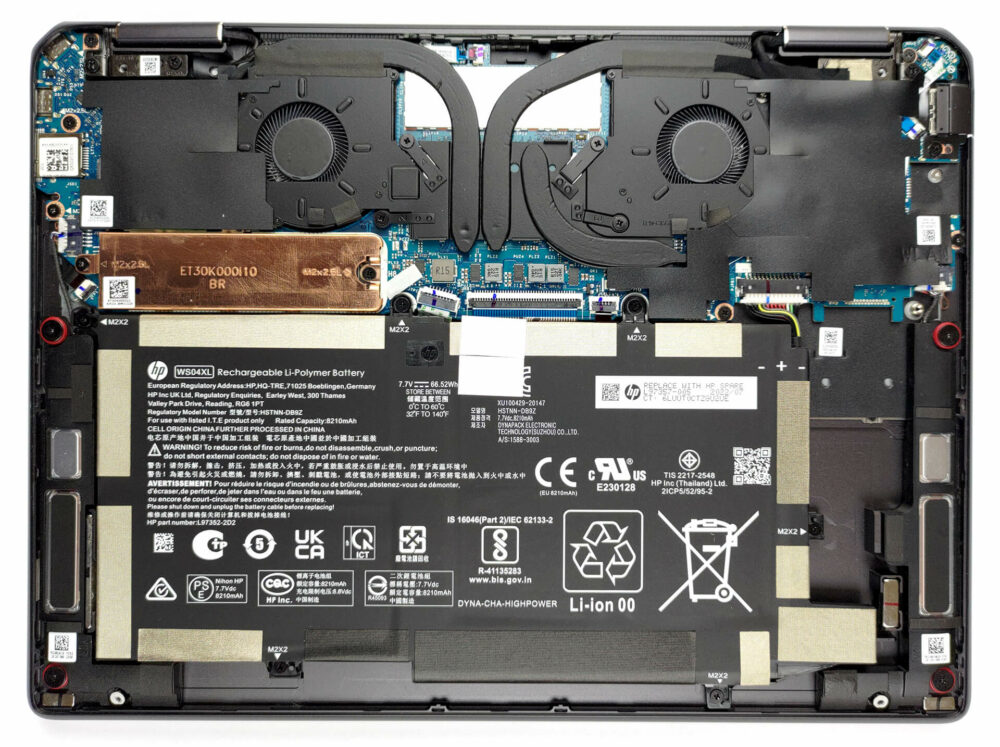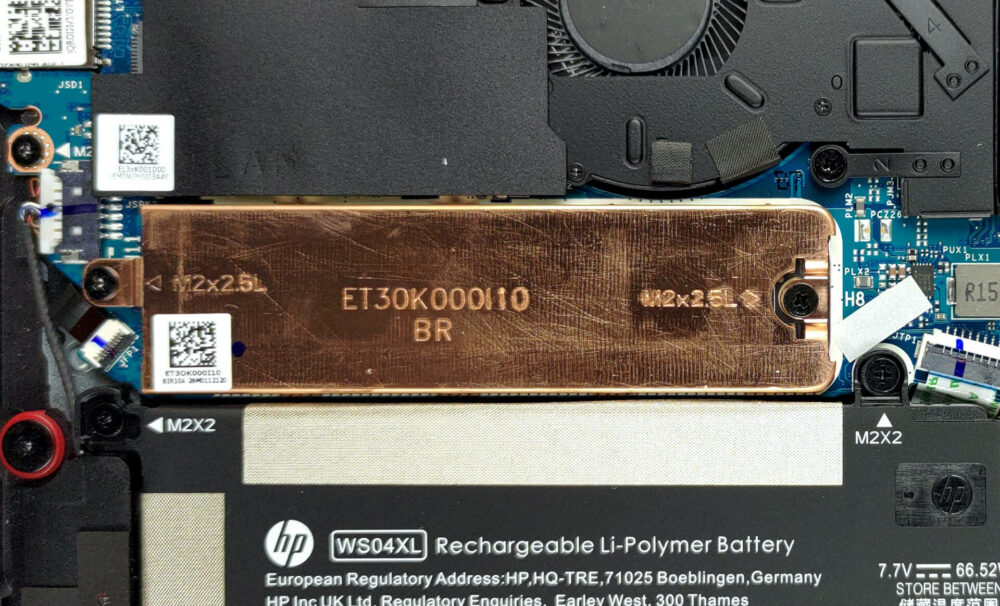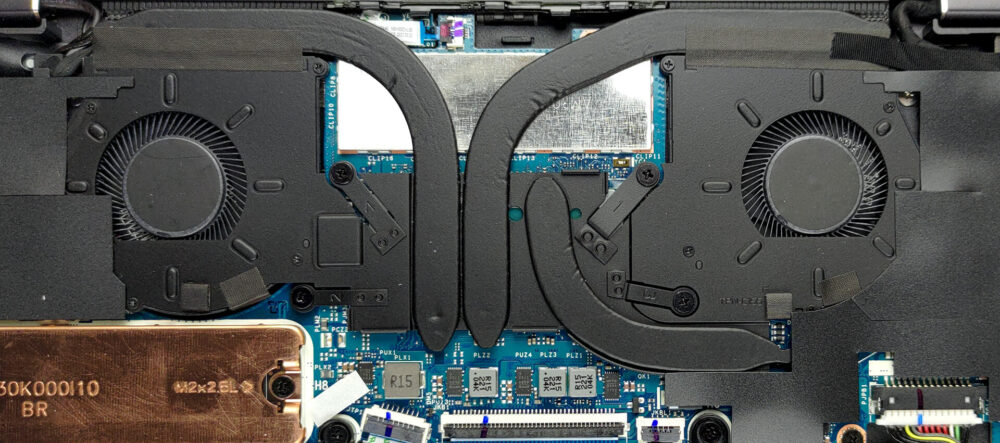How to open HP Spectre x360 14 (14-ef0000) – disassembly and upgrade options
Expectedly, the Spectre x360 14 (14-ef0000) doesn’t offer much to do on the inside. The two good news is that you can upgrade your M.2 PCIe x4 drive with a Gen 4 SSD, while the maximum supported RAM is 32GB.
Check out all HP Spectre x360 14 (14-ef0000) prices and configurations in our Specs System, or read more in our In-Depth review.
1. Remove the bottom plate
This device is pretty easy to get inside of. There are only 4 Torx-head screws you need to undo. After that, pry the bottom panel with a plastic tool, starting from the hinge gaps.
2. Remove the battery
Inside, we see a 66Wh battery pack. It provides nearly 12 hours of Web browsing or about 10 hours of video playback on a single charge. To take it out, unplug the battery connector. Then, undo all 6 Phillips-head screws and remove it from the chassis.
3. Upgrade memory and storage
Here, the memory is soldered to the motherboard. The maximum configuration offered by HP comes with 32GB of LPDDR4x RAM, working at 4266 MHz. Storage-wise, there is one M.2 PCIe x4 slot for Gen 4 SSDs.
4. Cooling system
Here, the cooling looks like a miniaturized gaming device. You get two heat pipes for the CPU and a third one that is passive. Two tiny fans blow the heat away from the two small heat sinks.
Check out all HP Spectre x360 14 (14-ef0000) prices and configurations in our Specs System, or read more in our In-Depth review.
HP Spectre x360 14 (14-ef000, ef1000, ef2000) in-depth review
The Spectre lineup has always been about image. Its design is often so unique, even HP is afraid to use it in other series it produces. However, We have to say, that the Spectre finds a way to implement some of the company's signature features for the generation.In addition to the exquisite design, you get pretty powerful hardware, including the Core i7-1255U. This is a processor that absolutely crushes apps like Photoshop and Illustrator, despite its 15W TDP.By the way, today, we are taking a look at the HP Spectre x360 14 (14-ef0000). Even though it has the number "14" in its name ([...]

Pros
- Good battery life
- Strong aluminum chassis
- Decent cooling
- Full sRGB and DCI-P3 coverage
- Super-fast pixel response time
- Infinite contrast ratio
- High resolution and 3:2 aspect ratio
- Fingerprint reader + a 5MP Web camera
- 2x Thunderbolt 4 + MicroSD card
Cons
- Soldered memory
- No stylus inside the box