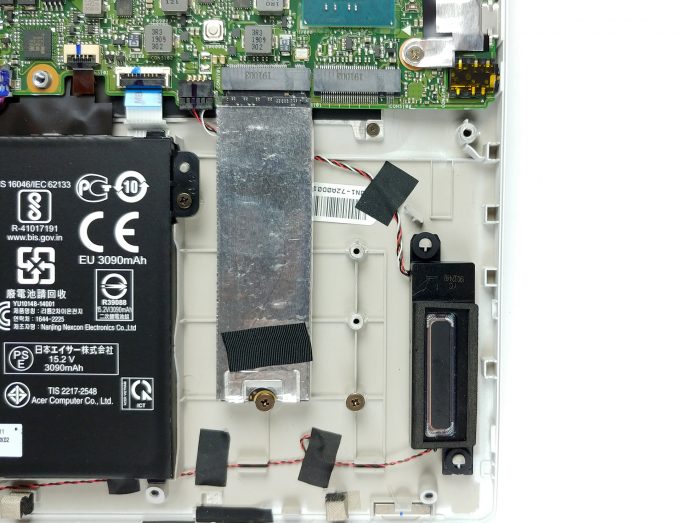Inside Acer ConceptD 5 (CN515-51) – disassembly and upgrade options
This year, Acer has announced its newest lineup of devices that are targeted at content creators. The thinnest, lightest, and the most affordable of them is ConceptD 5 (CN515-51). For it, Acer has chosen to use the IntelxAMD collaboration – Intel Core i7-8705G that comes with an AMD integrated graphics.
Check out all Acer ConceptD 5 (CN515-51) prices and configurations in our Specs System or read more in our In-Depth review.
1. Remove the bottom plate
Traditionally, the first thing you need to do in order to get inside this laptop is to remove the bottom plate. This happens by unscrewing the 11 Torx-headed screws and then carefully prying the panel up with a plastic tool.
2. Battery
Perhaps the battery size is a little disappointing. It has a 48Wh capacity and you will be left mainly with what Acer managed to do in terms of optimization.
3. Memory and storage
Sadly, what is not good is that you won’t be able to upgrade the RAM of this laptop – all of it is soldered. If we try looking at the bright side, however, there are two M.2 PCIe slots at your disposal.
4. Cooling system
This device actually requires decent cooling, as the integrated graphics chip is capable of drawing quite a lot of power. This is why Acer has opted for two heat pipes and two pretty large fans to keep the notebook cool in high-load scenarios.
Check out all Acer ConceptD 5 (CN515-51) prices and configurations in our Specs System or read more in our In-Depth review.