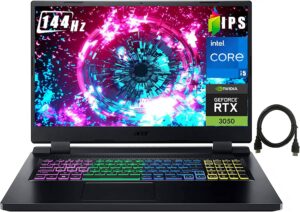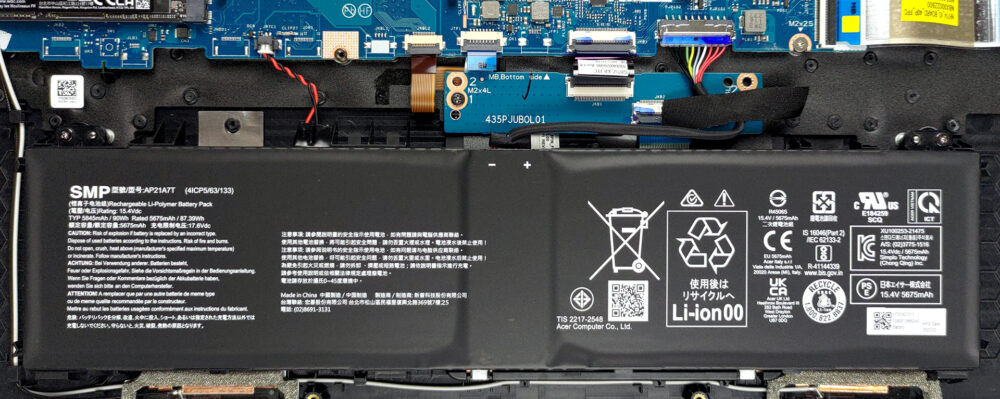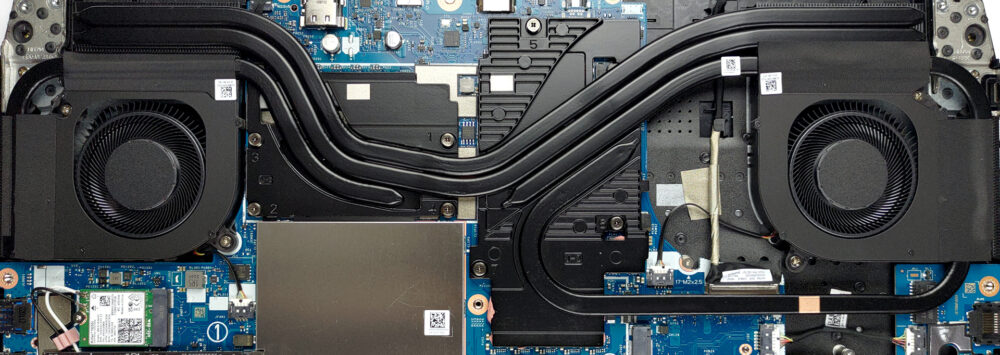Inside Acer Nitro 5 (AN517-55) – disassembly and upgrade options
Unfortunately, the laptop lacks a 2.5-inch SATA drive bay, which is not ideal for gamers with large offline libraries.
Check out all Acer Nitro 5 (AN517-55) prices and configurations in our Specs System or read more in our In-Depth review.
1. Remove the bottom plate
To take this notebook apart, you need to undo a total of 12 Phillips-head screws. Then, pry the bottom panel with a plastic tool, starting from the front corners.
2. Battery
Here, we see a 90Wh battery pack. It lasts for 8 hours of Web browsing, or more than 7 hours of video playback. To take it out, unplug the battery connector, and remove the two Phillips-head screws that hold it in place.
3. Memory and storage
Memory-wise, you get two SODIMM slots for up to 32GB of DDR4 memory in dual-channel mode. Interestingly, the storage options include two M.2 PCIe x4 slots, both of which work with Gen 4 SSDs, and support RAID mode.
4. Cooling system
The cooling comprises two heat pipes shared between the CPU and the GPU, one more for each of them, and a fifth one meant for the graphics card. In addition, you get four heat sinks, two fans, and a couple of heat spreaders for the VRMs and the graphics memory.
Check out all Acer Nitro 5 (AN517-55) prices and configurations in our Specs System or read more in our In-Depth review.
Acer Nitro 5 (AN517-55) in-depth review
Acer stands a huge chance to become the best brand in the medium-budget gaming laptop segment of the market. Of course, to be the best, you have to offer the most. And the Nitro 5 in 2022 has brought one of the biggest yearly upgrades we've ever seen from the company.We are not only talking about the introduction of 12th Gen Intel processors, which are undoubtedly the crop of the cream in 2022. No, the most important upgrade, which concerns gamers especially, is the bump in the TGP of its graphics cards. Last year, the 17-inch Nitro 5 (AN517-54) could be paired with a 100W version of the [...]

Pros
- Thunderbolt 4 + HDMI 2.1
- 2x SODIMM, 2x M.2 PCIe x4 Gen 4 slots with RAID support
- 100% sRGB coverage and accurate color representation with our Gaming and Web design profile (BOE NE173QHM-NY6 (BOE0A1A))
- Quick pixel response times and G-Sync (BOE NE173QHM-NY6 (BOE0A1A))
- No PWM (BOE NE173QHM-NY6 (BOE0A1A))
- Outstanding performance
Cons
- Weird CPU thermal management
- Plastic build
- Lacks an SD card reader