Inside Acer Predator Triton 500 SE (PT516-52s) – disassembly and upgrade options
Upgrading this device is not an easy job. However, if you arm yourself with patience, you can definitely do it on your own.
Check out all Acer Predator Triton 500 SE (PT516-52s) prices and configurations in our Specs System or read more in our In-Depth review.
1. Remove the bottom plate
To take this laptop apart, you need to undo 9 Torx-head screws. Then, you need to pry the bottom panel with a plastic tool, starting from the back.
2. Battery
Inside, we see the huge 100Wh battery pack. It lasted us for more than 11 hours of Web browsing, or 8 hours and 30 minutes of video playback. Before you move on, unplug the battery connector from the motherboard. Then, you have to undo two Phillips-head screws and take the battery out of the device.
3. Take the motherboard out
This is where it gets tricky. As you can see, the motherboard is turned upside down, so you don’t have immediate access to the cooling and the upgrade options. However, the process is not difficult, you just need to be patient. First, unplug all of the cables that connect external elements to the motherboard. This includes the one for the speakers, keyboard, touchpad, and more. After that, undo all four Phillips-head screws that secure the motherboard, plus another four, holding the fans. Then, you can carefully take the motherboard out of the chassis and turn it around.
4. Cooling, memory, and storage
Unfortunately, the memory is soldered to the motherboard. This laptop uses quad-channel DDR5 RAM, working at 4800MHz. On the bright side, you get two M.2 slots, with support of Gen 4 drives and RAID mode.
Cooling-wise, there are three heat pipes shared between the CPU and the GPU. The hot air is exhausted thanks to three fans, one of which has metal blades. As you can see, there is a fourth heat pipe, which takes care of the VRMs.
Check out all Acer Predator Triton 500 SE (PT516-52s) prices and configurations in our Specs System or read more in our In-Depth review.
Acer Predator Triton 500 SE (PT516-52s) in-depth review
Today is a special day. Not only because we're reviewing the Predator Triton 500 SE (PT516-52s), which is Acer's best take at thin and light computing, but also because of its hardware. It comes with a combination with 12th Gen Intel processors, and one of the new RTX 3070 Ti/ RTX 3080 Ti graphics cards.Actually, it is the first laptop, equipped with an Alder Lake chip we've ever tested, and we are really excited to see if there is a bigger improvement in the mobile space, than there was with the desktop options. We think that the E-cores ("e" stands for efficiency) will surely make a dif[...]

Pros
- Low-key metal build
- A ton of performance
- 100% sRGB and DCI-P3 coverage + G-Sync support
- High resolution and 16:10 aspect ratio + 240Hz refresh rate + fast pixel response times
- No PWM
- Great battery life
- 2x M.2 PCIe x4 Gen 4 slot with RAID support
- Fingerprint reader
- Extensive I/O with 2x Thunderbolt 4, SD card slot, and HDMI 2.1 port
Cons
- Soldered memory
- GPU is pretty toasty during gaming
- Not the best keyboard for gaming
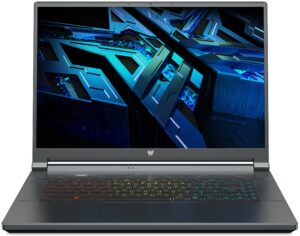


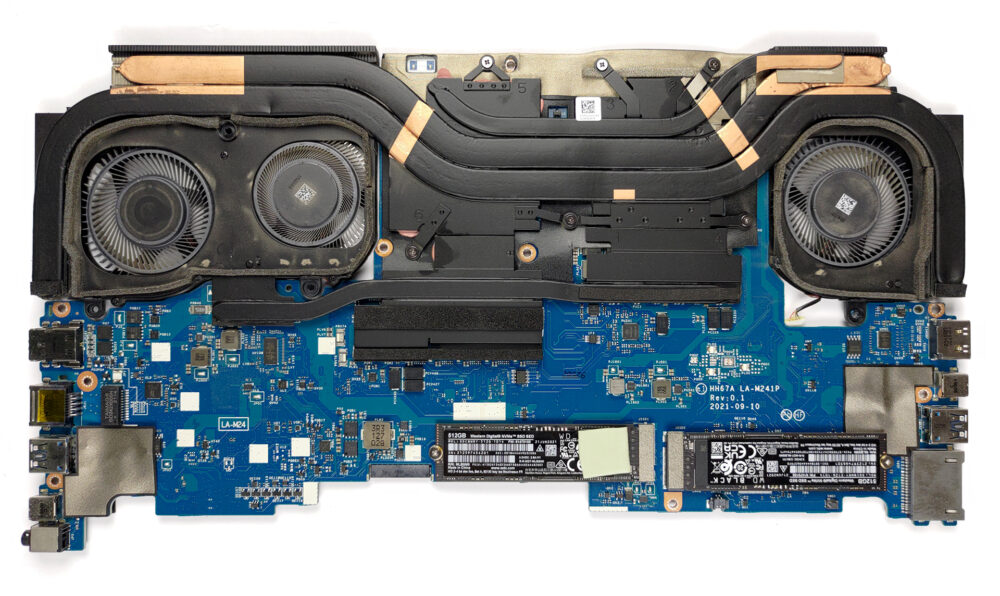
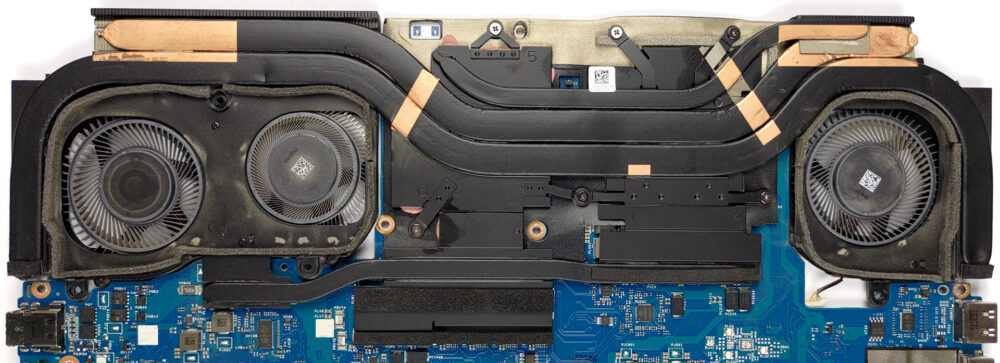








bonjour, je voudrais savoir s’il était possible de changer le processeur ( le i7 12700h ) par un i9 12900HK ?
Merci beaucoup