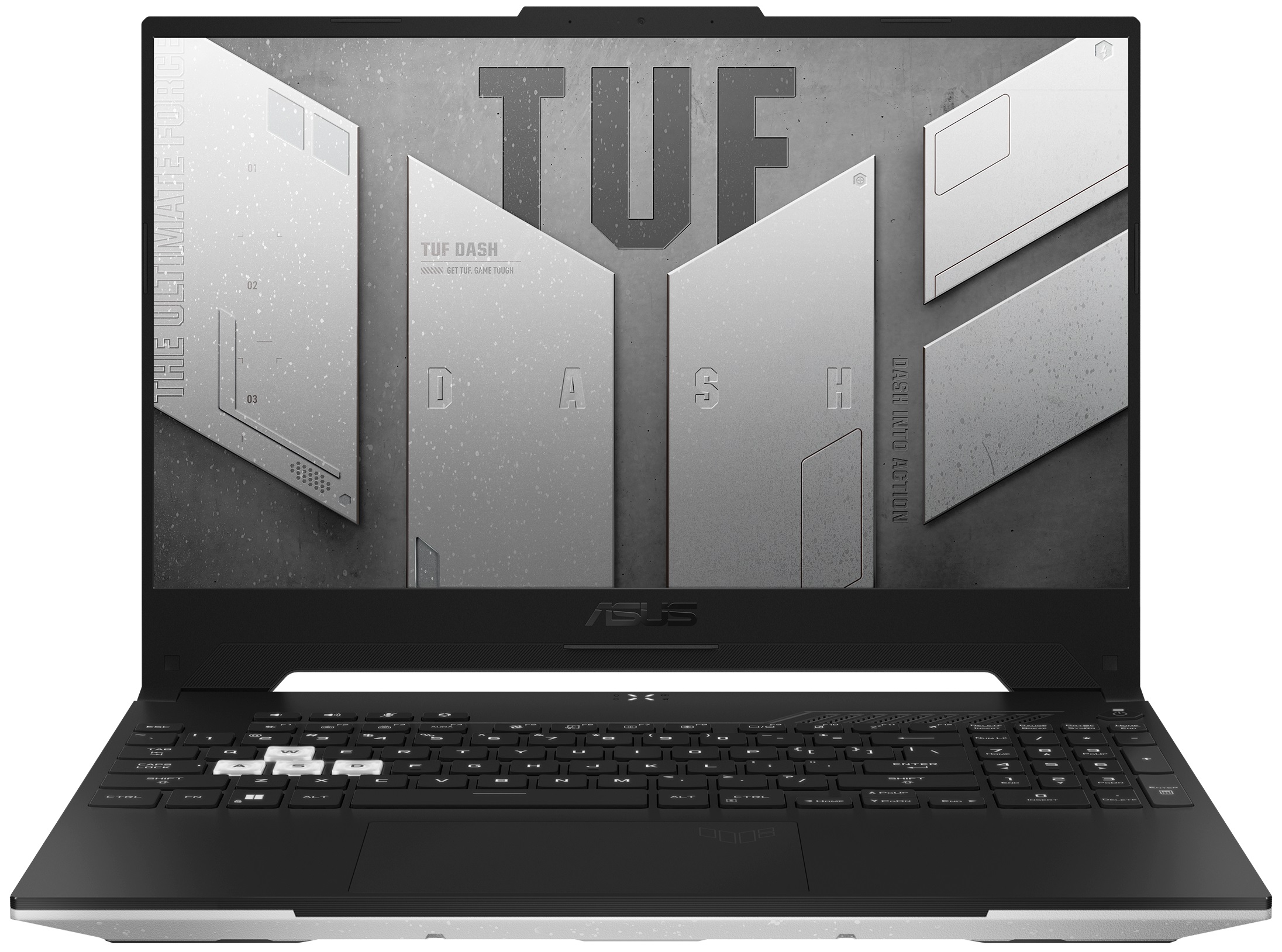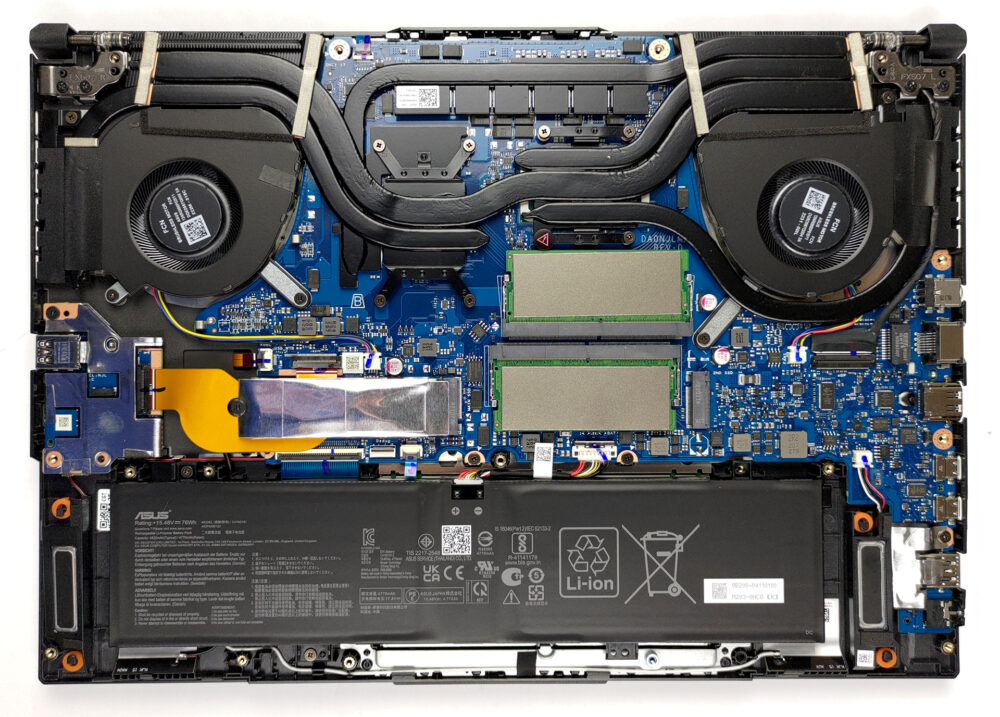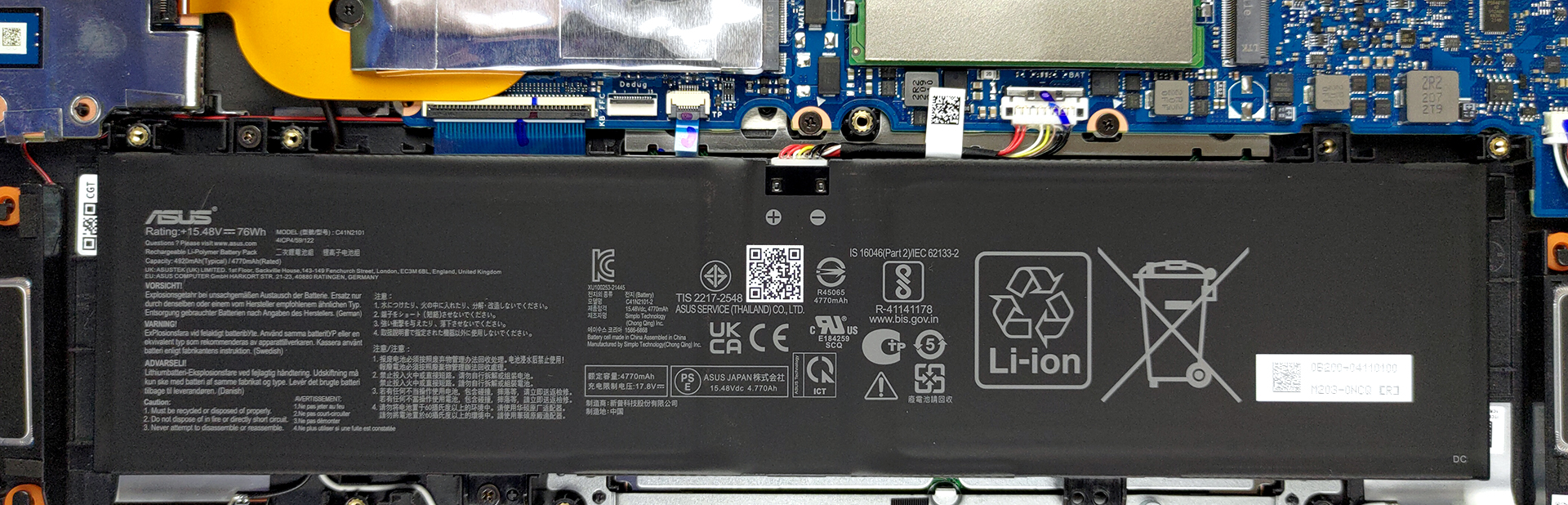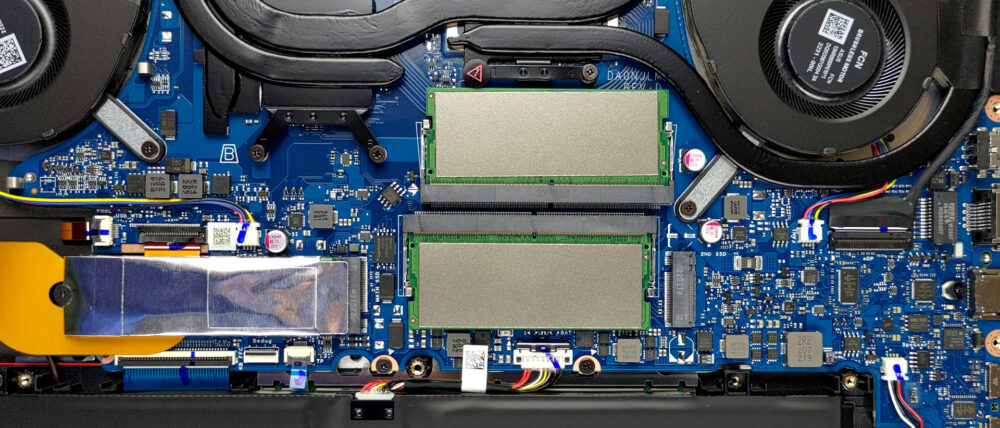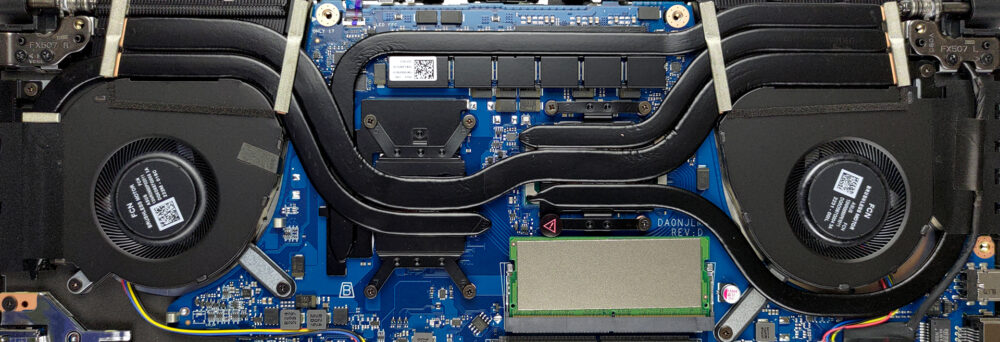Inside ASUS TUF Dash F15 FX517 – disassembly and upgrade options
ASUS gave the brand new TUF Dash F15 all of the goodies – dual-channel DDR5 memory, as well as two M.2 PCIe x4 Gen 4 SSD slots. Not bad at all!
Check out all ASUS TUF Dash F15 FX517 prices and configurations in our Specs System or read more in our In-Depth review.
1. Remove the bottom plate
This device’s bottom panel is held in place by 12 Phillips-head screws. One of them is captive and lifts the corner of the panel, so you can start the prying process from there.
2. Battery
Here, the battery has a capacity of 76Wh. It lasts for about 9 hours of Web browsing, or nearly 7 hours of video playback. To remove the battery, unplug its connector from the motherboard. Then, undo all three Phillips-head screws, and you will be able to lift it away.
3. Memory and storage
If you want to access the internal slots of your device, you need to peel the black strip. This will reveal the two SODIMM slots, which fit DDR5 memory. Storage-wise, you get two M.2 PCIe x4 Gen 4 slots.
4. Cooling system
Lastly, let’s take a look at the cooling. It uses one heat pipe, shared between the CPU and the GPU. One more is allocated to the graphics card, with two more for the CPU itself. As you can see, there is a fifth heat pipe, dedicated to the graphics memory and the VRMs.
Check out all ASUS TUF Dash F15 FX517 prices and configurations in our Specs System or read more in our In-Depth review.
ASUS TUF Dash F15 FX517 in-depth review
The TUF - F15 was ... wait, the TUF Dash F15 was a very solid laptop last year. However, it was hindered by its 35W CPU. In fact, we are pretty sure that a lot of manufacturers were really deceived by Intel's promises. While Tiger Lake proved to be successful in general, the 35W solutions were just not good enough, due to their low core count.Looking at the specs sheet of the TUF Dash F15 FX517 (or 2022), we see that the CPU choice is once again unorthodox. Instead of going for the absolute beast Core i7-12700H, ASUS has "settled" for a Core i7-12650H. Once again limited by a low core cou[...]

Pros
- MUX switch
- 2x SODIMM + 2x M.2 PCIe x4 (one supports Gen 4 SSDs)
- Fast display options
- No PWM (Innolux N156HME-GAK (CMN153C))
- HDMI 2.0b (G-Sync)
- Adaptive Sync support (Innolux N156HME-GAK (CMN153C))
- Up to 9 hours of battery life
- The Armoury Crate offers a lot of customization
- Thunderbolt 4 connector
Cons
- No SD card reader
- Covers only 53% of sRGB (Innolux N156HME-GAK (CMN153C))
- CPU has some unextracted potential