Inside Dell Inspiron 15 3505 – disassembly and upgrade options
As an old-school device, the Inspiron 15 3505 packs a good amount of upgrade options, which is becoming less and less common in the year 2021.
Check out all Dell Inspiron 15 3505 prices and configurations in our Specs System or read more in our In-Depth review.
1. Remove the bottom plate
To access the internals of this notebook, you need to undo 9 Phillips-head screws. Then, carefully pry your way around the bottom panel with the help of a plastic tool.
2. Battery
The first thing we see inside is the 42Wh battery pack. Before you start removing stuff out of the device, make sure you unplug the battery connector.
3. Memory and storage
In terms of memory, there are two SODIMM slots, that should support up to 32GB of DDR4 RAM in total. They also work in dual-channel mode. Storage-wise, there is one 2.5-inch SATA drive bay, as well as an M.2 PCIe x4 slot.
4. Cooling system
As for the cooling, a rather unpretentious heat pipe, heat spreader, and a fan with a medium size. It’s also worth noting that there is a metal bracket over the CPU, that helps evenly distribute the mounting pressure, and drive some residual heat away.
Check out all Dell Inspiron 15 3505 prices and configurations in our Specs System or read more in our In-Depth review.
Dell Inspiron 15 3505 in-depth review
Another manufacturer has released a laptop, equipped with an older SKU. In a world of silicon and graphics card hunger, Dell is looking at previous generations, albeit with newly released processors to feed their machines.With that said, the Inspiron 15 3505 comes at precisely the right time, in order to be influential, and viable for customers. It offers an IPS panel, SSD support, arguably snappy processors of choice, and a proven design. The latter ensures minimum financial effort in terms of design, and maximum yield.Also, considering its rather affordable price, it is good to see [...]
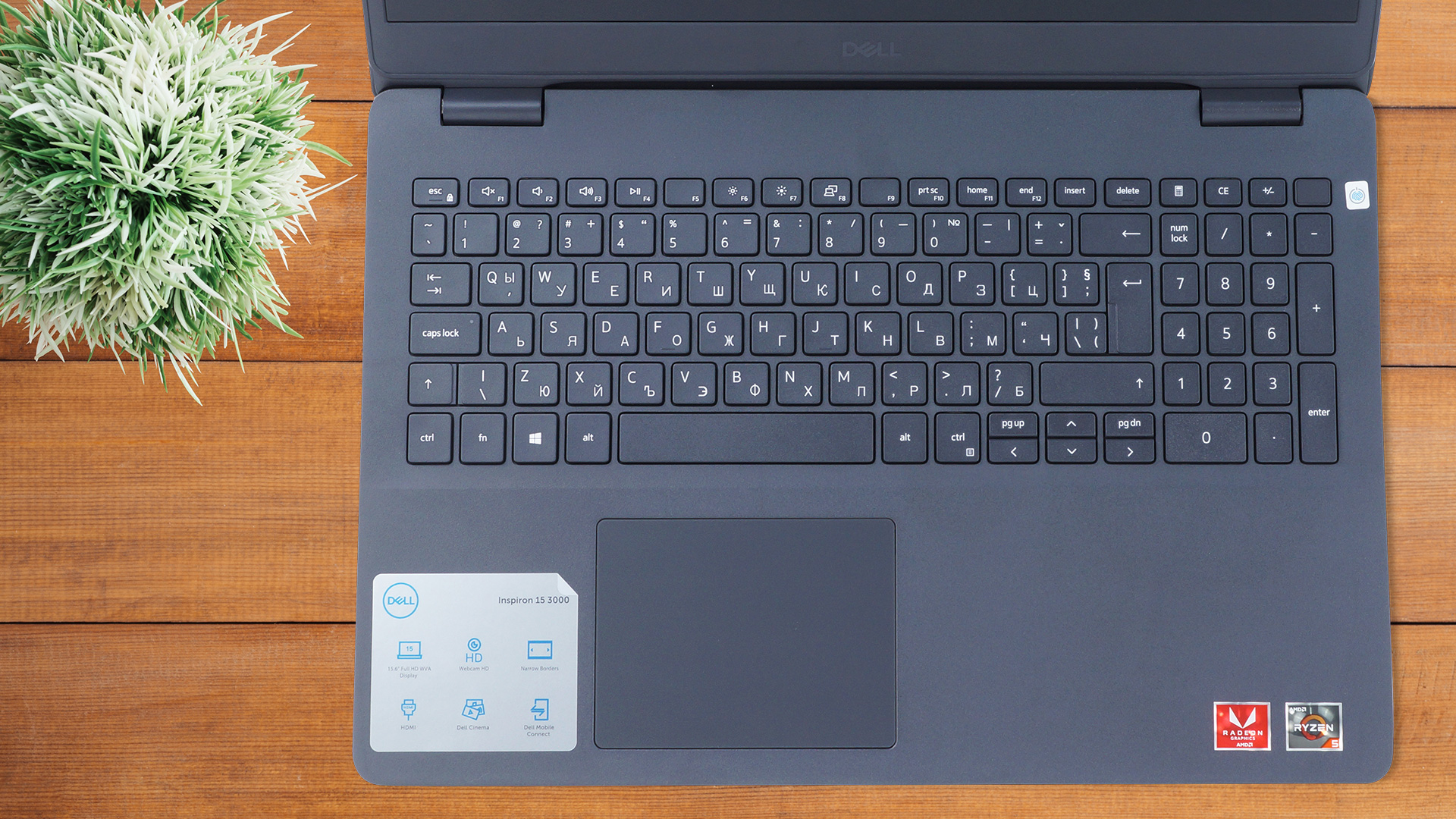
Pros
- Great price
- Up to 32GB of memory in dual-channel, 1x M.2 PCIe x4 + 2.5-inch SATA slot
- Has an SD card reader
- Doesn't use PWM for brightness adjustment (AUO K1MP9-B156HAN)
Cons
- Unsatisfactory build quality
- No USB Type-C port
- Covers only 52% of the sRGB gamut (AUO K1MP9-B156HAN)



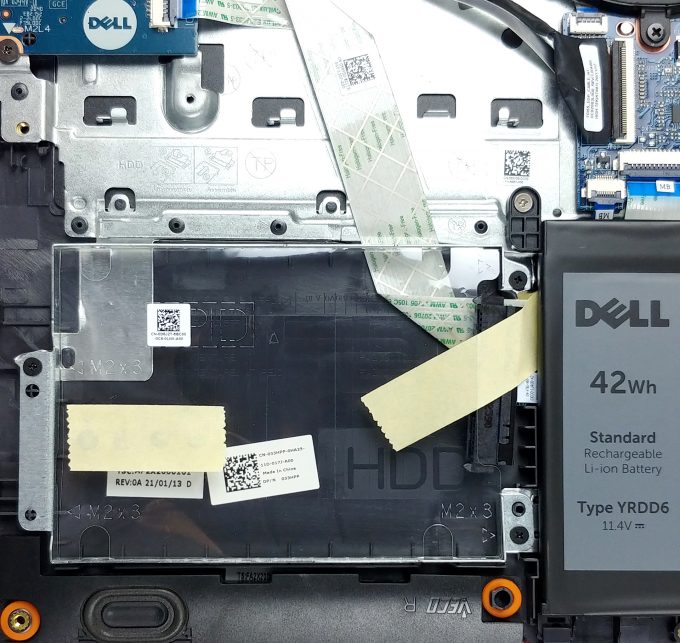










Maximun memory speed?