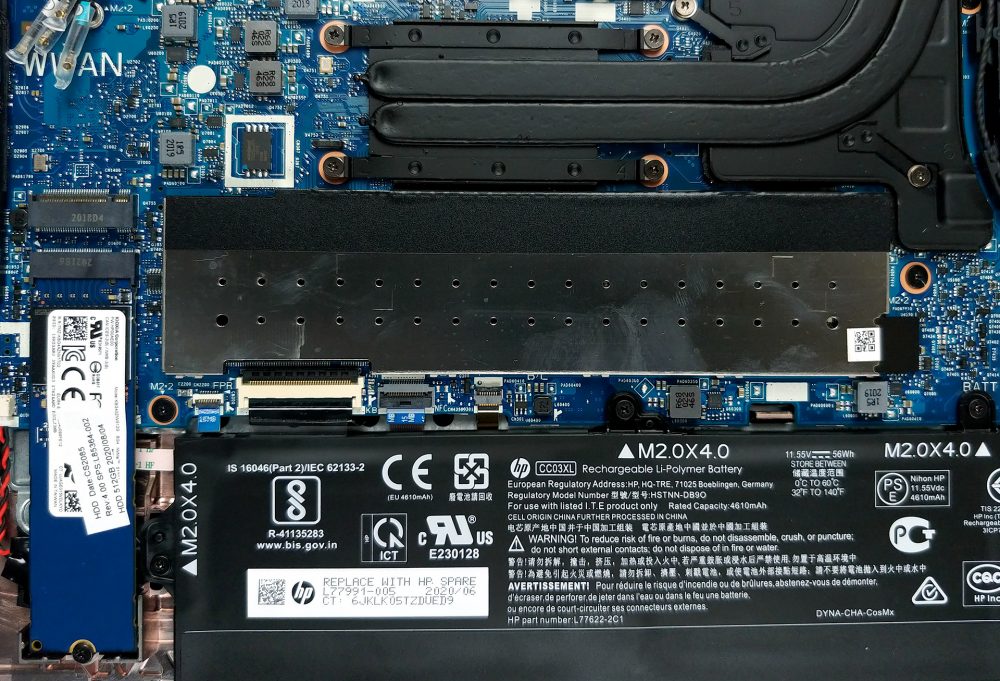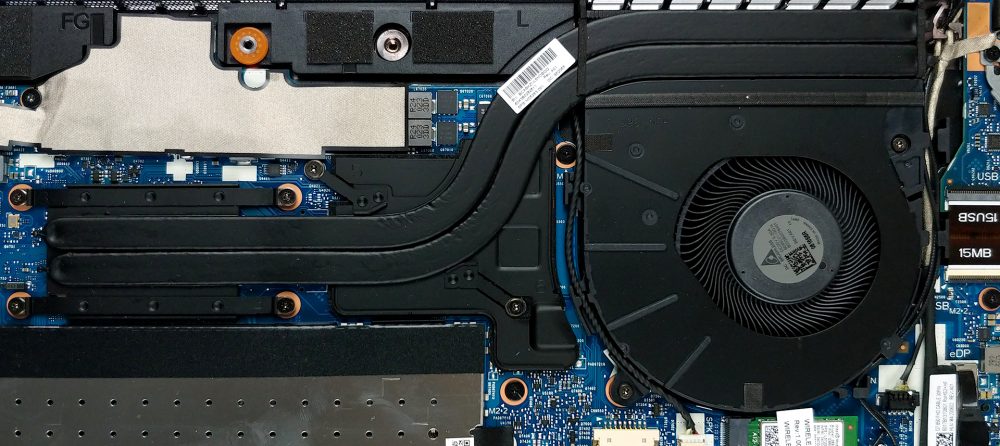Inside HP EliteBook 850 G7 – disassembly and upgrade options
This is a premium business machine that has a lot to offer both in terms of security, and upgradability.
Check out all HP EliteBook 850 G7 prices and configurations in our Specs System or read more in our In-Depth review.
1. Remove the bottom plate
If we have to be honest, this is one of the easiest notebooks to get inside. You just need to undo 5 Phillips-head screws and pry the bottom panel with a plastic tool, starting from the back.
2. Battery
In terms of battery, HP has equipped the notebook with a 56Wh unit.
3. Memory and storage
To access the RAM, you need to remove a metal bracket. Thankfully, HP has put a pull tab, which makes it a lot easier to take the bracket away. Beneath it, you’ll find two RAM SODIMM slots, which support up to 64GB of DDR4 memory in total. Storage-wise, there is only one M.2 PCIe x4 slot.
4. Cooling system
Its cooling solution includes two heat pipes, cooling both the CPU and the GPU. Then, the heat is dissipated by a heat spreader and a reasonably large fan.
Check out all HP EliteBook 850 G7 prices and configurations in our Specs System or read more in our In-Depth review.