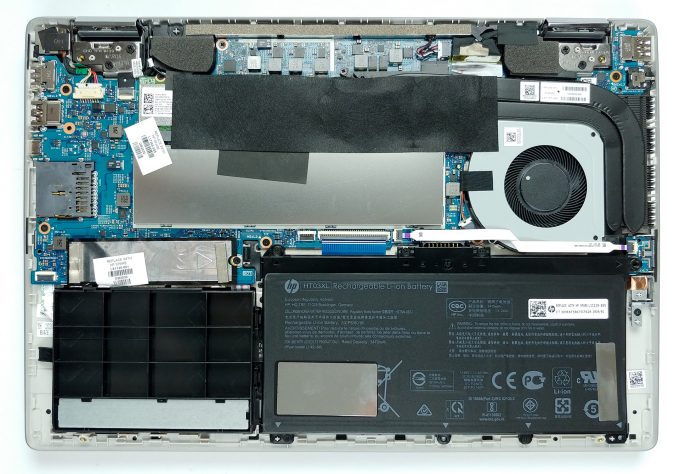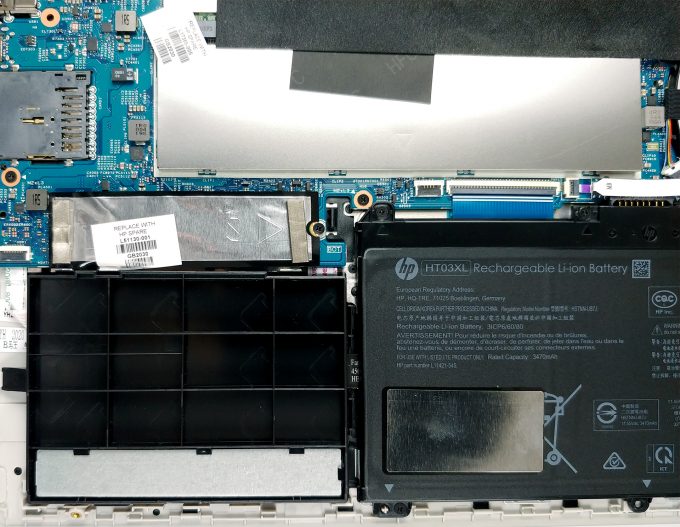Inside HP Pavilion x360 14 (14-df1000) – disassembly and upgrade options
While this laptop left a lot to be desired, it still has some good upgradability to offer.
Check out all HP Pavilion x360 14 (14-df1000) prices and configurations in our Specs System or read more in our In-Depth review.
1. Remove the bottom plate
Unsurprisingly, HP has decided to hide half of its screws beneath the back feet. However, there are only four Phillips-head screws in total, including the hidden ones. Traditionally, you need to pry the bottom panel after you remove the screws, and the easiest way to start is from around the hinges.
2. Battery
Sadly, the battery here is not very impressive, as it is rated at 41Wh.
3. Memory and storage
As of the upgradability, there are two RAM SODIMM slots. They work in dual-channel mode and support up to 16GB of DDR4 memory in total. Storage-wise, you get one M.2 NVMe slot and one 2.5-inch SATA slot.
4. Cooling system
In terms of cooling, we have two heat pipes, managing the temperature of both the CPU and the GPU.
Check out all HP Pavilion x360 14 (14-df1000) prices and configurations in our Specs System or read more in our In-Depth review.