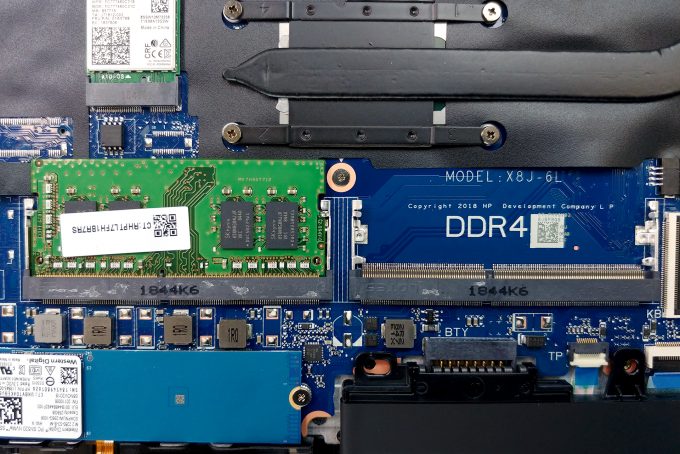Inside HP ProBook 440 G6 – disassembly and upgrade options
One of the main advantages of the ProBook 400 series of the last generation was its ease of upgrades. Perhaps HP wanted to join the trend, or they just found out that it is not going to hurt if you allow users access to the entire internal side of the device. Nonetheless, gone is the service panel.
Check out all HP ProBook 440 G6 prices and configurations in our Specs System or read more in our In-Depth review.
1. Remove the bottom plate
While everything sounds like fun and games, you should be careful with one thing – as the two middle screws stay attached to the bottom plate after you unscrew them, you’re most probably going to have a hard time lifting the plate from the body. This is because these two screws actually hold the battery in place as well. In our case, one of the screws was stuck inside the plastic bracket of the battery and we needed to twist and turn the plate a couple of times and help it out by securing the battery with a finger (… yes it is necessary).
2. Battery
This device is equipped with a 45Wh battery pack. Aside from the aforementioned two screws, there are two more that keep it attached to the chassis. For the safety of your laptop’s components, first, unplug the battery connector from the motherboard.
3. Memory and storage
Next, there are the two RAM DIMMs, which are hidden beneath a protective foil. They support up to 32 GB of DDR4 memory. Just beneath them – on the bottom left corner you can see both of the storage ports. There are an M.2 NVMe enabled connector and a SATA port, which is professionally secured from bobbing around with the help of sticky tape.
4. Cooling system
There is nothing unexpected in the cooling department – just a single, yet rather long heat pipe that goes around the fan to help exhaust the air from the side.
Check out all HP ProBook 440 G6 prices and configurations in our Specs System or read more in our In-Depth review.