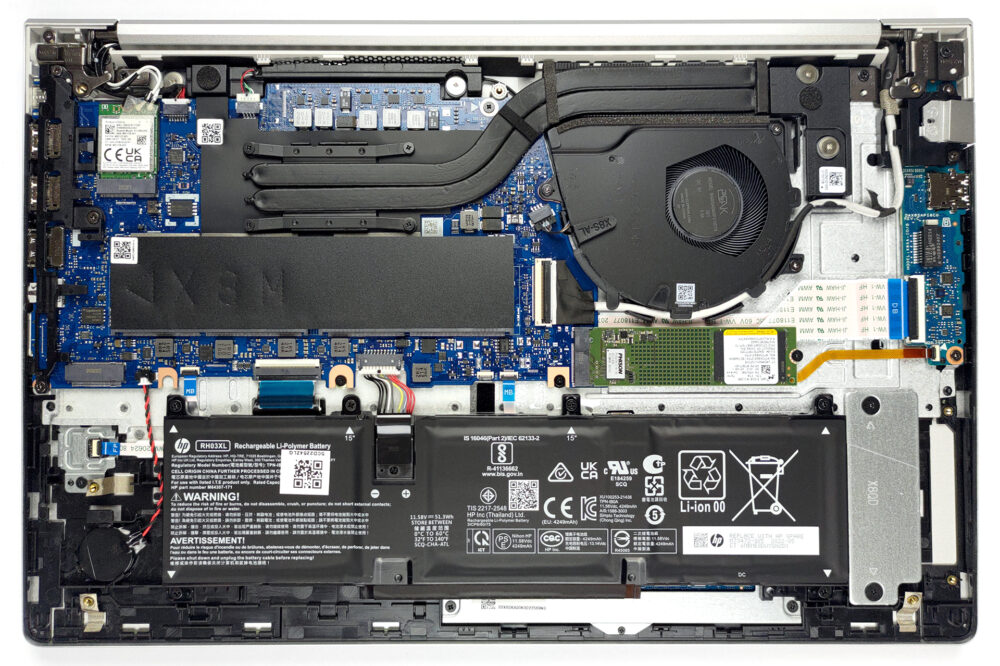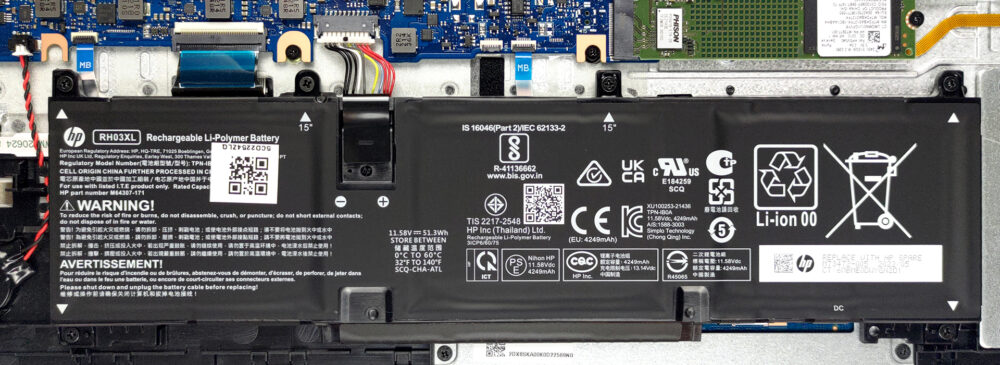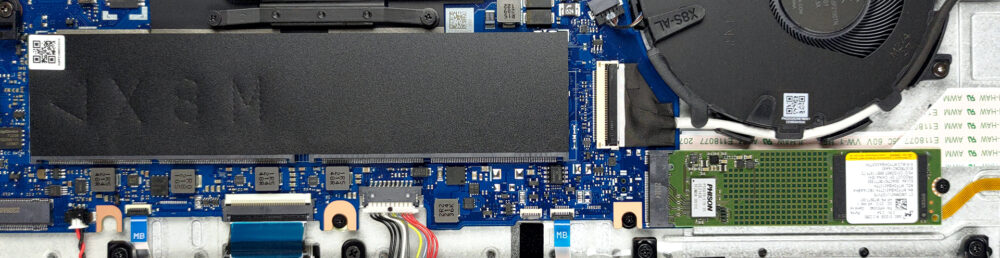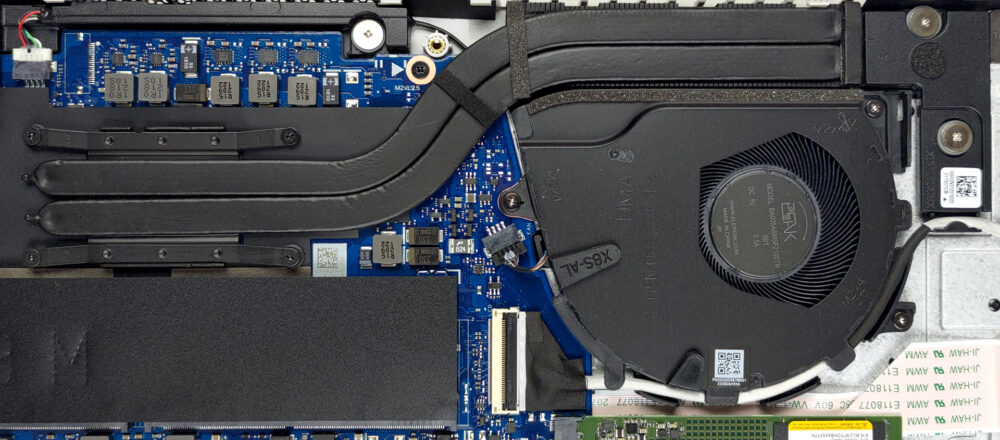Inside HP ProBook 455 G9 – disassembly and upgrade options
HP never disappoints when it comes to upgrade options on their business notebooks. Perhaps, this is one of their biggest strengths.
Check out all HP ProBook 455 G9 prices and configurations in our Specs System or read more in our In-Depth review.
1. Remove the bottom plate
It is pretty easy to take this notebook apart. Just undo the 5 Phillips-head screws, and pry the bottom panel with a plastic tool.
2. Battery
Our device came with a 51.3Wh battery pack. It lasts for 12 hours and 30 minutes of either Web browsing, or video playback. To take it out, you have to unplug the battery connector from the motherboard and undo 6 Phillips-head screws.
3. Memory and storage
Memory-wise, you get two SODIMM slots for up to 32GB of DDR4 RAM in dual-channel mode. As for the storage, there is one M.2 PCIe x4 slot.
4. Cooling system
In terms of cooling, there are two heat pipes, which connect to a medium-sized heat sink. Then, a single fan blows the heat away from the device.
Check out all HP ProBook 455 G9 prices and configurations in our Specs System or read more in our In-Depth review.
HP ProBook 455 G9 in-depth review
For the past couple of years, it has been really easy to recommend a ProBook 400 laptop. It is so diverse, that it barely has any downsides. Considering its price tag, it may well be the best business notebook in terms of value.It seems like we're being a bit hasty in our predictions. Let's first say that the externals have remained largely the same. And once again, the ProBook 455 features AMD hardware, while the 450 comes with Intel CPUs.As you have probably figured out from the title, we had ourselves the one dressed in Team Red's colors. The processors here are part of the refresh[...]
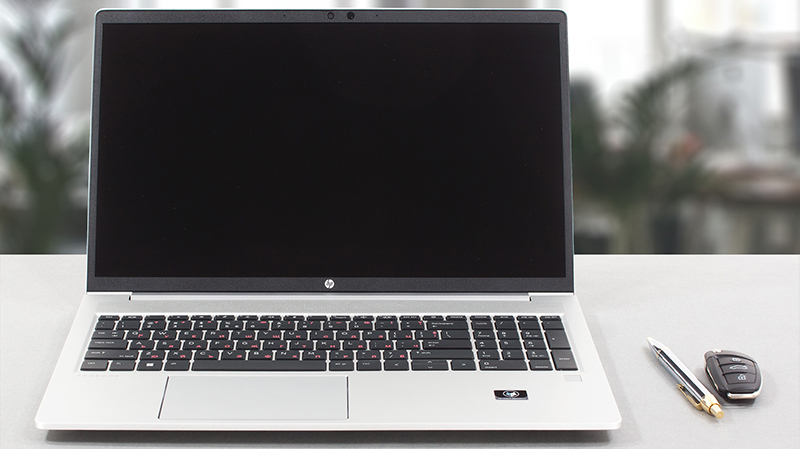
Pros
- Great spill-resistant keyboard
- Great battery life
- Good performance
- No PWM (BOE09D8)
- Wide I/O and on-point upgradeability
- Optional IR face recognition and fingerprint reader
- Extremely quiet in every condition
Cons
- No SD card reader
- Covers only 52% of the sRGB color gamut (BOE09D8)