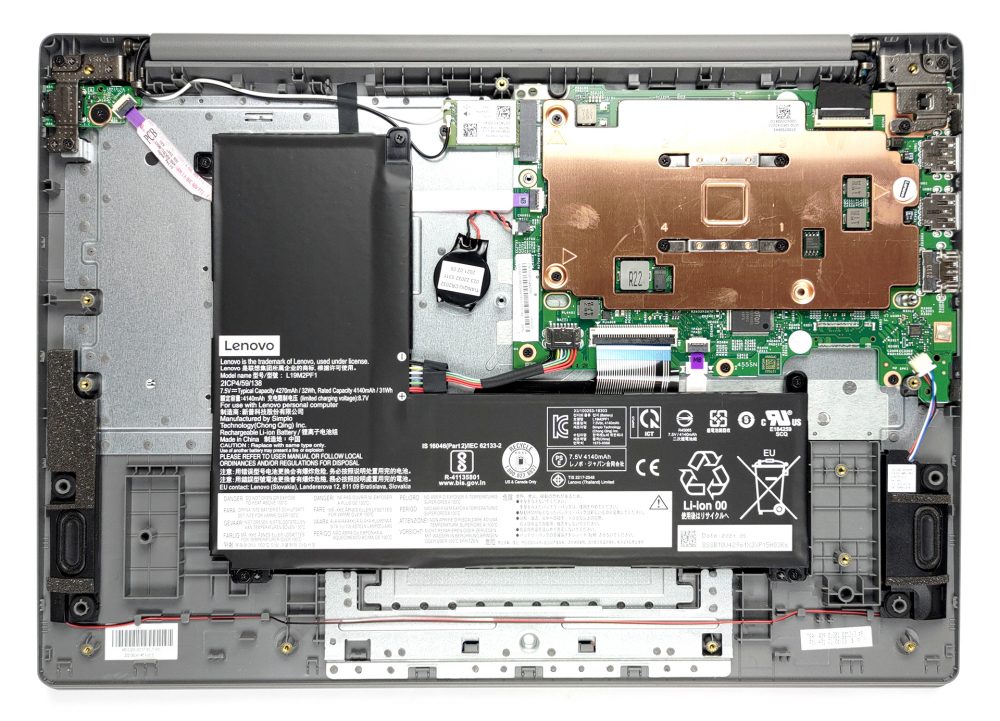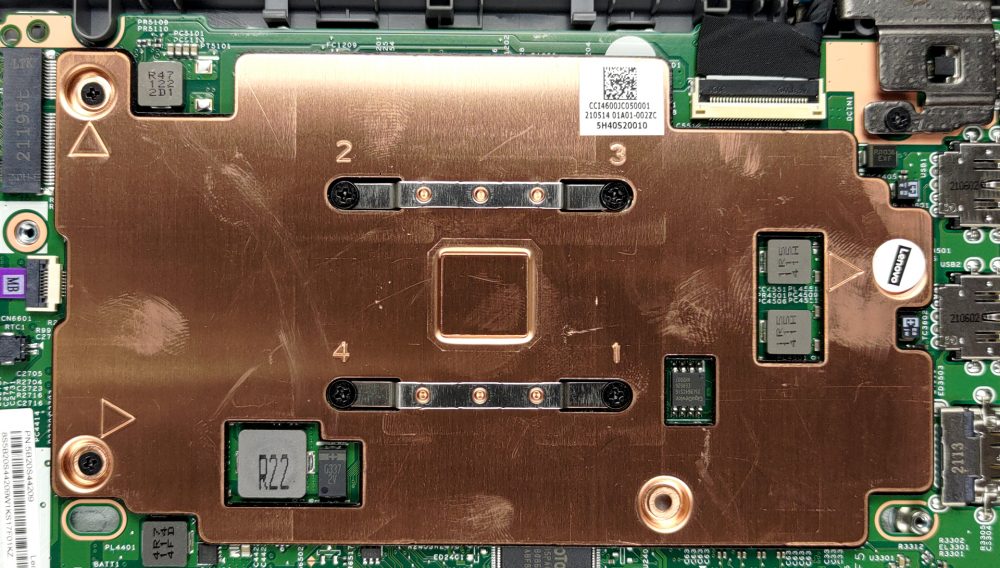Inside Lenovo IdeaPad 1 (14″) – disassembly and upgrade options
The IdeaPad 1 (14″) is one of the most affordable laptops that come with Windows 10. And while Lenovo was quite thrifty with the battery of choice, this machine can actually last for more than 10 hours of light load.
Check out all Lenovo IdeaPad 1 (14″) prices and configurations in our Specs System or read more in our In-Depth review.
1. Remove the bottom plate
There are 10 Phillips-head screws you need to undo to open this device. After you do so, pry the bottom panel with a plastic tool and remove it from the chassis.
2. Battery
Lenovo was a bit modest with the battery, as they put a 32Wh unit inside.
3. Мemory and storage
Keep in mind that this is a budget notebook. We say that because it has only one memory option and it has 4GB of soldered DDR4 RAM. Interestingly, we had a similar situation in the past where the company offers two options. Either you get your device with a 64GB eMMC soldered drive, and stick with it, or you go for the SSD-equipped option and get the opportunity to upgrade it down the line.
4. Cooling system
Cooling-wise, Lenovo supplied a fan-less solution for a completely silent setup. It comprises a metal heat spreader and it should do a job for the efficient Celeron N4020.temperature stabilizing at 71 degrees.
Check out all Lenovo IdeaPad 1 (14″) prices and configurations in our Specs System or read more in our In-Depth review.
Lenovo IdeaPad 1 (14") in-depth review
The IdeaPad 1 (14") is a budget offering from Lenovo. While it might be pretty modest in what it offers to its users, it is also one of the pillars in Lenovo's laptop industry. However, in order to appeal to the widest audience on the market, you have to be better than the competition.One way of being better is by having the lowest price tag. This particular model starts at about $250 and gives you an option of several Intel and AMD processors. According to Lenovo, you can purchase the machine with two TN panels - one with a 768p resolution and one with 1080p. However, there is a third di[...]

Pros
- Super affordable
- Great keyboard
- Very good battery life
- MicroSD card slot
Cons
- Mediocre performance
- Soldered memory
- Subpar build quality
- Narrow viewing angles