Inside Lenovo IdeaPad 5 (15″, 2022) – disassembly and upgrade options
Weirdly, the IdeaPad 5 (15″, 2022) comes with soldered memory. This puts it as an easy target for the Dell Vostro 16 5620, which not only offers memory upgrades but does that with two SODIMM slots.
Check out all Lenovo IdeaPad 5 (15″, 2022) prices and configurations in our Specs System, or read more in our In-Depth review.
1. Remove the bottom plate
To open this laptop, you need to undo 9 Torx-head screws. Then, pry the bottom panel with a plastic tool, starting from the front two corners.
2. Battery
Our configuration is equipped with a 57Wh battery pack. It lasts for 11 hours and 30 minutes of Web browsing, or 9 hours and 30 minutes of video playback. To remove it, you need to undo 4 Phillips-head screws and unplug the battery connector.
3. Memory and storage
Unfortunately, the memory is soldered to the motherboard. You get up to 16GB of DDR4 RAM, working in dual-channel mode. Storage-wise, there is an M.2 PCIe x4 slot, which supports Gen 4 SSDs. In addition, you get a 2.5-inch SATA drive slot.
4. Cooling system
Cooling-wise, there are two heat pipes taking care of the CPU. In addition, you get one fan, while the VRMs are not being cooled.
Check out all Lenovo IdeaPad 5 (15″, 2022) prices and configurations in our Specs System, or read more in our In-Depth review.
Lenovo IdeaPad 5 (15", 2022) in-depth review
Sometimes all you need from your laptop is to be with you in your daily routine. This may mean that it will fill spreadsheets most of its life, or it will return e-mails and view the occasional movie. Regardless of that, your best bet will be to buy something, which has proven itself over the years.The IdeaPad brand is one of the best-selling ones worldwide. Of course, it is a secret to no one that the main reason behind its good selling figures is the low price tag. However, Lenovo is elevating its low-to-medium budget game, and this year, the IdeaPad 5 (15", 2022) will make a lot of peo[...]

Pros
- USB Type-C charging + SD card
- Great computational performance
- No PWM (AUO B140HAN04.E)
- Comfortable viewing angles and good contrast ratio (AUO B140HAN04.E)
- Good battery life
- M.2 PCIe x4 Gen 4 support + 2.5-inch SATA drive bay with mounting accessories
- Full HD Web camera with privacy shutter + optional fingerprint reader
Cons
- Covers only 50% of sRGB (AUO B140HAN04.E)
- Memory is soldered to the motherboard




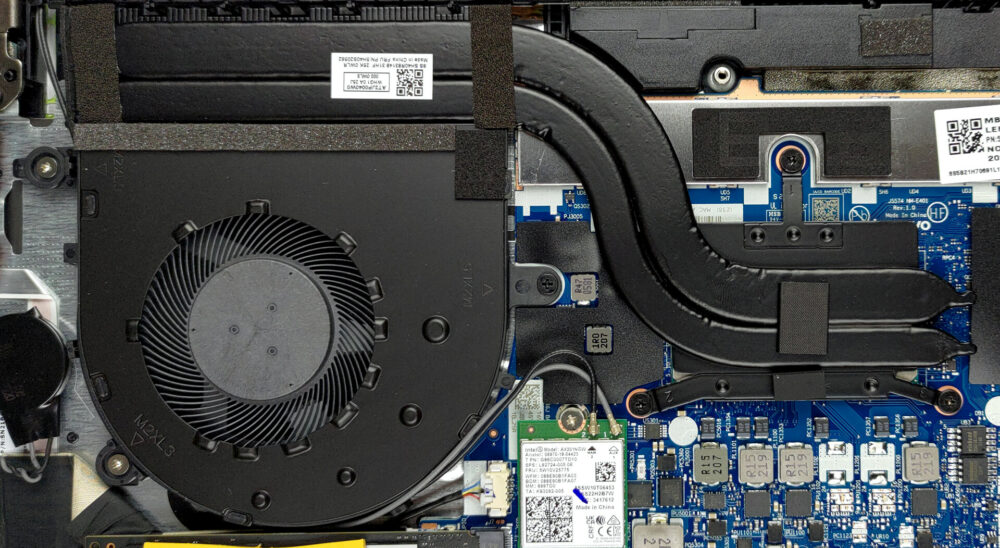








What cable would be needed to install the 2.5″ SSD? Can you please provide a link?
I am find this in aliexpress. Search on Google or Amazon “GS557 NBX0001S200 HDD FFC”
https://sl.aliexpress.ru/p?key=RCd9tJZ
I hope it works.
Es apreciable la diferencia en esta laptop de 8gb a 12gb?