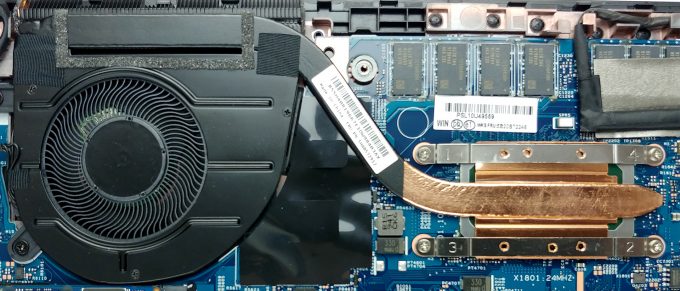Inside Lenovo ThinkPad L13 – disassembly and upgrade options
This device is supposed to help you run and potentially expand your small-to-medium business. It offers stability, security and some options of upgradability.
Check out all Lenovo ThinkPad L13 prices and configurations in our Specs System or read more in our In-Depth review.
1. Remove the bottom plate
This device’s bottom plate has 9 mounting points. They are all Phillips-head screws, which stay attached to the panel even after you unscrew it – how neet!
2. Battery
All of this is powered by a 46Wh battery pack.
3. Memory and storage
Sadly, its memory is soldered to the motherboard, so you won’t be able to upgrade it. Make sure you pick a big-enough option, so you don’t face any problems. Additionally, you can go from 4GB all the way up to 16GB of DDR4 memory working at 2666 MHz. However, storage-wise, you can switch the M.2 device for a bigger and faster one, as it supports PCIe x4 drives.
4. Cooling system
When we take a quick look at the cooling solution, we see nothing way too interesting – just a single heat pipe and a medium-sized fan.
Check out all Lenovo ThinkPad L13 prices and configurations in our Specs System or read more in our In-Depth review.