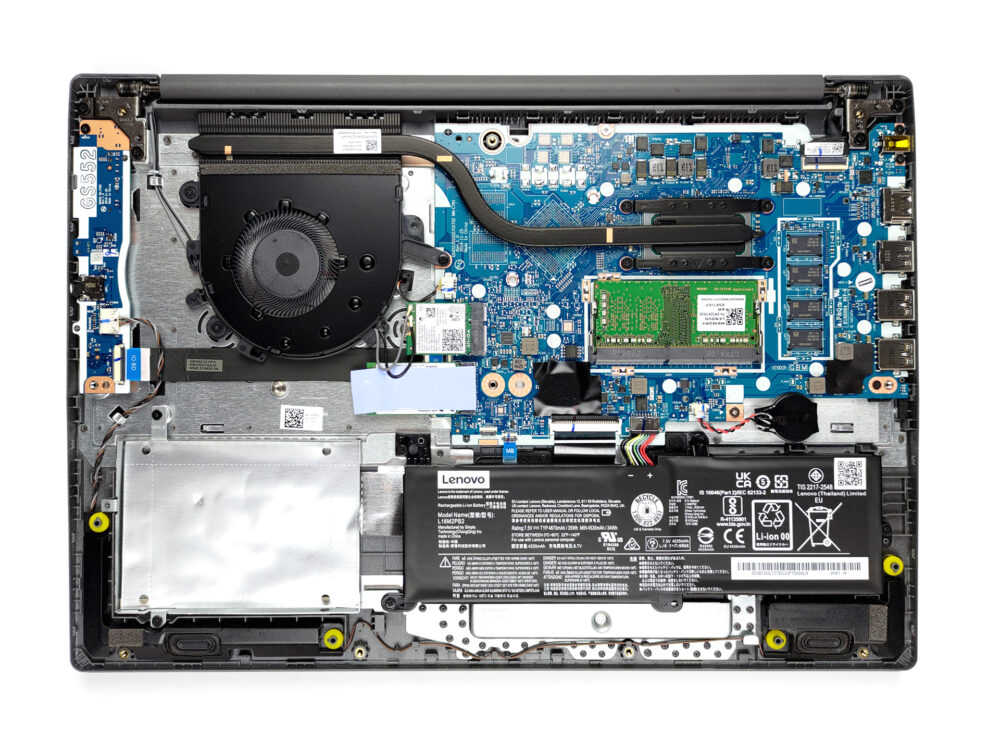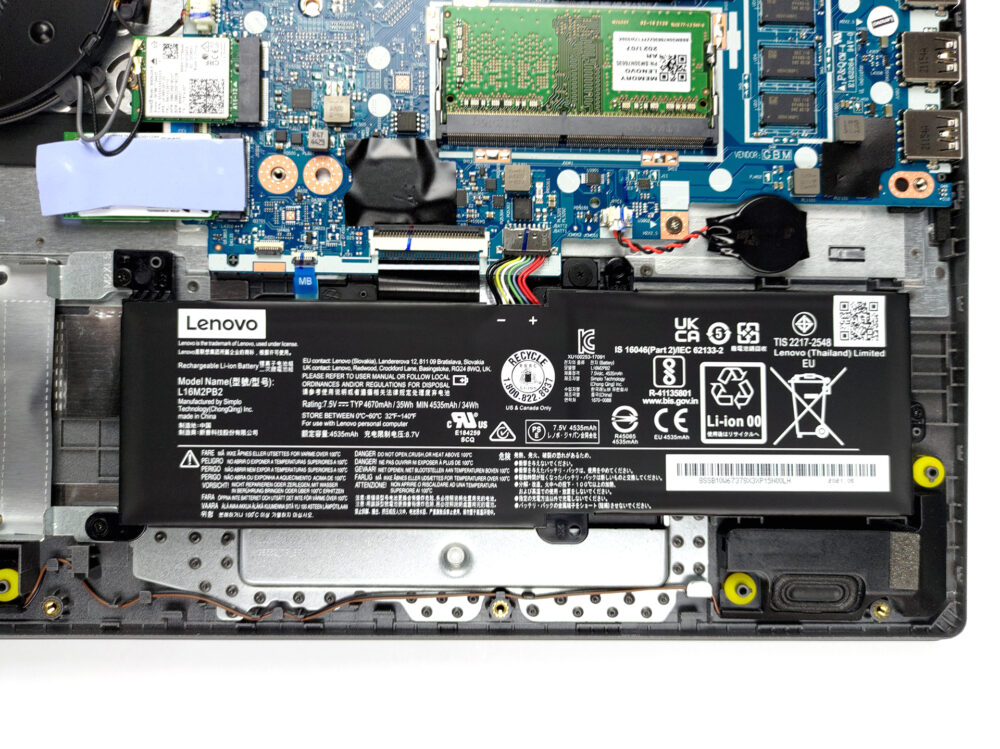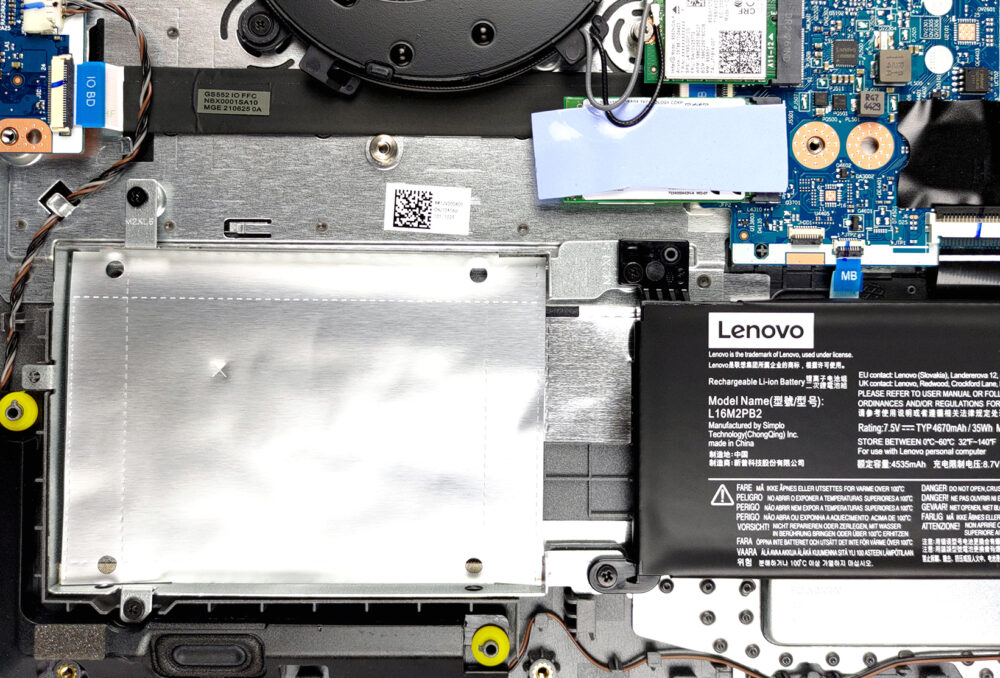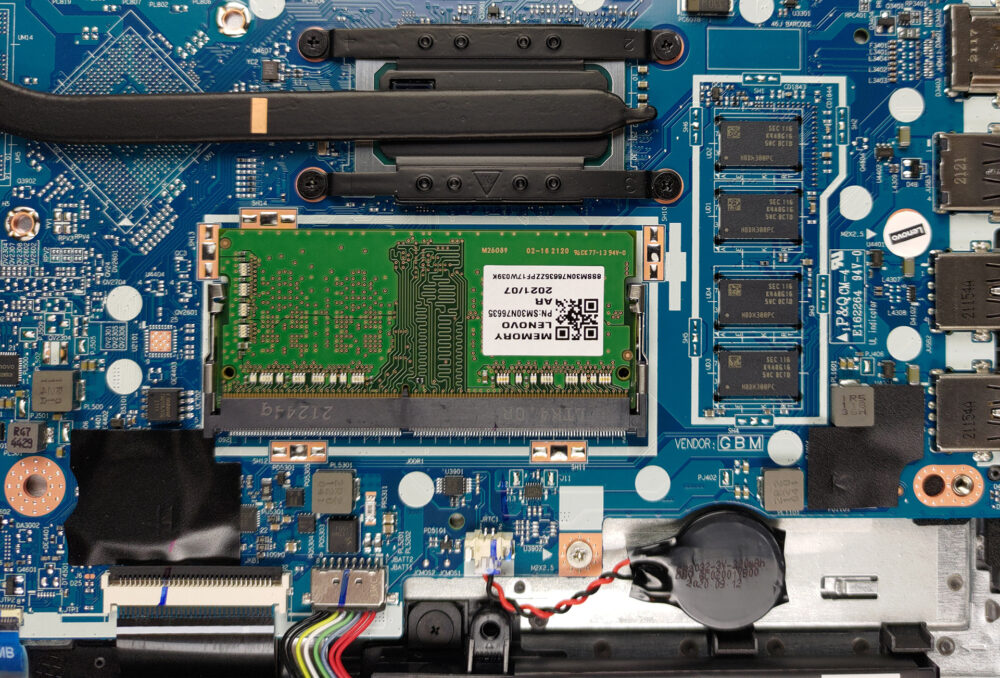Inside Lenovo V15 (G1 IML) – disassembly and upgrade options
The Lenovo V15 (G1 IML) is a pretty budget-conscious little notebook. One of its strong points is definitely the upgradability.
Check out all Lenovo V15 (G1 IML) prices and configurations in our Specs System or read more in our In-Depth review.
1. Remove the bottom plate
This laptop’s bottom panel is held in place by 10 Phillips-head screws. After you undo them, pry the panel and remove it from the chassis.
2. Battery
Here, we have a rather small battery with a capacity of 35Wh.
3. Мemory and storage
In terms of memory, you get 4GB soldered to the motherboard, as well as one SODIMM slot for further expansion. Storage-wise, the laptop sports one M.2 PCIe x4 slot. In addition to that, there is a 2.5-inch SATA drive bay. Unfortunately, there are no mounting and connecting accessories inside the box.
4. Cooling system
Lastly, there is the cooling. It’s pretty simple and comprises a thin heat pipe. Respectively, both the heat sink and the fan are of average size.
Check out all Lenovo V15 (G1 IML) prices and configurations in our Specs System or read more in our In-Depth review.