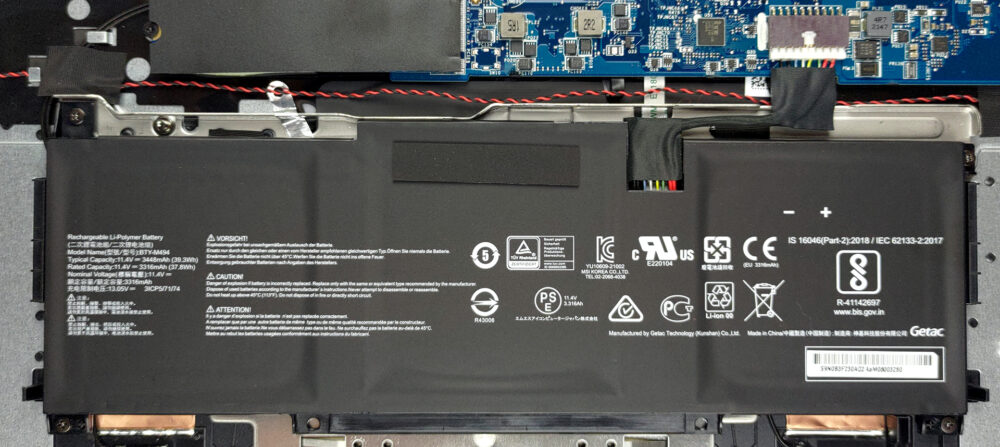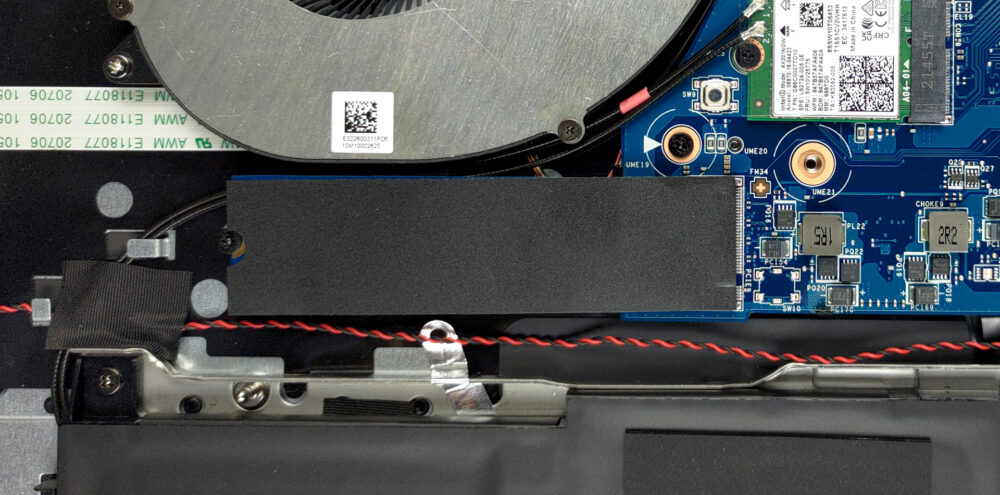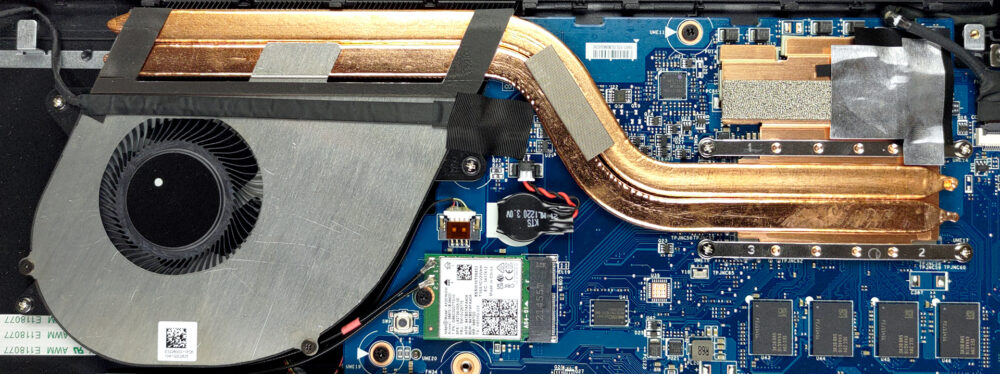Inside MSI Modern 15 (B12M) – disassembly and upgrade options
The Modern 15 (B12M) is an affordable device with a decent amount of power, but an unimpressive amount of upgrade options.
Check out all MSI Modern 15 (B12M) prices and configurations in our Specs System or read more in our In-Depth review.
1. Remove the bottom plate
To take this laptop apart, you have to undo 11 Phillips-head screws. After that, pry the bottom panel and lift it away from the chassis.
2. Battery
We got the smaller of two battery options, which has a capacity of 39.3Wh. It lasts more than 7 hours of Web browsing, or above 5 hours of video playback. To take it out, unplug the battery connector from the motherboard, and undo all four Phillips-head screws keeping it in place.
3. Memory and storage
Here, the memory is soldered to the motherboard. You can configure the laptop with up to 16GB of RAM. Storage-wise, there is one M.2 PCIe x4 slot, which supports Gen 3 drives.
4. Cooling system
However, the cooling looks quite decent. There are two heat pipes, as well as a heat spreader over the VRMs. A single fan then blows the heat away.
Check out all MSI Modern 15 (B12M) prices and configurations in our Specs System or read more in our In-Depth review.
MSI Modern 15 (B12Mx) in-depth review
MSI is really trying to promote the artists that help with the creation of their laptops. In this case, the company has paired with Lorraine Sorlet, who has absolutely nothing to do with the performance of the device. However, she has created some really "graceful" artwork to compliment your Modern 15 (B12M).What we, nerds, are more interested in though is numbers, scores, and results. Let's start with the first one - up to Core i7-1255U, which has 2 P-cores and 8 E-cores. This is one of Intel's latest ULV processors, which should make a big disturbance in the mobile force.As you can [...]

Pros
- MicroSD card reader
- A backlit keyboard with big keycaps, and a large touchpad
- Doesn't use PWM for brightness adjustment (AUO B156HAN02.1 (AUO21ED))
- Has a good contrast ratio and comfortable viewing angles (AUO B156HAN02.1 (AUO21ED))
- Sleek design with rigid structure
- Great cooling
Cons
- 54% sRGB coverage (AUO B156HAN02.1 (AUO21ED))
- No Thunderbolt
- Two out of three USB Type-As work at 2.0 speeds
- Soldered memory