Inside Toshiba Satellite P50-C-18C – disassembly, internal photos and upgrade options
The new Toshiba Satellite P50-C is a lot different than its predecessor. The notebook now boasts much better CPU that won’t be a bottleneck for the NVIDIA GeForce GTX 950M GPU but more importantly, the machine now sports a totally different cooling design. However, the extra fan and heat pipes replaced the optical drive.
You can look for this particular configuration at Amazon.com.
1. Removing the bottom
This one is fairly easy. Just make sure you’ve unscrewed all the bolts and also removed the battery. Also, there’s a small service cover that gives you access to the two RAM slots and a small screw that needs to be removed before prying up the bottom cover.
2. What’s inside
As you can see from the photos below, there are a lot of changes going on here but mainly because the 45W Core i7 CPU will produce a lot of heat and the old cooling system wouldn’t have handled it.
Anyway, there aren’t much upgrade options – only two RAM slots with one of them being occupied by an 8GB SKhynix DDR3-1600 RAM chip, the 2.5-inch drive is an SSHD (1TB HDD + 8GB SSD cache) made by Toshiba and unfortunately no M.2 SSD slot. The battery is rated at 45Wh (2800 mAh), again Toshiba-made.
That’s all for now and until we publish our full review, go and check out our first impressions of the new Toshiba Satellite P50-C.




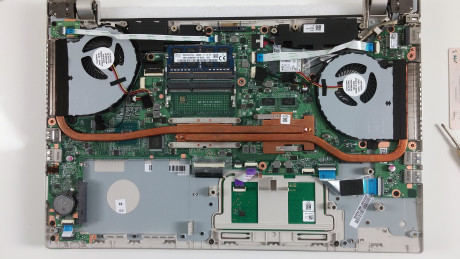











Hi! Thanks for your work! Well done. I bought a toshiba p50-c-179 with i7 6700hq but i dont like the shhd and i want to upgrade to an ssd. Its easy to do it? I am veey scaryed because the warranty finished if i open the laptop….what do you think about? Thank you
Hi! There’s a M.2 2280 socket for SSD under the heatpipe.
Are you sure? Have you used it?
Hey. were you able to install a ssd or find the m.2 port on the toshiba p50-c-179?
Thanks in advance.
if you can add to m2