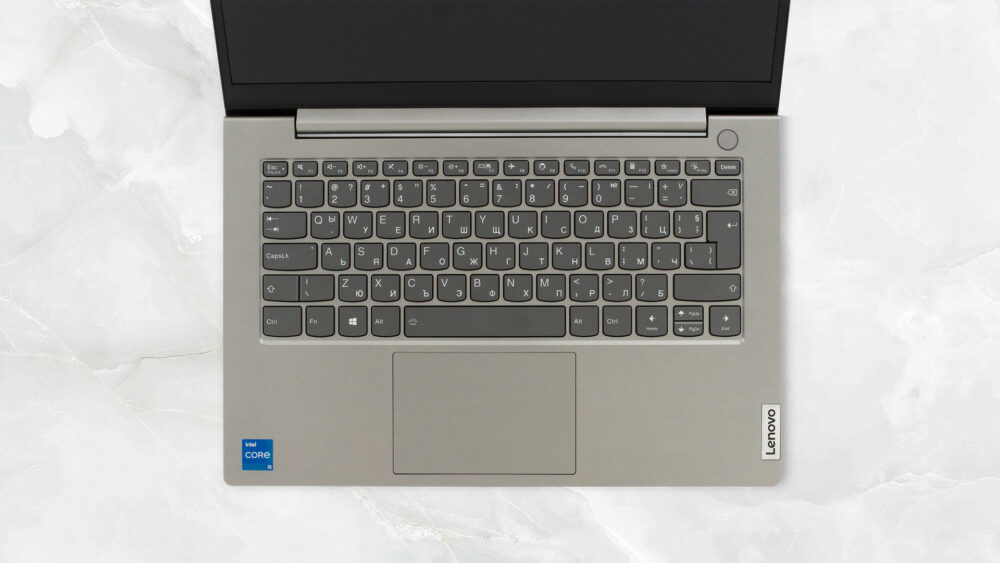Lenovo ThinkBook 14 Gen 4 – Top 5 Pros and Cons
 It’s pretty surreal to see that it’s already been four years since Lenovo came up with the idea of the ThinkBook. Overall, we’d say that the lineup is pretty successful, offering both thin and light business machines, as well as heavy-duty workstations that cover all the performance needs that an engineer or a scientist would need. Today we have the fourth-generation ThinkPad 14, a portable office machine with both Intel and AMD hardware, giving you the option to go for either the Ryzen 5000U-series or the 12th Gen Alder Lake CPUs. If you pick Intel, you’re also given the option between the 15W and the 28W chips, depending on how much performance you need.
It’s pretty surreal to see that it’s already been four years since Lenovo came up with the idea of the ThinkBook. Overall, we’d say that the lineup is pretty successful, offering both thin and light business machines, as well as heavy-duty workstations that cover all the performance needs that an engineer or a scientist would need. Today we have the fourth-generation ThinkPad 14, a portable office machine with both Intel and AMD hardware, giving you the option to go for either the Ryzen 5000U-series or the 12th Gen Alder Lake CPUs. If you pick Intel, you’re also given the option between the 15W and the 28W chips, depending on how much performance you need.
Today we’re presenting you with LaptopMedia’s top 5 picks about the Lenovo ThinkBook 14 Gen 4.
Lenovo ThinkBook 14 Gen 4: Full Specs / In-depth Review
4 reasons to BUY the Lenovo ThinkBook 14 Gen 4
1. I/O
The ThinkBook has a great selection of ports, with two USB Type-A 3.2 (Gen. 1) ports, one USB Type-C 3.2 (Gen. 2) port, one Thunderbolt 4 port, an HDMI 2.0 port, a LAN port, an SD card reader, and a 3.5 mm audio jack.
2. Input devices
Due to the smaller size of the ThinkBook, it lacks a NumPad. On the other hand, the keyboard is fantastic for typing, thanks to the long key travel and clicky feedback. The board also offers spill resistance as well as a backlight, so you’re not missing anything. The Mylar-covered touchpad is very smooth while the tracking is accurate, making for a pretty good unit. It is a bit small but works very well, so we won’t judge it.
3. Upgradeability
Going inside the machine, we find the upgradeability to be satisfactory, considering the 14-inch chassis. There’s up to 8GB of soldered memory as well as one SODIMM slot, which fits DDR4 sticks, for up to 40GB of total RAM. For storage, there are two M.2 slots for Gen 4 drives.
Here is our teardown video, which shows how to access both the RAM and SSD slots.
4. Cooling
The cooling setup is impressive as well, with two heat pipes and one fan. It shows that it has the capacity to even handle a P-series chip, which is good to know.
Max CPU load
| Intel Core i5-1235U (15W TDP) | 0:02 – 0:10 sec | 0:15 – 0:30 sec | 10:00 – 15:00 min |
|---|---|---|---|
| Lenovo ThinkBook 14 Gen 4 | 2.55 GHz @ 2.33 GHz @ 64°C @ 33W | 2.45 GHz @ 2.31 GHz @ 71°C @ 32W | 2.32 GHz @ 2.19 GHz @ 67°C @ 28W |
It does a good job in the stress test. While it doesn’t push the Core i5-1235U to very high TDPs and clock speeds in the first few seconds of the test, it offers great long-run performance, maintaining a TDP of 28W.
Comfort during full load
Even after 30 minutes of running at full speed, the laptop doesn’t show any signs of discomfort, with a hotspot of only 36°C. The device is quiet as well, which means the fan doesn’t ramp up a lot, which might explain the low clock speeds in short loads.
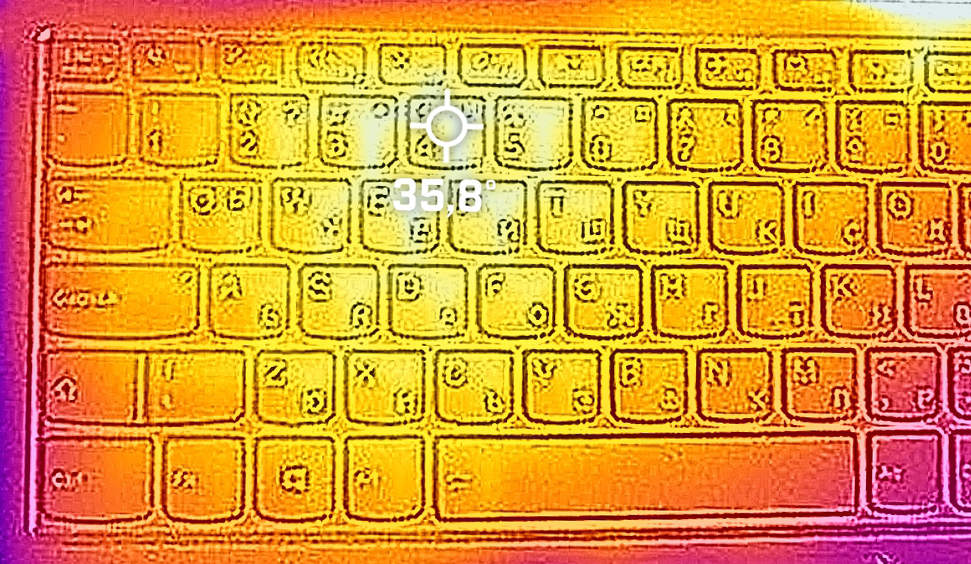
1 reason NOT to buy the Lenovo ThinkBook 14 Gen 4
1. Battery life
The one negative about the laptop is the small battery, as even with a 15W U-series CPU, it only lasts for 5 hours and 33 minutes of Web browsing, or 5 hours and 38 minutes of video playback, which means that you have to bring the 65W power adapter with you.