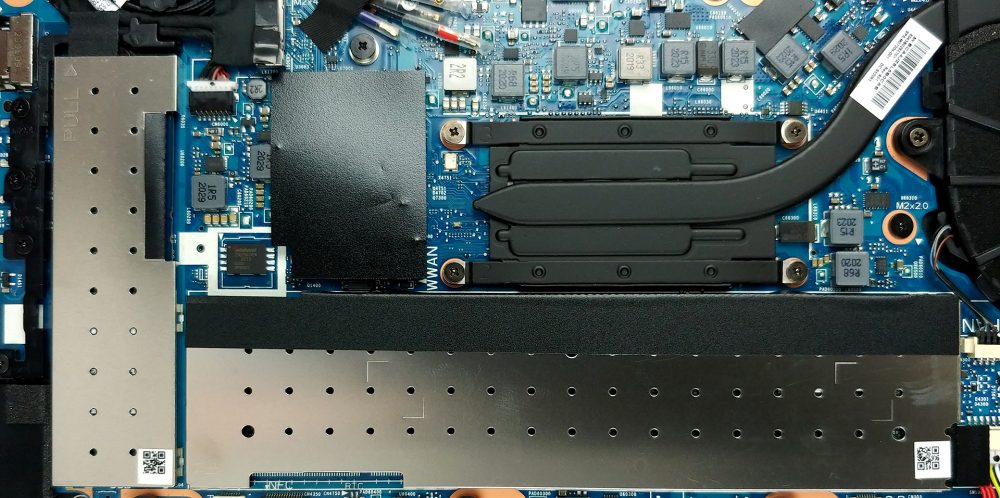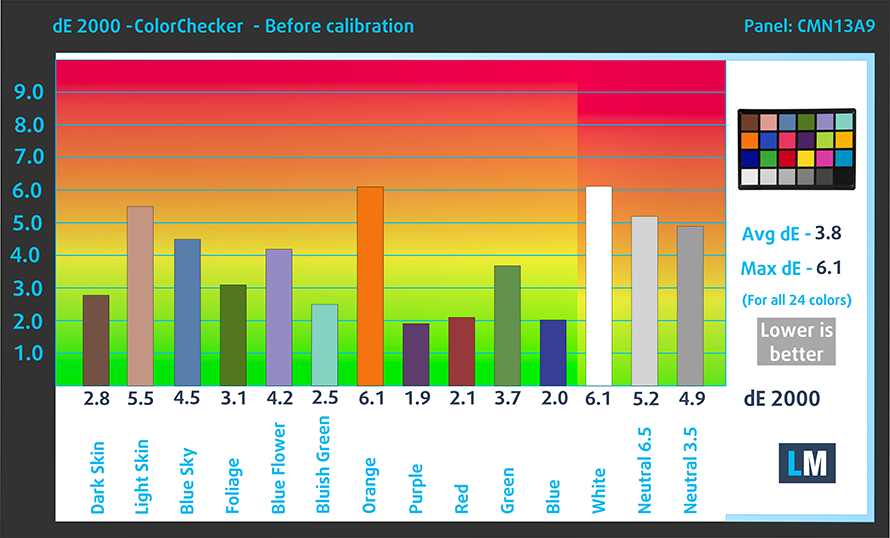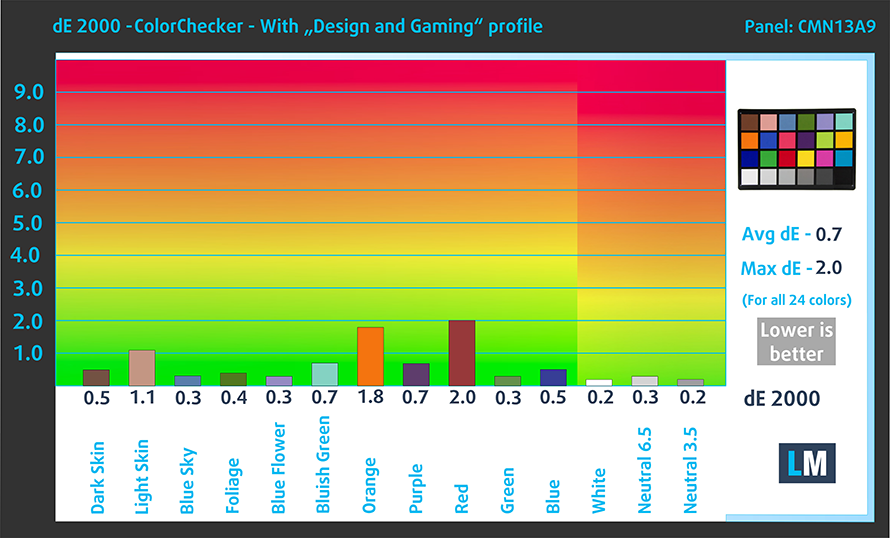Top 5 reasons to BUY or NOT to buy the HP EliteBook 830 G7
 The EliteBook 830 G7, shows off HP’s new approach to business devices, coming with a more aggressive design, that for once proves that even business laptops can look cool. While it has its shortcomings, it is a great solution for businesses and can be of great help to beginner and even experienced entrepreneurs.
The EliteBook 830 G7, shows off HP’s new approach to business devices, coming with a more aggressive design, that for once proves that even business laptops can look cool. While it has its shortcomings, it is a great solution for businesses and can be of great help to beginner and even experienced entrepreneurs.
You can check the prices and configurations in our Specs System: https://laptopmedia.com/series/hp-elitebook-830-g7/
Here is our in-depth review of the HP EliteBook 830 G7: https://laptopmedia.com/review/hp-elitebook-830-g7-review-forgot-your-charger-no-problem/
Today we are presenting you our top 5 picks about the HP EliteBook 830 G7.
4 reasons to BUY the HP EliteBook 830 G7
1. The Battery life
We have made a more in-depth article, detailing the outstanding battery life of the EliteBook 830 G7 which you can check out here. In summary, it secures the number 2 spot in our Top Laptops with the Best Battery life, with 21 hours and 7 minutes of Web browsing and 16 hours and 40 minutes of video playback, from its relatively small 53Wh unit.
2. The Upgradeability
Continuing with the insides of the device, another way in which it is great is in its upgradability. HP has managed to put two SODIMM RAM slots, that are hidden behind a metal shroud. The laptop can support up to 64GB of dual-channel DDR4 RAM. Once again, behind a metal shroud, there is an additional M.2 PCIe x4 slot for storage.
3. The Features
Made for handling work on the go, the EliteBook 830 G7 has support for an LTE card, along with the latest Wi-Fi 6 generation and Bluetooth 5, ensuring that you are always connected, regardless of the place. One area where HP has put a lot of effort is the security of the device.
Part of it is the vPro certification that the CPU has, and the additional security firmware from HP, make sure that the information that your machine has, stays secure an is away from prying eyes. The addition of a spill-resistant keyboard is a nice touch, for the clumsier for us.
4. The Display
The laptop comes with a 13.3-inch Full HD IPS screen with comfortable viewing angles, high maximum brightness, and a very good contrast ratio. Additionally, it covers 94% of the sRGB color gamut, and its backlight doesn’t use PWM above 110 nits (and even below that the frequency is very high, so you shouldn’t have any issue).
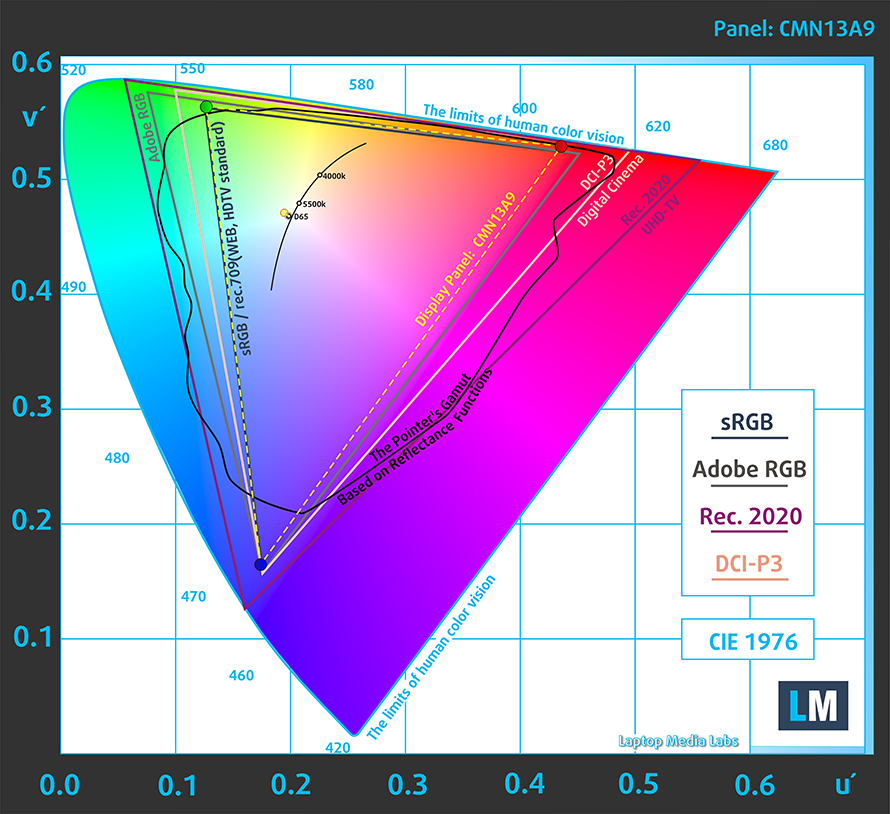
When combined with our Gaming and Web design profile, the device reaches an average dE of 0.7, meaning that the color accuracy is good enough for the device to be used for professional work, design, and e-commerce.
Buy our profiles
Since our profiles are tailored for each individual display model, this article and its respective profile package are meant for HP EliteBook 830 G7 configurations with 13.3″ Innolux CMN13A9 (FHD, 1920 × 1080) IPS panel.
*Should you have problems with downloading the purchased file, try using a different browser to open the link you’ll receive via e-mail. If the download target is a .php file instead of an archive, change the file extension to .zip or contact us at [email protected].
Read more about the profiles HERE.
In addition to receiving efficient and health-friendly profiles, by buying LaptopMedia's products you also support the development of our labs, where we test devices in order to produce the most objective reviews possible.

Office Work
Office Work should be used mostly by users who spend most of the time looking at pieces of text, tables or just surfing. This profile aims to deliver better distinctness and clarity by keeping a flat gamma curve (2.20), native color temperature and perceptually accurate colors.

Design and Gaming
This profile is aimed at designers who work with colors professionally, and for games and movies as well. Design and Gaming takes display panels to their limits, making them as accurate as possible in the sRGB IEC61966-2-1 standard for Web and HDTV, at white point D65.

Health-Guard
Health-Guard eliminates the harmful Pulse-Width Modulation (PWM) and reduces the negative Blue Light which affects our eyes and body. Since it’s custom tailored for every panel, it manages to keep the colors perceptually accurate. Health-Guard simulates paper so the pressure on the eyes is greatly reduced.
Get all 3 profiles with 33% discount
1 reason NOT to buy the HP EliteBook 830 G7
1. The performance
One area where we were somewhat disappointed was in the available choices for CPUs. HP has decided to utilize the Comet Lake-U series of processors, which are made using a 14nm process. Below are some test results of the EliteBook 830 G7 against the new Tiger Lake Core i7-1165G7.