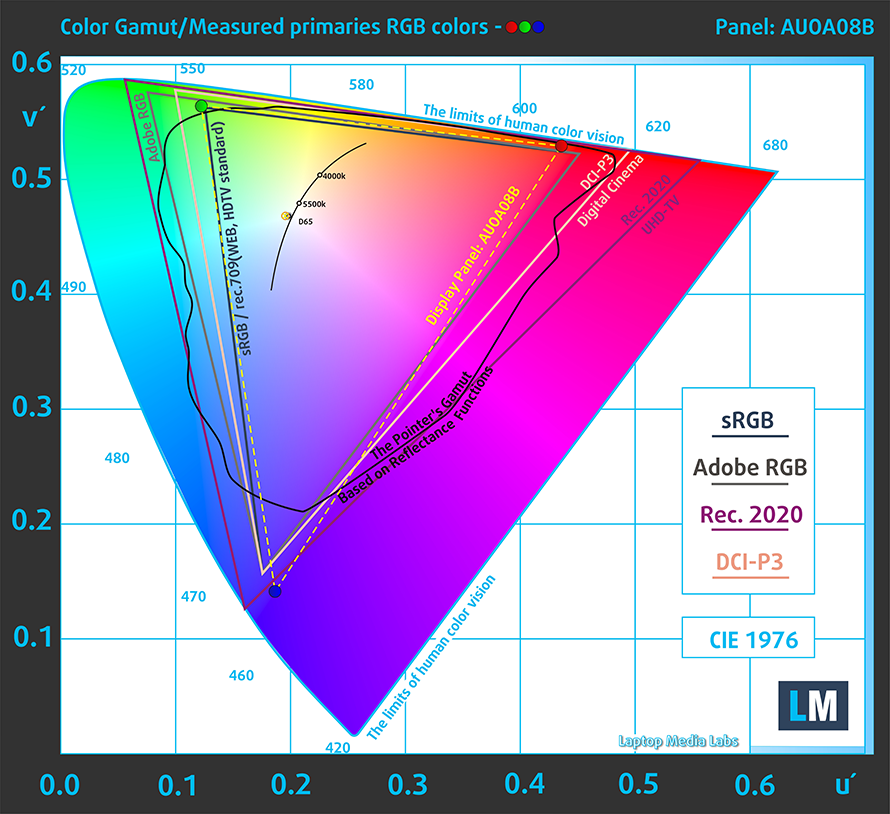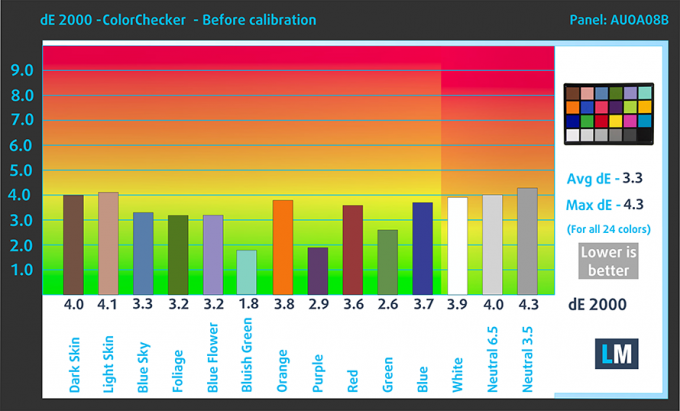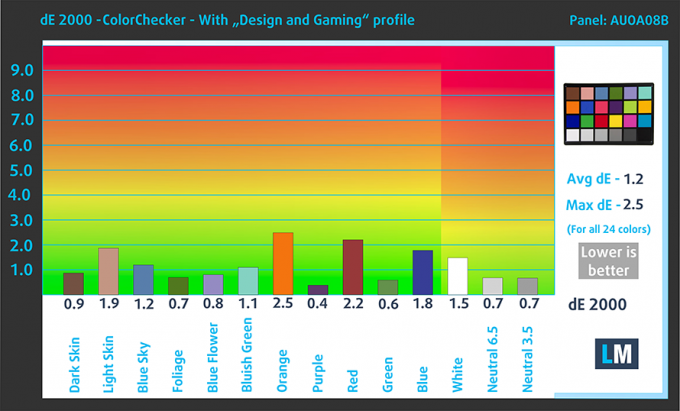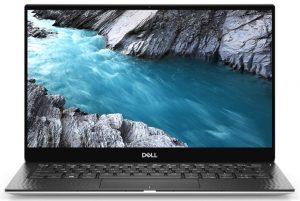Top 5 reasons to BUY or NOT to buy the HP ZBook Firefly 15 G7
 Mobile workstations have been getting better and better, by offering more performance than ever as well as features and design elements that make the user experience feels seamless and as easy as it can get. Today we have one such device, in the face of the HP ZBook Firefly 15 G7, which might not have the best performance ever, but is a sign of something to come.
Mobile workstations have been getting better and better, by offering more performance than ever as well as features and design elements that make the user experience feels seamless and as easy as it can get. Today we have one such device, in the face of the HP ZBook Firefly 15 G7, which might not have the best performance ever, but is a sign of something to come.
Workstations will keep getting better, as powerful hardware will get smaller and more accessible. This laptop combined the power of Comet Lake with NVIDIA’s Quadro P520, to give you enough performance for you to be comfortable working from anywhere in the world.
Today we are presenting you with LaptopMedia’s top 5 picks about the HP ZBook Firefly 15 G7.
HP ZBook Firefly 15 G7: Full Specs / In-depth Review
4 reasons to BUY the HP ZBook Firefly 15 G7
1. The Design and build quality
The design of the laptop is really neat and aligns with the looks that a workstation and a business laptop should have. It is very subdued and non-intrusive. It is safe to say that it won’t give you style points. The build quality is very good, with the entire body being made out of aluminum. The Z logo on the lid can be seen as too much but that may just be because the entire ZBook brand is not at well known as other HP brands.
The lid is easy to open with a single hand and the hinges operate smoothly. Open the lid and you are greeted by front-facing speakers, which more laptops should implement, as well as one of the best keyboards that we have used. It has spill resistance and a backlight, which is a great combo. Furthermore, the key travel is long enough and the feedback is nice and clicky. The touchpad is amazing as well, as it combines great tracking and gliding, due to its glass surface, with physical buttons. On the base, you’ll also find a fingerprint scanner.
2. The Battery life
The relatively small 56Wh unit lasts for a while. In our tests, the battery endured through 17 hours and 47 minutes of Web browsing and 16 hours and 20 minutes of video playback. The test is done with the Windows Better performance setting turned on, screen brightness adjusted to 120 nits, and all other programs turned off except for the one we are testing the notebook with.
3. The Display
The laptop has a 15.6-inch Full HD IPS panel with comfortable viewing angles, a quite high maximum brightness of 395 nits with a deviation of only 8%. The contrast ratio is also great, measuring at 1730:1. The color coverage is good, sitting at 95% of the sRGB color gamut. The display is flicker-free regardless of the brightness levels.
As for the color accuracy, the unit managed to reach a dE value of 1.2 when using our “Gaming and web design” profile. Below you can compare the scores of the HP ZBook Firefly 15 G7 with the default settings (left), and with the “Gaming and Web design” profile (right).
Buy our profiles
Since our profiles are tailored for each individual display model, this article and its respective profile package are meant for HP ZBook Firefly 15 G7 configurations with 15.6″ FHD IPS AUO AUOA08B.
*Should you have problems with downloading the purchased file, try using a different browser to open the link you’ll receive via e-mail. If the download target is a .php file instead of an archive, change the file extension to .zip or contact us at [email protected].
Read more about the profiles HERE.
In addition to receiving efficient and health-friendly profiles, by buying LaptopMedia's products you also support the development of our labs, where we test devices in order to produce the most objective reviews possible.

Office Work
Office Work should be used mostly by users who spend most of the time looking at pieces of text, tables or just surfing. This profile aims to deliver better distinctness and clarity by keeping a flat gamma curve (2.20), native color temperature and perceptually accurate colors.

Design and Gaming
This profile is aimed at designers who work with colors professionally, and for games and movies as well. Design and Gaming takes display panels to their limits, making them as accurate as possible in the sRGB IEC61966-2-1 standard for Web and HDTV, at white point D65.

Health-Guard
Health-Guard eliminates the harmful Pulse-Width Modulation (PWM) and reduces the negative Blue Light which affects our eyes and body. Since it’s custom tailored for every panel, it manages to keep the colors perceptually accurate. Health-Guard simulates paper so the pressure on the eyes is greatly reduced.
Get all 3 profiles with 33% discount
4. The Upgradeability
Upgradeability is really good, with both the RAM and storage being available for expansion. You get two SODIMM RAM slots, which can support up to 64GB of DDR4 memory and one M.2 PCIe x4 drive for more SSD space.
Here, we will also leave our detailed teardown video, shows you how to safely get access to both the RAM and SSD slots.
1 reason NOT to buy the HP ZBook Firefly 15 G7
1. The Price
Considering the specs that this laptop has, the price is higher than it should be, as there are other laptops with the same family of processors that are less expensive. Below you can see the prices of laptops with the same Core i7-10510U, along with the price of the ZBook Firefly 15 G7.
Laptops with the Core i7-10510U:
Price of the ZBook Firefly 15 G7 with Core i7-10510U: