Top 5 reasons to BUY or NOT to buy the Lenovo Yoga 7 (14)
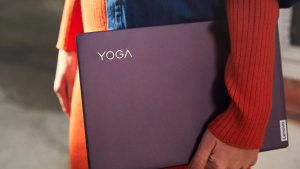 2-in-1 devices have been getting better and better, as technology and innovations improve, the level of perfection that they are able to reach gets higher. The Lenovo Yoga lineup has gotten praise for being one of the best 2-in-1 brands as their devices always come with great specs and good designs, and are overall great packages that everyone can find useful.
2-in-1 devices have been getting better and better, as technology and innovations improve, the level of perfection that they are able to reach gets higher. The Lenovo Yoga lineup has gotten praise for being one of the best 2-in-1 brands as their devices always come with great specs and good designs, and are overall great packages that everyone can find useful.
The Lenovo Yoga 7 (14) adds to that a stylus and Tiger Lake internals, which are great CPUs that have in themselves some of the best iGPUs on the market right now.
Today we are presenting you with LaptopMedia’s top 5 picks about the Lenovo Yoga 7 (14).
Lenovo Yoga 7 (14): Full Specs / In-depth Review
4 reasons to BUY the Lenovo Yoga 7 (14):
1. The Design and build quality
The Lenovo Yoga 7 (14)’s body is very well built and consists entirely of aluminum, which can withstand abuse and flexing. The device has a profile of 17.7mm at the thickest and weighs only 1.43 kg, making for a pretty portable and lightweight laptop. The lid cannot be opened with a single hand, but it has Lenovo and Yoga branding which is well situated and non-intrusive.
2. The Display
The 14-inch Full HD IPS touchscreen display on the Lenovo Yoga 7 (14) has a very good contrast ratio and comfortable viewing angles. Moreover, it has an almost full sRGB coverage of 98%, which is very good and when paired with the great color accuracy that the panel reaches, thanks to our “Gaming and web design” profile. Also, the panel doesn’t use PWM to adjust its brightness at any level, meaning that it won’t be damaging to your eyes after prolonged use.
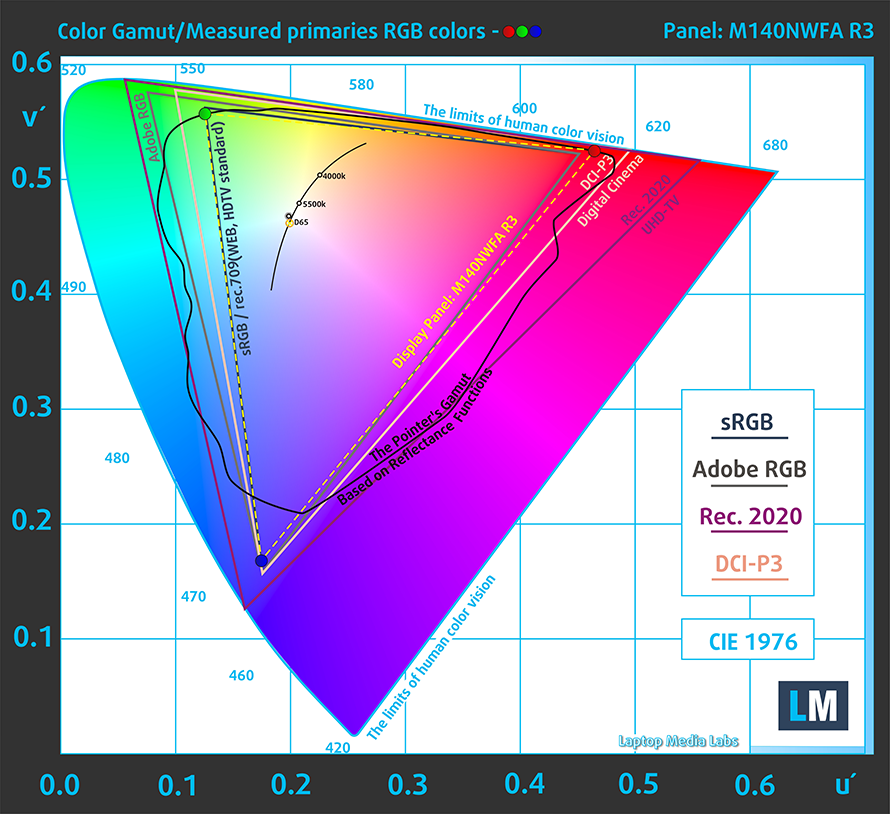
Below you can compare the scores of Lenovo Yoga 7 (14) with the default settings (left), and with the “Gaming and Web design” profile (right).
Buy our profiles
Since our profiles are tailored for each display model, this article and its respective profile package are meant for Lenovo Yoga 7 (14) configurations with 14.0″ IVO M140NWFA R3 (LEN88A3) (FHD, 1920 × 1080) IPS panel.
*Should you have problems with downloading the purchased file, try using a different browser to open the link you’ll receive via e-mail. If the download target is a .php file instead of an archive, change the file extension to .zip or contact us at [email protected].
Read more about the profiles HERE.
In addition to receiving efficient and health-friendly profiles, by buying LaptopMedia's products you also support the development of our labs, where we test devices in order to produce the most objective reviews possible.

Office Work
Office Work should be used mostly by users who spend most of the time looking at pieces of text, tables or just surfing. This profile aims to deliver better distinctness and clarity by keeping a flat gamma curve (2.20), native color temperature and perceptually accurate colors.

Design and Gaming
This profile is aimed at designers who work with colors professionally, and for games and movies as well. Design and Gaming takes display panels to their limits, making them as accurate as possible in the sRGB IEC61966-2-1 standard for Web and HDTV, at white point D65.

Health-Guard
Health-Guard eliminates the harmful Pulse-Width Modulation (PWM) and reduces the negative Blue Light which affects our eyes and body. Since it’s custom tailored for every panel, it manages to keep the colors perceptually accurate. Health-Guard simulates paper so the pressure on the eyes is greatly reduced.
Get all 3 profiles with 33% discount
3. The Battery life
The battery life here is really good as the laptop has a huge 71Wh battery pack that delivers14 hours and 10 minutes of web browsing and 11 hours and 57 minutes of video playback. In case you don’t know, we do our tests with the Windows Better Performance option turned on and the screen brightness set to 120 nits. Furthermore, we close all applications, except for the one that we test the notebook with.
4. The Features
Being a Yoga device, it brings premium features and support for many technologies. The Added stylus pen, makes designing and drawing easy, and the great display only improves on that. You get a backlit keyboard that provides rapid and clicky feedback but has a rather short travel time. The folding mechanism is quite strong and allows the laptop to be transformed into a tablet, further allowing for easier drawing, design, and others. You also get a fingerprint reader, Intel Evo support, as well as support for Wi-Fi 6 and Bluetooth 5, Stereo Speakers with Dolby Atmos, and a Dual Array microphone.
1 reason NOT to buy the Lenovo Yoga 7 (14):
1. The I/O and Upgradeability
The I/O here, while being of some variety is quite modest. On the left side, you get two Thunderbolt 4 ports, which can be used for charging, allow for Power Delivery 3.0, and have a throughput of 40Gbps and a 3.5 mm audio jack. As for the right side, you get only one USB Type-A 3.2 (Gen 1) port.
For upgradeability, the RAM is soldered onto the motherboard, but the laptop comes with up to 16GB of DDR4 memory working at 3200MHz, so if you really want the device, you can get it will more RAM than you will ever need. There are some good things, though, as there is one M.2 slot, which supports PCIe x4 drives.
If you are having trouble with upgrading the storage on your device, or are just curious about the internals and disassembly of the Lenovo Yoga 7 (14), feel free to watch our detailed teardown video, which shows all the steps of safely getting access to the memory, battery, and cooling.

















