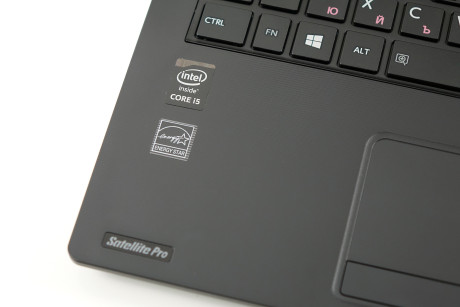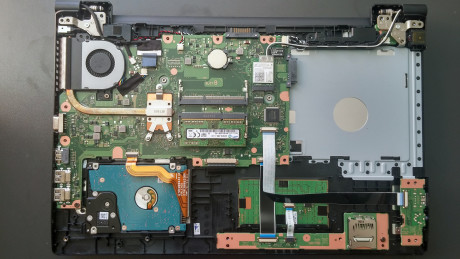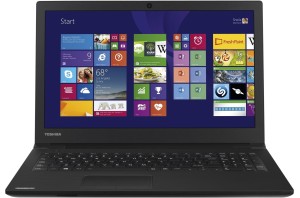Toshiba Satellite Pro R50-B first impressions – everyday business notebook worth considering
There’s an interesting trend on with OEMs jumping on the budget wagon and aiming at the business segment of the market. We already published reviews of such devices like Acer TravelMate P236 and Lenovo ThinkPad E550. These two laptops, along with the Satellite Pro R50-B, have something in common – the OEMs have focused on the input devices as well as on the strict design and light chassis.
You can take a look a the current prices and configurations here: http://amzn.to/1UZjVZC
Design
There isn’t anything too special on the design front as expected from a device that costs a little over €500. The chassis appears to be sturdy despite the plastic used for the build. It is something between hard and soft-touch finish with interesting texture all-around. Nonetheless, the first thing that was virtually impossible to miss was the surface being a magnet for fingerprints and smudges. They are also quite visible and hard to miss.
Opening the lid reveals the interior, which features the same hard plastic used outside, and again it’s a fingerprint magnet. The keyboard has big enough keys, well-separated, but feel a bit stiff at the same time. This is mostly an issue to which you have to adjust, although “issue” is a strong word in this situation. Furthermore, we were impressed with the thickness of the devices not surpassing 24 mm and along with the relatively light chassis (2.3 kg) make a good combo for anyone searching for mobility. The added texture all around the device helps for a better grip as well.
Hardware
Although hardware may vary according to the region you are living in, we would like to take a look at some of the specs. Most of the configurations are built around the 4th generation Intel processors like Core i3-4005U, but there’s the one we currently have – Intel Core i5-5200U that’s part of the shortly lived Broadwell family and the Celeron 3205U is a representative of the latter generation as well. For the graphic tasks we’ve got the integrated GPU on board paired with up to 16GB of RAM, but the basic models ship with 4GB in order to keep the prices low as possible.
The storage options aren’t much either – only 500GB HDD. And the same goes for the screen – only 768p (HD) screens are available with TN panel. You can take a quick look at the table below for more information regarding the hardware.
How it looks on the inside
There’s nothing much to it, to be honest. It’s a budget type of notebook after all, so no M.2 SATA SSD slots or additional 2.5-inch HDD/SSD slot. You can take advantage of the extra RAM chip slot, though. Take a look at our disassembly article to find out more.
Specs sheet
Specs sheet may vary accodring to your region and configuration
| CPU | Intel Celeron 3205U (2-core, 1.50 GHz, 2MB cache) / Intel Core i3-4005U (2-core, 1.70 GHz, 3MB cache) / Intel Core i5-5200U (2-core, 2.20 – 2.70 GHz, 3MB cache) |
|---|---|
| RAM | 4GB (1x 4096MB) – DDR3L, 1600MHz |
| GPU | Intel HD Graphics (Broadwell) / Intel HD Graphics 4400 / Intel HD Graphics 5500 |
| HDD/SSD | 500GB HDD (5400 rpm) |
| Display | 15.6-inch HD (1366×768) TN panel |
| Optical Drive | – |
| Connectivity | LAN 10/100/1000 Mbps, Wi-Fi – 802.11ac, a/b/g/n, Bluetooth 4.0 |
| Other features |
|
| Battery | 4-cell, 2800 mAh |
| Thickness | 24 mm (0.92″) |
| Weight | 2.2 kg (5.07 lbs) |