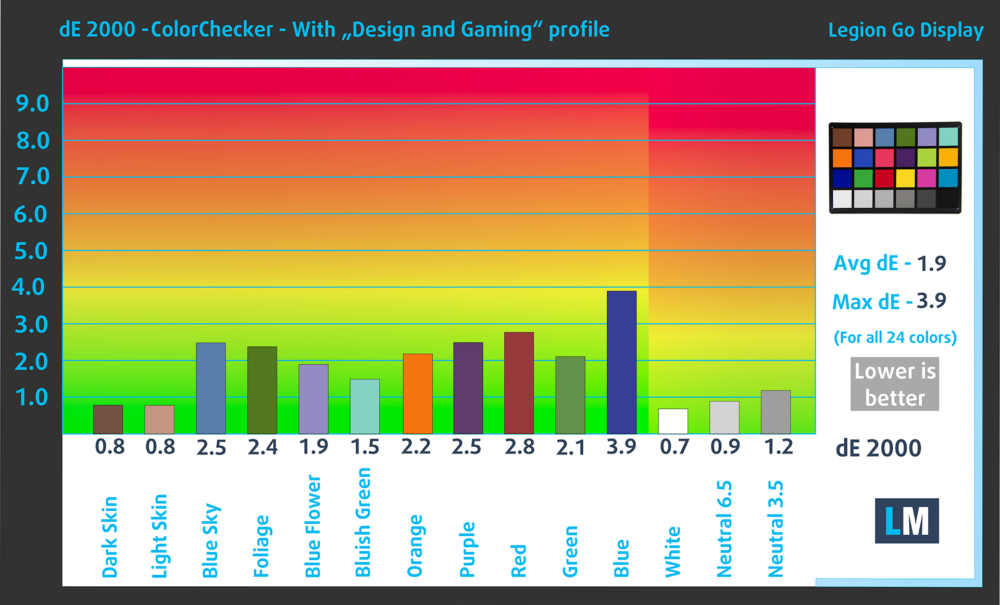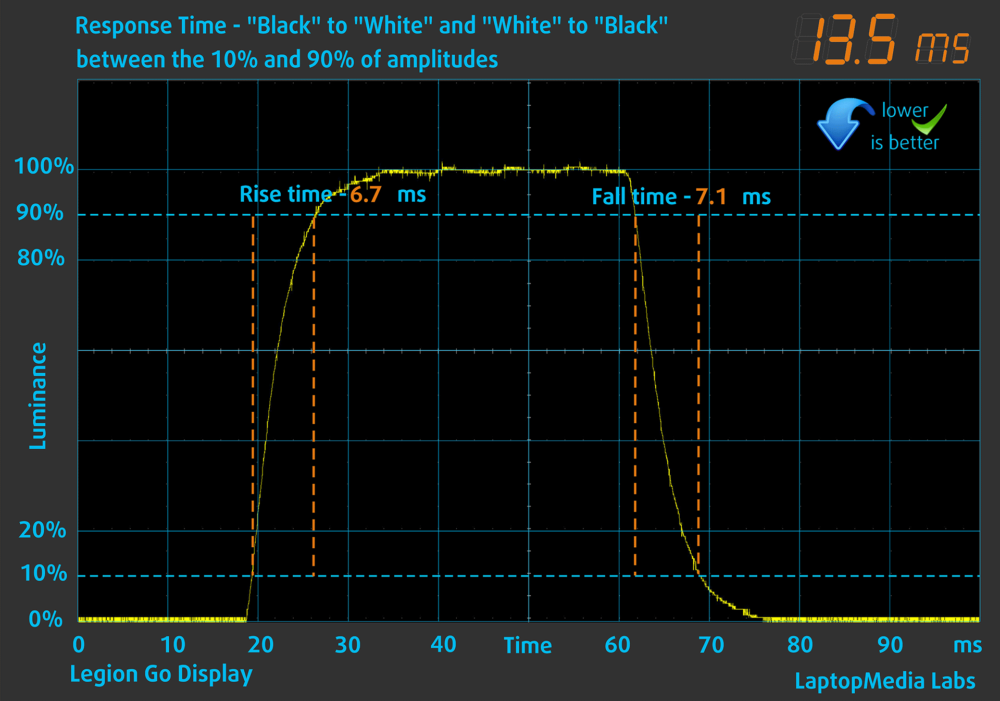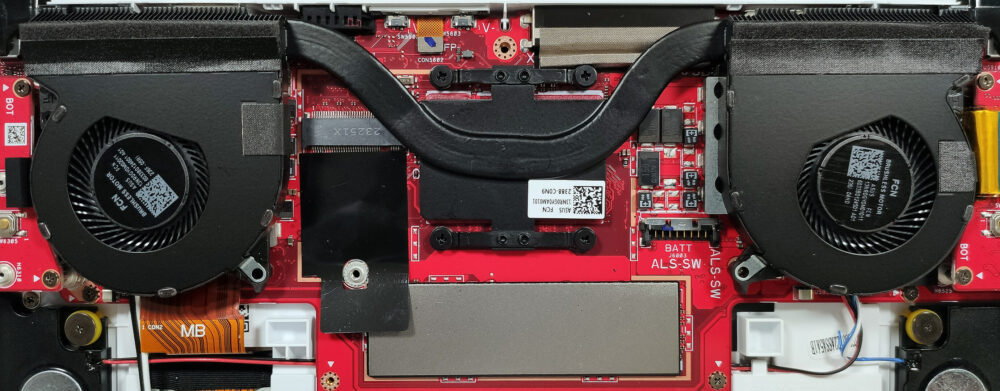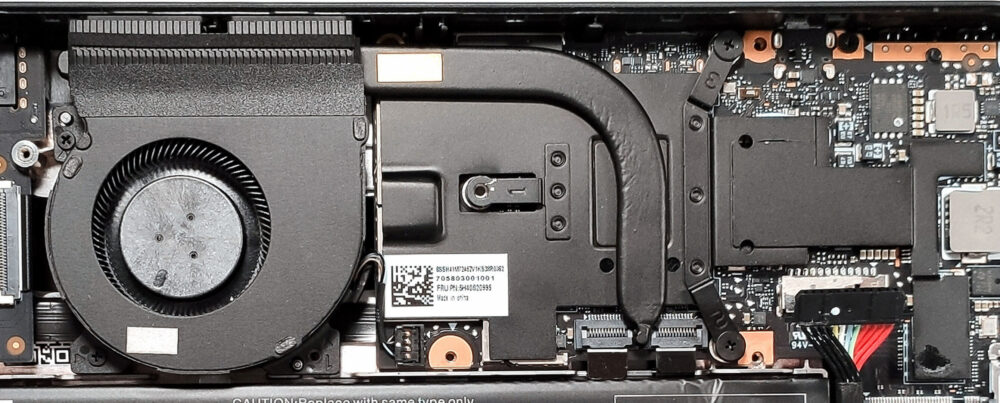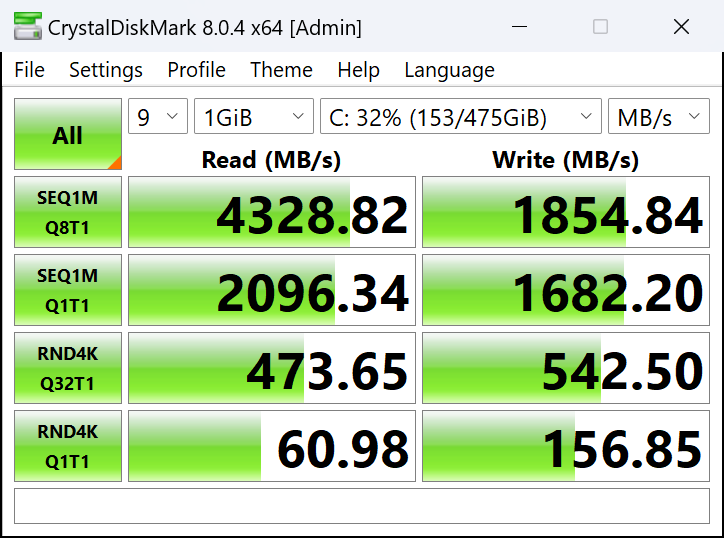Ultra-Deep Dive: ASUS ROG Ally vs. Lenovo Legion Go – An Epic Battle for Handheld Supremacy!
 The PlayStation Portable and PS Vita eras were fun to be around, as we believed handheld gaming couldn’t get better. Then, the niche and form factor suddenly died down, and most mobile gaming transferred to smartphones and tablets (we’ve all ran around the world in Subway Surfers).
The PlayStation Portable and PS Vita eras were fun to be around, as we believed handheld gaming couldn’t get better. Then, the niche and form factor suddenly died down, and most mobile gaming transferred to smartphones and tablets (we’ve all ran around the world in Subway Surfers).
Now, we’ve entered a new era of handheld gaming, where we can play PC games on small portable devices. The Nintendo Switch is the first modern mainstream handheld console, followed by the Steam Deck. Valve and Nintendo were able to utilize their large game libraries to lure consumers, with Valve going as far as to make a whole Linux-based gaming OS, along with the Proton compatibility layer for playing Windows games on Linux.
Both the ASUS ROG Ally and the Lenovo Legion Go come from two of the most respected brands in gaming and just tech in general. They are very similar and employ identical hardware, so it would be very interesting to which of the two performs the best, which lasts longer, and what’s the better screen of the two.
ASUS ROG Ally (2023): Specs Sheet / In-depth Review
Lenovo Legion Go: Specs Sheet / In-depth Review
ASUS ROG Ally (2023) configurations:
Lenovo Legion Go configurations:
Specs table
| Specification | ASUS ROG Ally (2023) | Lenovo Legion Go |
|---|---|---|
| Operating System | Windows 11 Home | Windows 11 Home |
| Processor | AMD Ryzen Z1 Extreme (8-core/16-threads, up to 5.10 GHz boost) | AMD Ryzen Z1 Extreme (8-core/16-threads, up to 5.10 GHz boost) |
| GPU | AMD Radeon 780M AMD Radeon 740M | AMD Radeon 780M AMD Radeon 740M |
| Display | 7-inch FHD (1920 x 1080), 16:9, 120Hz, IPS glossy display | 8.8-inch QHD+ (2560 x 1600), 16:10, 144Hz, IPS |
| Memory | 16GB LPDDR5 (6400MHz dual channel), soldered | 16GB 7500MHz LPDDR5X, soldered |
| Storage | 512GB PCIe 4.0 NVMe M.2 SSD (2230) | 512GB PCIe 4.0 NVMe M.2 SSD (2242) |
| Battery | 40Wh, Li-ion | 49.2Wh, Li-Polymer |
| Weight | 608 g | 854 g (640 g without the controllers) |
| Ports |
|
|
| Additional Features | Touch screen, HD haptics, Wi-Fi 6E, built-in fingerprint sensor | Lenovo PureSight Gaming Display, detachable Legion TrueStrike controllers, Legion Space, 10-point touchscreen |
Unboxing
The ROG Ally comes in a cardboard box that’s super sturdy and is able to protect it during transportation. Besides that, there’s not anything else inside, except for the 65W power adapter. On the other hand, the Lenovo Legion Go comes with a carrying case that has a textured finish and foam padding on the inside. You can also buy the Legion Go paired with the Legion Glasses, a pair of specs with Micro OLED screens that can connect to the Legion Go and give you a more immersive gaming experience.
Design and Construction
The two devices differ a bit when it comes to the design. The ROG Ally is the smaller of the two, with a 7-inch screen and a weight of only 608 grams. It’s got a white plastic finish all around, with some black bits on the trigger and bumper buttons, the two joysticks, the AXBY buttons, and the D-pad. In terms of thickness, things are as good as a gaming laptop, with the profile measuring between 21.2 and 32.4 mm.
There are some hidden design features that make the ROG Ally unique, like the rings around the joysticks, which can be synced to the CPU temperature or any music that you’re blasting. The audio here is quite good, thanks to the stereo Dolby Atmos speakers, with the speaker grills being on the front. You shouldn’t be blocking them with your hands, however, everyone grips the device differently so watch out for that. On the back, there are two well-sized heat vents (one of them bears the ROG logo) and two Macro buttons, which can be mapped to any game function.
Going to the Legion Go, it rocks the Nintendo Switch combo of a bigger 8.8-inch screen with detachable controllers. The chassis is thicker and heavier, weighing 854 grams with the controllers and 640 grams without them, which is a full 200 grams more than the Ally. You can play on it without physically holding the device, as you can leave it propped up on a table, thanks to the kickstand on the back. The buttons on the two controllers totally differ in positioning and function.
The left one has a joystick, a D-pad, a Menu, and View buttons that act as shortcuts for the same settings in the OS. The right side has another joystick (btw, both of them have a glowing ring below), a small mousepad that’s super useful for a device like this, and a Legion R button. The backside has an optical sensor, so the controller can be mounted to a base and used as a mouse and a real-life trigger in FPS games. Cool concept, but the execution is poor, as it feels rather unnatural.
Port selection
The ROG Ally has a power button with a built-in fingerprint reader, a volume rocker, one USB Type-C 3.2 (Gen. 2) port with DisplayPort 1.4 as well as charging, an ROG XG Mobile connector for an external GPU, a MicroSD card slot, and an audio jack.
The Legion Go brings a MicroSD card slot, two USB4 Type-C ports, and an audio jack.
Display quality
The ROG Ally relies on a more classic Full HD 120Hz screen, with a 16:9 aspect ratio, a pixel density of 315 PPI, a pitch of 0.08 x 0.08 mm, and a Retina distance of 28 m or 11.02 inches.
Lenovo tries to get one up on everyone with its 16:10 Quad HD+ (2560 x 1600) display that runs at 144Hz. It has a pixel density of 343 PPI, a pitch of 0.07 x 0.07 mm, and a Retina distance of 25 cm or 9.84 inches. The panel here also has touch functionality. Here are the two screens under a microscope.
Both screens are really detailed, as should be the case, mainly because these are handheld machines that are made to be viewed more up close, and seeing pixels would definitely ruin the experience (Still, the Legion is more detailed with those extra pixels).
Next, we need to check the viewing angles. As both screens use IPS technology, viewing angles are excellent. We offer images from different angles to evaluate the quality.
Going to the uniformity, the panel on the ROG Ally has a max brightness of 476 nits in the middle of the screen and 470 nits as an average for the entire display area, with a maximum deviation of only 7%. The color temperature at peak brightness on a white screen measures at 7300K, which is quite cold, you might also get some blue-ish hues. The contrast ratio is decent, at 1280:1.
The Legion Go maxes out at 473 nits in the middle of the screen and 452 nits as an average for the entire area, with a maximum deviation of 9%. The color temperature at peak brightness on a white screen here is even colder, at 8800K, so you’ll probably get even more blue hues. The contrast ratio is good, but lower than the ROG Ally, at 1140:1.
A colder color temperature is fine here considering that the chance of playing outdoors is high with these devices and a colder color temperature will make it more visible outside.
Color coverage
Here are some illustrations (Fig. 1) & (Fig. 2). The whole “sail-shaped” map below consists of all the colors we can see, while the black crooked line shows all the colors from real-world scenes and nature around us.
Then, we’ve drawn some of the most important and interesting color spaces, compared to the colors that the panels of the two handheld consoles can display:
Standard/For Web: sRGB – widely used color space for most consumer devices, ideal for Web design and development
For Print: AdobeRGB – used in professional photo editing, graphic design, and print
For Photographers/Video Editors: DCI-P3 – used in high-end film production, post-production, and digital cinema
Premium HDR: Rec.2020 – the widest consumer ITU color standard, covering a massive 75.8% of the visible spectrum, a benchmark for premium HDR content
The yellow dotted line shows the color coverage of both the ASUS ROG Ally (2023) and the Lenovo Legion Go.
| ASUS ROG Ally (2023) | Lenovo Legion Go | |
|---|---|---|
| sRGB coverage | 90% | 98% |
| DCI-P3 coverage | 74% | 89% |
Color accuracy
Now let’s see how big is the difference between the real colors and the ones you’ll see on the ROG Ally and the Legion Go. We measure that distance in DeltaE (dE) – the bigger the number, the more different they look.
We tested the accuracy of the display with 24 commonly used colors like light and dark human skin, blue sky, green grass, orange, etc. To keep it short and simple, we’ll only include the results after applying our Web Design and Office Work profile (you can check the full tests in the in-depth reviews).
The ROG Ally gets more accurate, with a dE of 1.5. With that said, Content creation on these machines is a bit sketchy, however, you’d still want your games to look good, so it’s important to have true-to-life colors.
ASUS ROG Ally (2023) – Buy our profiles
Lenovo Legion Go – Buy our profiles
The response times of the two screens are decent, with the Legion Go going over double digits, which isn’t ideal.
Both panels are also PWM-free at any brightness level, which is fantastic. PWM also known as Flickering, is a way that displays can adjust brightness, by turning pixels on and off very quickly. This means that less overall light goes to your eyes, and you view the screen as less bright. This is sort of okay at higher frequencies of flickering, however, at lower frequencies your eyes get tired and you start getting headaches. You can read more in our PWM article, which breaks everything down.
Performance: CPU, GPU, Games
Both devices have the option of either the Ryzen Z1 or the Z1 Extreme from AMD. The two models that we tested feature the Z1 Extreme, with the Radeon 780M for the graphics. Both devices were tested with 4GB of VRAM of the total 16GB of shared memory.
CPU benchmarks
Despite the smaller size, the ROG Ally squeezes out more performance than the Legion Go, with an 8% lead in Cinebench R23 and 0.74 seconds faster in the Photoshop benchmark.
Results are from the Cinebench R23 CPU test (the higher the score, the better)
Results are from our Photoshop benchmark test (the lower the score, the better)
GPU benchmarks
To test the two versions of the Radeon 780M, we’ve got the whole 3DMark suite, as well as Unigine Superposition. The Legion Go’s GPU is faster in all four tests (6% in Time Spy, 4% in Fire Strike, 7% in Wild Life, and 2% in Unigine Superposition).
Results are from the 3DMark: Time Spy (Graphics) benchmark (higher the score, the better)
Results are from the 3DMark: Fire Strike (Graphics) benchmark (higher the score, the better)
Results are from the 3DMark: Wild Life benchmark (higher the score, the better)
Results are from the Unigine Superposition benchmark (higher the score, the better)
Gaming tests
| Far Cry 6 | Full HD, Low (Check settings) | Full HD, High (Check settings) | Full HD, Ultra (Check settings) |
|---|---|---|---|
| ASUS ROG Ally (2023) | 57 fps | 42 fps | 36 fps |
| Lenovo Legion Go | 58 fps (+2%) | 44 fps (+5%) | 38 fps (+6%) |
| Gears 5 | Full HD, Low (Check settings) | Full HD, Medium (Check settings) | Full HD, High (Check settings) | Full HD, Ultra (Check settings) |
|---|---|---|---|---|
| ASUS ROG Ally (2023) | 83 fps (+4%) | 54 fps (+2%) | 44 fps (+2%) | 35 fps (+3%) |
| Lenovo Legion Go | 80 fps | 53 fps | 43 fps | 34 fps |

| CS:GO | HD 1080p, Low (Check settings) | HD 1080p, Medium (Check settings) | HD 1080p, MAX (Check settings) |
|---|---|---|---|
| ASUS ROG Ally (2023) | 210 fps | – | – |
| Lenovo Legion Go | 218 fps (+4%) | – | – |

| DOTA 2 | HD 1080p, Low (Check settings) | HD 1080p, Normal (Check settings) | HD 1080p, High (Check settings) |
|---|---|---|---|
| ASUS ROG Ally (2023) | 139 fps | 103 fps | 78 fps |
| Lenovo Legion Go | 143 fps (+3%) | 108 fps (+5%) | 82 fps (+5%) |
Temperatures and Comfort, Battery life
Despite its smaller size, the ASUS ROG Ally utilizes a more potent cooling solution, with two fans and a single heat pipe. As for the Legion Go, it has one fan and one pretty beefy heat pipe.
It looks like Lenovo is gunning for comfort, which is fine, considering the handheld nature of the form factor. The ROG Ally is able to sustain quite higher clock speeds, albeit at higher temperatures. Lenovo should seriously consider having a max performance toggle for when the device is propped up on its kickstand, in order to give you more power, while the heat won’t be as important as you won’t be holding the device.
| AMD Ryzen Z1 Extreme | 0:02 – 0:10 sec | 0:15 – 0:30 sec | 10:00 – 15:00 min |
|---|---|---|---|
| ASUS ROG Ally (2023) | 4.08 GHz @ 64°C @ 48W | 3.66 GHz @ 94°C @ 41W | 3.19 GHz @ 80°C @ 30W |
| Lenovo Legion Go | 3.32 GHz @ 66°C @ 35W | 3.11 GHz @ 76°C @ 32W | 2.25 GHz @ 67°C @ 22W |
Battery life
Despite the smaller battery, the ROG Ally is a lot more efficient. This might be due to the screen selection, as a Full HD 120Hz screen will consume a lot less power than a QHD+ 144Hz screen. The ROG Ally lasts for 10 hours of both Web browsing and Video playback, which is 4 hours and 44 minutes more than the Legion Go in Web browsing and 5 hours and 14 minutes more than the Legion Go in Video playback.
In order to simulate real-life conditions, we used our own script for automatic web browsing through over 70 websites.


Disassembly and upgrade options
Both devices have the same degree of upgradeability, with one M.2 slot for SSDs.
Storage performance
Both consoles have 512GB SSDs (the ROG Ally has a Micron SSD, while the Legion Go has an SK Hynix SSD). The one inside the Legion is faster, but runs significantly hotter during benchmarks (50° for the Micron inside the ROG Ally VS 78° in the SK Hynix inside the Legion Go). Under normal use, temperatures are much lower (further information in our in-depth reviews).
Here are the tests of both SSDs so you can see and compare them:
Verdict
 Both the ASUS ROG Ally and the Lenovo Legion Go are revolutionary devices that offer a lot more freedom for handheld gaming than we’ve ever had (Being able to run Windows is a complete game-changer). The improvements in mobile processors and graphics (thanks AMD) are also crucial, as we wouldn’t be able to run most PC titles on devices this small back in the day.
Both the ASUS ROG Ally and the Lenovo Legion Go are revolutionary devices that offer a lot more freedom for handheld gaming than we’ve ever had (Being able to run Windows is a complete game-changer). The improvements in mobile processors and graphics (thanks AMD) are also crucial, as we wouldn’t be able to run most PC titles on devices this small back in the day.
Overall, the ROG Ally feels like a much more sensible purchase. It’s the lighter of the two while offering the same performance, bar a few fps in some games that won’t really make or break your gaming experience. It’s also got a better battery life, which is super important for handheld consoles. The only caveat that we can find is that currently, it’s the more expensive option of the two (pricing and purchase links below), while also running noticeably hotter (thankfully, the two cooling vents are close to where you’re holding the device, so you will feel the cold intake breeze).
As for the Legion Go, Lenovo might have gone a bit overboard, offering a lot of features, but not thinking much about the use cases of the device. The screen, while impressive in its own right, drains a lot of power out of the battery, while the removable joysticks and the bigger 8.8-inch diagonal of the panel bring a 200-gram weight increase, compared to the Ally. The optical sensor in the right controller feels more like a gimmick to us, however, the added kickstand does give you more flexibility about when, where, and how you want to play. Right now it is the more affordable of the two, so if you’re the type of person who mostly plays at home or wherever a wall socket is present, the Legion Go will suit you perfectly, with its crisp screen.
Why choose the ASUS ROG Ally (2023)?
- Lighter chassis
- Longer battery life
- More CPU performance
Why choose the Lenovo Legion Go?
- Removable controllers, kickstand on the back
- Display with higher resolution and more colors
- More GPU performance
- Runs a lot cooler
ASUS ROG Ally (2023): Specs Sheet / In-depth Review
Lenovo Legion Go: Specs Sheet / In-depth Review
All ASUS ROG Ally (2023) configurations:
All Lenovo Legion Go configurations: