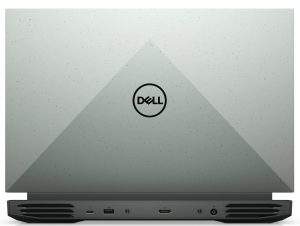[Video Review] Dell G15 5511 – it’s still one of the best
Dell G15 5511 in-depth review
This year, Dell has done a lot of work to make their semi-affordable gaming notebooks appealing to the users. To do so, the manufacturer has taken advantage of its Alienware brand and stole some design features from their series. Hense, the G15 5511 (and 5515) devices were born. The main difference between the two lays in the chipset. Today's device uses Intel's Tiger Lake-H45 architecture, while the 5515 comes with the Zen 3 from AMD.Actually, you can find our review on the G15 5515 Ryzen edition here. And after we are done with this review, we are going to compare both devices. It's wor[...]

Pros
- Relatively affordable
- 2x RAM SODIMM + 2x M.2 PCIe slots
- 120Hz, 165Hz, and 360Hz display options
- Good cooling
- Decent battery life
Cons
- Heavier and thicker than the competition
- Thunderbolt 4 is reserved for the more expensive RTX 3060 model
- Not the best input devices for gamers
- HDD/SSD
- up to 8000GB SSD
- M.2 Slot
- 2x 2280 M.2 NVMe slot See photo
- RAM
- up to 64GB
- OS
- Windows 11 Home, Windows 10 Home, Linux, Windows 10 Pro, Windows 11 Pro, No OS
- Battery
- 56Wh, 3-cell, 86Wh, 6-cell, 56Wh, 3-cel
- Body material
- Plastic / Polycarbonate
- Dimensions
- 357.26 x 272.11 x 21.32 - 25.33 mm (14.07" x 10.71" x 0.84")
- Weight
- 2.81 kg (6.2 lbs)
- Ports and connectivity
- 2x USB Type-A
- 3.2 Gen 1 (5 Gbps)
- 1x USB Type-A
- 3.2 Gen 1 (5 Gbps), Sleep and Charge
- 1x USB Type-C
- 3.2 Gen 2 (10 Gbps), DisplayPort
- HDMI
- 2.1
- Card reader
- Ethernet LAN
- 10, 100, 1000, 2500 Mbit/s
- Wi-Fi
- 802.11ax
- Bluetooth
- 5.2
- Audio jack
- 3.5mm Combo Jack
- Features
- Fingerprint reader
- Web camera
- HD
- Backlit keyboard
- Microphone
- Dual Array Microphones
- Speakers
- 2x 2W, Nahimic 3D Audio
- Optical drive
- Security Lock slot
All Dell G15 5511 configurations
Today we’ll show you a laptop that isn’t a new model but can still kick ass in modern titles. We’ve decided to make a video review of the Dell G15 5511. Some of its configurations are still the best offerings on the market.
[Intro]
Despite being a more affordable model, the chassis of the G15 is relatively sturdy, as the plastic body doesn’t flex much, while the lid opens with one hand. The laptop has eaten its veggies, along with everything else, weighing 2.81 kg and having a profile of 25 mm. The backside is big as well, accommodating large heatsinks. The black chassis looks like a stealth aircraft, with a Dell logo in the middle, a triangle-shaped bulge, and a red G on the backside.
[Input devices]
The keyboard feels very similar to the office units inside the Vostro notebooks, which isn’t ideal for gaming. It does however light up in White, while a 4-zone RGB option is also available. The touchpad could have been bigger, considering all the real estate that’s available. It’s responsive but has a pretty large dead zone.
[Ports]
We like to see more and more laptops having I/O on the back, as it helps to make your setup feel less cluttered. The G15 has some of it there, with a Thunderbolt 4 port or a regular Type-C 10-gigabit port, depending on your GPU, one full-sized 5-gigabit USB port, an HDMI 2.1, and a power plug. Then on the left, you have a LAN port and an audio jack. Lastly, on the right, you get two more USB 2.0 ports.
[Display]
There are three displays to pick from, all with an FHD resolution and an IPS panel. The base model has a 120Hz refresh rate, while 165Hz and 360Hz options are also available. The 120Hz model doesn’t really offer a lot in terms of colors, however, the other options are quite good for design and Creator work. We’re talking 100% sRGB coverage and around 300 nits of brightness.
[Battery]
The laptop comes with either a 56Wh battery or an 86Wh battery. We tested the smaller version, paired with the Core i7-11800H and the RTX 3050 Ti, which got us around 9 hours and 15 minutes of Web browsing, or 6 hours and 24 minutes of video playback. And that is a pretty good result.
[Performance]
As for performance, the Core i7 did quite well, outsourcing its AMD rival, the RYzen 7 5800H inside multiple competitors, including the AMD version of the laptop both in 3D Rendering and Photoshop.
The 3050 Ti inside has the full 95W TGP, and it shows, reaching similar results to a Legion 5 with the same GPU, a laptop that we would consider higher on the totem pole of gaming devices. The 3050 Ti is an excellent GPU for 1080p gaming, having just enough kick to run most games at high settings with good framerates, albeit some might say that the 4GB frame buffer can be limiting. You know us, we would always value more VRAM, however, that’s up to NVIDIA to decide.
The GPU does very well in Forza Horizon 5, providing smooth gameplay even at the highest preset.
Here’s where we have to mention our LaptopMedia benchmarks channel, into which we’ve put a lot of time and effort. We’ve tested a variety of GPUs in 40+ games, with video footage so you can decide for yourself if the performance that you’re asking for is there.
[Cooling]
At last, we’ve come to the cooling. It’s got two fans, 4 heat pipes, and two big heat sinks, which provide ample cooling capacity. The Core i7-11800H maintained very high wattage and clock speeds throughout the whole test, at the expense of higher temperatures.
Moving to the GPU, this is the best-performing RTX 3050 Ti, reaching one thousand eight hundred and eighty-two *1882* MHz and keeping a consistent 88W power draw.