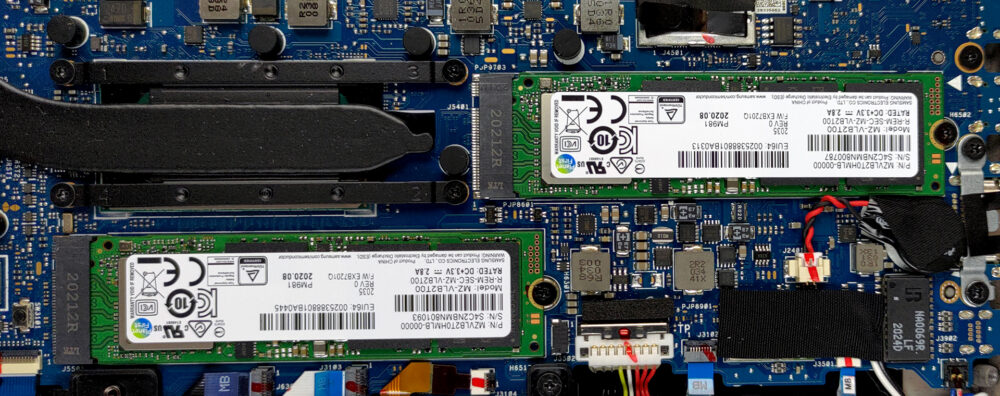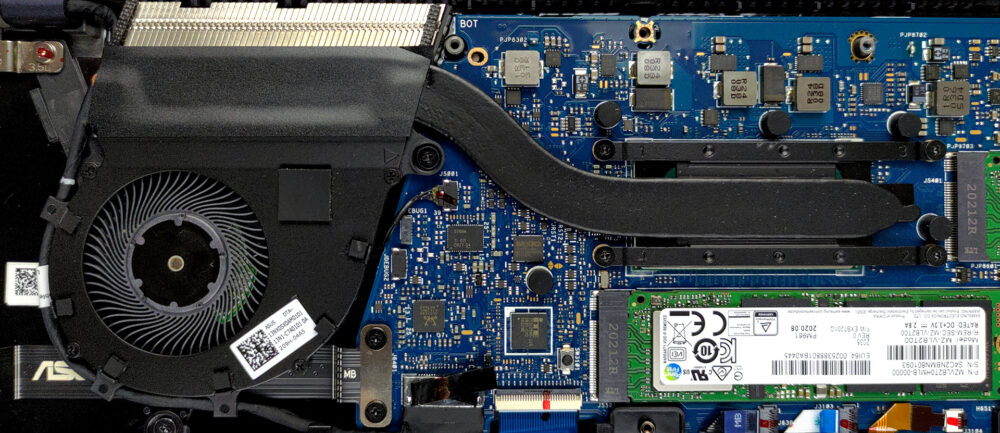Interno di ASUS ExpertBook B9 (B9400) – smontaggio e opzioni di aggiornamento
L’ExpertBook B9 (B9400) è pieno di sorprese. Questo include il supporto RAID attraverso due slot M.2 PCIe x4.
Scopri tutti i prezzi e le configurazioni dell’ASUS ExpertBook B9 (B9400) nel nostro sistema di specifiche o leggi di più nella nostra recensione approfondita.
1. Rimuovere la piastra inferiore
Per smontare questo portatile, è necessario allentare 11 viti a testa Torx. Dopo di che, basta fare leva sul pannello inferiore, partendo dalla parte anteriore.
2. Batteria
All’interno, vedrete la batteria più grande da 66Wh. Se hai bisogno di toglierla, prima, rimuovi il connettore dalla scheda madre. Poi, svitate le quattro viti a testa Phillips che la tengono attaccata al telaio.
3. Memoria e archiviazione
Per quanto riguarda la memoria, potete scegliere tra 8, 16 o 32 GB di RAM LPDDR4x saldata. Anche se non sarete in grado di aggiornarla lungo la linea, è bene sapere che funziona in modalità quad-channel. Per quanto riguarda lo storage, ci sono due slot M.2 PCIe x4, che supportano il RAID.
4. Sistema di raffreddamento
Per quanto riguarda il raffreddamento, qui vediamo un tubo di calore piuttosto spesso, collegato a un dissipatore di calore, e una ventola di medie dimensioni.
Scopri tutti i prezzi e le configurazioni dell’ASUS ExpertBook B9 (B9400) nel nostro Sistema di specifiche o leggi di più nella nostra recensione approfondita.
ASUS ExpertBook B9 (B9400) recensione approfondita
No more budget offerings. ASUS is now going head-on for the top dogs in the business world. This means that devices like the ThinkPad X1 Carbon and the Latitude 14 9420 are being threatened. What is the name of that threat? ASUS ExpertBook B9 (B9400). Not only is it a premium device, but the manufacturer goes as far as stating that it is the lightest 14-inch business laptop on the market right now. Depending on the configuration, the device can stop the scales at just 880 grams.Speaking of configurations, the machine can be equipped with up to the Core i7-1185G7, and 32GB of LPDDR4x memor[...]

Pro
- Up to 13 hours of Web browsing on a single charge
- Great input devices
- 99% sRGB coverage and accurate color representation with our profile
- Noise cancellation
- 2x M.2 PCIe x4 + RAID support
- Two Thunderbolt 4 connectors (both can be used for charging)
- IR face recognition, fingerprint reader, and proximity sensor
- Quad-channel memory
- No PWM
Contro
- Lacks an SD card reader
- Memory is soldered to the motherboard