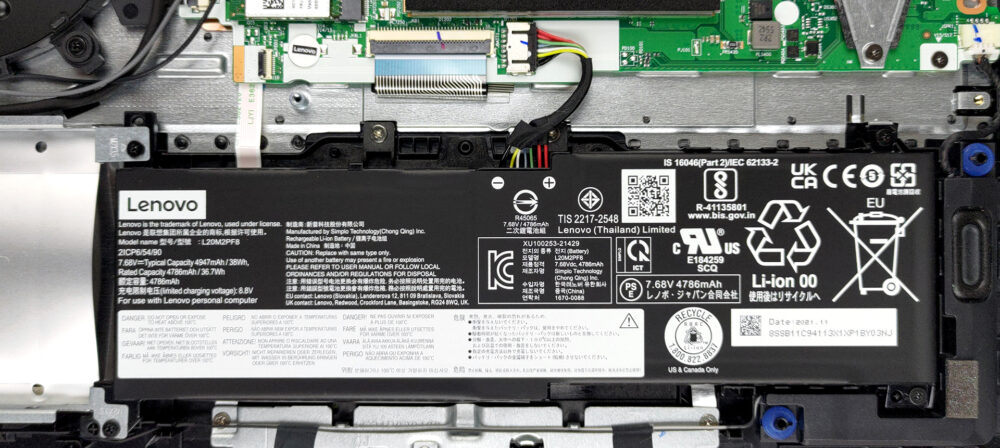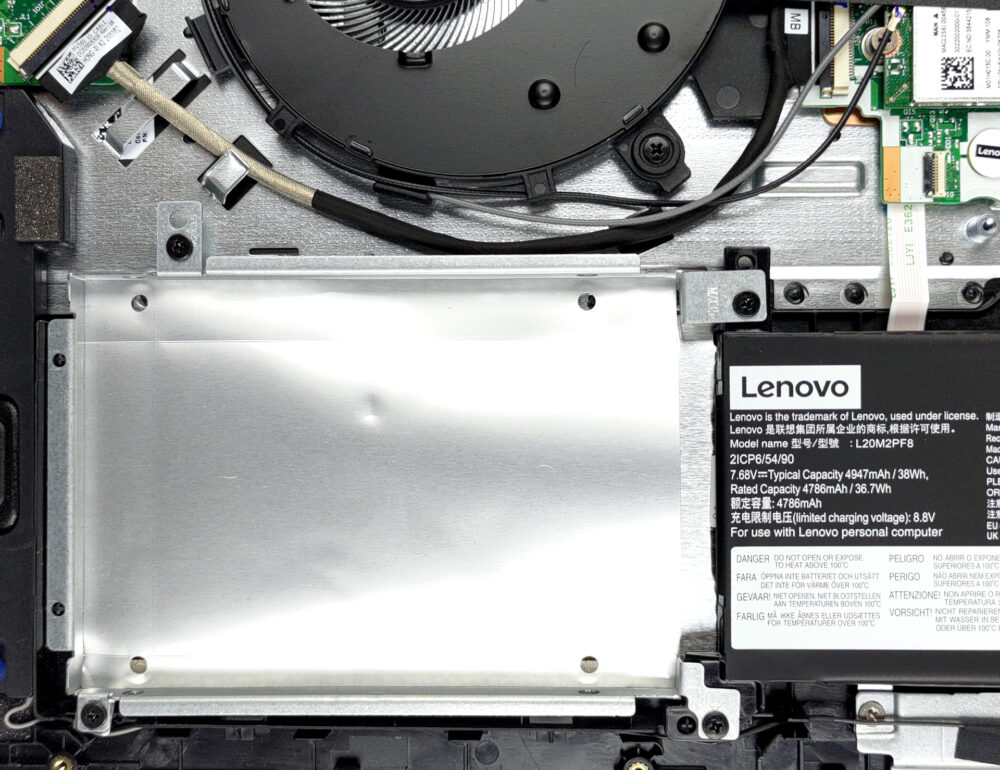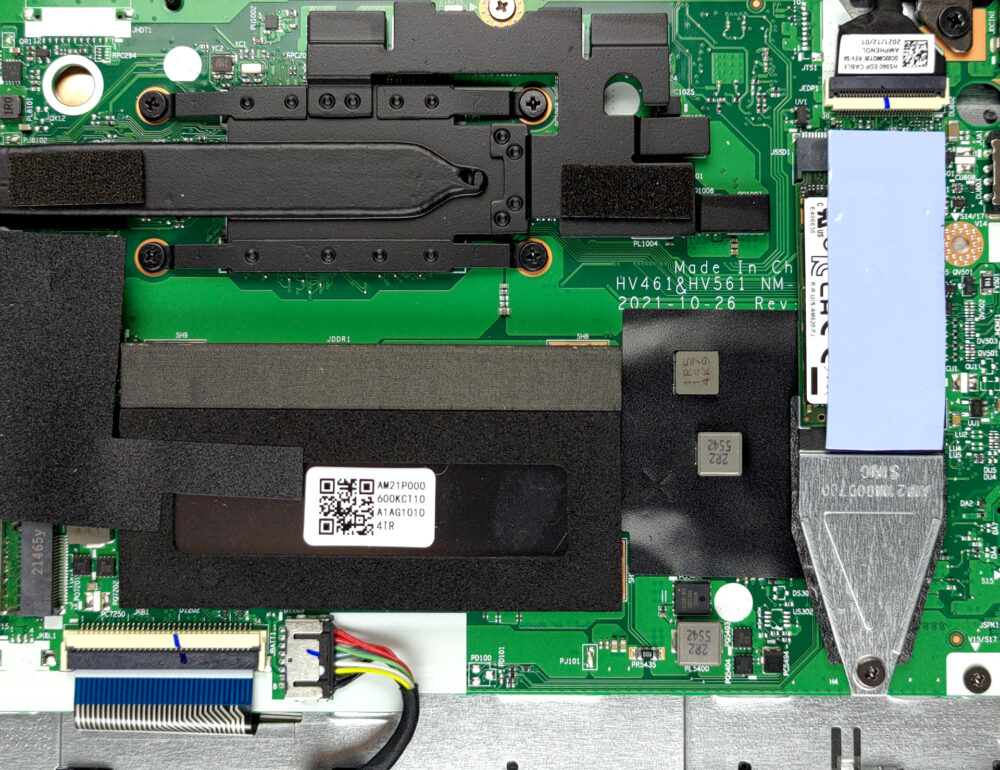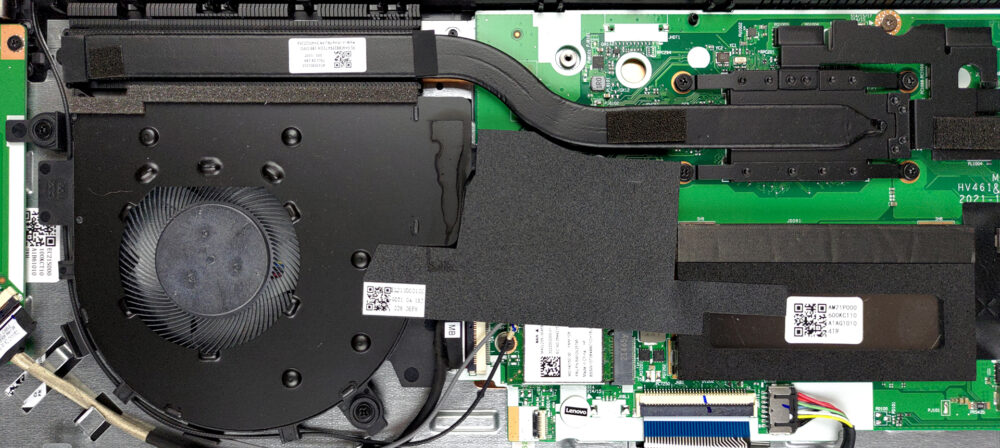Lenovo V15 Gen 2の内部-分解とアップグレードオプション
安価とはいえ、Lenovo V15 Gen 2はアップグレードオプションがきちんと用意されているのです。
Lenovo V15 Gen 2の価格と構成はスペックシステムで、詳細は詳細レビューでご確認ください。
1.底板を取り外す
このノートブックの内部にアクセスするために、11個のプラスネジを外す必要があります。次に、プラスチック製の工具で底板をこじ開け、持ち上げて筐体から外します。
2.バッテリー
バッテリーを取り出すために最初に外すのは、2.5インチSATAドライブケージです。ここに、38Whの容量のバッテリーが搭載されています。Webブラウジングで10時間以上、動画再生で7時間30分以上持ちました。
3.メモリとストレージ
メモリに関しては、マザーボード上に4GBまたは8GBのハンダ付けRAMが搭載されています。さらに、拡張用のSODIMMスロットが1つ用意されています。ストレージ面では、M.2 PCIe x4スロットに加え、先ほど紹介した2.5インチSATAドライブベイが用意されています。
4.冷却システム
冷却は、1本のヒートパイプとヒートシンク、そしてそれなりの大きさのファンで構成されています。ありがたいことに、VRMには金属製のヒートスプレッダが採用されている。
Lenovo V15 Gen 2の価格と構成はスペックシステムで、詳細は詳細レビューでご確認ください。
Lenovo V15 Gen 2 徹底レビュー
Today, we ask the age-old question - how cheap is too cheap? There is a very thin line between cheap and affordable, and we're going to see if the Lenovo V15 Gen 2 is going to provide the value it should.Traditionally, this series brings a huge amount of cost-cutting with itself. Through the years, we've seen plastic builds, slow hardware, and unattractive displays. However, there is something that tells us this year will be different.This little something is called a specs sheet. You can get this laptop with up to the Ryzen 5 5700U, which is an 8-core CPU with multithreading, and a v[...]
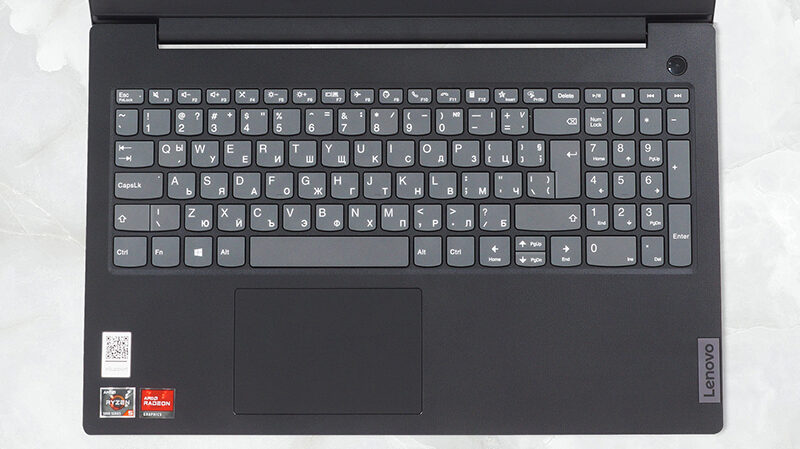
長所
- Comfortable, spill-resistant keyboard
- Cool during extreme load
- Adequate pricing
- No PWM (Innolux N156HGA-EA3 (CMN15F5))
- Great performance
- Decent battery life
短所
- Uncomfortable viewing angles and poor contrast ratio (Innolux N156HGA-EA3 (CMN15F5))
- It covers only 51% of the sRGB gamut (Innolux N156HGA-EA3 (CMN15F5))
- Lacks a USB Type-C port