Dell Vostro 3558 (15 3000)’s screen has PWM, but it is not too harmful to your eyes
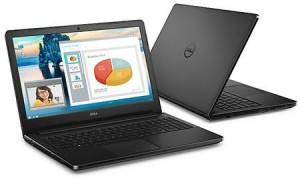 While the review for Dell Vostro 3558 (15 3000) is being prepared, we would like to offer you some more insights into different aspects of the notebook. One of the main display tests we do is to look for pulse-width modulation (PWM). PWM is a technique used by screen vendors to regulate brightness. It is a cheap and effective, but it has a downside – screen flickering. If present, your eyes start to adapt to the pulsating light, which leads to headaches, impaired vision and other health related problems. You can read more about PWM and how it affects your health here.
While the review for Dell Vostro 3558 (15 3000) is being prepared, we would like to offer you some more insights into different aspects of the notebook. One of the main display tests we do is to look for pulse-width modulation (PWM). PWM is a technique used by screen vendors to regulate brightness. It is a cheap and effective, but it has a downside – screen flickering. If present, your eyes start to adapt to the pulsating light, which leads to headaches, impaired vision and other health related problems. You can read more about PWM and how it affects your health here.
In our lab the maximum brightness we were able to measure for Dell Vostro 3558’s screen was 235 cd/m2, which we consider sufficient for work in a well-lit room. Unfortunately, if you lower the display’s brightness to just 99%, the screen will start emitting PWM light at a frequency of 1 kHz, which is relatively high and lowers the negative effects of screen flickering. You should still try to avoid it and use the device at 100% brightness setting in an environment with good lighting.
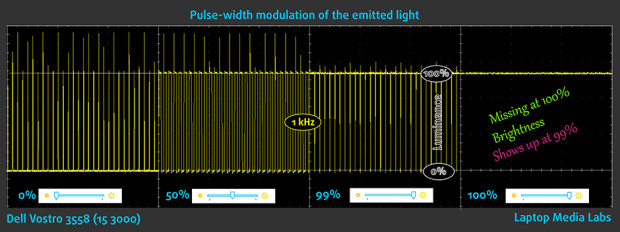








Tell me please, what frequency of about 50% light or other intermediate data. Thank you.