Hands-on the new DELL Latitude E5550 (2015, Broadwell)
DELL has been offering quite a lot of business-oriented notebooks and the best part is that you can choose from a big range of lineups suitable for your taste and budget. We got our hands on the new DELL Latitude E5550, which goes into the mid-range class in the Latitude lineup and the company has refreshed the E5550 models with the new Broadwell CPUs from Intel. Here’s our initial impression on the model.
Design
The design has remained unchanged compared to the last year’s E5550, but we are quite pleased with the general looks. It resembles the MacBook Pro with it flat, symmetrical sides and curved edges, but it also we have that “back to basics” feeling just by looking at it. We are talking about the port placement – most of them are on the back, like old school laptops. The top lid is made of soft-touch plastic and it feels pretty nice, but the bottom of the notebook doesn’t feature the same material and looks a bit cheap.
Maybe our only complaint on the E5550 lineup design is the material used. Most of the competitors in this price range offer aluminum design. Nevertheless, the interior of the machine has a stylish matte finish and a big comfortable keyboard. The keys reach almost the edge of the machine making use of the free space. Also, the keys look really great for typing and feature little curves for a better tactile feedback.
The trackpad also looks pretty nifty, maybe a bit flat, but that makes it easier to work with. There are two additional buttons provided right above the touchpad, for you to use when working with the trackpoint. The touchpad also feels nice with soft and comfortable mouse buttons under it.
At the bottom of the E5550 can be found several grills for dispersing the heat and can be used with an external cooling pad. Also, there’s room for the good old dock station from DELL.
Hardware
As we mentioned above, the E5500 features the new Broadwell processors from Intel and DELL is offering them with Core i3-5010U, i5-5200U, i5-5300U and i7-5600U – they are all dual-core CPUs from the energy efficient “U” series. They all have integrated Intel HD Graphics 5500 GPUs. We are going to check the performance of at least one of the CPUs mentioned above and we will let you know in the detailed review.
As for the display, DELL is offering two variants – one in HD with a resolution of 1366 x 768 and one packing Full HD with 1920 x 1080 pixels and even a touch screen option. There are also various configurations regarding the storage with 1TB HDD, 256GB SSD or 128GB SSD and, of course, 4GB or 8GB of RAM. Keep in mind, though, that the configurations mentioned above might not be available in the region you are living in.
We are excited to see how the notebook performs in real-life usage and we can’t wait to show you the results from our testing. Stay tuned for the full review.
How it looks inside
You can see almost all the internals in the photo provided below and we are eager to see how the E5550 handles big load and higher temperatures. Also, we were quite surprised to see that DELL didn’t put any screws on the casing of the HDD, so stay alert if you are performing any storage related upgrades as the HDD might fall off.
Technical specifications
| Processor | Intel Core i3-5010U (2-core, 2.10GHz, 3MB cache) / Intel Core i5-5200U (2-core, 2.20 – 2.70 GHz, 3MB cache) / Intel Core i5-5300U (2-core, 2.30 – 2.90 Ghz, 3MB cache) / Intel Core i7-5600U (2-core, 2.60 – 3.20 Ghz, 4MB cache) |
|---|---|
| RAM | 4GB (1x 4096MB) – DDR3L, 1600MHz / 8GB (1x 8192MB) – DDR3L, 1600MHz |
| Graphics card | Intel HD Graphics 4400 (integrated GPU) / Intel HD Graphics 5500 (integrated GPU) |
| HDD/SSD | 1TB HDD / 128GB SSD / 256GB SSD |
| Display | 15.6-inch (39.62 cm.) – 1366×768 (HD), matte / 15.6-inch (39.62 cm.) – 1920×1080 (Full HD), matte |
| Optical drive | – |
| Connectivity | LAN 10/100/1000 Mbps, Wi-Fi 802.11ac/a/b/g/n 2×2, Qualcomm Gobi 4G, Bluetooth 4.0 |
| Other features |
|
| Battery | 51 WHr, 4-Cell Battery (integrated) |
| Thickness | 0.9″ (23.45 mm) |
| Weight | 2.14 kg |








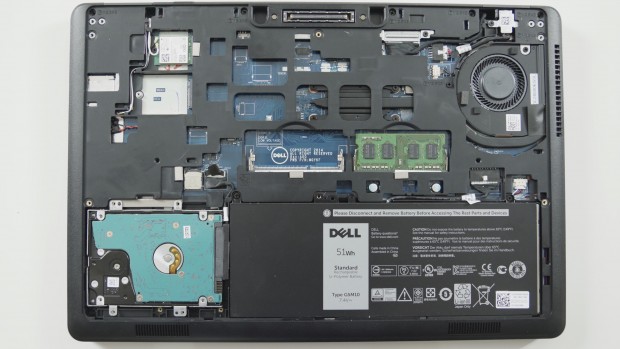









Момчета кога ще бъде готово ревюто? Харесал съм модификациите с FHD и ще ми е интересно да прочета резултатите от тестовете за екрана. Много полезен сайт!
Здравей, благодаря за добрите отзиви! За съжаление обаче не можем да дадем точна дата, но е много вероятно ревюто да бъде пуснато до края на този месец. (:
Hi, thank you for the kind words. Unfortunately, we cannot give you an exact date when the review will be released, but there is a great chance that we will publish it until the end of this month.
Чакам го с нетърпение! Отзивите ги изказвам от наблюдения на ревюта от други сайтове и без да звучи гръмко, вашите ревюта са си наистина професионални с много полезна информация, където на други места не е така пълна и точна. Особено за екранът, без аналог! Успех!
Guys, what’s going on with review? Can you share whether backlights is flickering and at what value of brightnees. Thanks in advance!
We had some technical difficulties with this particular model, but we will publish the review in the following two or three days! Stay tuned and sorry for the unusual delay. (:
I’m expecting! I count on your full and accurate review, because I Iiked the version with FHD screen. I hope the review is a model with this screen resolution.:)
Yes, it is – with the IPS FHD panel 🙂
I have to ask, although it seems a bit on the dumb side, you made no mentions on the ability to use a docking station. Will my current docking station continue to work with this model ? I currently have an older (2010) E6410.