Inside ASUS ZenBook Flip UX360 – disassembly, internal photos and upgrade options
The ASUS ZenBook Flip UX360 doesn’t pose any problems when disassembling them but there are a few tricky parts for which you should watch out. And given the thin and light chassis, there isn’t too much hardware to look for.
You can find the available configurations here: http://amzn.to/1XHSwS8
1. Detaching the bottom cover
Detaching the bottom cover is a fairly easy task but you need a very small torx screwdriver. And when you are finished unscrewing the bolts, have a peek under the silicone legs near the hinge. They need to be removed – as shown in the photo below – in order to detach the bottom piece.
Then, you should watch out for two cables attached to the motherboard. They will probably be glued to the keyboard tray so be careful when removing them.
2. Battery, M.2 SSD, RAM, Wi-Fi module
The notebook basically has one upgrade option – the M.2 SSD. It uses the SATA standard in a 2280 form factor and the connector on the motherboard uses an M-edge key. The stock drive is Lite-On with CV1-8B256 with 256GB capacity.
The battery takes up more than ~70% of the internal space and it’s rated at 54Wh. Our early tests show that the battery endurance is really high and surpasses the one of its predecessor ASUS ZenBook UX305.
The Wi-Fi module is located right next to the M.2 stick and it’s Intel with model number 8260NGW.
3. Cooling system
There isn’t much we can say about the cooling system – it’s a passive one, which means no fans. The chip uses only one heat sink positioned right next to the hinge and above the SSD stick. We hope the temperatures will not affect the SSDs performance during long hours of usage.
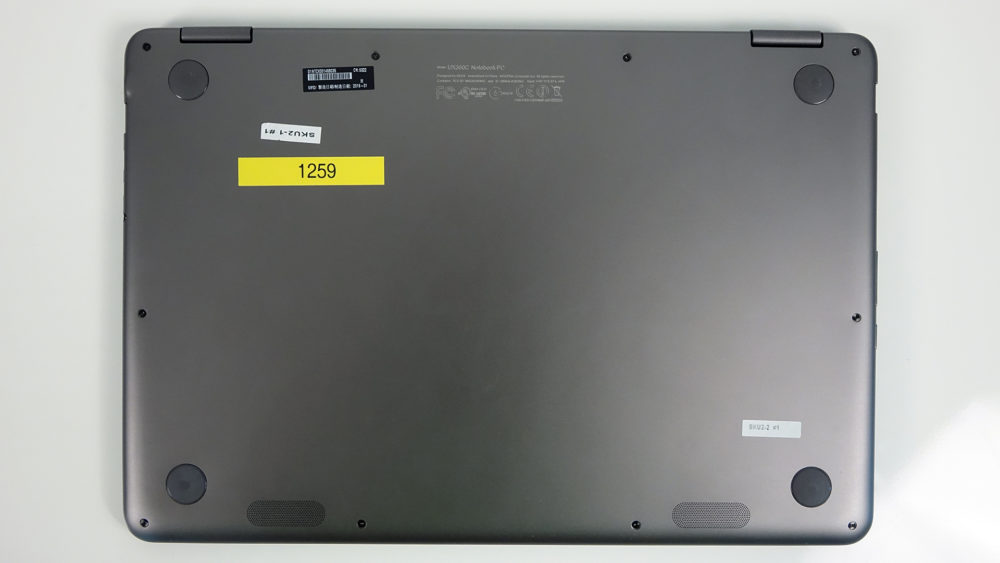


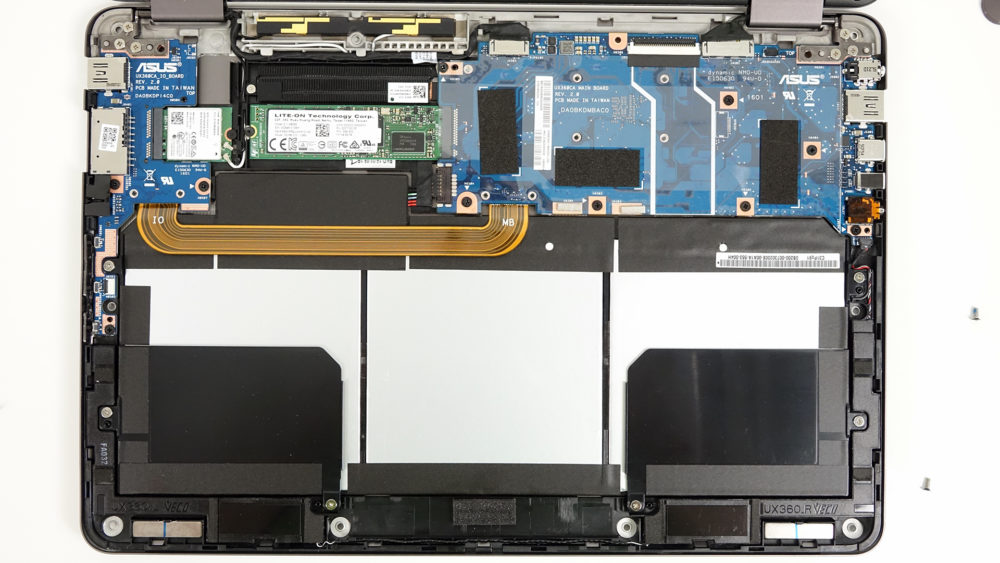

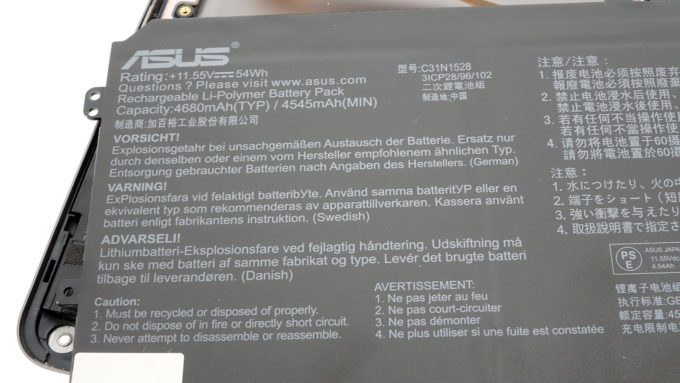
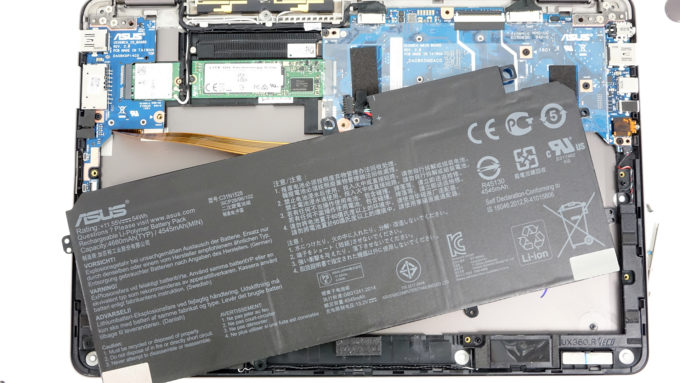

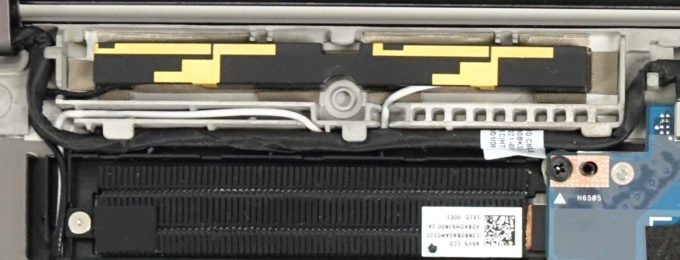








I purchased 4GB RAM model but want to get the RAM upgraded to 8GB. Is it possible to get it upgraded at all or not possible.
No, it’s soldered onto the motherboard.
This is not possible. These laptops have soldered onboard memory. So you buy the best configuration since there is no room for upgrade.
How Can I put down the lower cup after I remove all screws. And one more question I have 2260 ssd can I use it? Is 20 mm shorter.
Do you think I can upgrade to PCIe SSD?
Hi! A bit more information concerning the cables and how they connect to the mainboard would be helpful.
Hello Rossen, my son dropped his laptop and the power button is stuck some how. Had it out for repair but not fixed. Can you advise what to do? Can the power button be replaced as single part or is it integrated with the board? Could there be another way to fix this? The lap top is only 3 months old so quite a waste to leave it unused.
Regards,
Rinus
I need to replace a broken hinge on my laptop. Any advise?
Did you find a replacement? one hinge is stuck and broken
Hello, I also need a replacement hinge. Could you please let me know if you ever located one, Thanks very much.
Mine also had broken right hinge, do anyone find a replacement.
Same here. I can’t believe Asus’ product is so cheap that it didn’t even last me a full year. I’m frustrated, to say the least.
Any luck?
Hey guys,
You can find a lot of replacement parts for the ASUS ZenBook Flip UX360on this website: https://www.asus-accessories.com/laptop/ux360/. I was able to find both the left and the right hinge. Just choose the right model number of your ZenBook Flip UX360 and it will lead you to a menu where you can find the part needed. You can also find parts on Ebay.com.
4 GB soldered in? POS a number of these sexy laptops are being dumped on the market, I fell for the lenovo Yoga ISK 11 one USB port, windows ten ( crap OS), no digitizer for high end graphic design. memory soldered in no upgrade available. Pretty much an unusable computer. they look great but are they what we really need, or are we settling once again?
(My opinion) ever notice you have to beg to get a price?
Can I upgrade my 256 SSD to a 1T SSD?
I have the same question for this laptop. Did you ever find out it will work to upgrade to 1 or 2 TB M2 ssd drives
Can the trackpad be replaced?
Are you sure? Because in these photos seems to be replacing as the battery. It is not?
I have a UX360C Zenbook – Touch screen is cracked and one of the hinges which attaches lid to the main computer part is broken.
Basically it needs a brand new lid/cover. Where can I buy a new cover and is it hard to replace ?
I’m in the same situation, less problem with hinges. I searched for few hours already and I couldn’t find anything on how to replace the screen.
You can find those on ebay, from China.
I havea Laptop Asus ZenBook Flip 13.3″ (i5-7200U/8GB/256GB/HD 620) UX360UAK.can i add a second hdd 2,5″ ?
what are the three big squares near the bottom of the motherboard?
The top side of the battery, it spans the length of the laptop. Silvered plastic packaging with black outlines and edges.
How can I replace the power button on an Asus ux360c laptop? Where can I buy the part?
my asus ux360c ask bios password and i have no password please help