Intel Core i7-7500U vs Intel Core i7-6500U vs Intel Core i7-5500U – from Broadwell to Kaby Lake, performance comparison
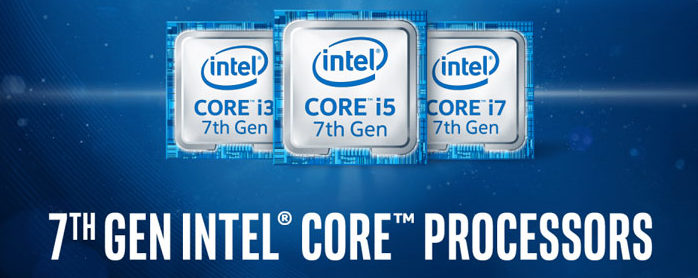
After we did a detailed comparison between the Core i5s from the last three generations – Broadwell, Skylake and Kaby Lake – it’s time to turn our attention to the higher-end Core i7-7500U CPU and how it stacks against its predecessors. We will also try to answer the question whether you need to upgrade your current Broadwell or Skylake-powered laptop, although we already know the answer to this question from the previous article we wrote.
You can find some of the available Core i7-7500U configurations here: http://amzn.to/2gATm4e
And just like the Core i5, the Core i7 Broadwell and Skylake family is built on the 14nm node but Kaby Lake is using a slightly altered so-called 14nm+ manufacturing process, which allows for a higher base and boost clock speeds leading to improved raw performance without sacrificing power efficiency along the way. For instance, the Broadwell Core i7-5500U ticks at 2.4 – 3.0 GHz (2.9 GHz for two active cores) while the Skylake Core i7-6500U goes up to 2.5 – 3.1 GHz (3.0 GHz for two active cores). While this is only marginal increase, Kaby Lake’s Core i7-7500U boasts 2.7 – 3.5 GHz clocks leave the impression that the chip is considerably more powerful than its predecessor.
However, this isn’t exactly the case. While we see around 12 to 13% increase in performance, the Turbo Boost behavior of the Core i7-7500U raises some questions. For instance, we ran a simple stress test on the chip on three different machines only to find that the core clock system is quite different compared to the Core i5-7200U and the previous Skylake generation Core i7-6500U. For the first 30 seconds or so, the Core i7-7500U was able to maintain maximum operating frequency at 3.5 GHz with two active cores but then toned down to 3.2 – 3.3 GHz. After a while, the chip settled in at around 3.0 – 3.1 GHz in order to fit into the 15W TDP. This short burst in core frequency delivers significantly better performance during short benchmarks and tasks, which is actually in most cases, but in the long run, doesn’t surpass its predecessor’s Core 7-6500U 3.1 GHz clock.
And as far as iGPU performance is concerned, things haven’t changed as much – 24 EU (Execution Units) clocked at 300 – 1050 MHz. And as we mentioned before in our Core i5-7200U comparison article, Kaby Lake brings a number of improvements under the hood like full hardware acceleration in encoding and decoding VP 10-bit, 8-bit and HEVC Main10 codecs leading to better performance and overall improved power consumption.
Specifications
| Intel Core i7-7500U | Intel Core i7-6500U | Intel Core i7-5500U | |
|---|---|---|---|
| Cores | 2 | 2 | 2 |
| Threads | 4 | 4 | 4 |
| Base Frequency | 2.7 GHz | 2.5 GHz | 2.4 GHz |
| Turbo Boost Frequency | 3.5 GHz | 3.1 GHz | 3.0 GHz |
| Turbo Boost Frequency (two active cores) | 3.5 GHz | 3.0 GHz | 2.9 GHz |
| Graphics | Intel HD Graphics 620 | Intel HD Graphics 520 | Intel HD Graphics 5500 |
| GPU clock | 300 – 1050 MHz | 300 – 1050 MHz | 300 – 950 MHz |
| EUs | 24 | 24 | 24 |
| TDP | 15W | 15W | 15W |
| Cache | 4MB | 4MB | 4MB |
| DDR4 support | 2133 MHz | 2133 MHz | No |
You can find some of the available Core i7-7500U configurations here: http://amzn.to/2gATm4e
Benchmarks
Before we begin, we would like to note that we used the updated version of Dell’s XPS 13 with Core i7-7500U CPU on board paired with 8GB of DDR3L-1866 memory and even then, the GPU performance is quite impressive and even surpasses the one of the Yoga 910’s configuration with Core i5-7200U and DDR4-2133 RAM.
Also, make sure to check out the XPS 13’s price and availability here, if interested: http://amzn.to/2fqVGsC
CPU
You can see in the graph below that the Core i7-7500U brings as high as 14% performance increase over its predecessor Core i7-6500U and a 15-24% bump over the Broadwell Core i7-5500U.
Results are from the Cinebench 20 CPU test (the higher the score, the better)
Results are from our Photoshop benchmark test (the lower the score, the better)
Results are from the Fritz chess benchmark (the higher the score, the better)
Dell XPS 13 9360 CPU variants
Here you can see an approximate comparison between the CPUs that can be found in the Dell XPS 13 9360 models on the market. This way you can decide for yourself which Dell XPS 13 9360 model is the best bang for your buck.
Note: The chart shows the cheapest different CPU configurations so you should check what the other specifications of these laptops are by clicking on the laptop’s name / CPU.
Results are from the Cinebench 20 CPU test (the higher the score, the better)
Results are from our Photoshop benchmark test (the lower the score, the better)
Results are from the Fritz chess benchmark (the higher the score, the better)
GPU
Results are from the 3DMark: Fire Strike (Graphics) benchmark (higher the score, the better)
Results are from the Unigine Superposition benchmark (higher the score, the better)
Dell XPS 13 9360 GPU variants
Here you can see an approximate comparison between the GPUs that can be found in the Dell XPS 13 9360 models on the market. This way you can decide for yourself which Dell XPS 13 9360 model is the best bang for your buck.
Note: The chart shows the cheapest different GPU configurations so you should check what the other specifications of these laptops are by clicking on the laptop’s name / GPU.
Results are from the 3DMark: Fire Strike (Graphics) benchmark (higher the score, the better)
Results are from the Unigine Superposition benchmark (higher the score, the better)
Conclusion
Our opinion on the subject isn’t different from the one we gave in the Core i5-7200U comparison. So here it is…
If you own a Broadwell-powered notebook and you are looking for better power management and you lack a bit of performance, the upgrade to Kaby Lake might not be such a bad idea. But in most cases, users won’t notice much of a difference. We also advise against upgrading from Skylake as changes are incremental unless you need extra graphics performance. It seems that the most beneficial upgrade to the Kaby Lake would be in the iGPU department.
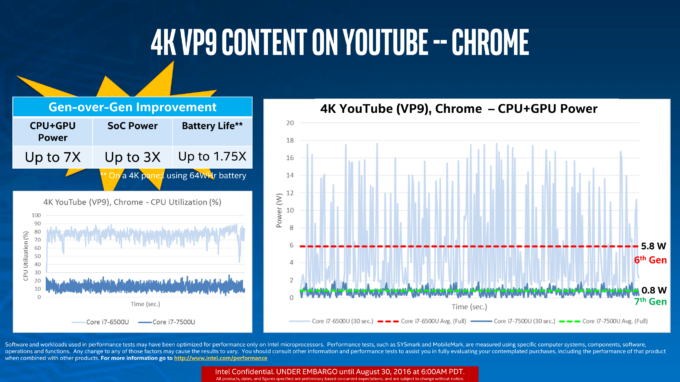












What is the memory speed you can run with the i7 6500u?, does the motherboard controls the memory type ddr4 or ddr3
Thanks
The chip supports dual-channel DDR3L-1600/DDR4-2133. You can check here for more information – http://laptopmedia.com/processor/intel-core-i7-6500u/
is the socket pin the same?