The refreshed ASUS ZenBook UX303UB inherits the aggressive PWM from its predecessor
 Although the ASUS ZenBook UX303 lineup has always offered excellent image quality, there’s one major drawback that’s been haunting the panel – the presence of PWM across all levels of brightness, except at 100%, of course. We did a review of the UX303LN last year and found out that the frequency of the emitted light is 1 kHz – slightly higher than the usual aggressive pulsations but still noticeable by users with sensitive eyes.
Although the ASUS ZenBook UX303 lineup has always offered excellent image quality, there’s one major drawback that’s been haunting the panel – the presence of PWM across all levels of brightness, except at 100%, of course. We did a review of the UX303LN last year and found out that the frequency of the emitted light is 1 kHz – slightly higher than the usual aggressive pulsations but still noticeable by users with sensitive eyes.
You can browse for more configurations here: http://amzn.to/2aiOvAK
Well, history repeats itself with the refreshed ZenBook UX303UB ultrabook – record-breaking maximum brightness, excellent contrast ratio, wide sRGB color gamut coverage, and relatively accurate white point and color reproduction out of the box. But this time around, the recorded PWM is flicking at 200 Hz and can be considered as aggressive. It may cause some unwanted effects even on users that aren’t as sensitive to screen flickering. And the pulsations are present at all brightness levels, except 100%.
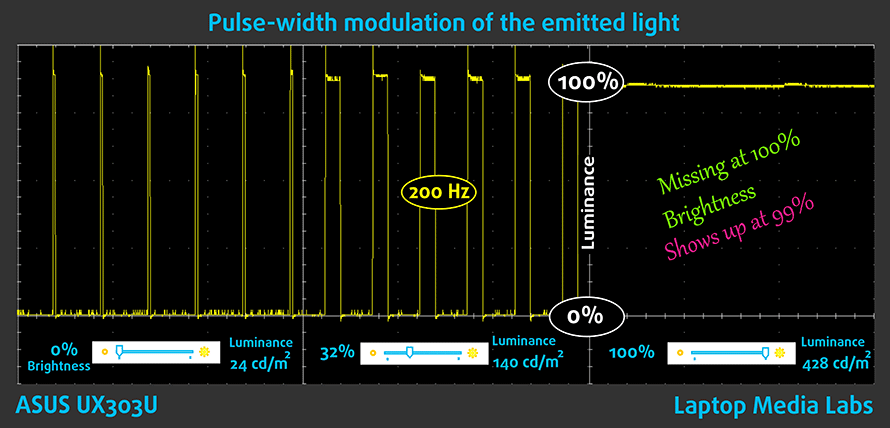
However, we are currently working on our Health-Guard profile, which limits the PWM to some extent and also reduces the blue light emissions for better sleep at night. But more on that later in our upcoming full review.








Where exactly is the PWM controlled? The motherboard, video adapter on the motherboard, or on the display panel itself? Isn’t there some way to change this? I can’t get any decent info regarding this debacle from any servicers, nor calls to the manufacturer tech support people. I am looking for a Windows 7-64 17.3″ laptop with preferably a 1080p IPS panel, with USB 3.0, an Intel wi-fi card, and an optical drive. I looked at two HP Envys at Costco yesterday. The 15.6″ had no PWM on any setting (no battery installed, just plugged in). The 17.3″ model had PWM… Read more »
Let me try to answer your questions in order. 1. The PWM is controlled by the panel itself. We’ve reviewed similar units with different screen options and PWM occurs only on specific displays. 2. The reason Notebookcheck said there’s no PWM might be two. First, they might have an oscilloscope that’s not as sensitive as ours – the one in our lab tends to be extremely accurate – and thus no PWM was detected on their side. Second, the unit they reviewed may have a different panel than the one we reviewed. Often OEMs ship configurations specific to a certain… Read more »
Thank you for your valuable information. You’ve given me more here than months of research. I am so limited in options for a 17.3″ laptop with Windows 7-64, 1080p IPS display and internal optical drive and USB 3.0 ports and just as important, an Intel AC card. Other than the “vintage car chrome bumper” look of the HP 470 G3, this has all of the ports and opt. drive in the right places. I can custom order it with the i7, 1080p IPS (UWVA) with two antennas, Intel AC 8260 and W7 Pro-64. Might you or anyone out there have… Read more »