Acer Predator 8 review – a powerful tablet, designed to impress gamers
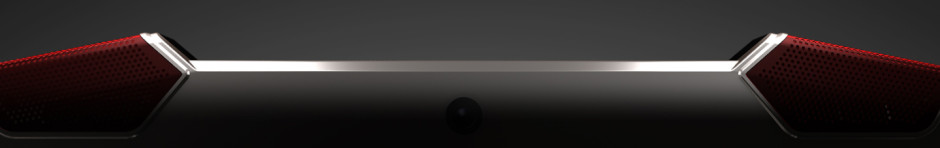
The tablet market can’t be compared to the smartphone because the competition there is fierce. However, whenever a new interesting model pops out, it is bound to attract the attention of the users, especially when it is oriented for gamers. Acer’s famous Predator series is now trying to make a penetration on the tablet market as well and it plans to do so with the Predator 8 gaming tablet.
The tablet has a unique appearance with more than just an interesting design with combination of various materials and colors. It also boasts a powerful Intel SoC, with which you won’t have any problems running any game on Google Play, 8-inch IPS Full HD screen, and four loudspeakers providing loud and crisp sound. All of these features should provide an outstanding gaming experience, but let’s jump straight into our review and see what Predator 8 really has to offer and is it worthy of the name “best gaming tablet”.
You can check the price and availability of Acer Predator 8 at the following link: http://amzn.to/1kKzqtM
Contents
Official video
Design and construction
The design of the tablet is far from ordinary and we could say that we’ve never before seen anything like it. The idea behind that is for the device to look and feel like a gaming machine. However, we’re leaving it up to you to decide if the manufacturer has managed to achieve that appearance, but in our opinion it look great. We see a combination of three colors – dark and light gray and dark red. The construction is plastic with a large metal plate on the back that adds a premium feel to it.
You’ll see two dark matte plastic plates on the top or both sides of the device. They are designed to make the tablet more comfortable to hold, less slippery when using it in landscape mode. The aforementioned plates, however, make the tablet feel more rigid, which complements the overall design and it doesn’t take long to get used to it. The 5MP rear camera is located on one of them, while the other one has only a sticker on it, reminding us of the Intel SoC.
Moving to the front, we see that all four of the slightly protruding edges are colored in dark red. In them, we find the loudspeakers, which, by the way, are one of the models best features. However, we weren’t able to test their capabilities, because the unit we had was an engineering sample and the sound quality wasn’t the best. Anyway, on the same side we find Acer’s logo located at the bottom and the front-facing camera – positioned on top of the screen. The rear cover of the device is not removable, of course, so the microSD card goes on the left side The power button and volume rocker are located on the right, while the headphone jack, built-in microphone and microUSB charging port are at the top. There aren’t any ports or buttons at the bottom.
Display
Acer Predator 8 has an 8-inch display with an IPS panel and Full HD resolution (1080 x 1920). This results in pixel density of 275 ppi, which is enough to provide detailed images on the tablet. The screen can be considered “Retina” when viewed from distance greater or equal to 30 cm. Acer is claims that 100% of the NTSC color gamut is covered guaranteeing rich and vivid colors. This is possible thanks to the implemented ColorBlast technology. As expected, the IPS panel provides wide viewing angles.
Media Master
In the app drawer you’ll find the “Media Master” application that offers various modes. Each of them adjusts the sound and image settings to best fit certain tasks. You can also manually customize them as well but the presets out of the box are Standard, Album, Movie, Game.
Specs sheet
| OS | Android 5.1 (Lollipop) |
|---|---|
| CPU | Intel Atom x7-8700 (4-core, 2.4GHz) |
| RAM | 2GB |
| Storage | 32GB/64GB |
| GPU | Intel HD Graphics |
| Display | 8-inch IPS capacitive screen with 1920 x 1080 resolution |
| Connectivity | Bluetooth 4.0, Wi-Fi 802.11 a/b/g/n, GPS |
| Cameras | 5MP (rear), 2MP (front) |
| Features |
|
| Dimensions and weight | 218 x 127 x 8.7 mm/ 350 g |
Software
Predator 8 operates with Android 5.1 Lollipop and Acer’s Ui on top providiing a wide variety of pre-installed apps as well as a couple of neat features.
Speaking of apps, here’s what you can expect: Game Shop, which is an online store for games, Astro – a useful and user-friendly file manager, OfficeSuite for viewing and creating Word, Excel and PowerPoint documents, Booking.com – a mobile app in which you can make hotel reservations all around the world, McAfee Security, which protects your device from viruses, spyware, and other harmful software. You’ll also get the apps from Acer Portal – abPhoto, abMusic, and abFiles – all require Acer account.
Iconia Suite
There’s an Iconia Suite folder located directly on the home screen that contains a couple of Acer’s EZ applications. In EZ Note you can create notes, drawings and even a whole magazine. EZ Snap allows you to easily take screenshots – by swiping on the screen with three fingers. With EZ WakeUp you can set shortcuts to certain apps by unlocking the device with various gestures – two fingers, five fingers or double tap. EZ Gadget opens the calendar, Internet browser, calculator or notes app in small windows. Finally, thanks to EZ Tasking you can use two applications at once on your Predator 8. To do this you must first choose which app runs on one side and which on the other side of the screen. You can also manually adjust the sizes of the windows to your liking. All of these features are also implemented in the settings menu.
System Doctor
System Doctor performs the so-called “System analysis” and the idea behind it is to fully optimize the storage and memory usage of the tablet. The app also displays information about the aforementioned usage and allows you to enable or disable access to your personal information on installed applications.
Power Management
You’ll also receive the Power Management app. It provides information about the battery charge, elapsed time since you last charged the tablet and remaining time. You can also check the biggest energy consumers and add them to the “blacklist”. Perhaps the most important feature here is the Battery saver mode that limits the functionality of the device in exchange for longer battery life.
Settings menu
The settings menu has the classic for Android Lollipop appearance. You can see all the available sub-menus and options in the images below:
Accessibility
The Accessibility sub-menu is also present. It provides various options and settings to make the device easier to use for users with various disabilities.
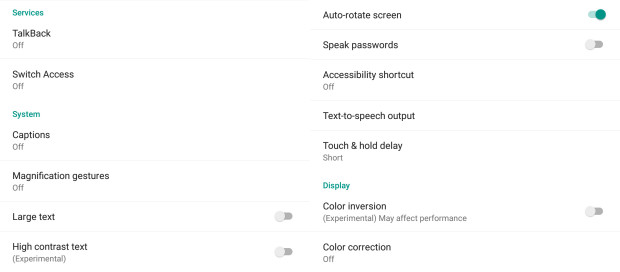
Performance
Atom Z8700-x7 is an Intel SoC introduced at the beginning of this year and it is designed mainly for tablets and hybrid devices. The mobile chip is part of the Chery Trail platform created using 14nm manufacturing process and according to the manufacturer it is much more energy-efficient than its Bay Trail predecessor. The SoC boasts four cores clocked from 1.6GHz up to 2.4 GHz with Turbo Boost. It also supports DirectX 11.2 and LPDDR3 RAM. The GPU is HD Graphics (Cherry Trail) clocked at 600 MHz, which is about twice as fast than its Bay Trail counterpart. We’re eager to put Atom Z8700-x1 through our benchmark tests and compare it to some of the other top SoCs currently on the market. The tablet has 2GB of RAM and 32GB of storage, but you can go for additional storage via the microSD slot. You can find more information about Atom Z8700-x1 on Intel’s official Web page:
http://ark.intel.com/products/85475/Intel-Atom-x7-Z8700-Processor-2M-Cache-up-to-2_40-GHz
CPU
Geekbench 3 is Primate Labs cross-platform processor benchmark which simulates real-world scenarios and gives a combined score, based on the results of integer, floating point, and memory performance.
Vellamo measures the CPU subsystem performance of mobile processors.
| Tablets | Geekbench 3 | Vellamo 2 Metal | Vellamo 3 Metal |
|---|---|---|---|
| Acer Predator 8 | 3314 | 1287 | 1092 |
| Sony Xperia Z4 | 4448 | 979 | 1370 |
| Lenovo Yoga Tablet 2 Pro | 2512 | 1032 | 1208 |
| ASUS Transformer Pad (TF103CG) | 2424 | 889 | 1059 |
| Samsung Galaxy Tab S 8.4 | 2729 | – | 1414 |
GPU
GFXBench T-Rex 2.7 offscreen
The T-Rex 2.7 test is based on ES 2.0/GL 3.0 and includes highly detailed textures, materials, complex geometry, particles with animated textures and a post-process motion blur effect. The graphics pipeline also features planar reflections, specular highlights and soft-shadows.
3DMark (Ice Storm Unlimited)
In this test, 3DMark’s Unlimited engine uses a fixed frame interval and renders exactly the same frames in every run on every device. The frames are rendered in 720p “offscreen” while the display is updated with small frame thumbnails every 100 frames to indicate progress.
| Tablets | GFXBench T-Rex 2.7 offscreen | GFXBench Manhattan 3.0 offscreen | 3DMark (Ice Storm Unlimited) |
|---|---|---|---|
| Acer Predator 8 | 38 | 18 | 25492 |
| Sony Xperia Z4 | 54 | 27 | 24334 |
| Lenovo Yoga Tablet 2 Pro | 19,2 | 9,4 | 16525 |
| ASUS Transformer Pad (TF103CG) | 18,9 | 9,2 | 14571 |
| Samsung Galaxy Tab S 8.4 | 18,2 | 5,5 | 12856 |
Gaming
As we already mentioned Predator 8 is designed as a gaming tablet and it doesn’t come as a surprise that it performed good in our gaming test, which consists of some of the heaviest games on Google Play – Dead Trigger 2, Modern Combat 5 and Real Racing 3. Gameplay was smooth on all three games. The average FPS on Dead Trigger 2 (high settings) was 38FPS, while the peak was 50FPS. Modern Combat 5 ran at an average of 27FPS with minor differences during gameplay. However, the tablet holds a special treat for the gamers. We’re talking about the special built-in vibration motors that improve the gaming experience even more. For example, while playing a racing game – you’ll receive vibration feedback each time you hit something. Sadly, they weren’t functioning properly on our engineering sample.
Cameras
As with most tablet, Predator 8 doesn’t boast ultra-high quality sensors. The device has a 5MP rear and 2MP front-facing cameras and you can see a couple of sample shots. We should note that the camera menu features a lot of manual settings and shooting modes like HDR, panorama, voice command, continuos shooting and photo collage. There are also a couple of manual settings like ISO, white balance, EV, effects, etc. You can also record videos in Full HD resolution or in fast mode.
Camera settings
Sample shots
Verdict
Acer Predator 8 is definitely an unusual device and we mean it in the positive way. Sadly, for the time being the unit we had is an engineering sample and we can’t perform all our tests on it, since some of its components don’t work as intended. Anyway we can add its four loudspeakers, as well as the vibration motors for more realistic gaming to the pros. The tablet a typical aggressive gaming design with combined various colors and materials in a unique-looking construction. It also boasts high performance with Intel’s Atom X7-Z8700 SoC with Intel’s HD Graphics GPU. Images appear detailed on the 8-inch screen and thanks to the IPS panel it has high maximum brightness, contrast ratio, rich and vivid colors and wide viewing angles. Last, but not least, we should mention that all the pre-installed applications and neat features, which Acer has included to the Android 5.1 Lollipop OS, make the user experience even better.
You can check the price and availability of Acer Predator 8 at the following link: http://amzn.to/1kKzqtM
Pros
- Lucrative gaming design
- Four stereo loudspeakers
- Built-in vibration motors for better gaming experience
- High performance – Intel Atom X7-Z8700 and Intel HD Graphics
- 8-inch IPS display with Full HD resolution, high brightness and contrast
- Great UI with many useful pre-installed apps and features
Cons
- Ridged construction







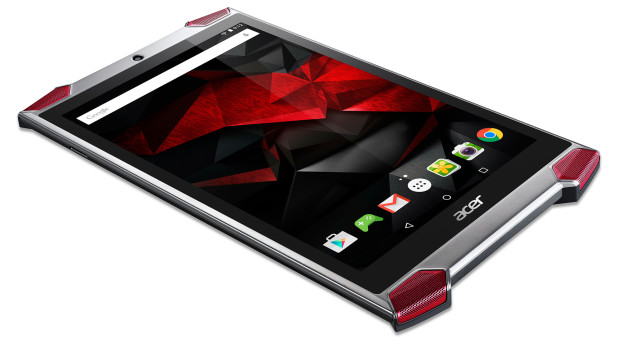
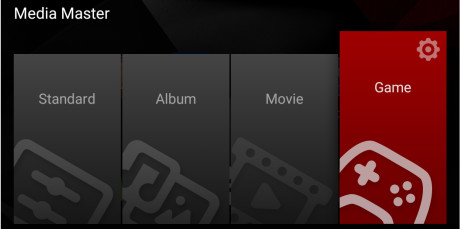
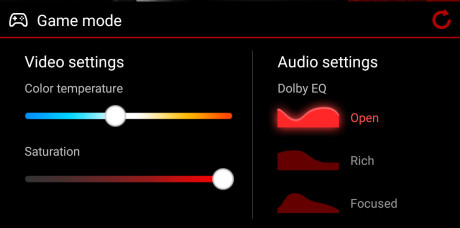

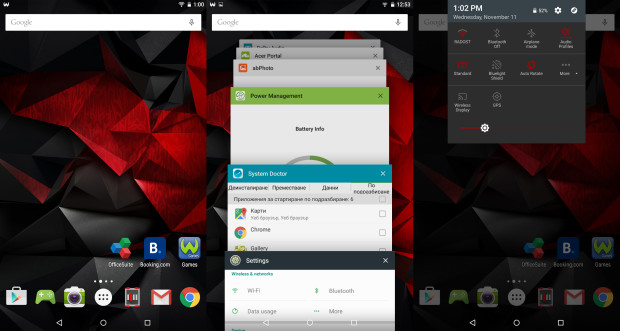

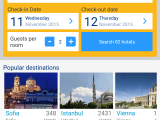

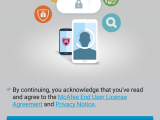

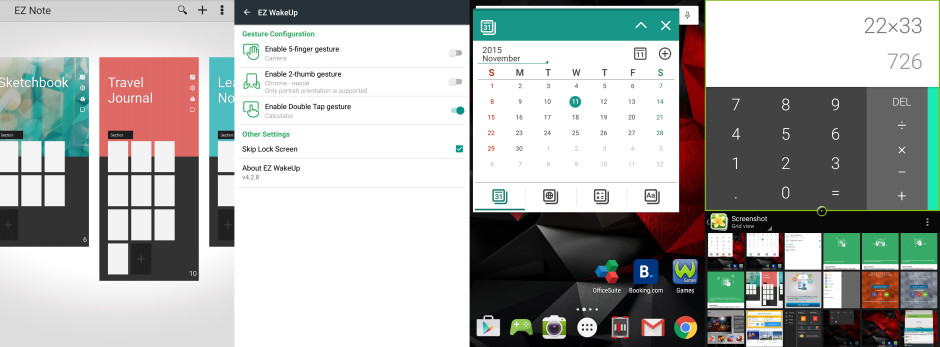
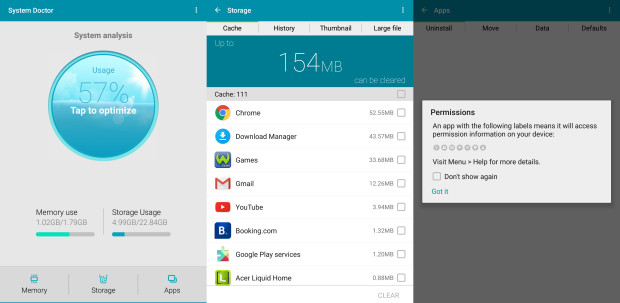
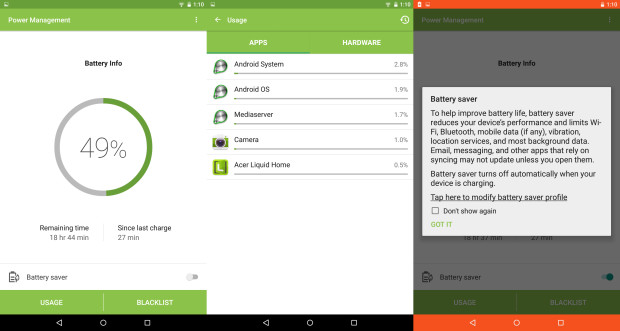
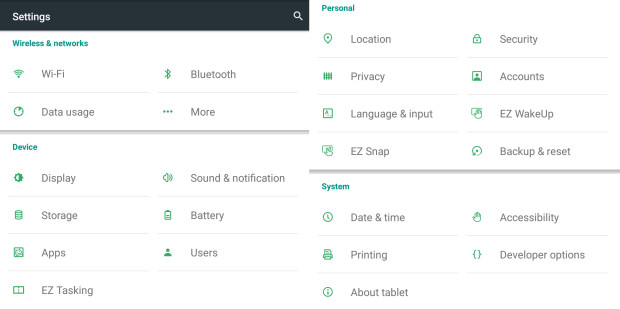
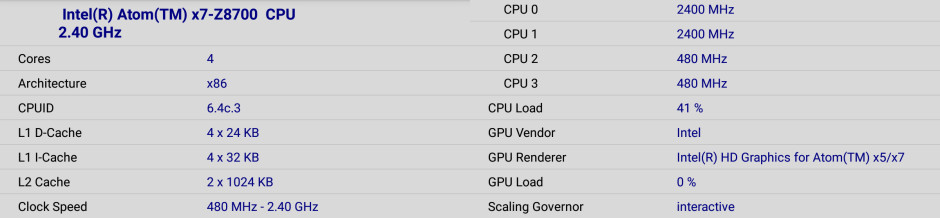
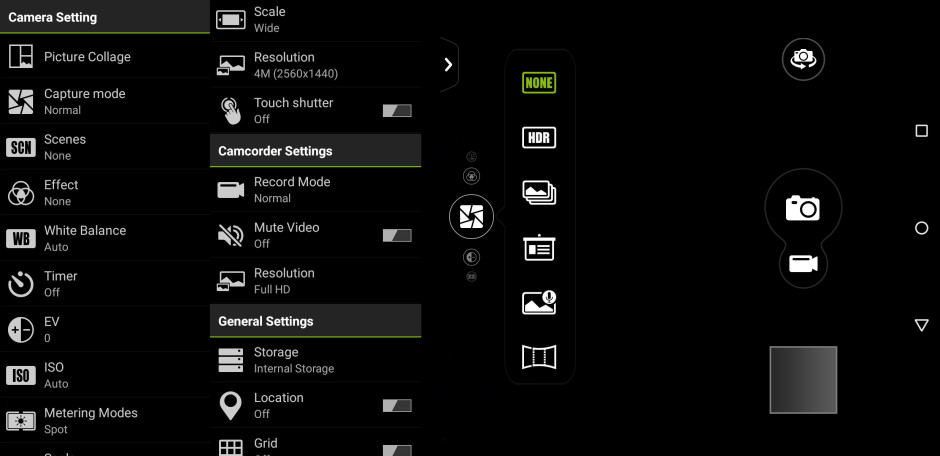














For a gaming tablet it has a very weak gpu…not even close to Adreno 430 in Z4…