Acer Swift Edge (SFX16-61G) review – thin, powerful, and noisy
Disassembly, Upgrade options, and Maintenance
For removing the bottom panel, you need to undo 11 Torx-head screws. After that, pry the bottom panel with a plastic tool starting from one of the top two corners.
The battery isn’t fixed with screws to the base but there is a dedicated socket on the inside of the bottom plate that is keeping the unit in place.
The battery is a 76Wh model. To remove it, pull out the connector from the mainboard. The capacity is enough for 6 hours and 40 minutes of Web browsing or 7 hours and 42 minutes of video playback.
All laptops from the series are configured with 16GB of soldered LPDDR5-6400MHz memory. This amount of RAM is okay for now but it’s not future-proof. As for the storage, there are two M.2 slots for Gen 4 SSDs.
The cooling looks promising. It comprises two fans, four heat sinks, one thick heat pipe shared between the CPU and the GPU, and one additional heat pipe for each chip. We can also see several heat spreaders.
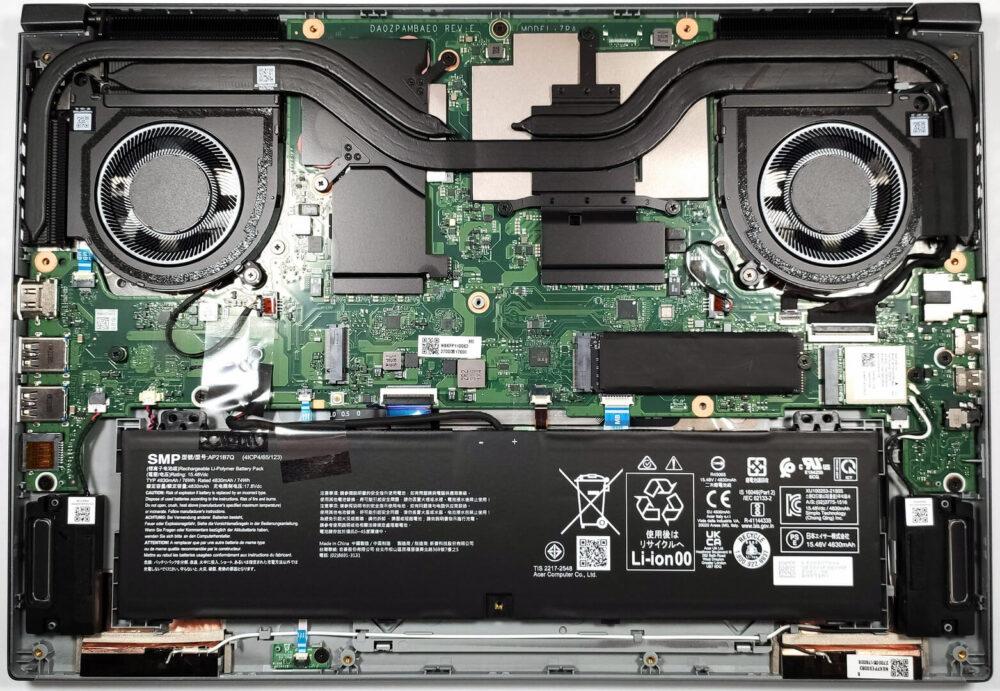













I just bought this laptop and I can confirm that the PWM of this OLED panel is really bad. This is my first oled laptop and for some reason, my eyes get tired easily while using this laptop. I just learned about PWM because I can feel the effects now. I checked my previous Legion Y540 and it has no PWM, no wonder I can stare at it all day and feel ok. I’m also using Samsung Note 20 Ultra but I don’t get eye strain and fatigue even when my brightness is set to below 50%, which is why… Read more »