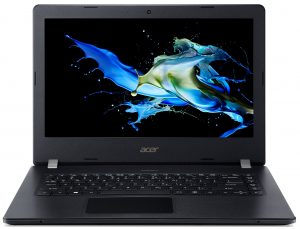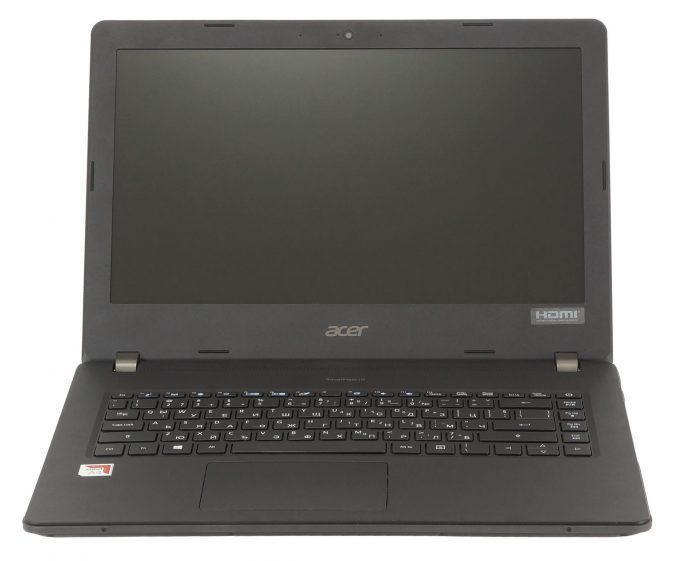Acer TravelMate B1 (B114-21) review – is Windows 10 S up to the task?
 Acer’s TravelMate family is known for its business devices. However, B114 is not quite a typical laptop for work. Instead, it is aimed more at education and predominantly browsing the Web. A prove to that is the Windows 10 S operating system that it comes with.
Acer’s TravelMate family is known for its business devices. However, B114 is not quite a typical laptop for work. Instead, it is aimed more at education and predominantly browsing the Web. A prove to that is the Windows 10 S operating system that it comes with.
Instead of giving you the entire Windows 10 experience, which although optimized, is still a bit heavy for budget notebooks, Acer decided to provide this laptop with the light version of the operating system. Sadly, you won’t be able to run all programs. What Microsoft is offering, is all of its store content, as well as an entire browser experience. Well, on the bright side, they are still providing you with the ability to step away from the S monicker and turn the OS into the full experience, but yet, they say that your machine will slow down.
So, instead of focusing on the full Windows 10 OS, we decided to put this laptop side by side of the Chrome OS. The similar hardware (AMD …) should be equal enough to the one on the Acer Chromebook 314 (C933), for example, and you will decide for yourself, which one suits you better.
You can check the prices and configurations in our Specs System: https://laptopmedia.com/series/acer-travelmate-b1-tmb114-21/
Contents
Specs Sheet
- HDD/SSD
- up to 128GB SSD
- RAM
- up to 4GB
- OS
- Windows 10 Pro, Windows 10 S
- Battery
- 51.5Wh, 3-cell, 4319 mAh, 3-cell
- Dimensions
- 350.5 x 254 x 19.8 mm (13.80" x 10.00" x 0.78")
- Weight
- 1.67 kg (3.7 lbs)
- Ports and connectivity
- 2x USB Type-A
- 3.2 Gen 1 (5 Gbps)
- 1x USB Type-A
- 3.2 Gen 1 (5 Gbps)
- HDMI
- VGA
- 1
- Card reader
- SD
- Ethernet LAN
- 10, 100, 1000 Mbit/s
- Wi-Fi
- 802.11ac
- Bluetooth
- 4.2
- Audio jack
- 3.5 mm combo
- Features
- Fingerprint reader
- Web camera
- HD
- Backlit keyboard
- Microphone
- Speakers
- 2 Speakers
- Optical drive
- Security Lock slot
All Acer Travelmate B1 (TMB114-21) configurations
What’s in the box?
Inside the box, we saw only a 45W power adapter, as well as some paper manuals.
Design and construction
Apart from the all-plastic build, there is a rubber material placed all around the base. Acer is calling it a “bumper” since it provides extra strength and rigidity, so you don’t hurt the device when you drop it for instance. Measurement-wise it has a 19.8mm profile and weighs 1.67 kg, which is reasonable enough for a 14-incher.
Still, you won’t be able to open the lid with a single hand. Keep in mind that the lid is clearly not the strongest part of this device, and it will bend under torsional pressure. Additionally, you will experience a color shift and severe ghosting when you bend it (at least on the TN panel).
Next, let’s step to the base, which is also susceptible to bends. Yes, it is stronger than the lid in this aspect, but it flexes a bit too much for our liking. This can be said for the keyboard as well. It has a pretty formidable bend, even under the lightest of pressures.
Thankfully, the keys are quiet but tactile and although the key travel is a bit short, we find it relatively comfortable to type on it. By the way, the former is important in class or in an office with a lot of people on it, as it will never produce too much noise. As of the touchpad – it is nimble and it will react to clicks across almost the entire surface. In terms of drivers – it uses Synaptics software, but most of the gestures work without a problem.
Interestingly, the speakers on this notebook are placed on the top, while the bottom houses a big ventilation grill, as well as a service panel.
Ports
On the left side, you’ll find the power plug, followed by two USB Type-A 2.0 ports and an SD card reader. Then, on the right, there is an RJ-45 connector, as well as a VGA port for easier connection to old multimedia devices. After that, there is an HDMI connector, a USB Type-A 3.1 (Gen. 1) port, and a headphone jack.
Disassembly, upgrade options and maintenance
In terms of upgradability, there is a service lid, found on the bottom panel of the device, which should accelerate the process by quite a lot. Underneath it, you’ll find a 2.5″ SATA drive bay, an M.2 2280 slot that supports PCIe x2 drives and a single RAM SODIMM slot.
In order to continue, you need to remove all the screws you see and then unplug the battery. Interestingly, it stays attached to the bottom plate, while the rest of the hardware is attached to the base. Here, we are talking about a 51.5Wh solution, which should deliver a decent battery life, given the low-voltage hardware.
Lastly, on the image below, you’ll see the cooling solution, which comprises a heat dissipation bracket placed on top of the CPU. Interestingly, there is a fan that only spins the air around the notebook, without cooling the bracket directly.
Display quality
Acer TravelMate B1 (B114-21) is equipped with a WXGA TN panel, Innolux N140BGA-EA3 (CMN14C3). Its diagonal is 14-inch (35.56 cm), and the resolution – 1366 x 768p. Additionally, the screen ratio is 16:9, the pixel density – 112 ppi, their pitch – 0.227 х 0.227 mm. The screen can be considered Retina when viewed from at least 56 cm (from this distance, the average human eye can’t see the individual pixels).
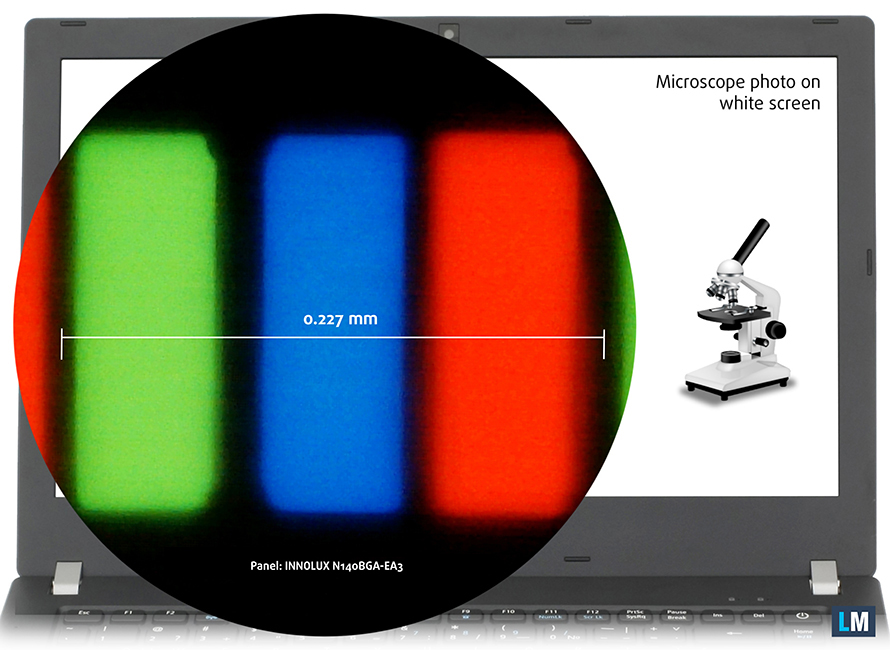
Viewing angles are simply awful. We offer images at different angles to evaluate the quality.

The maximum measured brightness is 262 nits (cd/m2) in the middle of the screen.
To make sure we are on the same page, we would like to give you a little introduction to the sRGB color gamut and the Adobe RGB. To start, there’s the CIE 1976 Uniform Chromaticity Diagram that represents the visible specter of colors by the human eye, giving you a better perception of the color gamut coverage and the color accuracy.
Inside the black triangle, you will see the standard color gamut (sRGB) that is being used by millions of people in HDTV and on the web. As for the Adobe RGB, this is used in professional cameras, monitors, etc for printing. Basically, colors inside the black triangle are used by everyone and this is the essential part of the color quality and color accuracy of a mainstream notebook.
Still, we’ve included other color spaces like the famous DCI-P3 standard used by movie studios, as well as the digital UHD Rec.2020 standard. Rec.2020, however, is still a thing of the future and it’s difficult for today’s displays to cover that well. We’ve also included the so-called Michael Pointer gamut, or Pointer’s gamut, which represents the colors that naturally occur around us every day.
The yellow dotted line shows Acer TravelMate B1 (B114-21)’s color gamut coverage.
Its display covers 52% of the sRGB/ITU-R BT.709 (web/HDTV standard) in CIE1976.

Response time (Gaming capabilities)
We test the reaction time of the pixels with the usual “black-to-white” and “white-to-black” method from 10% to 90% and vice versa.
We recorded Fall Time + Rise Time = 13 ms – the panel is fast.
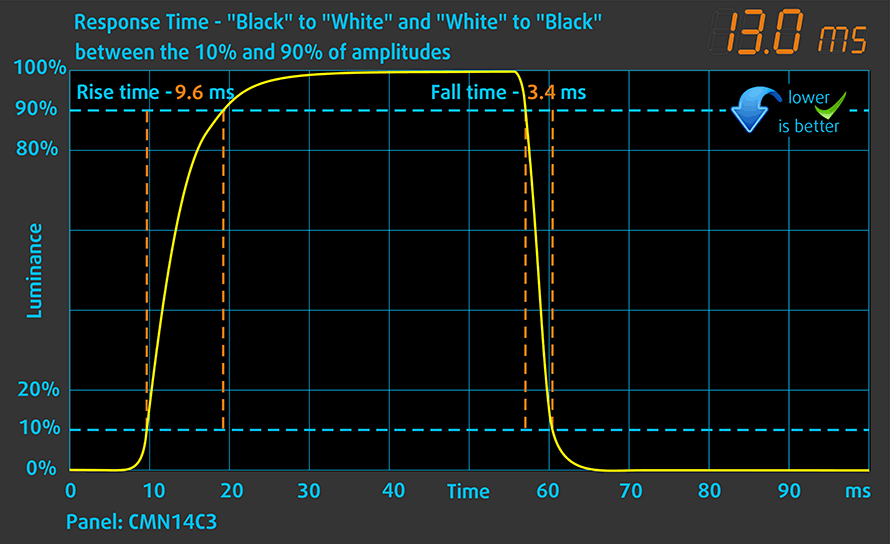
Conclusion
Acer TravelMate B1 (B114-21) has a budget TN panel. It’s poor viewing angles, modest color coverage and low resolution are a good verification for that.
Sound
Acer TravelMate B1 (B114-21) has quiet speakers, even though they shoot at the user. Its low frequencies have some deviations from clarity, while the mids and highs are clear.
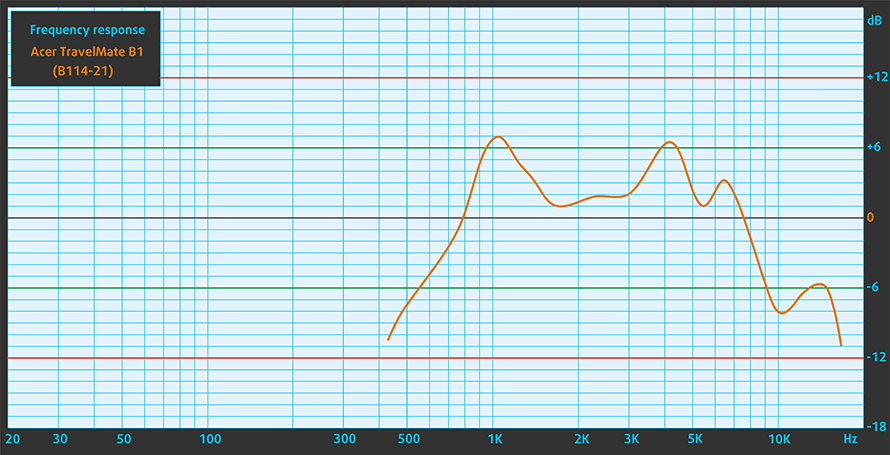
Drivers
All of the drivers and utilities can be found here: https://www.acer.com/ac/en/US/content/support-product/7956?b=1
Battery
Now, we conduct the battery tests with Windows Better performance setting turned on, screen brightness adjusted to 120 nits and all other programs turned off except for the one we are testing the notebook with. This device features a 51.5Wh battery pack. We got almost 12 hours of Web browsing and around 8 hours and a half of video playback.
In order to simulate real-life conditions, we used our own script for automatic web browsing through over 70 websites.
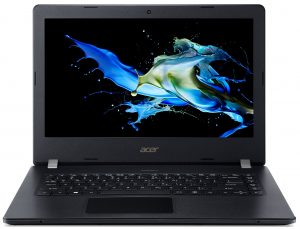
For every test like this, we use the same video in HD.
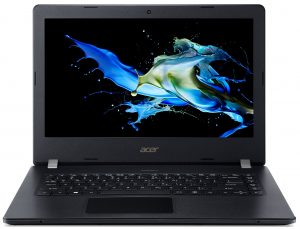
CPU options
Our unit came with the AMD A4-9120C Stoney Ridge processor. It is built on a 28nm node and has a 6W TDP. Its two cores can go from 1.60 GHz up to 2.40 GHz, while the cache amount is only 1MB.
| CPU Benchmarks | Octane V2 | Mozilla Kraken 1.1 (lower is better) | Sunspider 1.0.2 (lower is better) | Basemark | MotionMark |
|---|---|---|---|---|---|
| Acer TravelMate B1 (B114-21) | 4738 | 6773.0 ms | 571.2 ms | 44.08 | 31.31 |
| Acer Chromebook 314 (C933) | 21011 | 1988.7 ms | – | – | – |
GPU options
This device only features an integrated GPU, which is the AMD Radeon R4.
| GPU Benchmarks | GFXBench Manhattan 3.0 (1080p offscreen) |
|---|---|
| Acer TravelMate B1 (B114-21) | 15.2 fps |
| Acer Chromebook 314 (C933) | 20 fps |
Verdict
Now, if we have to be honest, we strongly recommend the full version of Windows 10, instead of the one that has the S moniker. It just feels… incomplete. Indeed, there is the ChromeOS it stands against, but we just think the 10 S is not mature enough. We’d like to remind you that Microsoft is only allowing installations from their own Microsoft Store, which (as many of you know), is a lot less populated than the Play Store of Google, or the App Store of Apple.
Now, you can also upgrade to the full version, completely free, but the Windows team is reminding you, you’d sacrifice a lot of performance. Well… not that there is anything to sacrifice, we say. Compared to the Acer Chromebook 314 (C933), the TravelMate B1 (B114-21) is a slouch. Its performance is nearly 4-5 times worse in browser-based benchmarks. Additionally, it has a terrible display. It covers only 52% of sRGB, but this is not really the problem here. Our issue with it is the low resolution of 768p and atrocious viewing angles, thanks to the nature of the TN panel.
Now, on a slightly brighter note, the laptop offers wide expandability. Instead of anchoring you to the bottom of the storage ocean with only 64GB of eMMC memory, Acer gives you two more drive slots (in addition to the SD card reader). There is a 2.5″ SATA drive bay that can hold either an HDD or a SATA SSD, whereas the M.2 2280 slot can be fitted with a PCIe x2 drive.
Additionally, this device lasts quite a lot on battery power – we got 11 hours and 48 minutes of Web browsing and 8 hours and a half of video playback. Although there is a good amount of ports here, as well as very good upgradability, given the price point, we can’t recommend this laptop over the ChromeBook 314 (C933). It is the display and the poor CPU performance that let the TravelMate B1 (B114-21) down (as well as the Windows 10 S and its limitations).
Pros
- Wide I/O connectivity with an SD card reader
- Great upgradability for the class
- Decent battery life
Cons
- Narrow viewing angles and low resolution – 1366 x 768p
- Covers only 52% of sRGB
- Poor performance
- Windows 10 S is very limited (you can still upgrade to the non-S version)
You can check the prices and configurations in our Specs System: https://laptopmedia.com/series/acer-travelmate-b1-tmb114-21/